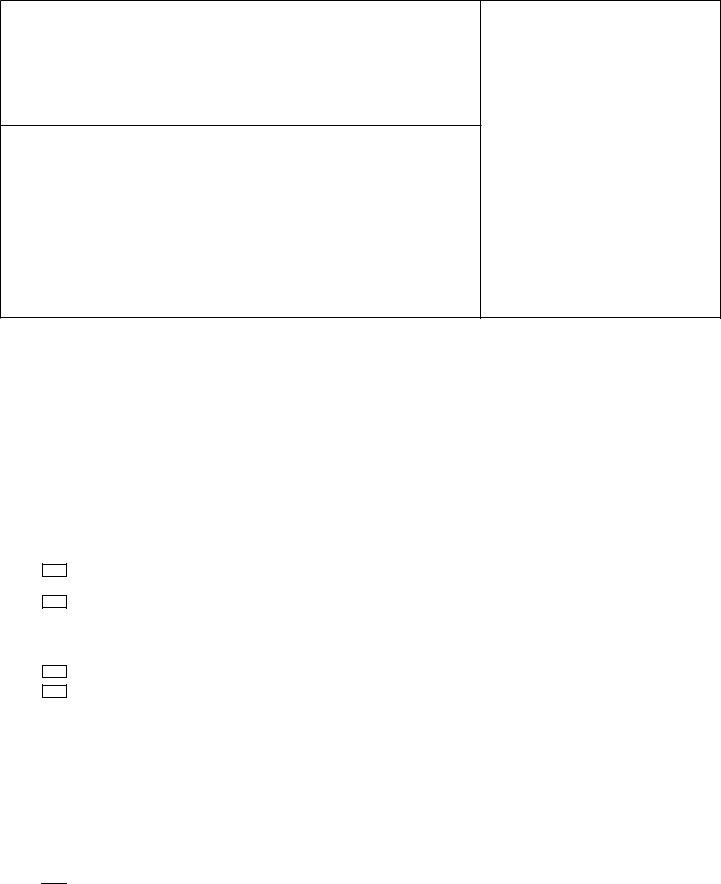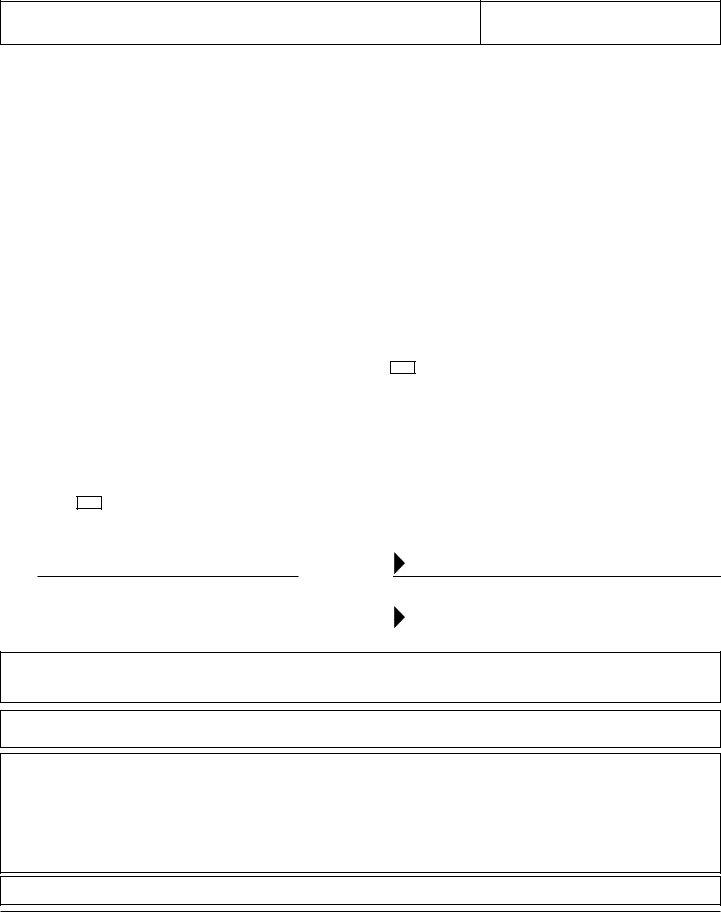fl 120 forms can be completed without any problem. Just use FormsPal PDF editor to accomplish the job without delay. To keep our tool on the cutting edge of convenience, we work to implement user-oriented features and enhancements regularly. We are at all times thankful for any feedback - join us in reshaping the way you work with PDF documents. Here's what you'll need to do to get started:
Step 1: Just press the "Get Form Button" above on this site to open our pdf file editor. There you will find everything that is necessary to fill out your file.
Step 2: When you open the file editor, you will find the form prepared to be filled out. Apart from filling out various fields, you may also perform various other things with the Document, specifically putting on any textual content, editing the initial text, inserting images, putting your signature on the form, and a lot more.
With regards to the fields of this specific document, here's what you should know:
1. It's vital to complete the fl 120 forms properly, thus be attentive while filling out the sections including all of these fields:
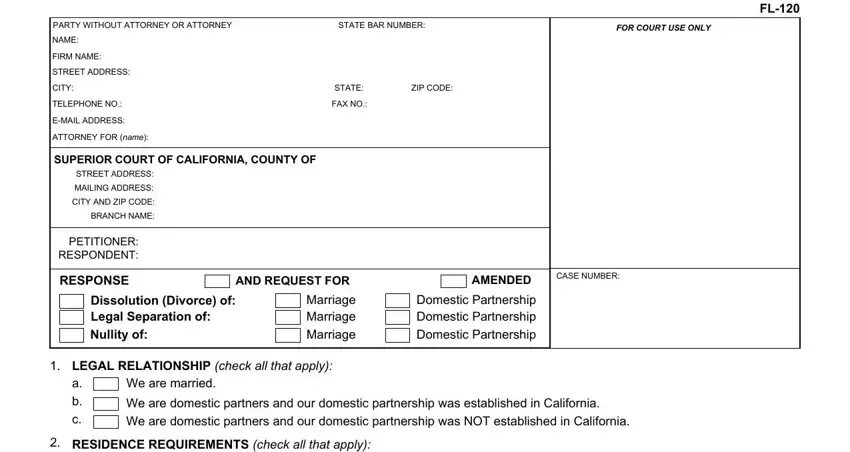
2. Right after filling in the last section, go to the subsequent step and enter the necessary particulars in all these fields - RESIDENCE REQUIREMENTS check all, Respondent, has been a resident of this state, Petitioner three months, Respondent lives in specify, STATISTICAL FACTS a, Date of marriage specify Time from, Date of separation specify, Months, Years, Date of separation specify Time, Years, Months, MINOR CHILDREN a, and There are no minor children.
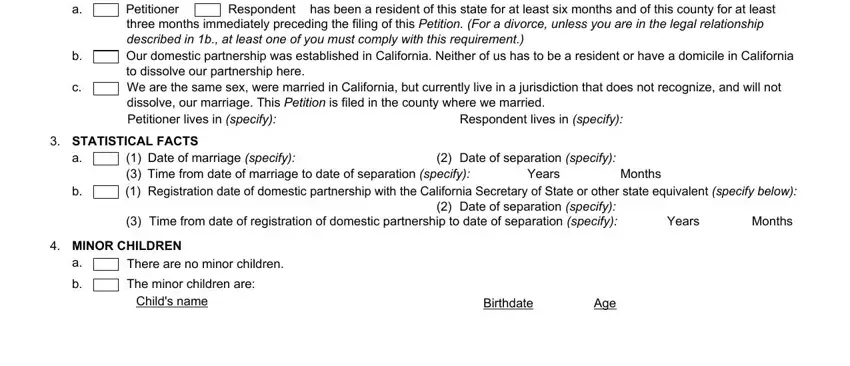
3. Throughout this part, look at continued on Attachment b, a child who is not yet born, If any children were born before, Petitioner and Respondent signed a, Form Adopted for Mandatory Use, RESPONSEMARRIAGEDOMESTIC, Family Law, Page of, and Family Code wwwcourtscagov. These will have to be completed with utmost precision.
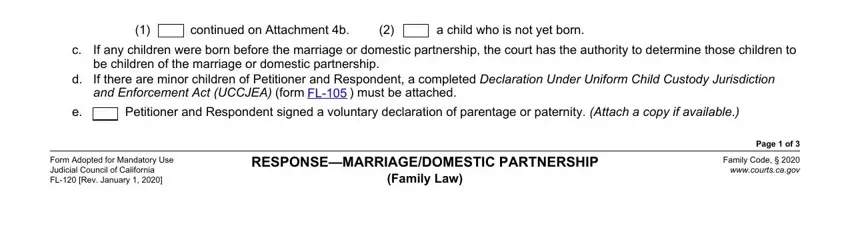
4. Filling in LEGAL GROUNDS Family Code sections, Respondent contends that the, Respondent denies the grounds set, Respondent requests, Divorce, Legal separation of the marriage, irreconcilable differences, permanent legal incapacity to make, Nullity of void marriage or, incest, bigamy, Nullity of voidable marriage or, respondents age at time of, unsound mind, and fraud is crucial in this fourth part - always spend some time and fill out every single field!
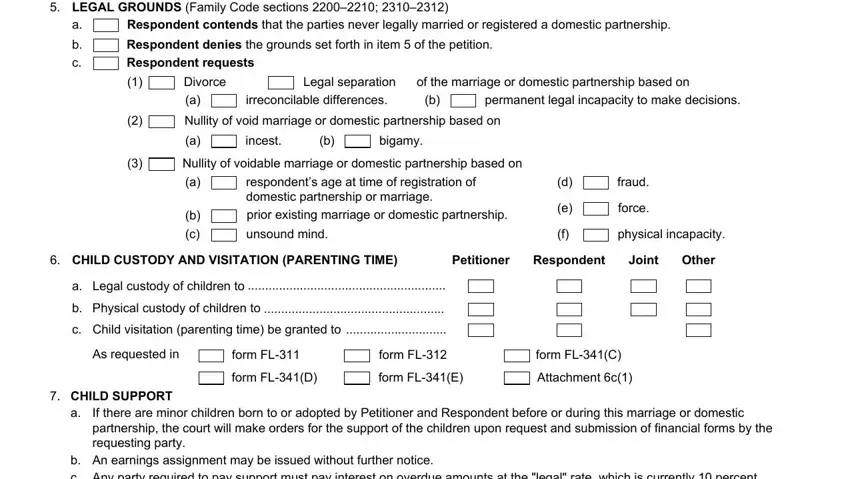
5. Last of all, this last part is precisely what you'll have to wrap up before submitting the document. The blank fields in question include the following: b c, If there are minor children born, Other specify, SPOUSAL OR DOMESTIC PARTNER SUPPORT, Spousal or domestic partner, Terminate end the courts ability, Petitioner, Respondent, Petitioner, Respondent, Reserve for future determination, Petitioner, Respondent, Other specify, and SEPARATE PROPERTY.
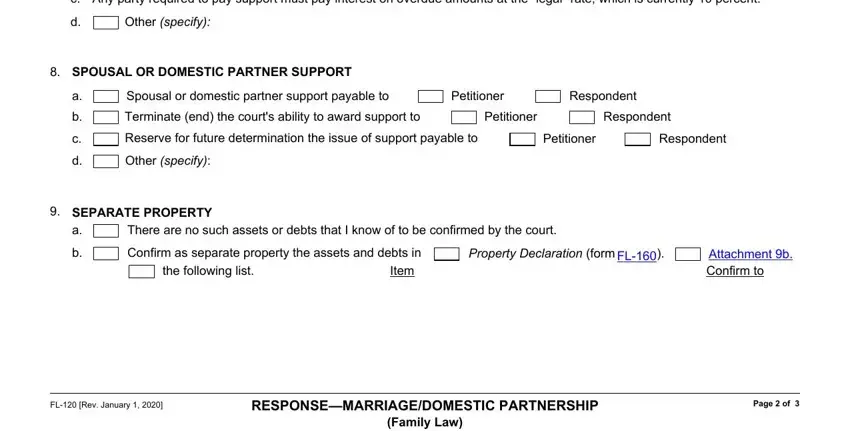
People generally make errors when filling in Terminate end the courts ability in this section. Be sure to revise whatever you enter here.
Step 3: Reread all the details you've entered into the form fields and then press the "Done" button. Go for a free trial plan at FormsPal and acquire immediate access to fl 120 forms - which you'll be able to then make use of as you would like inside your FormsPal cabinet. Here at FormsPal, we aim to be sure that all of your information is kept secure.