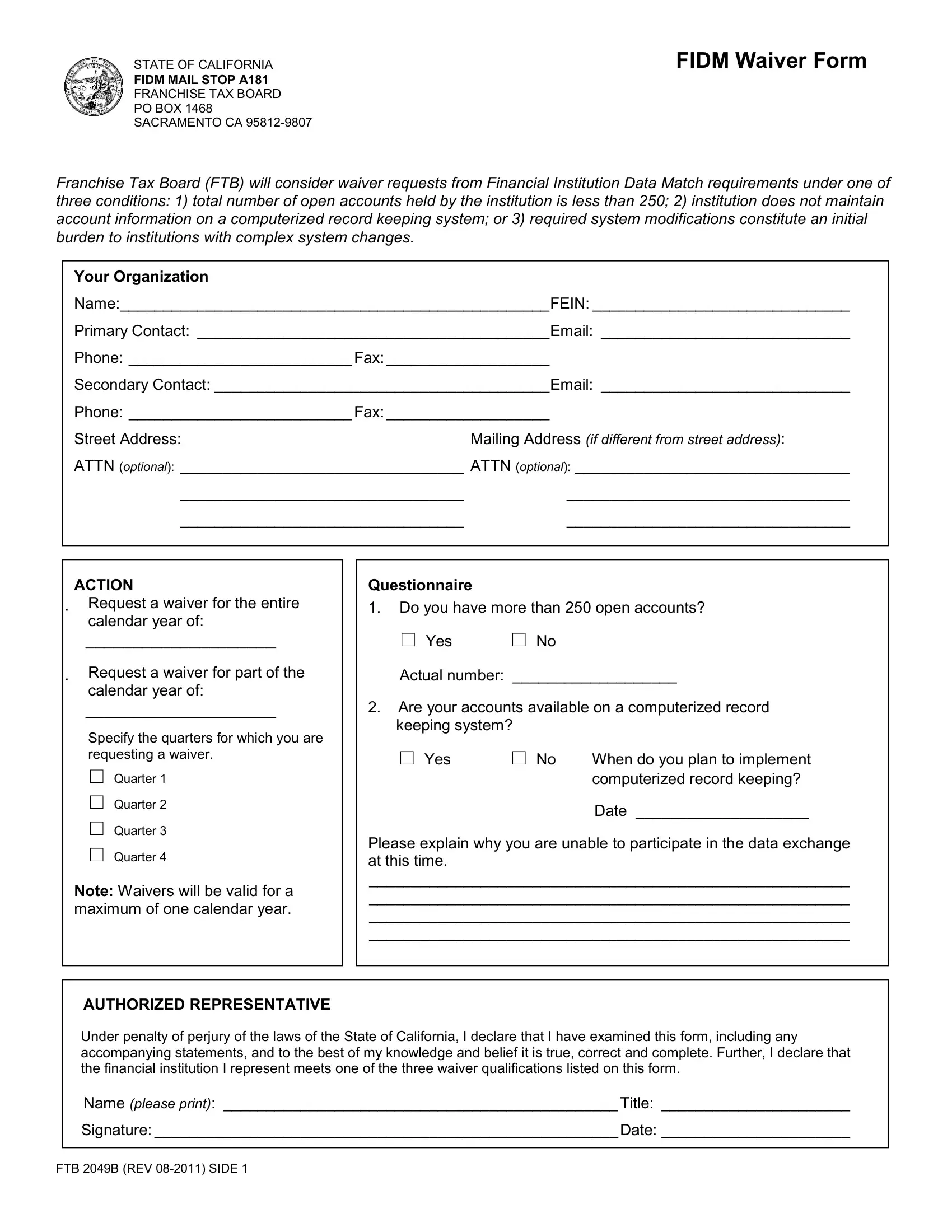With the online PDF tool by FormsPal, you are able to complete or edit Oct here and now. The editor is continually updated by our staff, acquiring useful functions and turning out to be greater. Here is what you'd want to do to begin:
Step 1: Just press the "Get Form Button" in the top section of this site to get into our pdf editing tool. Here you will find everything that is required to fill out your document.
Step 2: With our handy PDF tool, you're able to do more than merely complete forms. Try each of the functions and make your docs seem professional with customized text added, or tweak the original input to excellence - all comes with the capability to add any type of images and sign it off.
It is an easy task to complete the document using out detailed guide! This is what you need to do:
1. To start off, while filling in the Oct, begin with the part containing following fields:
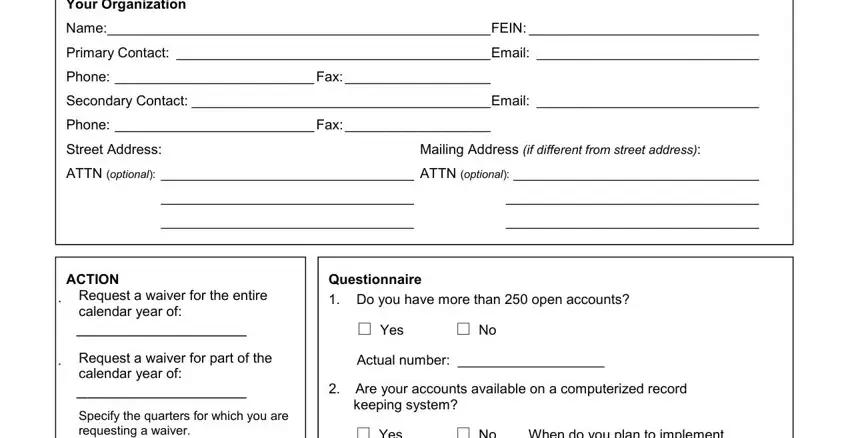
2. The next part is to fill out the next few blank fields: Specify the quarters for which you, Note Waivers will be valid for a, keeping system No Yes, When do you plan to implement, Date, Please explain why you are unable, AUTHORIZED REPRESENTATIVE Under, Signature Date, and FTB B REV SIDE.
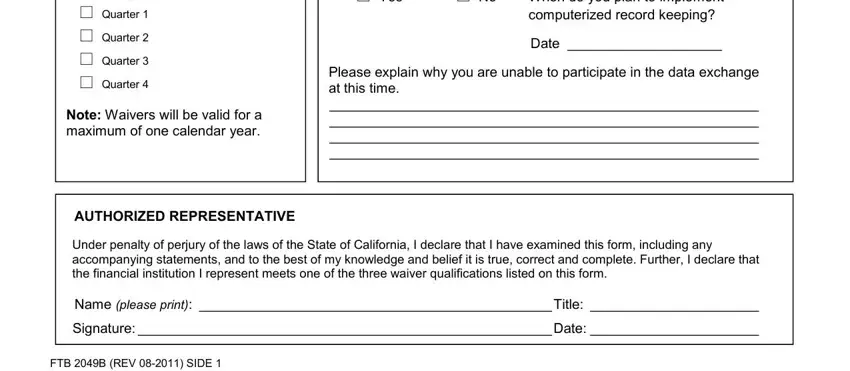
3. The following section is about Telephone Hours of Operation am, and FTB B REV SIDE - type in all these blanks.

It's very easy to make an error while filling out the FTB B REV SIDE, for that reason make sure you look again before you finalize the form.
Step 3: Go through all the details you've inserted in the blank fields and click the "Done" button. Download your Oct as soon as you subscribe to a 7-day free trial. Immediately get access to the pdf file inside your personal account, with any modifications and changes automatically saved! FormsPal guarantees risk-free form editing without data record-keeping or sharing. Be assured that your information is secure here!