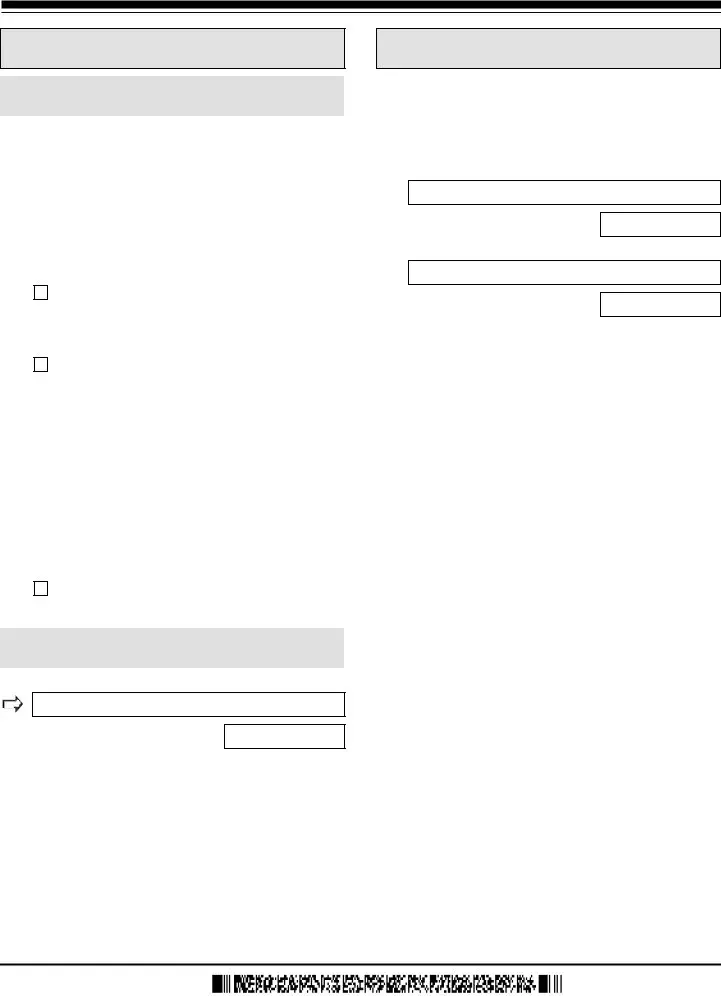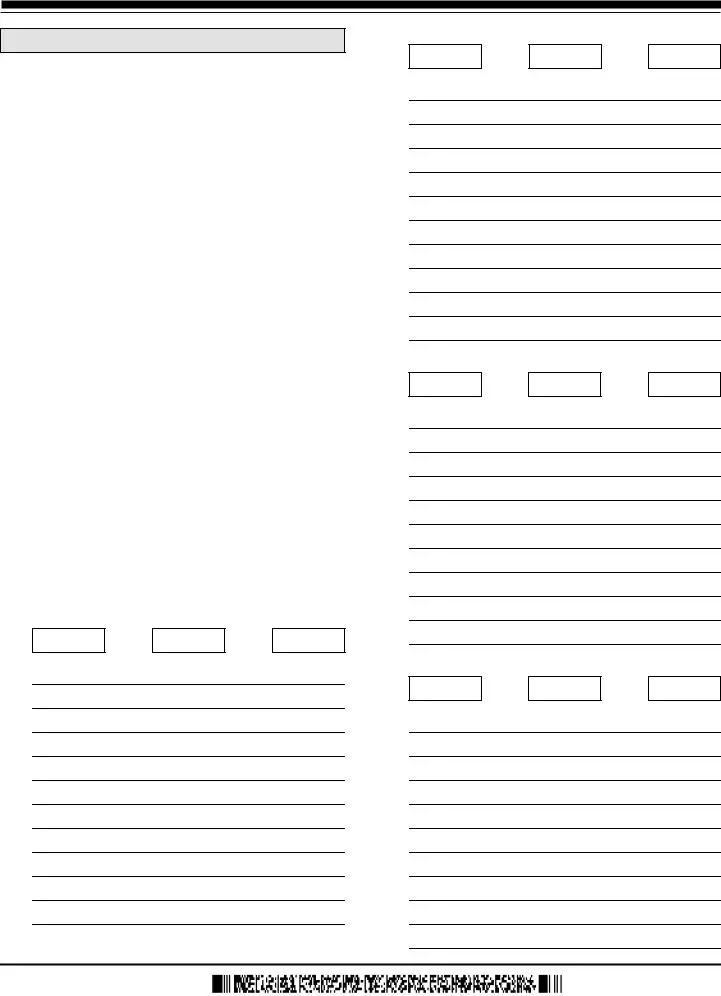We were creating this PDF editor having the notion of allowing it to be as easy to apply as possible. That's the reason the actual procedure of creating the g28 form will likely to be effortless perform all of these steps:
Step 1: Hit the "Get Form Now" button to start out.
Step 2: Now you should be within the document edit page. It's possible to add, alter, highlight, check, cross, include or delete areas or phrases.
Enter the information requested by the program to get the document.
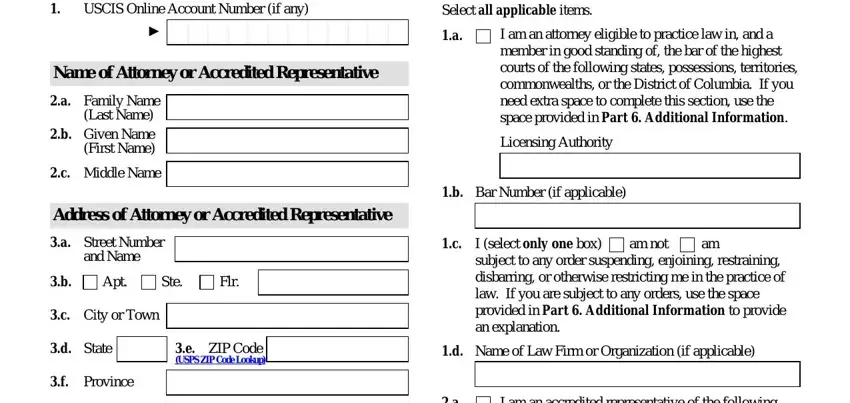
Within the part I am an accredited representative, b Name of Recognized Organization, c Date of Accreditation mmddyyyy, g Postal Code, h Country, Contact Information of Attorney or, Daytime Telephone Number, Mobile Telephone Number if any, I am associated with, Email Address if any, Fax Number if any, the attorney or accredited, I am a law student or law graduate, and b Name of Law Student or Law write down the information which the software requests you to do.
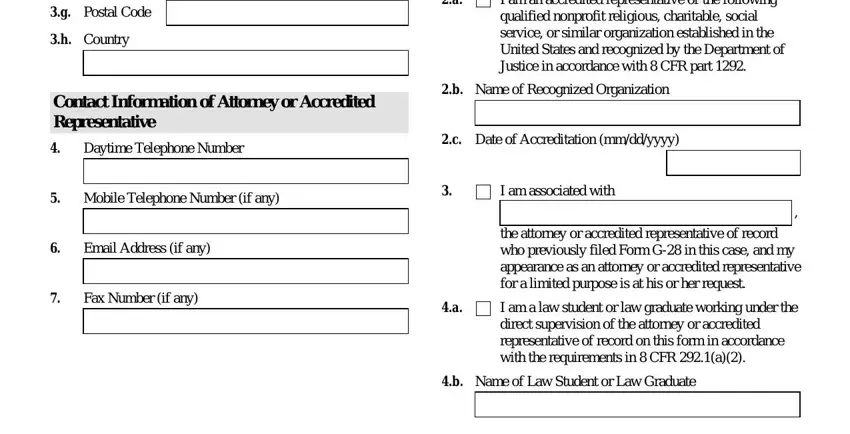
You could be requested for specific key particulars if you need to fill out the Form G, and Page of field.

Feel free to write down the rights and responsibilities of the sides inside the Part Notice of Appearance as, If you need extra space to, This appearance relates to, Daytime Telephone Number, Mobile Telephone Number if any, US Citizenship and Immigration, Email Address if any, List the form numbers or specific, US Immigration and Customs, List the specific matter in which, Mailing Address of Client, NOTE Provide the clients mailing, US Customs and Border Protection, List the specific matter in which, and Receipt Number if any section.
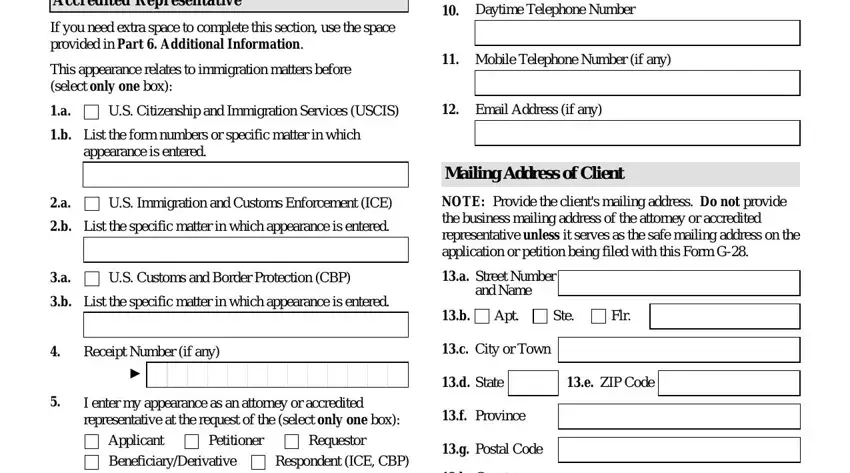
Complete the document by analyzing all of these sections: Information About Client Applicant, a Family Name, Last Name b Given Name First Name, c Middle Name, a Name of Entity if applicable, Title of Authorized Signatory for, Clients USCIS Online Account, Clients Alien Registration Number, Country, Part Clients Consent to, Consent to Representation and, and I have requested the.
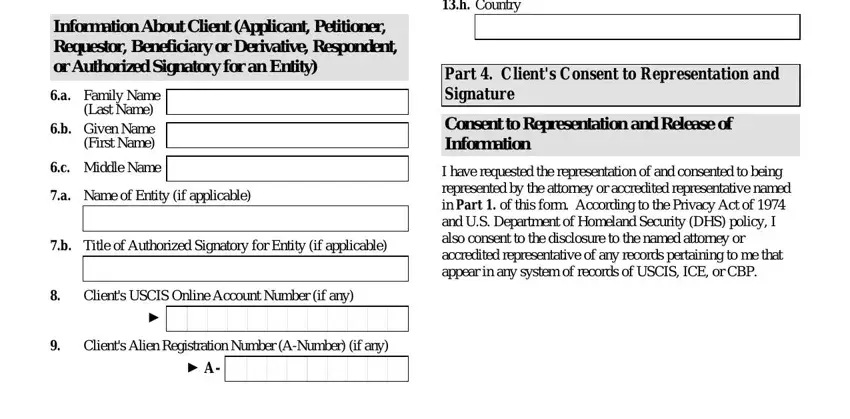
Step 3: Click the button "Done". Your PDF file can be transferred. You will be able download it to your device or send it by email.
Step 4: You can make duplicates of the document tokeep clear of all of the possible issues. Don't worry, we don't distribute or record your information.
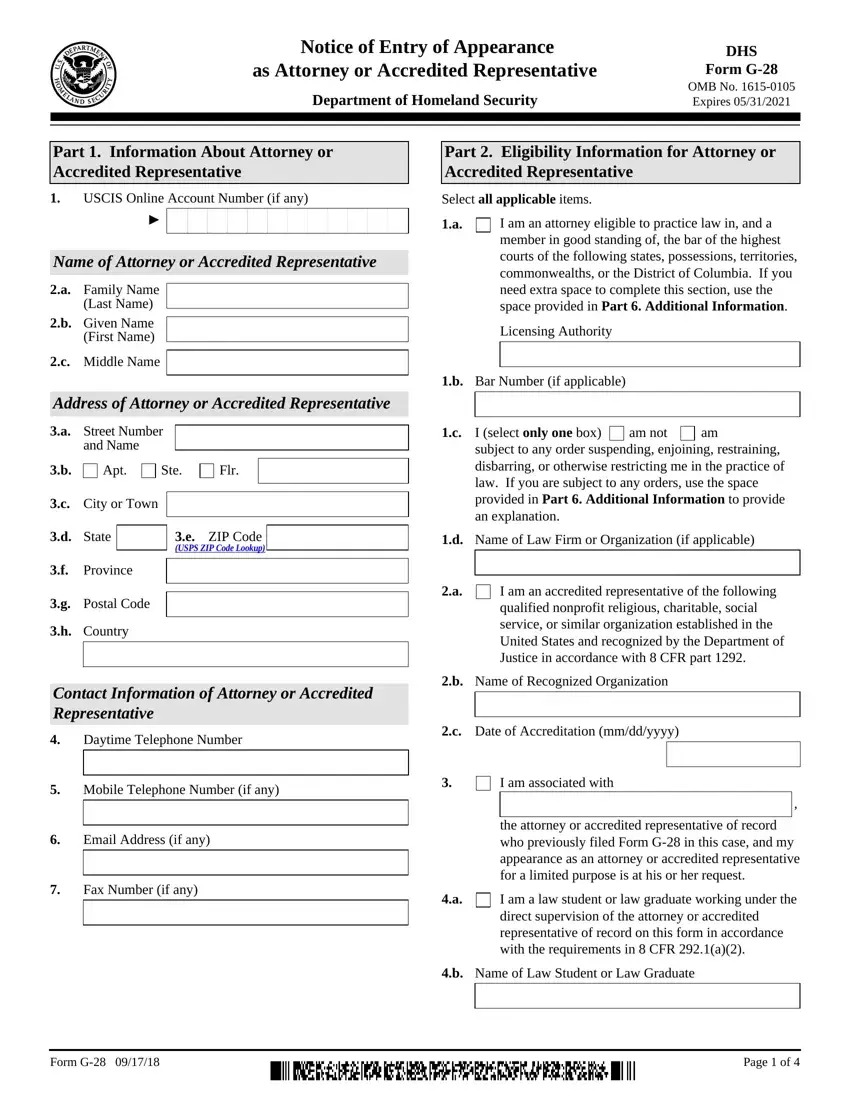
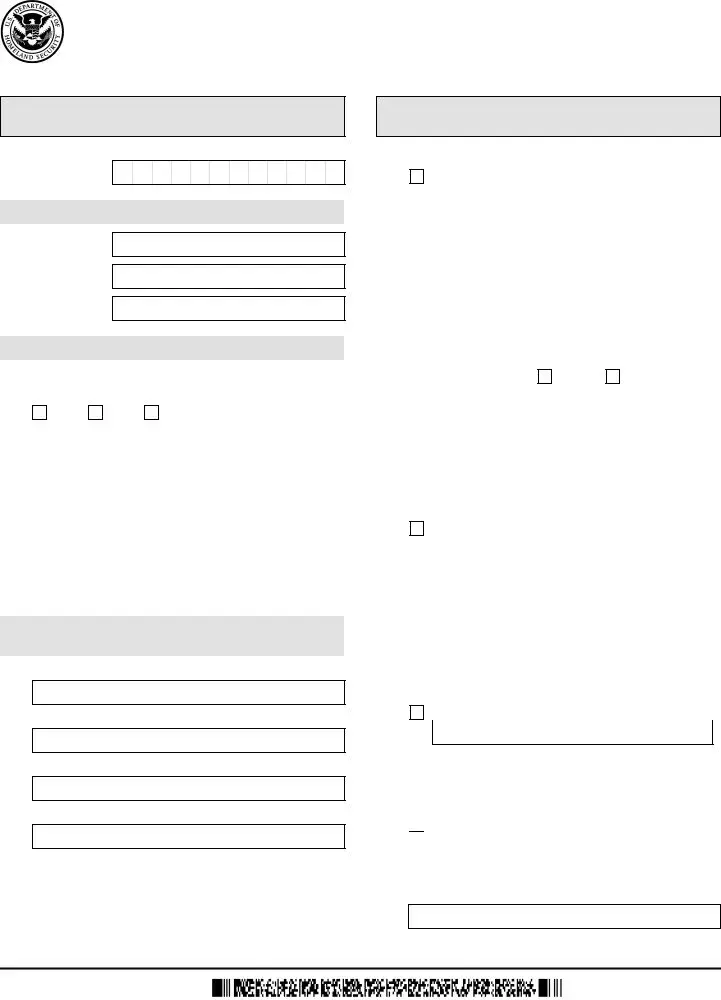

 I am a law student or law graduate working under the direct supervision of the attorney or accredited representative of record on this form in accordance with the requirements in 8 CFR 292.1(a)(2).
I am a law student or law graduate working under the direct supervision of the attorney or accredited representative of record on this form in accordance with the requirements in 8 CFR 292.1(a)(2).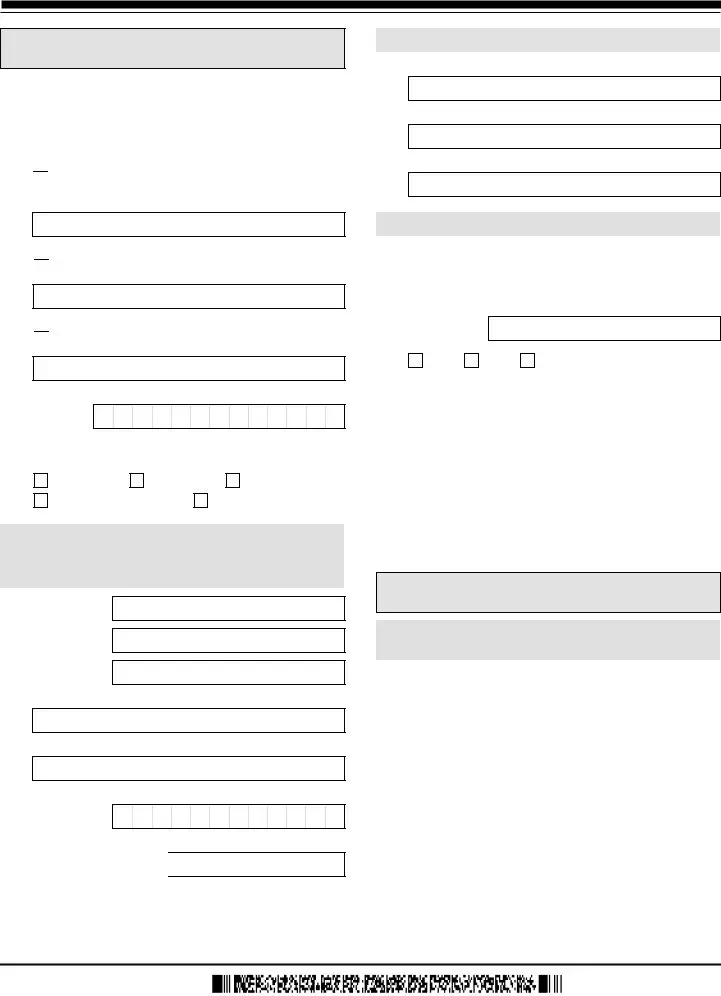

 U.S. Citizenship and Immigration Services (USCIS)
U.S. Citizenship and Immigration Services (USCIS) U.S. Immigration and Customs Enforcement (ICE)
U.S. Immigration and Customs Enforcement (ICE) 
 U.S. Customs and Border Protection (CBP)
U.S. Customs and Border Protection (CBP)