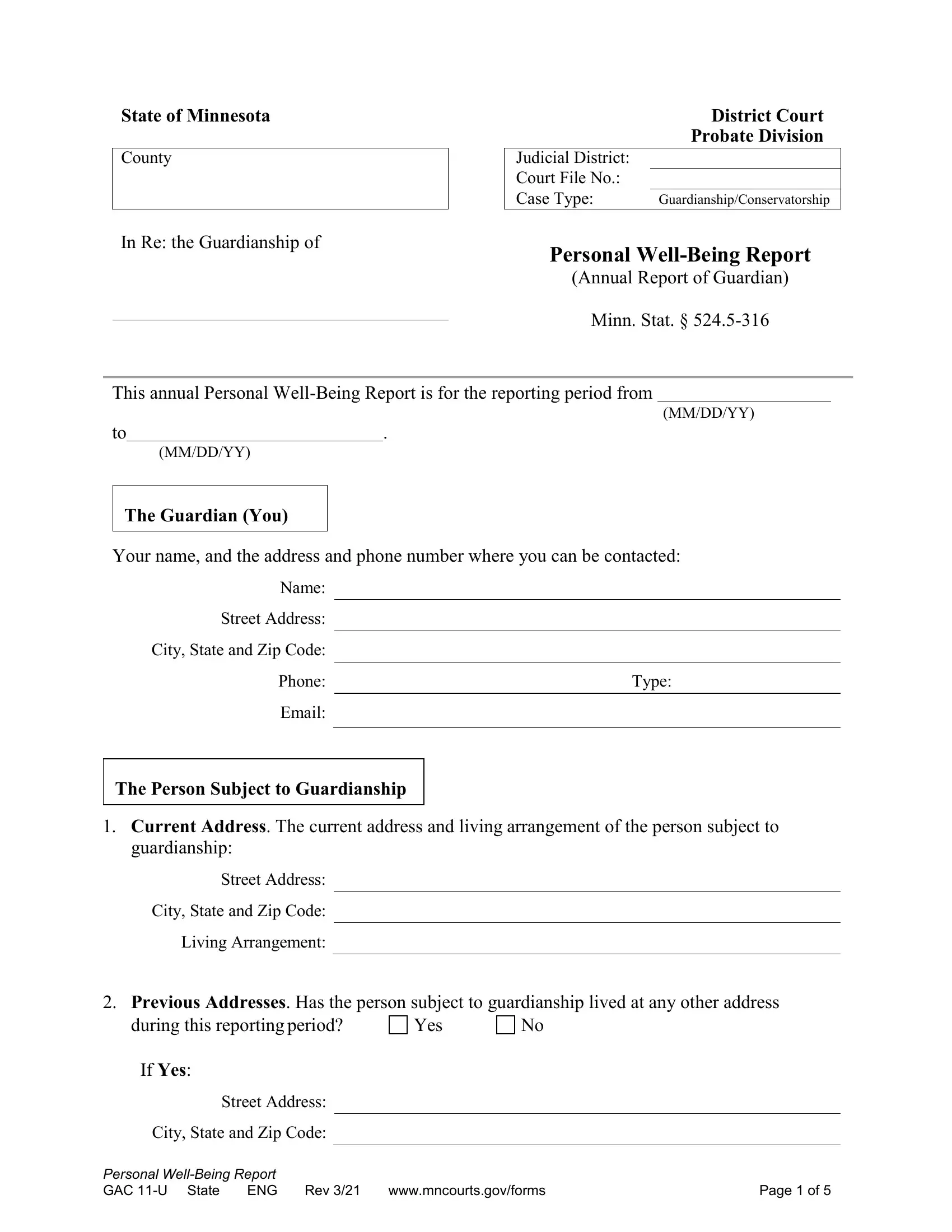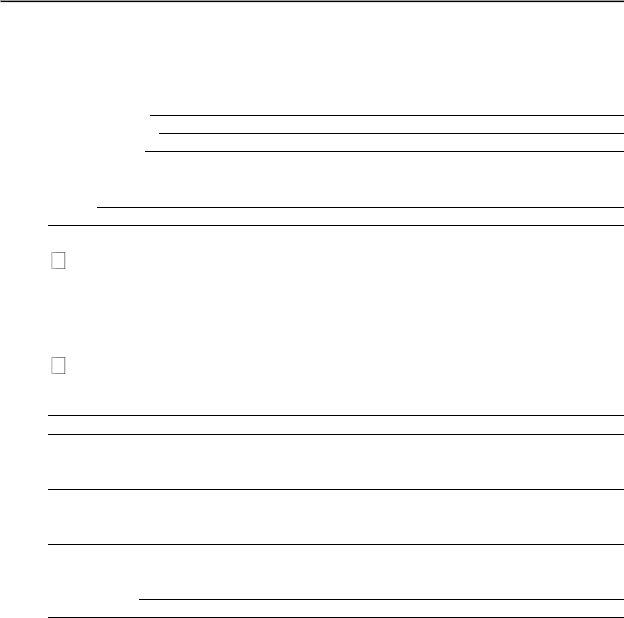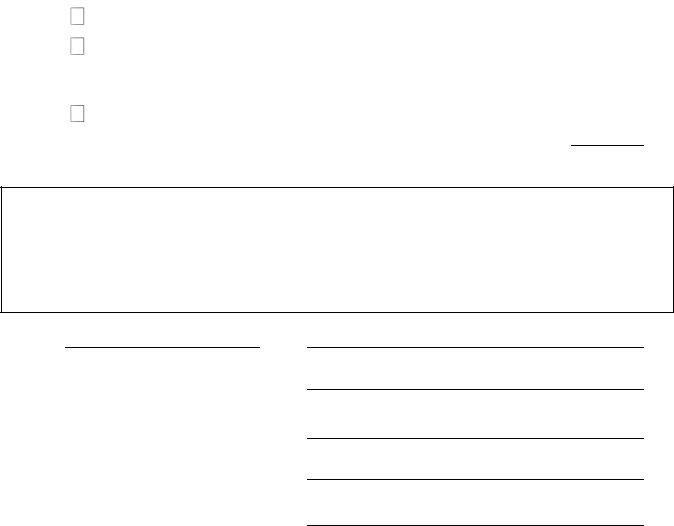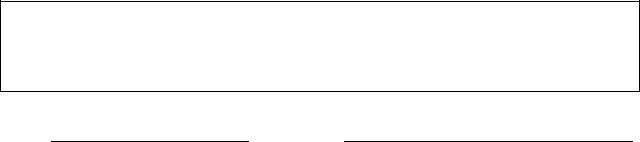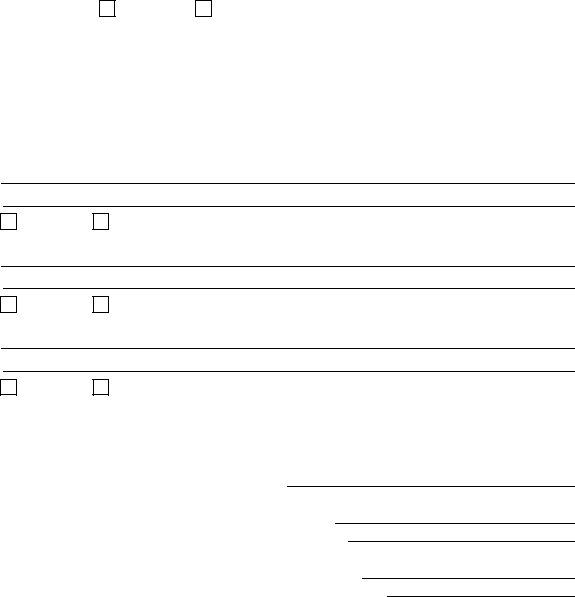You can fill out gac 11 u without difficulty using our online PDF editor. FormsPal team is constantly endeavoring to develop the editor and insure that it is much faster for clients with its handy features. Bring your experience one stage further with continually developing and exciting options we offer! For anyone who is seeking to start, this is what you will need to do:
Step 1: Hit the orange "Get Form" button above. It's going to open up our pdf tool so you could start completing your form.
Step 2: When you start the PDF editor, you will find the document all set to be filled in. Apart from filling out various blank fields, you may as well do several other actions with the file, such as adding your own text, editing the initial textual content, inserting illustrations or photos, affixing your signature to the PDF, and a lot more.
This document will need particular data to be filled in, therefore you need to take the time to provide exactly what is asked:
1. When completing the gac 11 u, be sure to include all of the necessary fields in the associated form section. It will help expedite the process, allowing for your details to be processed promptly and correctly.
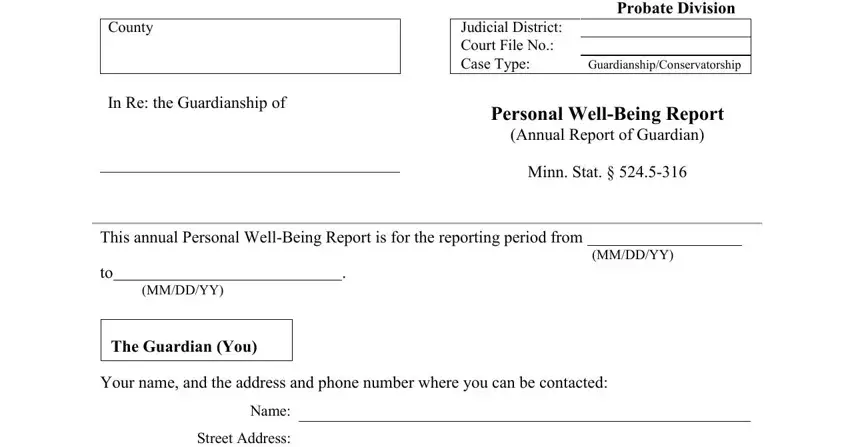
2. Just after the prior section is completed, go on to enter the suitable information in all these - Street Address, City State and Zip Code, Phone, Email, Type, The Person Subject to Guardianship, Current Address The current, guardianship, Street Address, City State and Zip Code, Living Arrangement, Previous Addresses Has the person, during this reporting period, Yes, and If Yes.
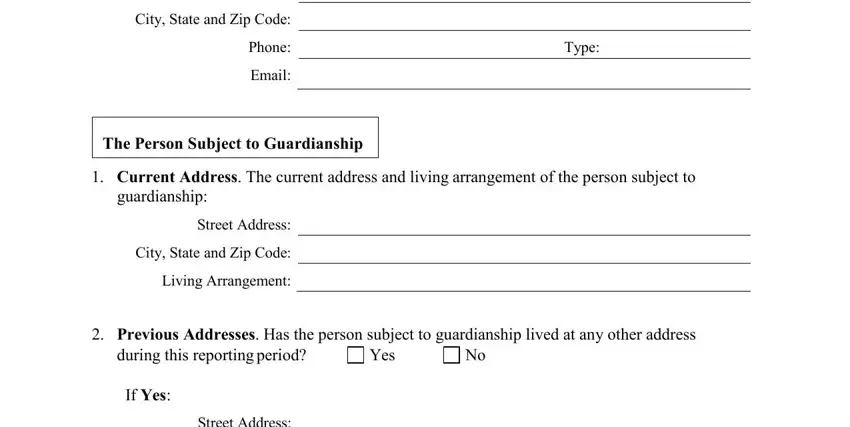
3. This third step is generally relatively simple, Street Address, City State and Zip Code, Personal WellBeing Report GAC U, wwwmncourtsgovforms, and Page of - these fields needs to be filled out here.

4. This particular subsection comes next with all of the following blanks to focus on: Living Arrangement, Date Range Person Subject to, If there is more than one previous, Current Conditions, For questions through rate the, How do you rate their current, Very poor, and Excellent.
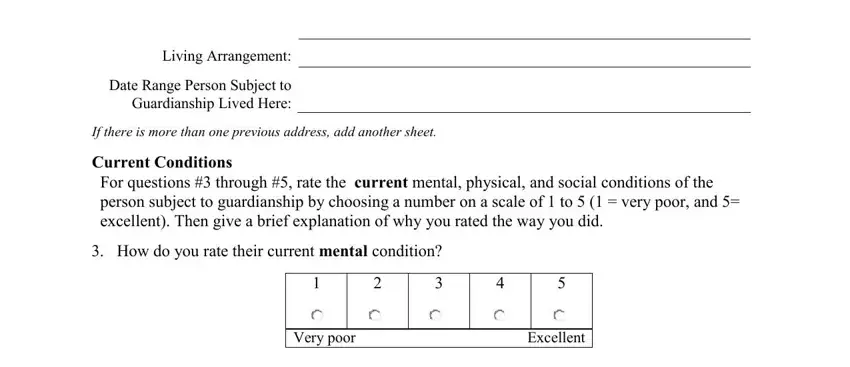
5. To conclude your document, this final area has a number of extra fields. Entering The reason you gave this rating, How do you rate their current, Very poor, The reason you gave this rating, How do you rate their current, Excellent, Very poor, Excellent, The reason you gave this rating, The Guardianship, Contact, and a In the last year how often have is going to finalize everything and you will be done in an instant!
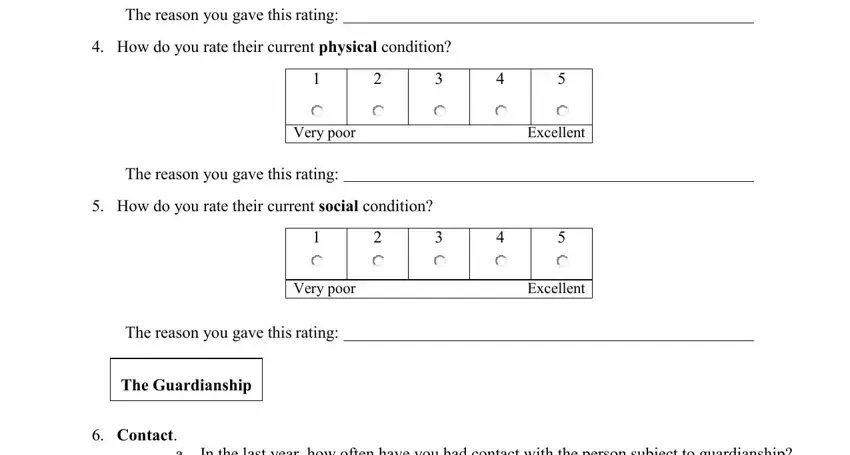
Those who work with this document generally make mistakes while filling in Very poor in this area. Don't forget to read again everything you type in here.
Step 3: Proofread all the information you've typed into the blanks and then hit the "Done" button. Try a 7-day free trial subscription with us and obtain direct access to gac 11 u - with all transformations kept and available in your personal cabinet. Whenever you work with FormsPal, you can easily complete forms without being concerned about personal data incidents or data entries getting distributed. Our secure software makes sure that your private details are maintained safely.