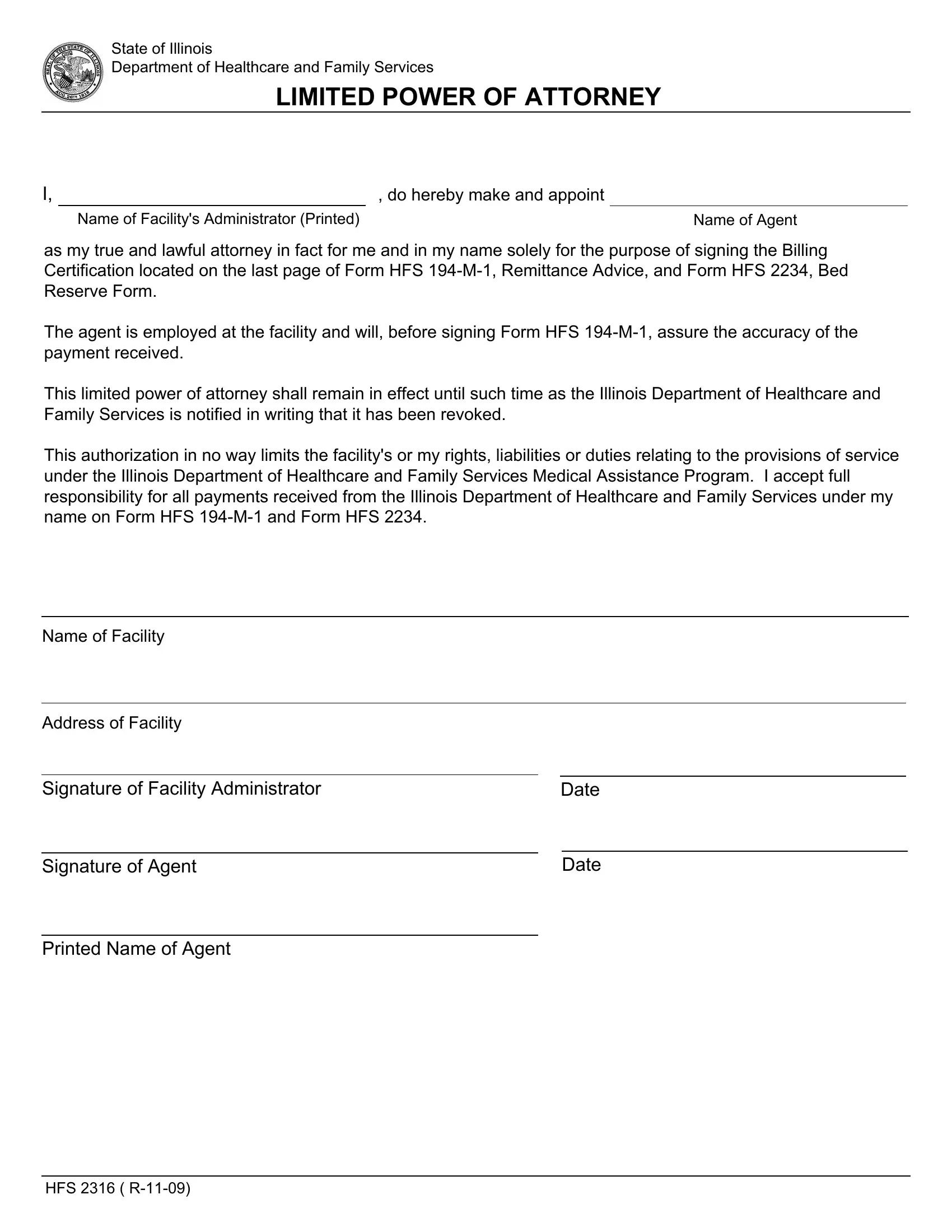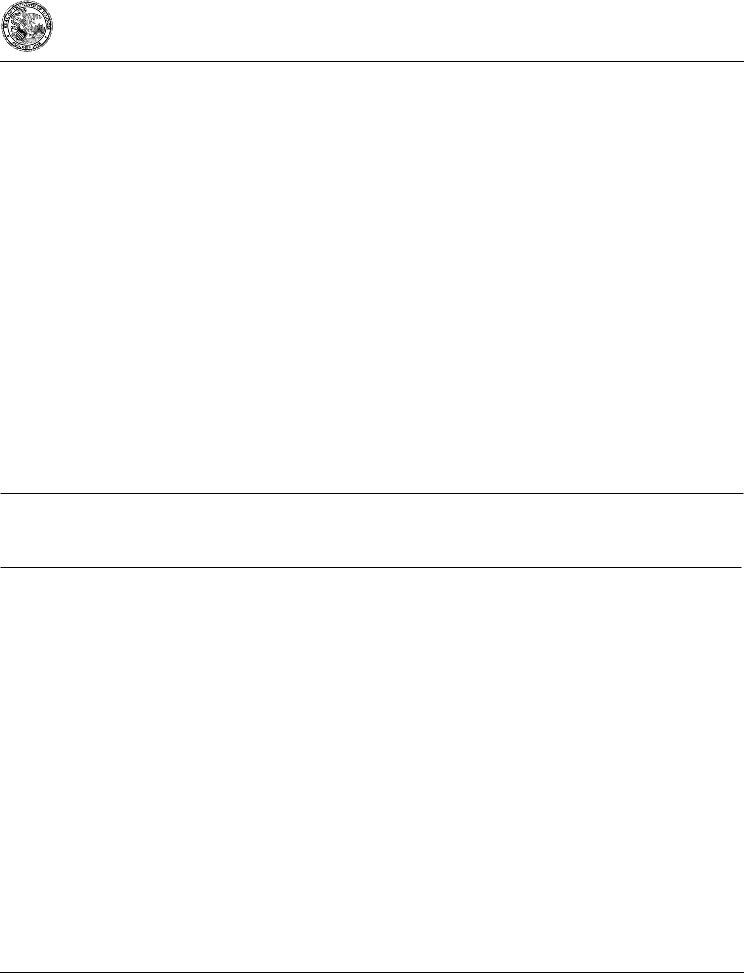You'll be able to prepare Form Hfs 2316 without difficulty with the help of our PDF editor online. To retain our editor on the forefront of practicality, we work to put into practice user-oriented capabilities and enhancements on a regular basis. We are routinely thankful for any suggestions - play a pivotal part in reshaping PDF editing. If you are looking to get going, this is what it will require:
Step 1: Simply click the "Get Form Button" at the top of this page to access our pdf editing tool. This way, you will find everything that is needed to work with your document.
Step 2: Once you open the file editor, there'll be the form all set to be filled out. Apart from filling in different fields, you may as well perform many other actions with the PDF, that is putting on your own words, modifying the original text, inserting illustrations or photos, putting your signature on the PDF, and much more.
This document will require specific information; in order to ensure accuracy, don't hesitate to pay attention to the suggestions further down:
1. Start filling out the Form Hfs 2316 with a group of major blanks. Get all the required information and ensure there's nothing left out!
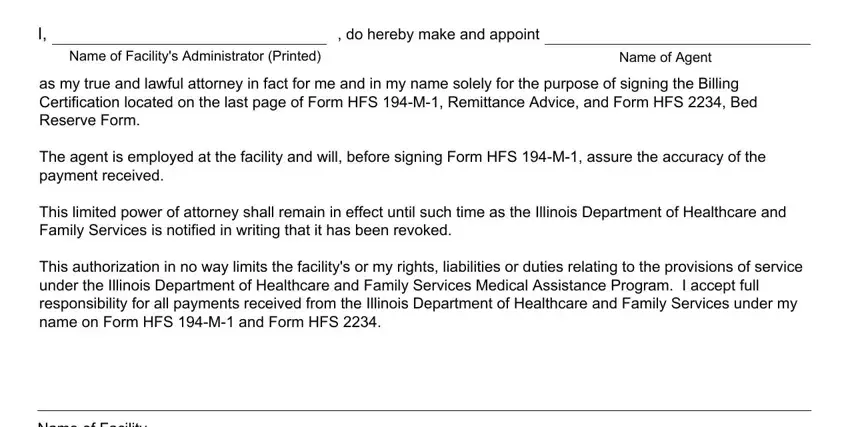
2. The subsequent stage is to complete these particular blank fields: Address of Facility, Signature of Facility Administrator, Signature of Agent, Printed Name of Agent, Date, and Date.
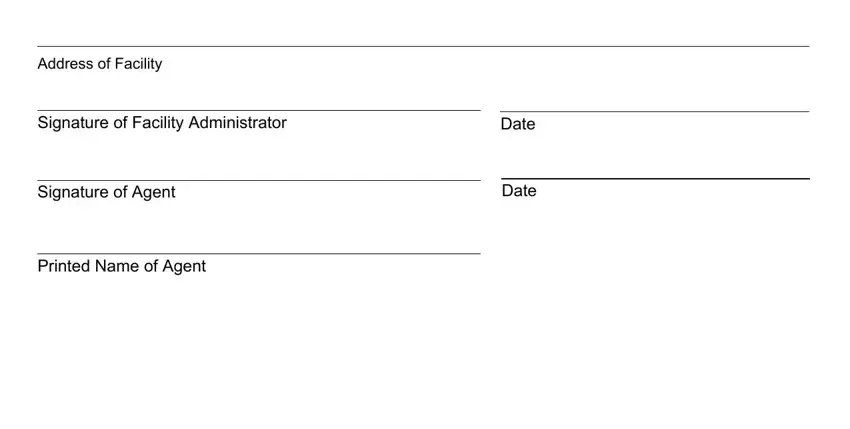
Always be extremely attentive when completing Date and Signature of Facility Administrator, as this is the part in which many people make a few mistakes.
Step 3: Check the details you have inserted in the form fields and then hit the "Done" button. Join FormsPal right now and easily gain access to Form Hfs 2316, ready for download. All alterations made by you are kept , which enables you to modify the pdf at a later stage as required. FormsPal guarantees your information privacy by having a secure system that in no way records or shares any sensitive information involved in the process. Feel safe knowing your files are kept safe whenever you use our editor!