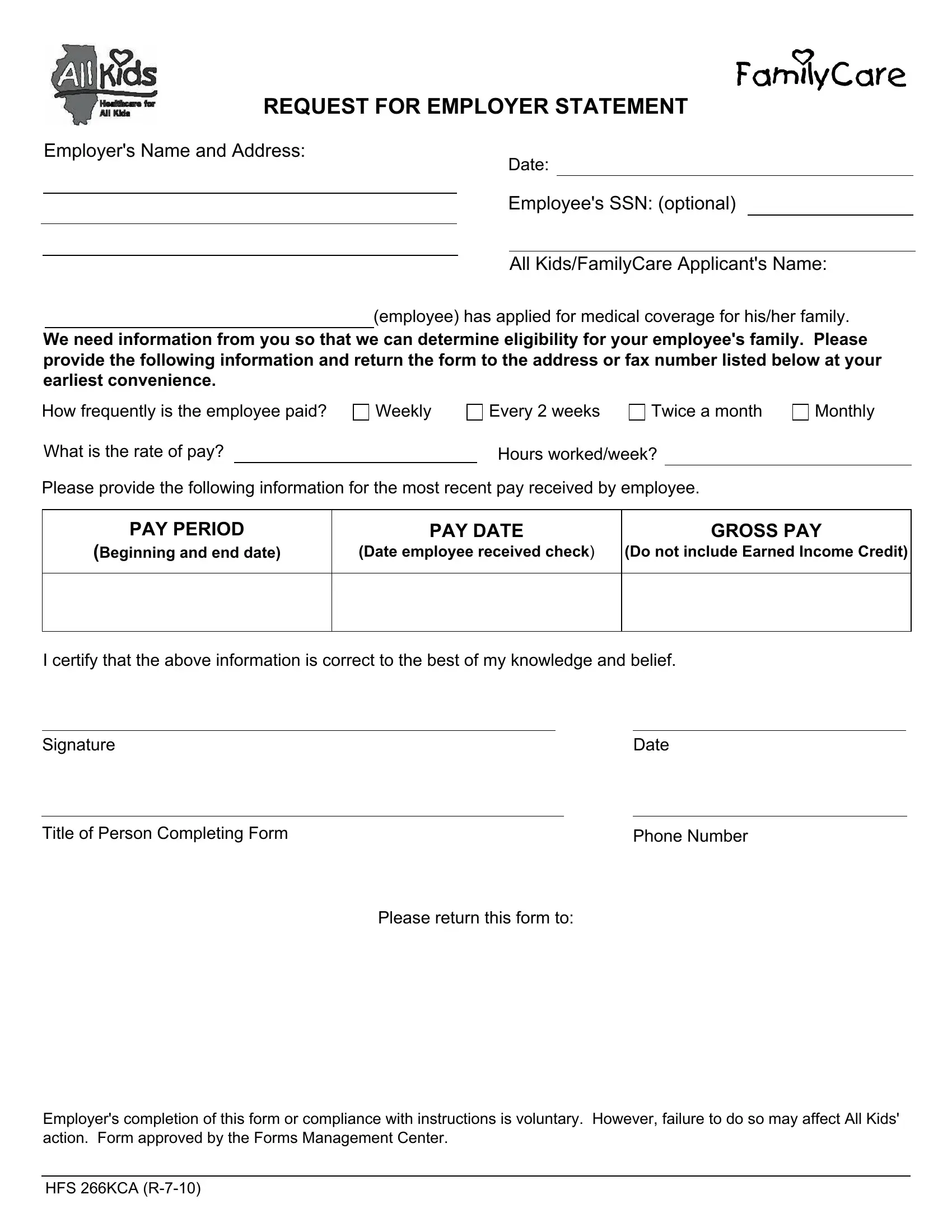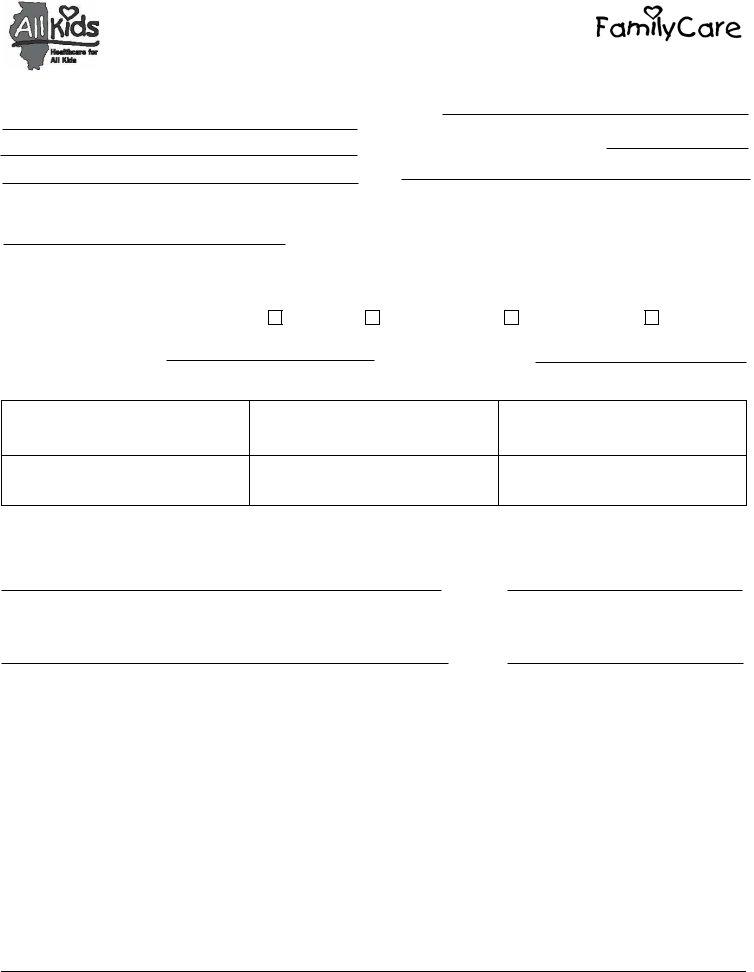When working in the online PDF tool by FormsPal, you are able to fill out or change fs 266kca r 7 10 pdf here and now. The editor is continually updated by us, receiving awesome functions and growing to be better. Starting is simple! Everything you need to do is follow these easy steps down below:
Step 1: Hit the "Get Form" button in the top section of this page to open our PDF editor.
Step 2: Once you launch the PDF editor, you will notice the document all set to be filled out. Other than filling in different blank fields, you may as well perform several other actions with the form, namely writing your own textual content, changing the original text, adding illustrations or photos, signing the PDF, and more.
This form requires specific information; to ensure accuracy and reliability, take the time to pay attention to the subsequent tips:
1. Begin completing your fs 266kca r 7 10 pdf with a group of necessary blank fields. Collect all of the required information and be sure there is nothing left out!
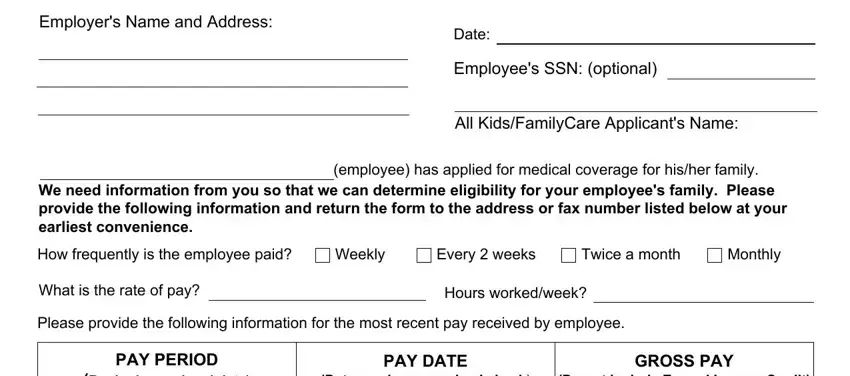
2. Right after the last section is done, go to type in the applicable information in these: Beginning and end date, Date employee received check, Do not include Earned Income Credit, I certify that the above, Signature, Date, Title of Person Completing Form, Phone Number, and Please return this form to.
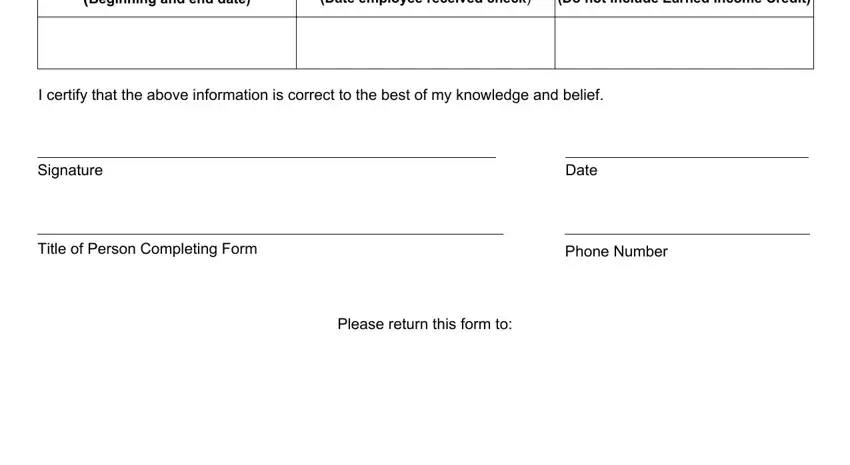
People often make mistakes while filling in Beginning and end date in this area. Ensure you re-examine whatever you type in here.
Step 3: Ensure the details are right and click "Done" to progress further. Sign up with us today and immediately get fs 266kca r 7 10 pdf, all set for download. Every single modification you make is handily kept , letting you customize the form at a later time when necessary. We do not share or sell any information you type in when dealing with documents at FormsPal.