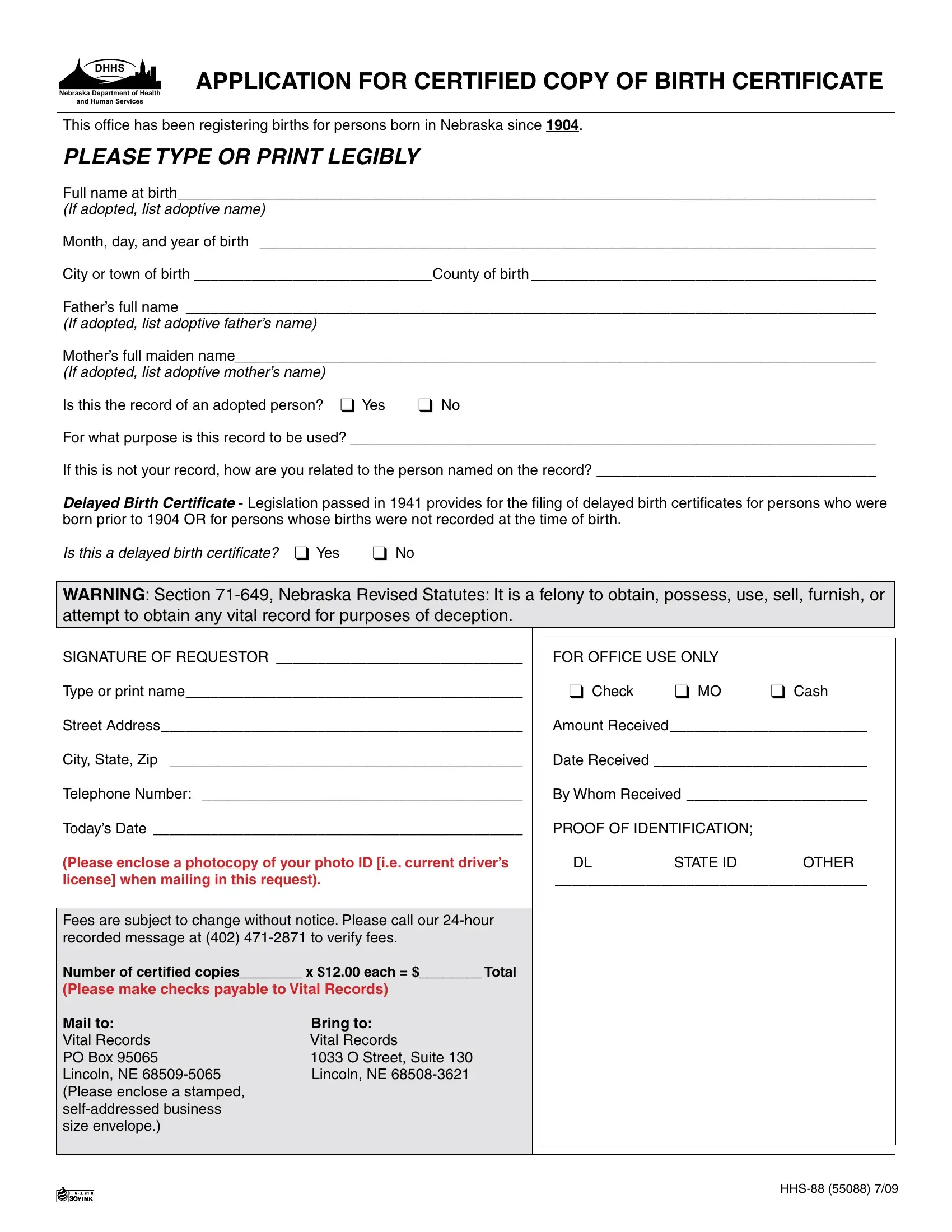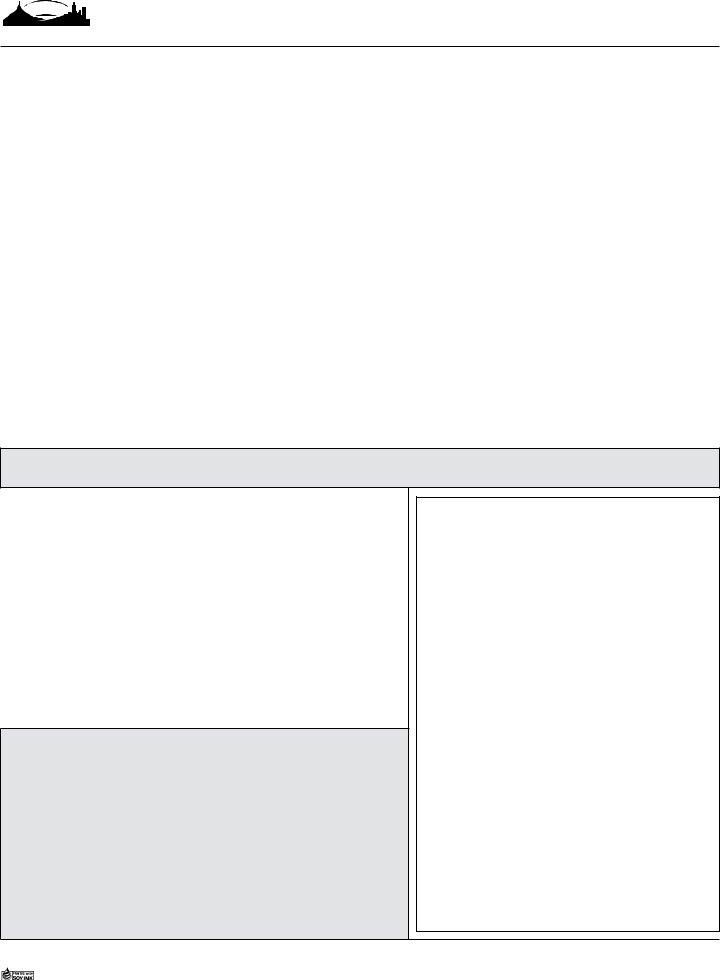Using the online tool for PDF editing by FormsPal, you can fill out or modify birth certificate nebraska here and now. To have our tool on the cutting edge of convenience, we aim to put into practice user-driven capabilities and enhancements regularly. We're always looking for feedback - assist us with reshaping PDF editing. To get the process started, go through these simple steps:
Step 1: First of all, open the editor by pressing the "Get Form Button" at the top of this webpage.
Step 2: As soon as you access the file editor, you will notice the document prepared to be filled out. Aside from filling out different fields, it's also possible to perform other sorts of things with the PDF, such as writing any text, editing the original textual content, inserting illustrations or photos, placing your signature to the form, and much more.
This document will require specific info to be filled out, hence be sure to take some time to provide what is requested:
1. Begin filling out the birth certificate nebraska with a number of major blank fields. Gather all the important information and be sure there is nothing overlooked!
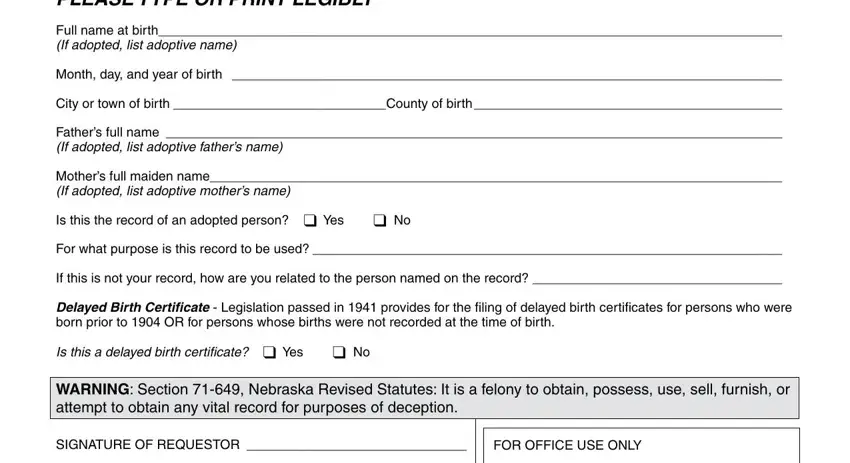
2. Once your current task is complete, take the next step – fill out all of these fields - Type or print name, q Check q MO q Cash, Street Address, Amount Received, City State Zip, Date Received, Telephone Number, By Whom Received, Todays Date, PROOF OF IDENTIFICATION, Please enclose a photocopy of your, DL STATE ID OTHER, Fees are subject to change without, Number of certified copies x each, and Mail to Bring to Vital Records with their corresponding information. Make sure to double check that everything has been entered correctly before continuing!
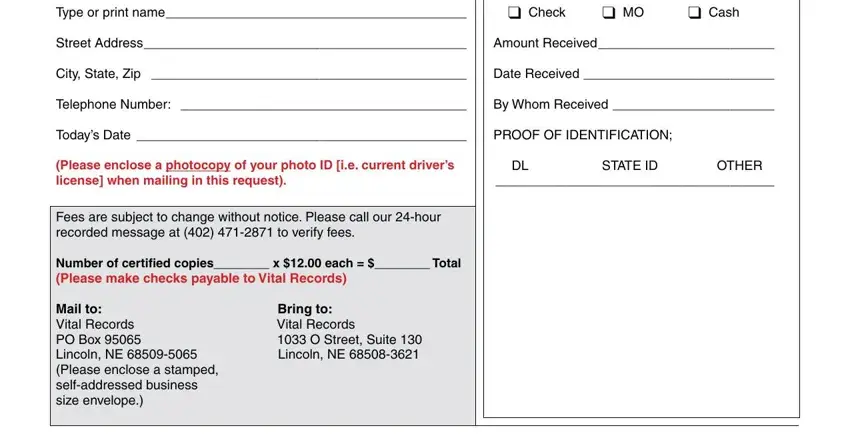
People who use this document often make mistakes while filling in DL STATE ID OTHER in this area. You need to double-check whatever you enter right here.
Step 3: You should make sure the details are accurate and then click on "Done" to progress further. Make a 7-day free trial account with us and get instant access to birth certificate nebraska - download or edit inside your FormsPal cabinet. FormsPal is devoted to the personal privacy of our users; we make sure that all personal data put into our editor stays confidential.