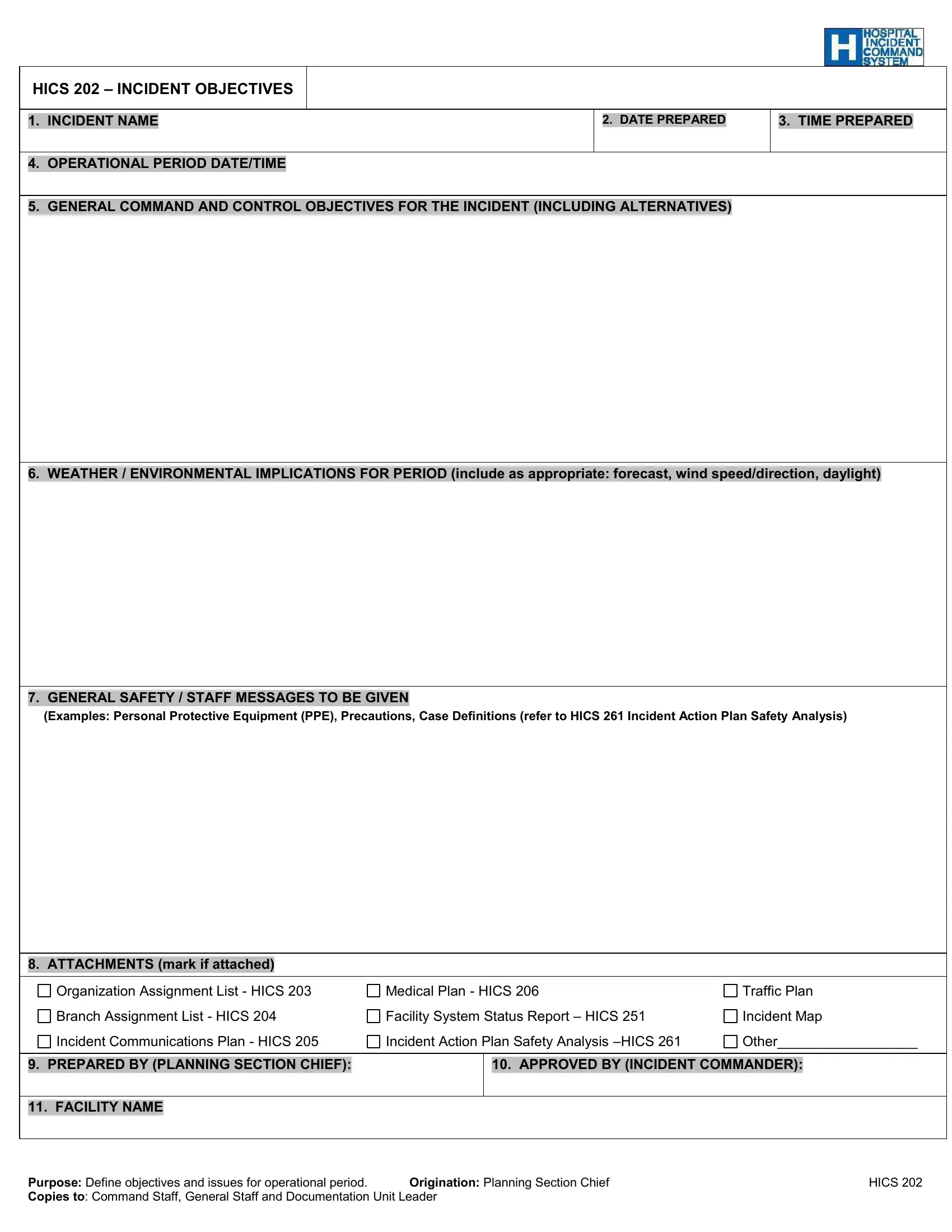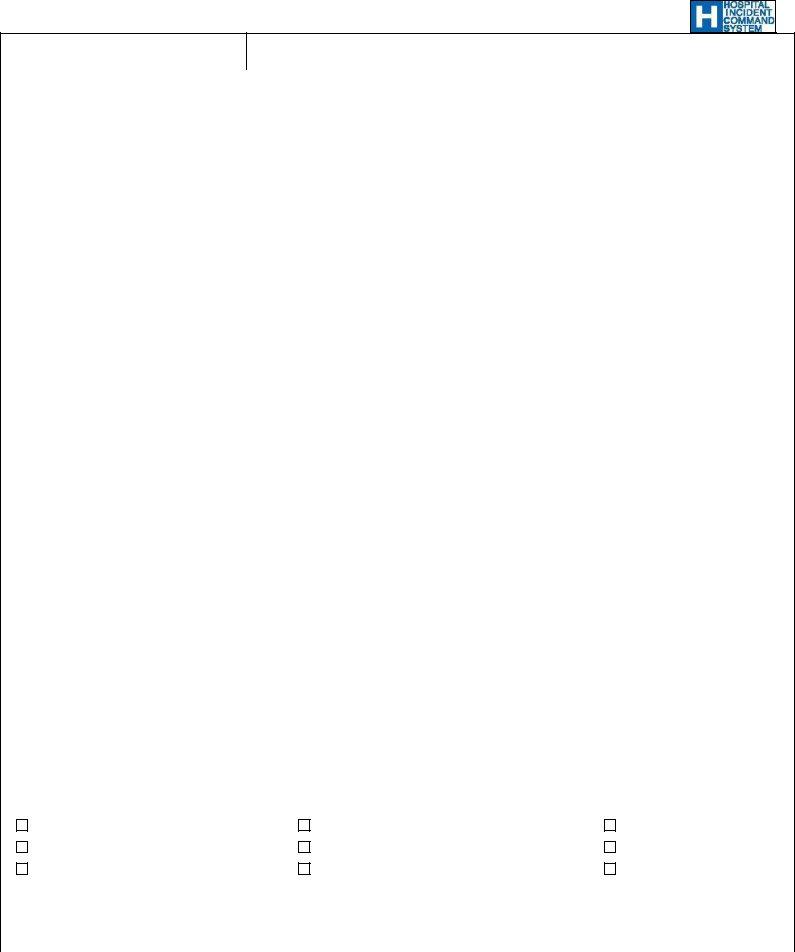hics forms 2021 can be completed online with ease. Simply try FormsPal PDF tool to complete the job right away. The tool is constantly maintained by our team, getting additional features and growing to be better. With a few basic steps, you are able to start your PDF journey:
Step 1: Open the PDF inside our tool by hitting the "Get Form Button" above on this page.
Step 2: As you open the PDF editor, you will get the document prepared to be filled out. In addition to filling out different blank fields, you may as well perform many other things with the Document, that is adding your own textual content, editing the original text, adding illustrations or photos, signing the form, and a lot more.
With regards to the blank fields of this specific document, this is what you need to know:
1. When completing the hics forms 2021, make sure to include all of the necessary blank fields within its corresponding area. It will help hasten the process, enabling your information to be handled promptly and properly.
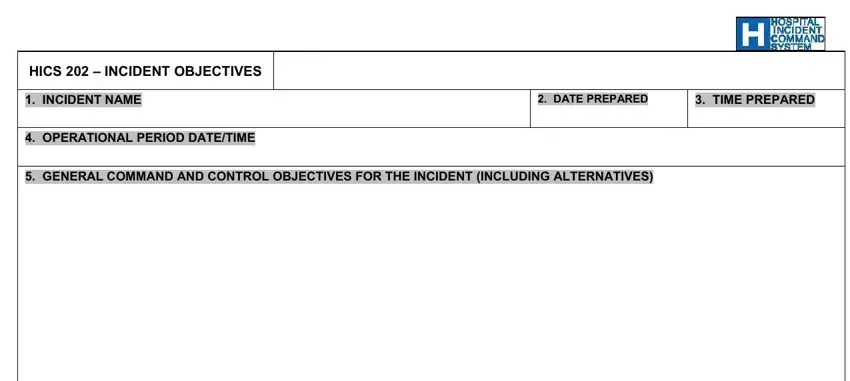
2. Once the first section is completed, proceed to type in the suitable information in all these - WEATHER ENVIRONMENTAL, and GENERAL SAFETY STAFF MESSAGES TO.
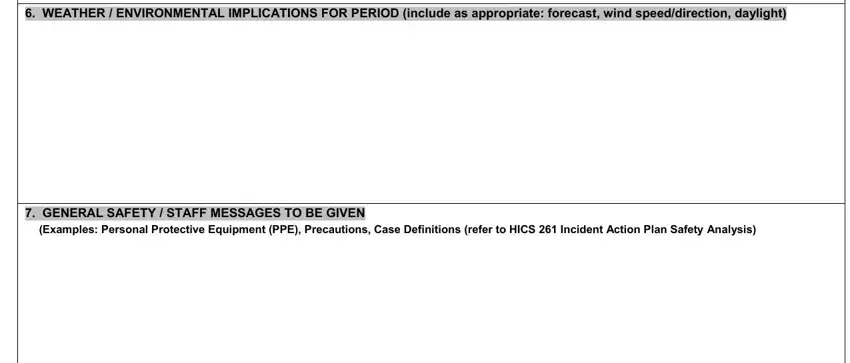
3. In this stage, check out ATTACHMENTS mark if attached, Organization Assignment List HICS, Branch Assignment List HICS, Incident Communications Plan HICS, Medical Plan HICS Facility, Traffic Plan, Incident Map, Other, PREPARED BY PLANNING SECTION CHIEF, APPROVED BY INCIDENT COMMANDER, FACILITY NAME, and Purpose Define objectives and. Each of these have to be completed with highest precision.
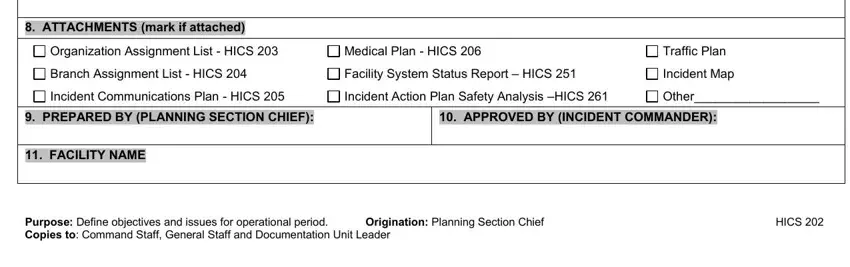
Concerning Other and Medical Plan HICS Facility, ensure you take another look in this current part. Both of these are surely the key fields in the page.
Step 3: Right after you've reviewed the details provided, press "Done" to complete your form at FormsPal. Try a 7-day free trial plan with us and obtain immediate access to hics forms 2021 - with all adjustments preserved and available from your FormsPal account. We don't share or sell any details you type in whenever filling out documents at our website.