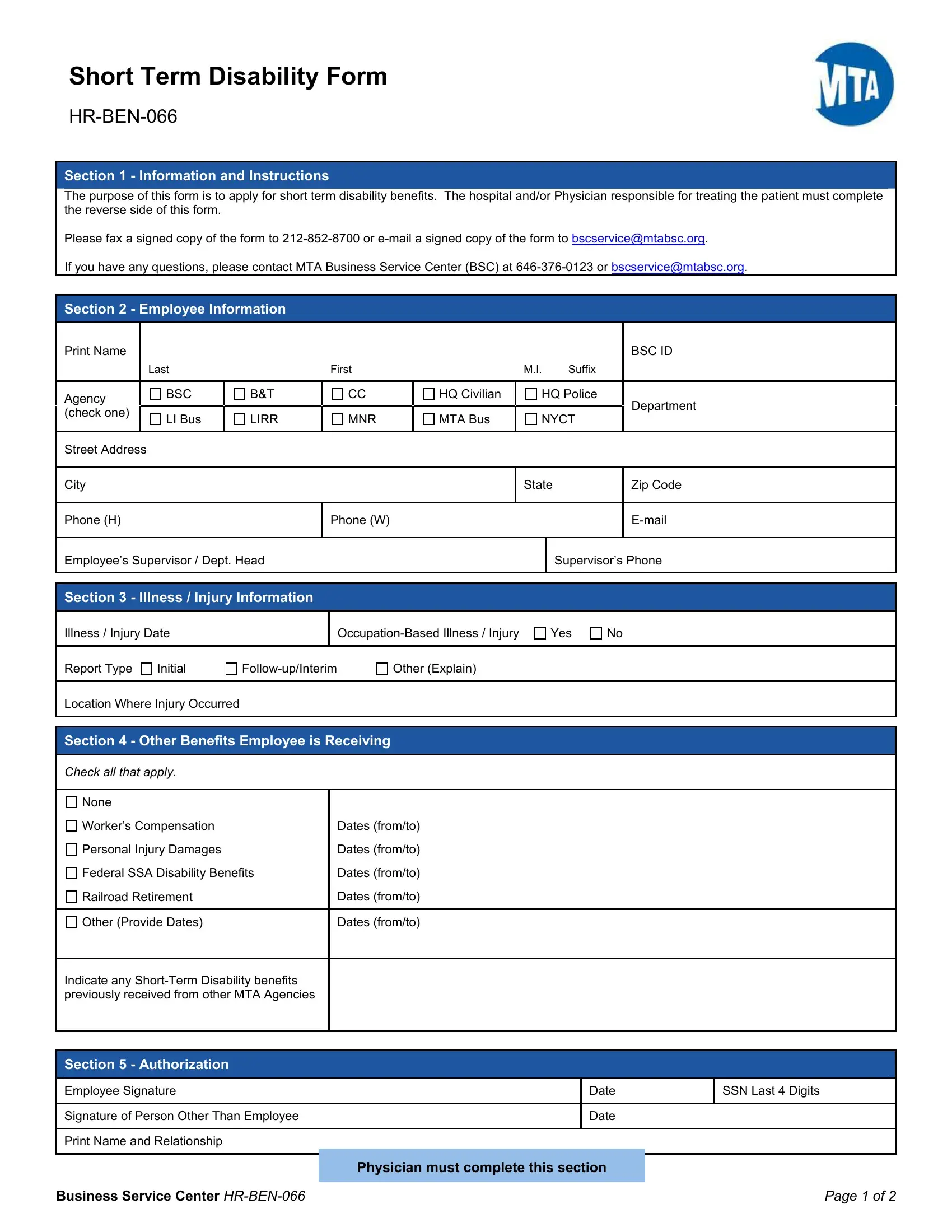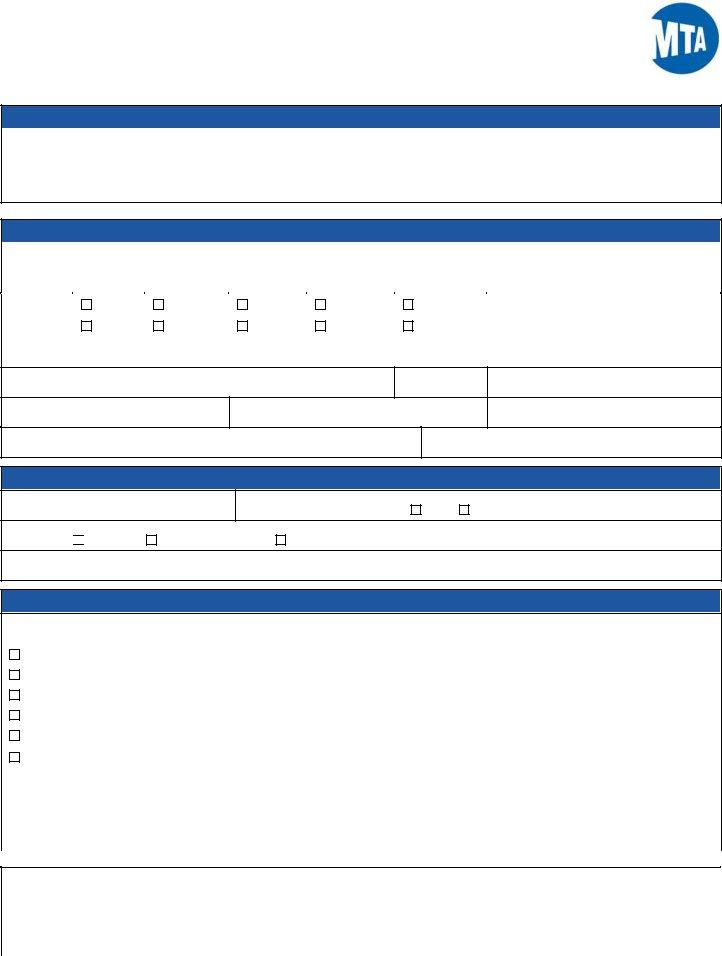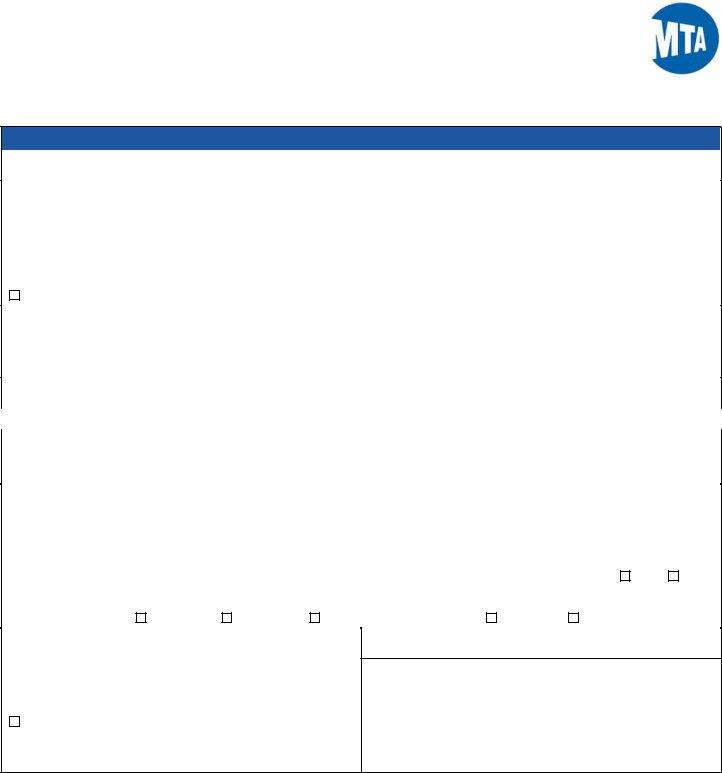Using the online PDF editor by FormsPal, it is possible to fill in or edit applicable right here. The tool is continually maintained by our staff, acquiring handy features and turning out to be greater. To get started on your journey, take these easy steps:
Step 1: Firstly, open the pdf tool by clicking the "Get Form Button" at the top of this site.
Step 2: With this handy PDF editor, you are able to do more than simply fill in blank fields. Try all the features and make your documents appear professional with custom textual content added in, or optimize the file's original input to excellence - all comes along with the capability to incorporate almost any graphics and sign it off.
It will be simple to finish the document using this practical guide! Here's what you have to do:
1. To start off, when filling in the applicable, start out with the part with the following fields:
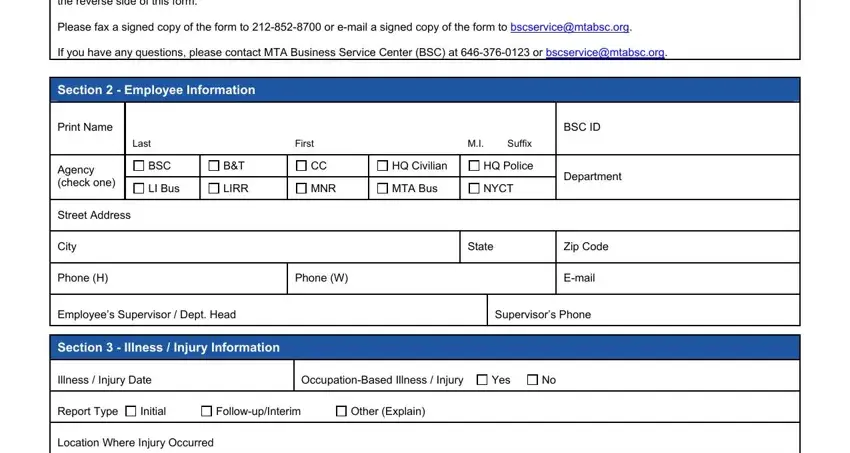
2. The next part would be to submit all of the following fields: Check all that apply, None, Workers Compensation, Personal Injury Damages, Dates fromto, Dates fromto, Federal SSA Disability Benefits, Dates fromto, Dates fromto, Dates fromto, Railroad Retirement, Other Provide Dates, Indicate any ShortTerm Disability, Section Authorization, and Employee Signature.
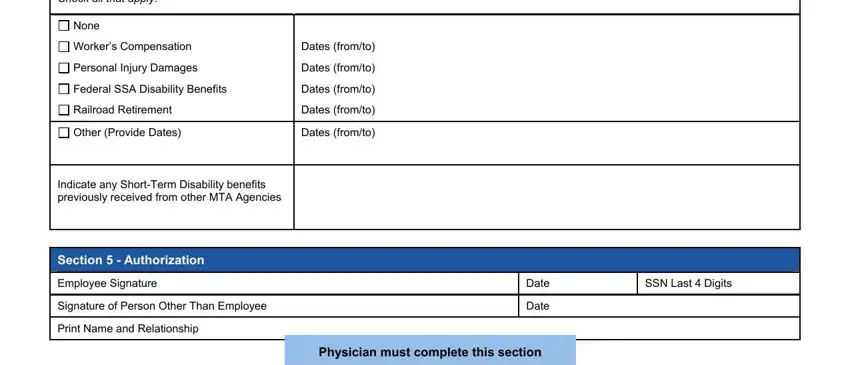
People generally get some points wrong while completing None in this section. Make sure you read again whatever you enter right here.
3. This next stage is straightforward - fill in all of the blanks in Section Hospital Certification, Hospital Name, Hospital Address, Main Phone Number, Street City State Zip, Description of Treatment Surgical, Additional Information Attached, Hospital Stay, Admittance Date Discharge Date, Name of Hospital Official Title of, Signature of Hospital Official Date, Section Physicians Certification, Physicians Name, Physicians Address, and Phone Number in order to complete the current step.
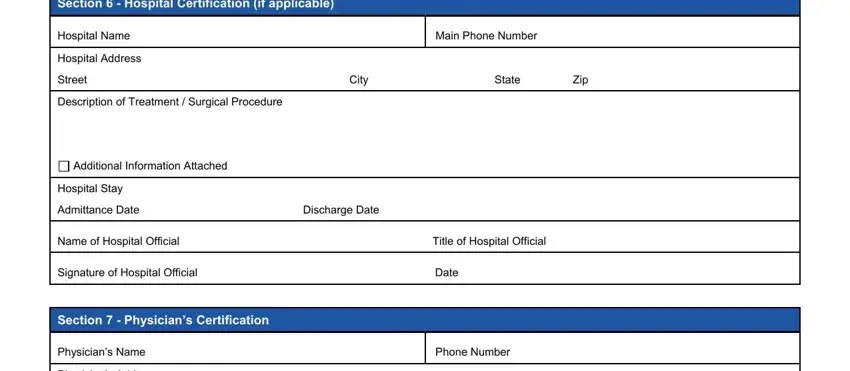
4. All set to complete this fourth portion! Here you have these Physicians Address, Street City State Zip, Period of Treatment From dates To, First date unable to work Date, Yes, Employee may return to work as, Check all that apply, Fulltime, Parttime, Temporarily provide details, Full duty, Light duty, Description of condition diagnosis, Physicians tax ID number, and Additional Information Attached blanks to complete.
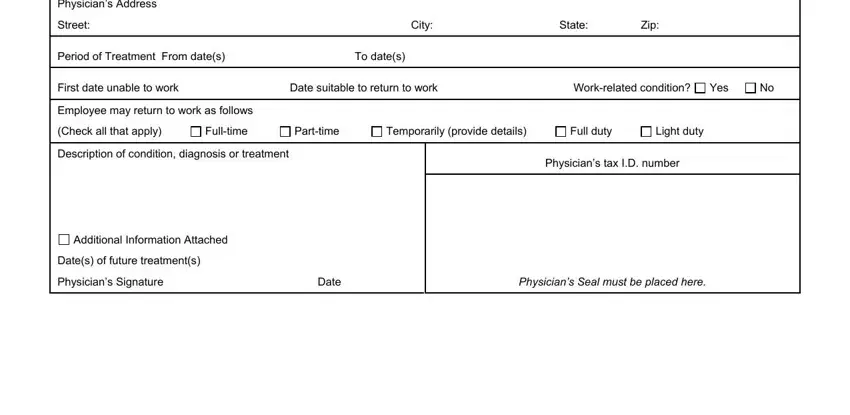
Step 3: Proofread what you've entered into the blanks and press the "Done" button. Acquire the applicable after you join for a free trial. Instantly view the pdf file inside your FormsPal cabinet, together with any edits and adjustments being all saved! We do not share or sell any information that you enter whenever completing documents at FormsPal.