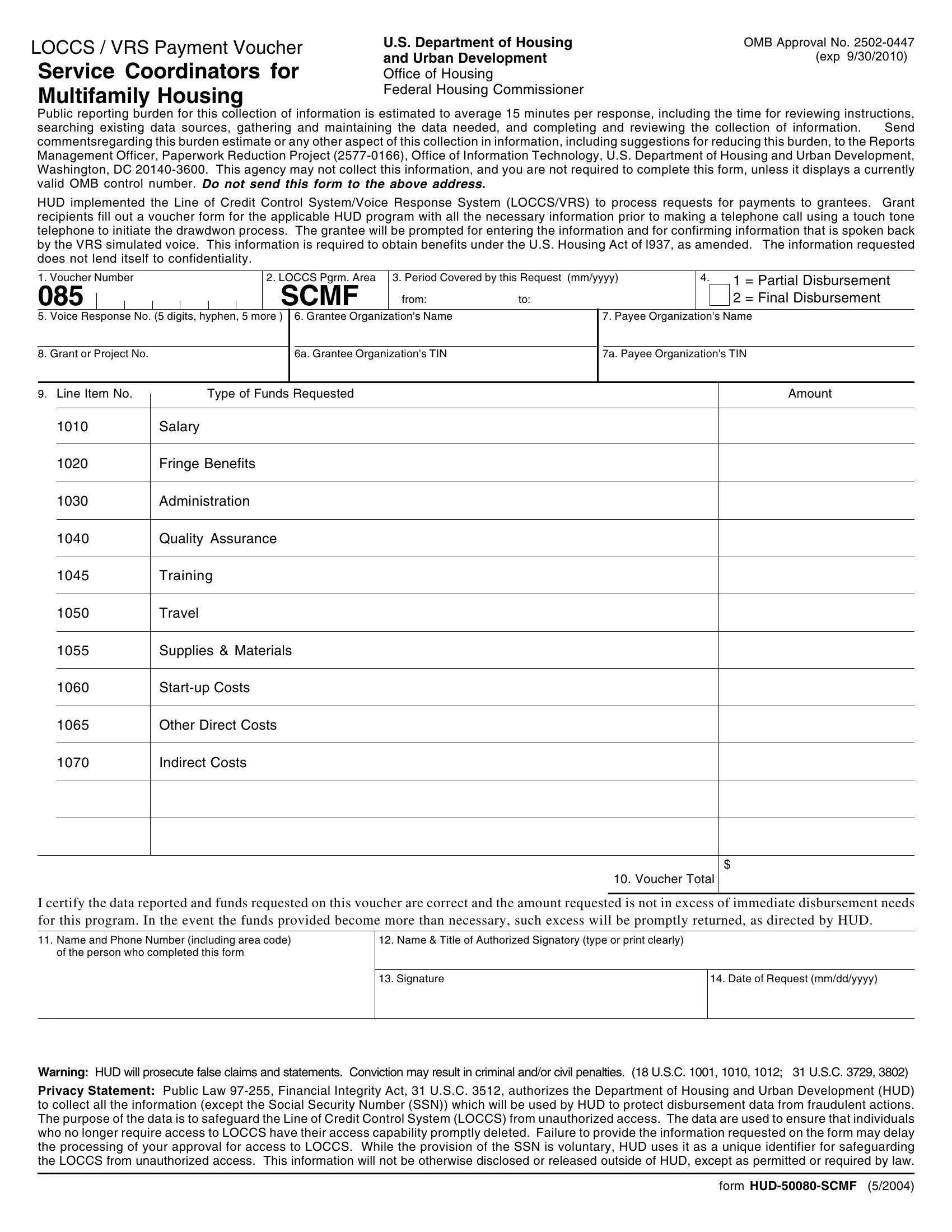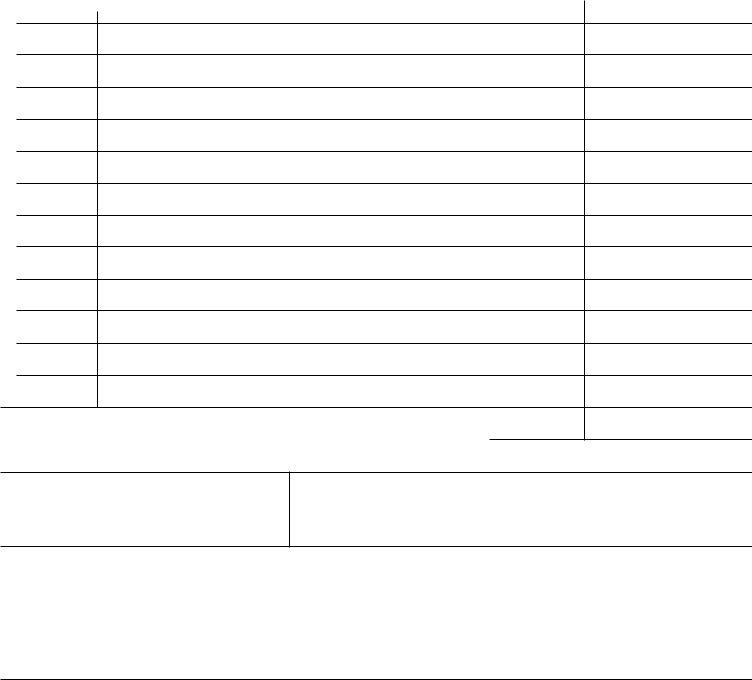You can complete for easily with the help of our online PDF editor. FormsPal expert team is always endeavoring to enhance the editor and help it become even faster for people with its many functions. Benefit from today's innovative possibilities, and discover a trove of emerging experiences! All it requires is a couple of simple steps:
Step 1: Just press the "Get Form Button" above on this site to access our pdf editor. There you'll find everything that is necessary to work with your document.
Step 2: With the help of this state-of-the-art PDF tool, you can actually accomplish more than merely complete blank fields. Edit away and make your forms appear great with customized textual content added in, or optimize the file's original content to excellence - all that backed up by an ability to add any images and sign the file off.
When it comes to blank fields of this specific PDF, here's what you need to do:
1. When filling in the for, ensure to incorporate all important blanks within its relevant area. It will help facilitate the process, allowing your details to be handled efficiently and accurately.
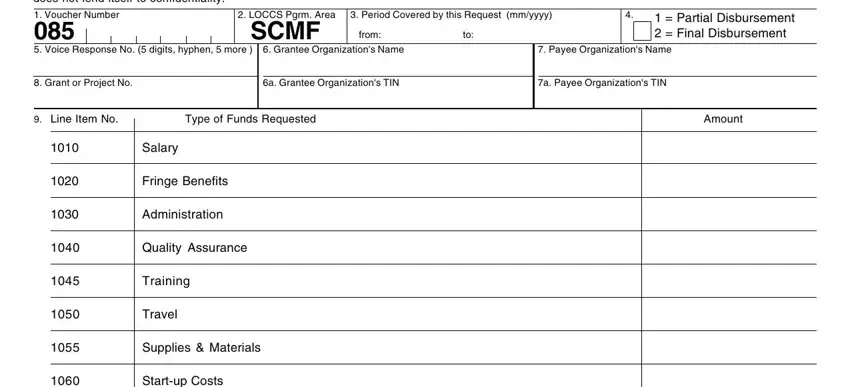
2. After this part is done, you have to insert the necessary details in Startup Costs, Other Direct Costs, Indirect Costs, I certify the data reported and, Name and Phone Number including, Name Title of Authorized, of the person who completed this, Signature, Date of Request mmddyyyy, Voucher Total, Warning HUD will prosecute false, Privacy Statement Public Law, and form HUDSCMF in order to proceed to the third part.
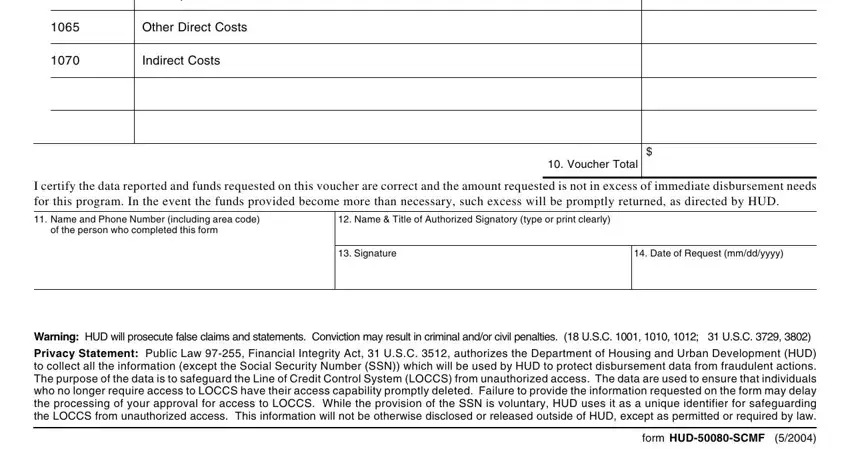
Concerning Voucher Total and Signature, ensure you take another look here. These could be the most important ones in the document.
Step 3: Before getting to the next step, make certain that blanks have been filled in right. When you are satisfied with it, click “Done." Find the for the instant you subscribe to a 7-day free trial. Conveniently access the pdf document from your FormsPal cabinet, along with any modifications and adjustments automatically synced! FormsPal is committed to the privacy of all our users; we make sure that all personal information processed by our editor is kept confidential.