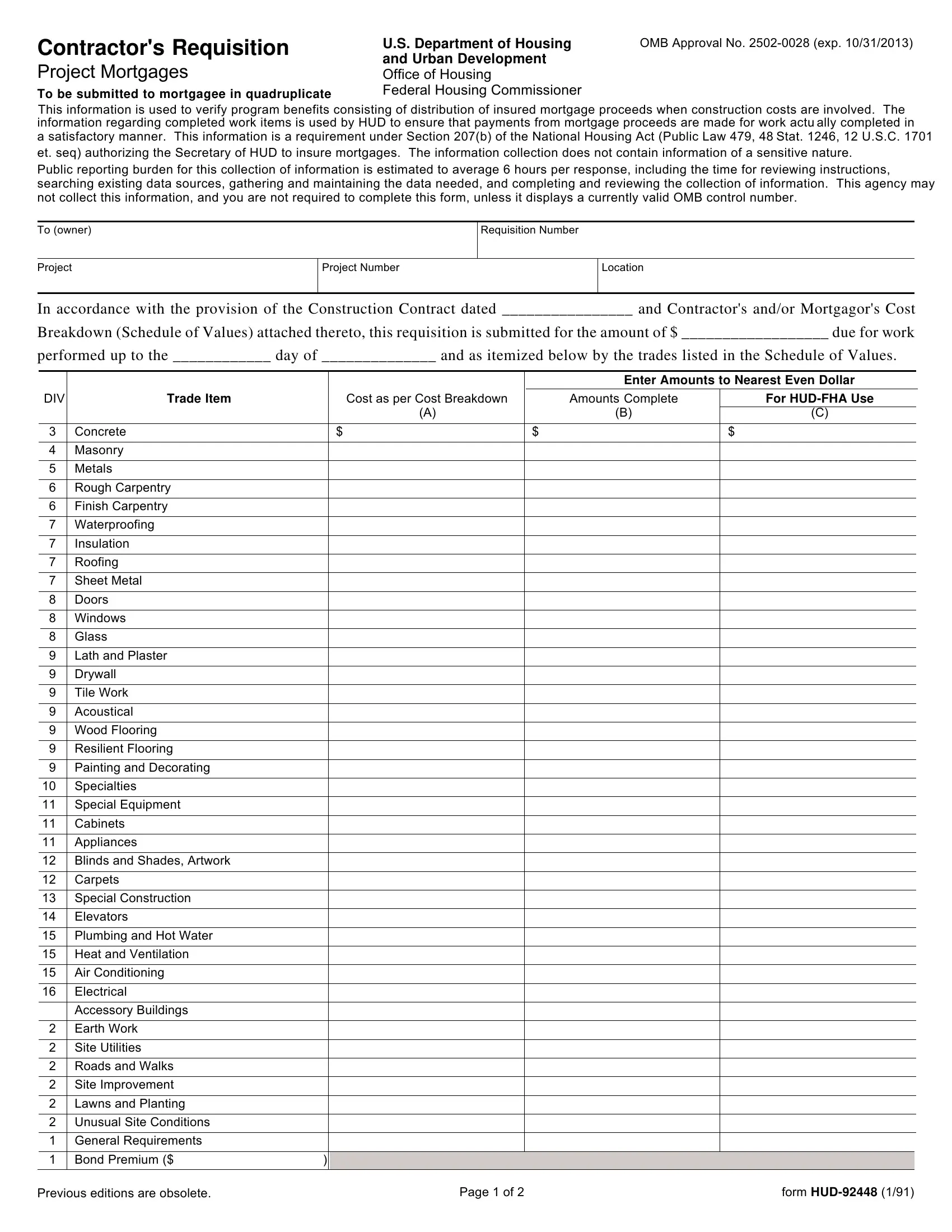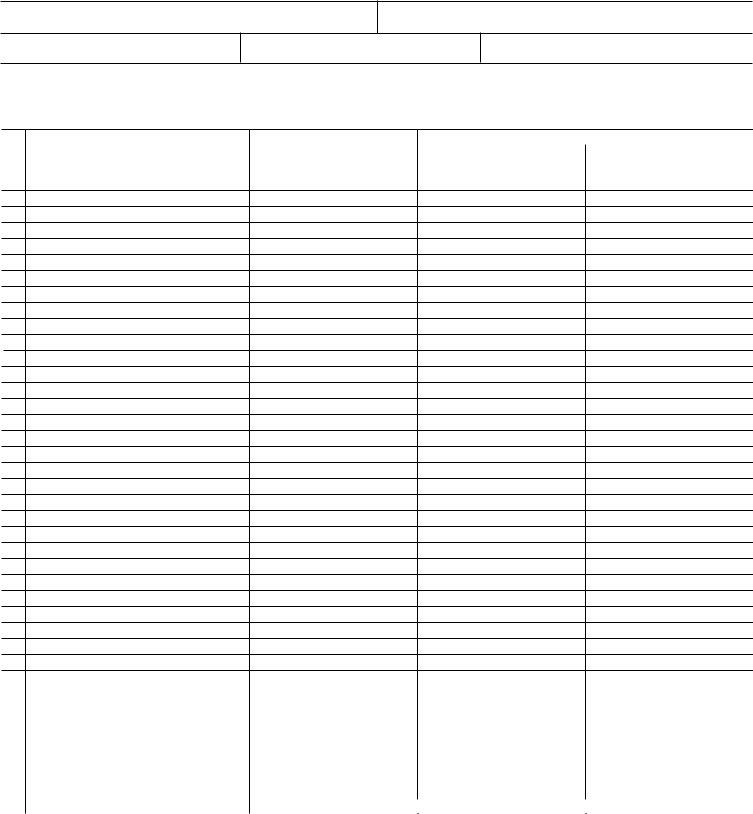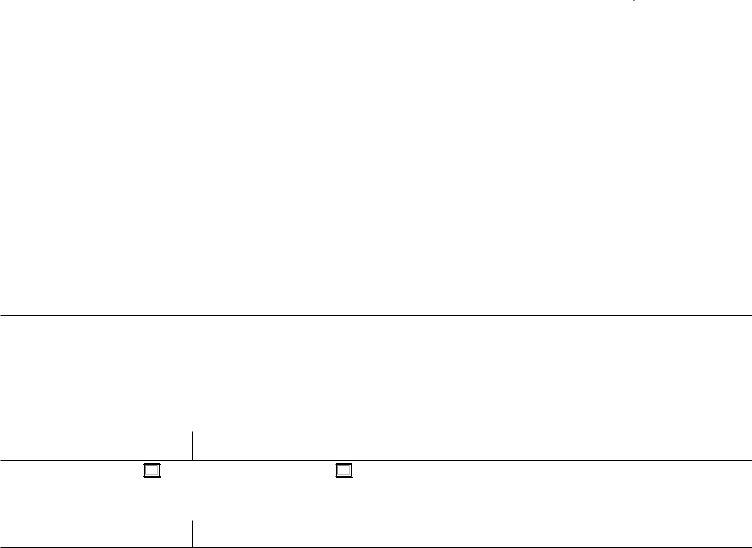Whenever you need to fill out Mortgagor, you don't have to download and install any sort of programs - just try our online PDF editor. In order to make our editor better and easier to work with, we constantly work on new features, taking into consideration suggestions from our users. For anyone who is looking to get started, here is what it takes:
Step 1: Click on the "Get Form" button above. It will open up our pdf editor so you can start completing your form.
Step 2: As you launch the tool, you will get the document made ready to be filled in. In addition to filling out different fields, it's also possible to perform some other things with the PDF, specifically adding your own words, modifying the initial textual content, inserting graphics, affixing your signature to the PDF, and more.
It is an easy task to complete the document using this practical guide! This is what you want to do:
1. You should fill out the Mortgagor accurately, therefore pay close attention when filling in the areas that contain all of these blank fields:
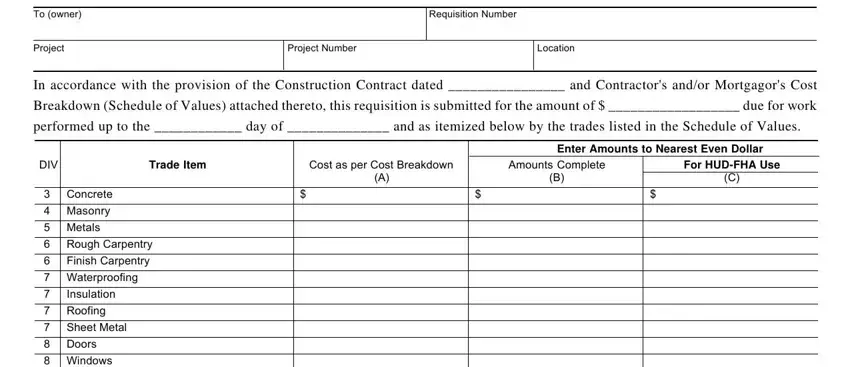
2. When the previous array of fields is finished, you have to insert the necessary particulars in Lath and Plaster Drywall Tile Work, Concrete Masonry Metals, and Resilient Flooring Painting and in order to move forward further.
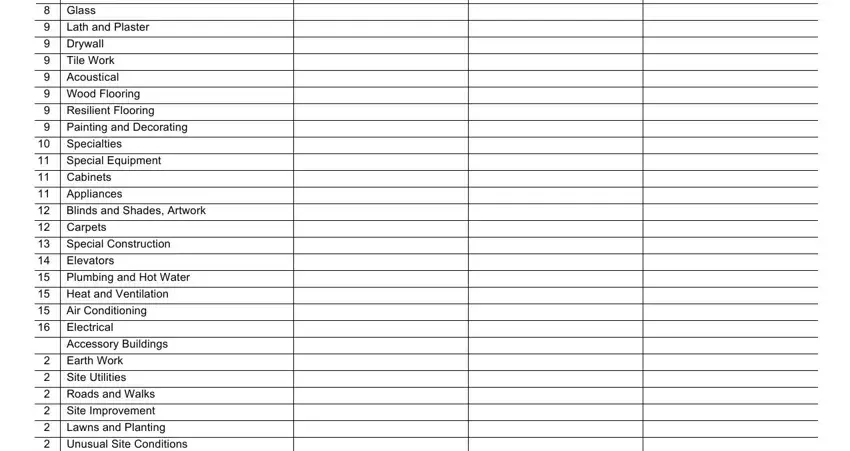
3. The next section should be rather straightforward, Resilient Flooring Painting and, Bond Premium, Previous editions are obsolete, Page of, and form HUD - every one of these blanks will need to be filled out here.
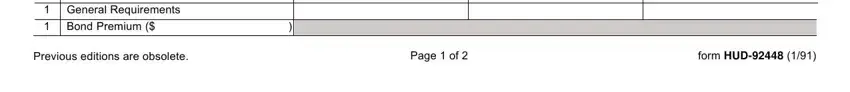
4. Filling in Cost as per Cost Breakdown, Amounts Complete, For HUDFHA Use, Trade Item, Inventory of Materials Stored, DIV Other Fees Subtotal of, Less Previous Payments, Less Retained, Contractor, Percentage derived from subtotal, col C divided by col A Exclusive, Net Amount Approved for Payment, and Column C Completed by Mortgage is paramount in this next step - make sure to take the time and fill in each and every field!
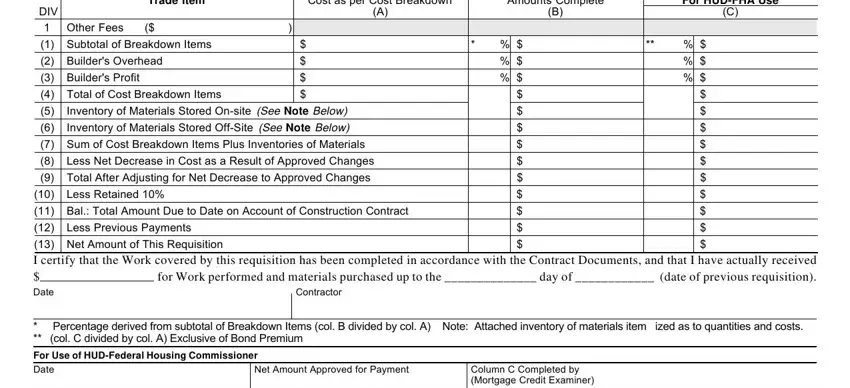
When it comes to Inventory of Materials Stored and Percentage derived from subtotal, be sure you don't make any errors in this section. Both of these are definitely the key fields in the page.
5. When you come close to the finalization of your file, you'll find a few more requirements that must be satisfied. In particular, Architects Certificate I certify, Architect, Amount Modified, Inspectors Certificate I certify, No Modification, Inspector, Contractors Prevailing Wage, Advance No, Date, Manager, Field Office, Project Name, Project Number, The undersigned as principal, and subcontractor as a part of hisher should all be filled out.
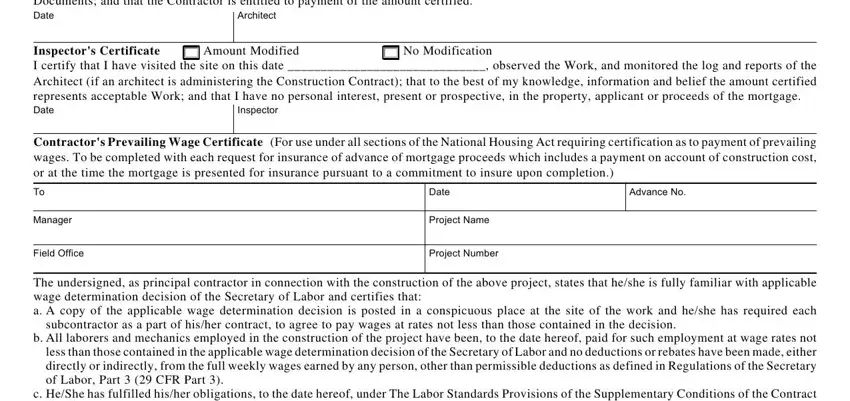
Step 3: Once you've reread the information in the file's blank fields, simply click "Done" to conclude your form at FormsPal. After getting a7-day free trial account at FormsPal, you will be able to download Mortgagor or email it directly. The PDF form will also be easily accessible from your personal account menu with your every change. At FormsPal, we do everything we can to make sure that all of your details are kept protected.