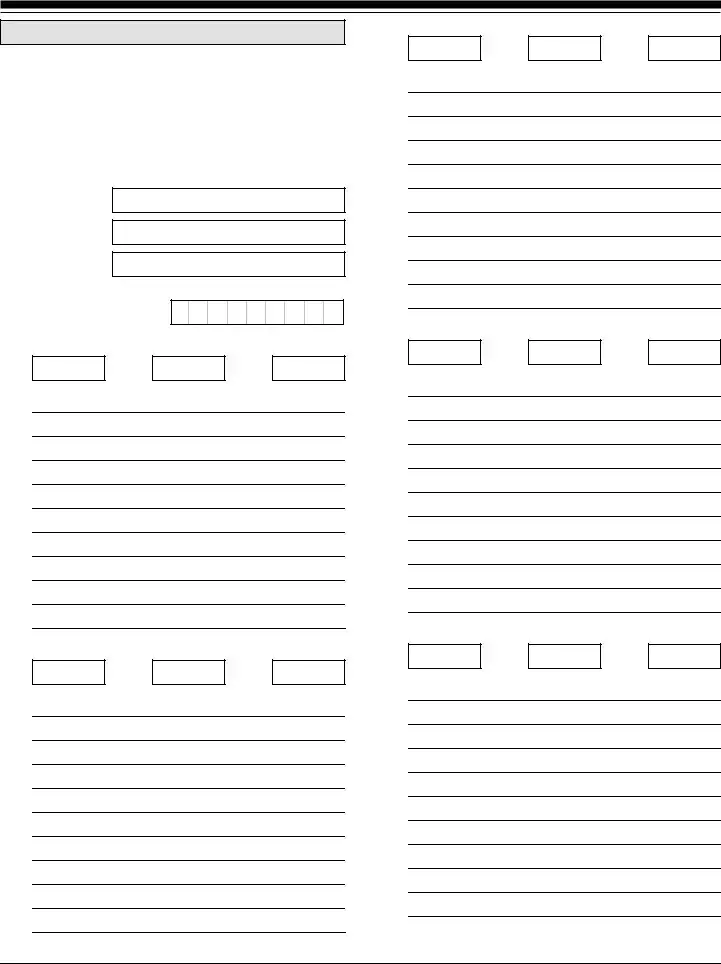The idea powering our PDF editor was to help it become as convenient as possible. You'll find the overall procedure of creating i864a stress-free as soon as you keep up with these actions.
Step 1: To begin, press the orange button "Get Form Now".
Step 2: The form editing page is now open. You can add information or update current information.
Enter the essential material in each area to complete the PDF i864a
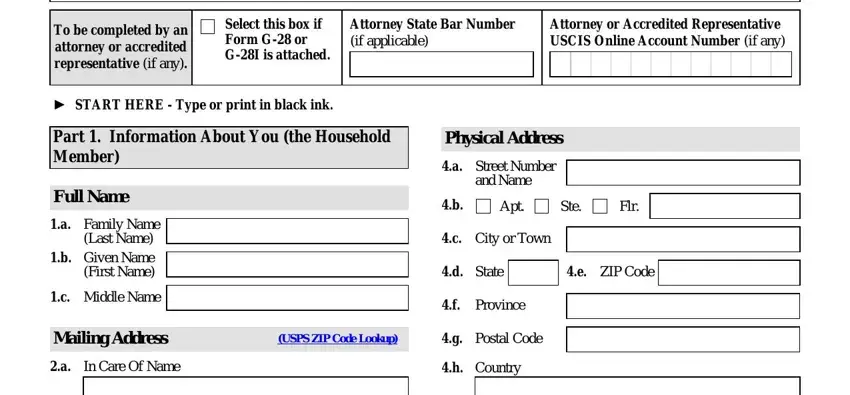
Jot down the details in the Street Number and Name, Apt, Ste, Flr, d City or Town, e State, f ZIP Code, Province, h Postal Code, Country, Is your current mailing address, Yes, If you answered No to Item Number, Other Information, and Date of Birth mmddyyyy field.
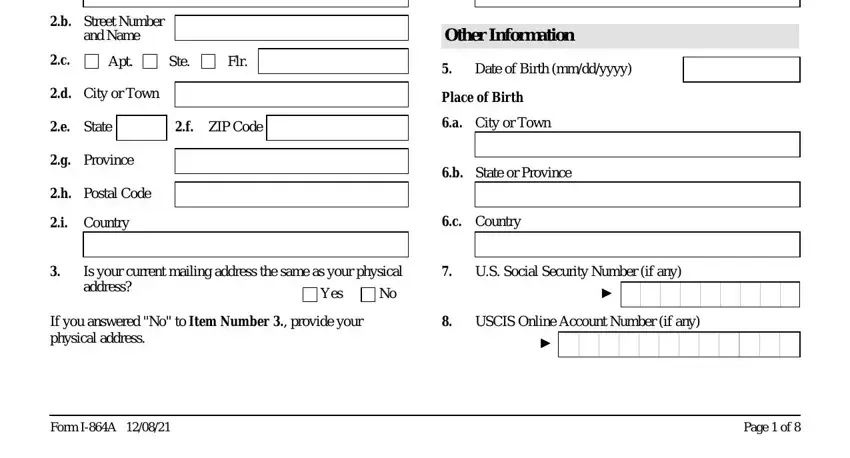
It is crucial to write down specific particulars within the segment Part Your the Household Members, Select Item Number a b or c, I am the intending immigrant and, I am the intending immigrant and, I am not the intending immigrant I, Spouse, Son or Daughter at least years of, Parent, Brother or Sister, Other Dependent Specify, Part Your the Household Members, I am currently, Employed as aan, Name of Employer Number, and NOTE You MUST attach a photocopy.
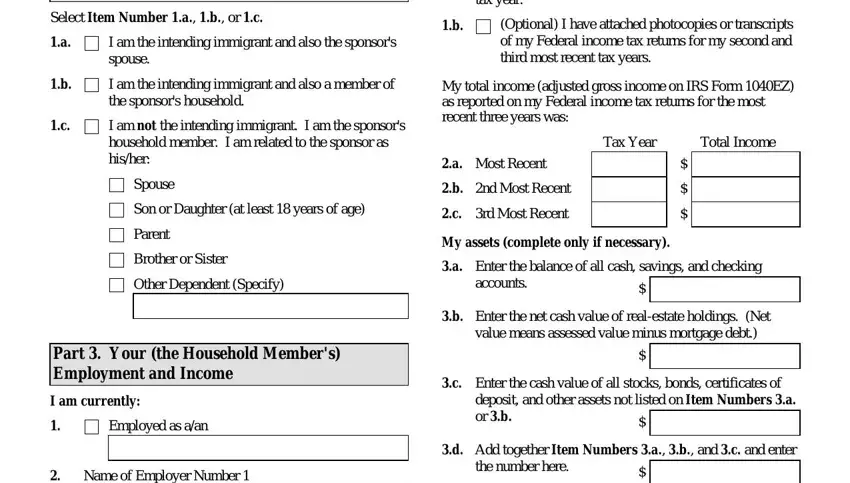
It is important to spell out the rights and responsibilities of both sides in part Name of Employer Number, Name of Employer Number if, Self employed as aan, Part Sponsors Promise Statement, Retired from Company Name, I THE SPONSOR, Since mmddyyyy, Unemployed since mmddyyyy, My current individual annual, Print Name, in consideration of the household, Part Your the Household Members, Indicate Number, Have you filed a Federal income, and Yes.
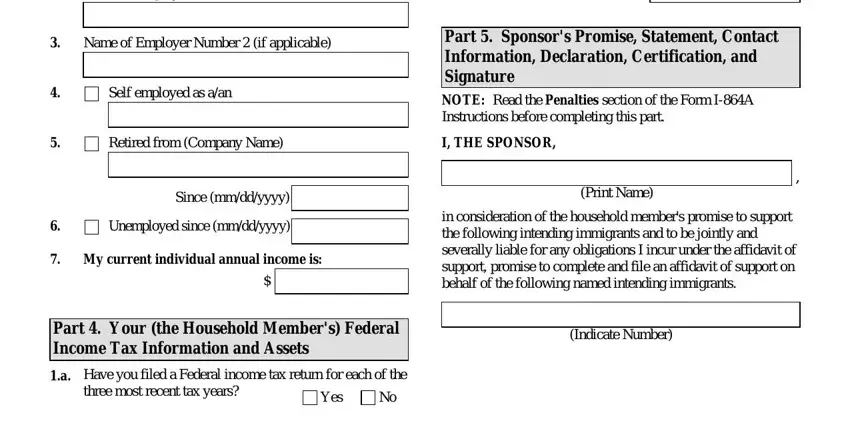
Fill in the form by analyzing these particular areas: Part Sponsors Promise Statement, Intending Immigrant Number, Name, a Family Name Last Name b Given, c Middle Name, Date of Birth mmddyyyy, Alien Registration Number ANumber, US Social Security Number if any, USCIS Online Account Number if any, Intending Immigrant Number, Alien Registration Number ANumber, US Social Security Number if any, USCIS Online Account Number if any, Intending Immigrant Number, and Name.
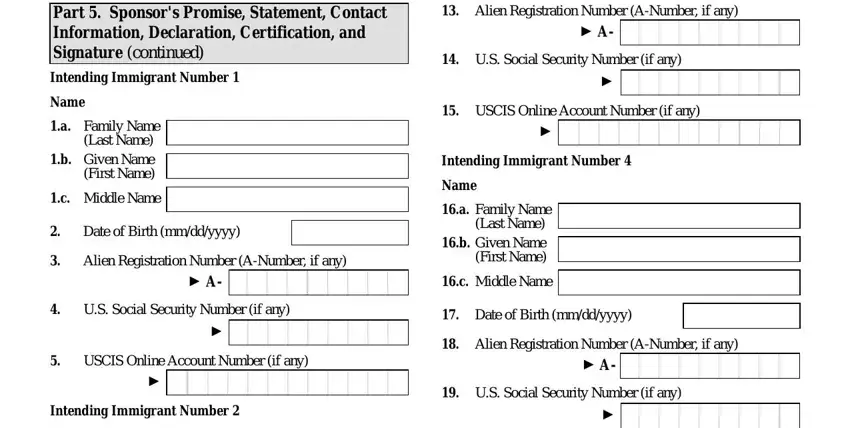
Step 3: If you are done, hit the "Done" button to upload your PDF form.
Step 4: Create a duplicate of each single form. It will certainly save you time and allow you to prevent worries in the future. Also, your data isn't going to be revealed or analyzed by us.
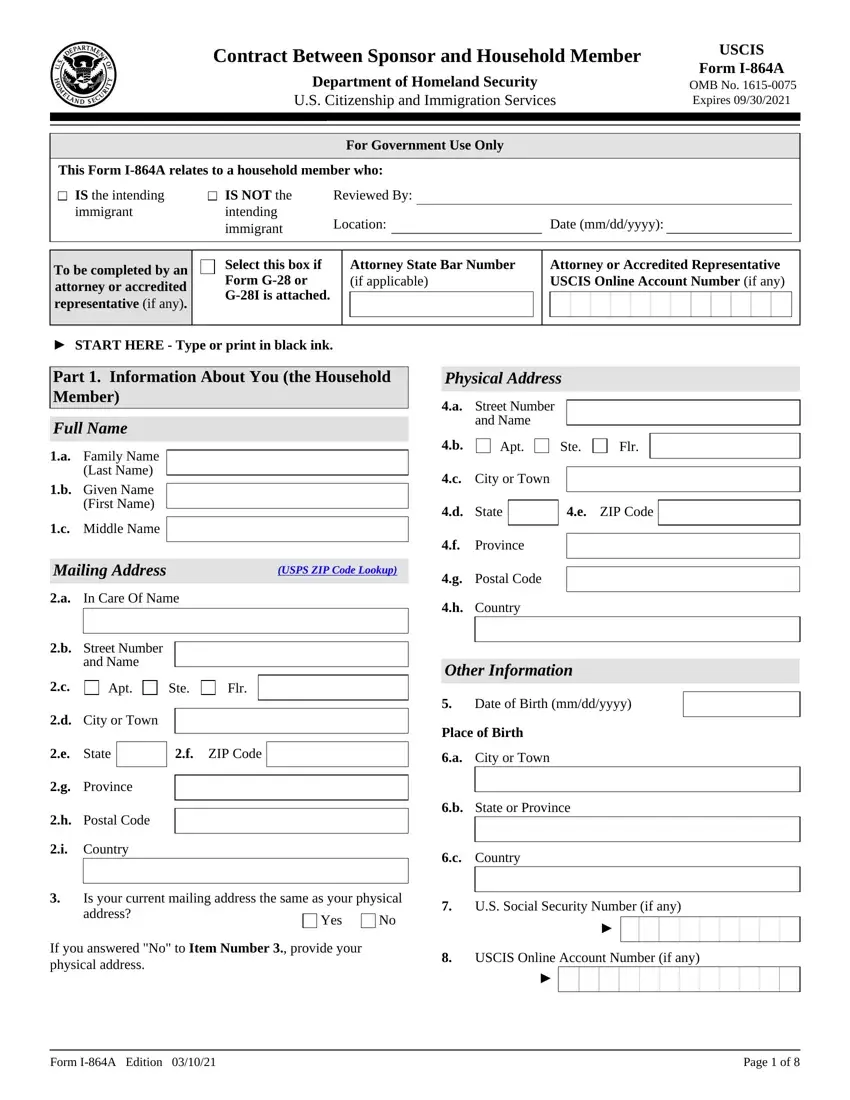
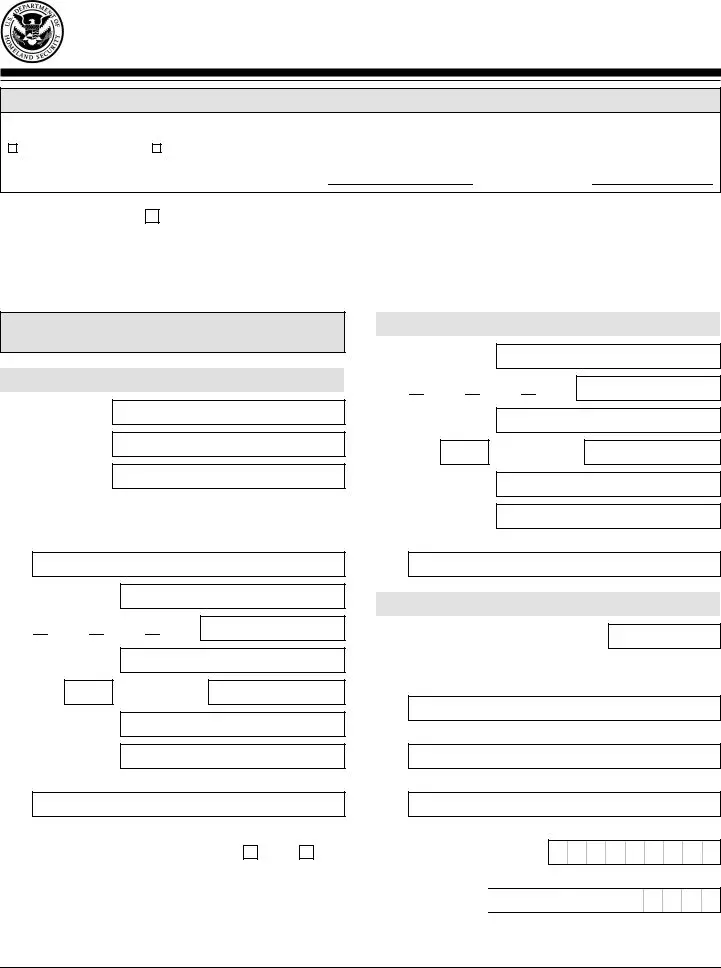


 4.c.
4.c. 
 Flr.
Flr.

 2.d.
2.d. 
 Flr.
Flr.







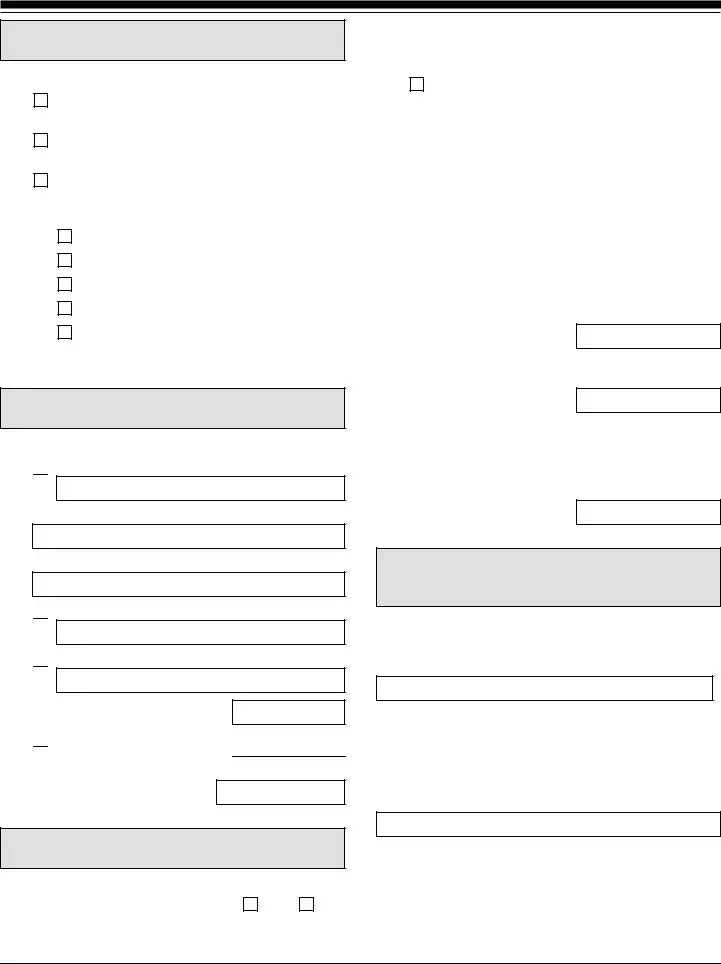

 Employed as a/an
Employed as a/an
 Self employed as a/an
Self employed as a/an
 Retired from (Company Name)
Retired from (Company Name)
 Unemployed since (mm/dd/yyyy)
Unemployed since (mm/dd/yyyy)

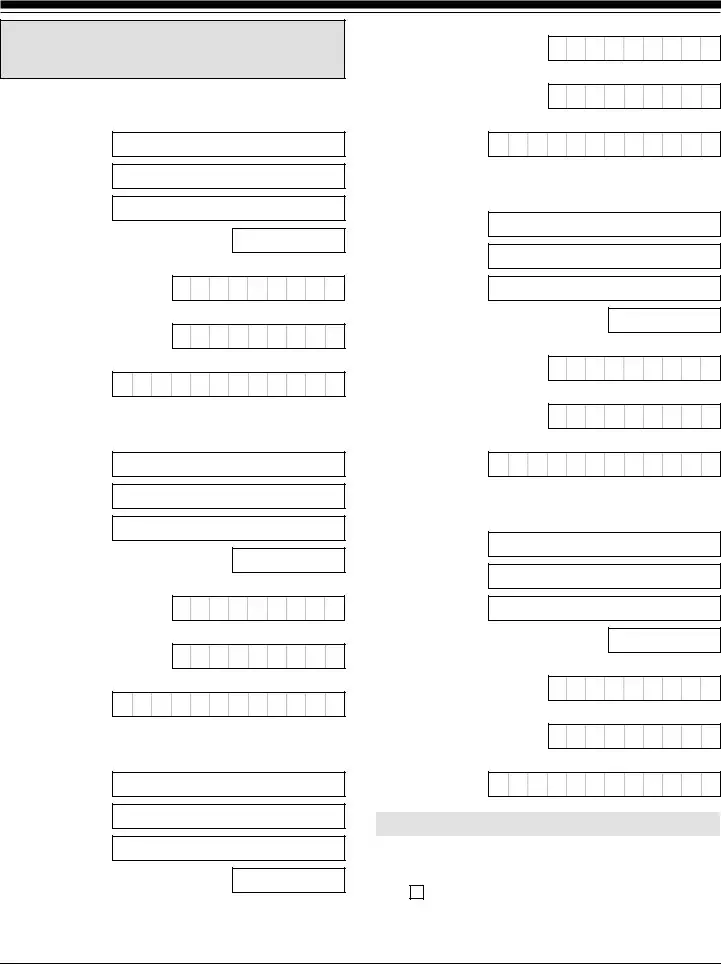
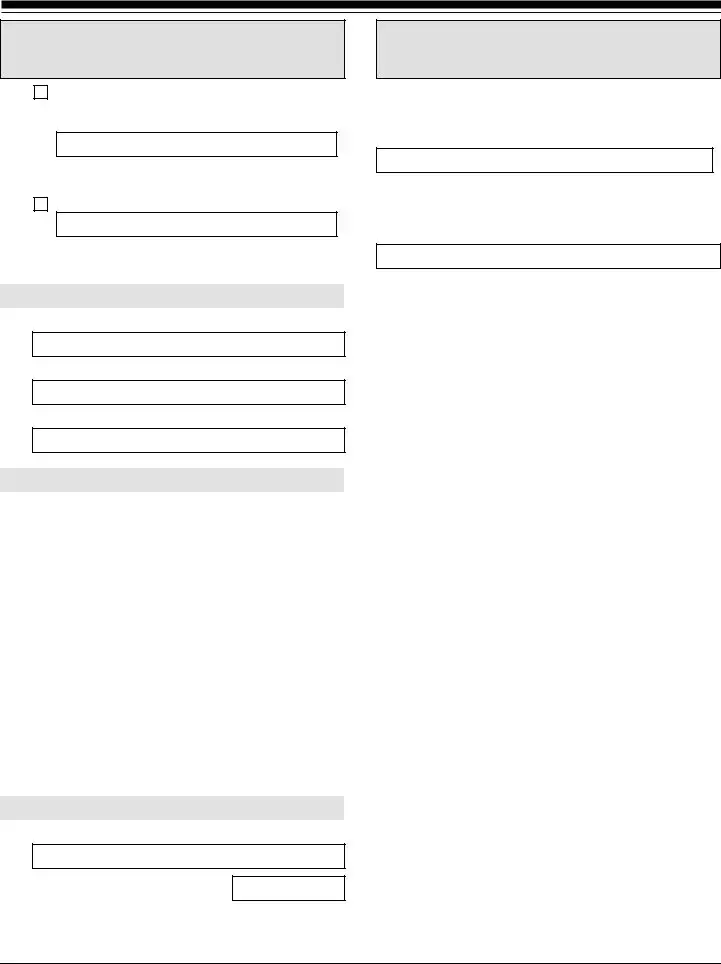
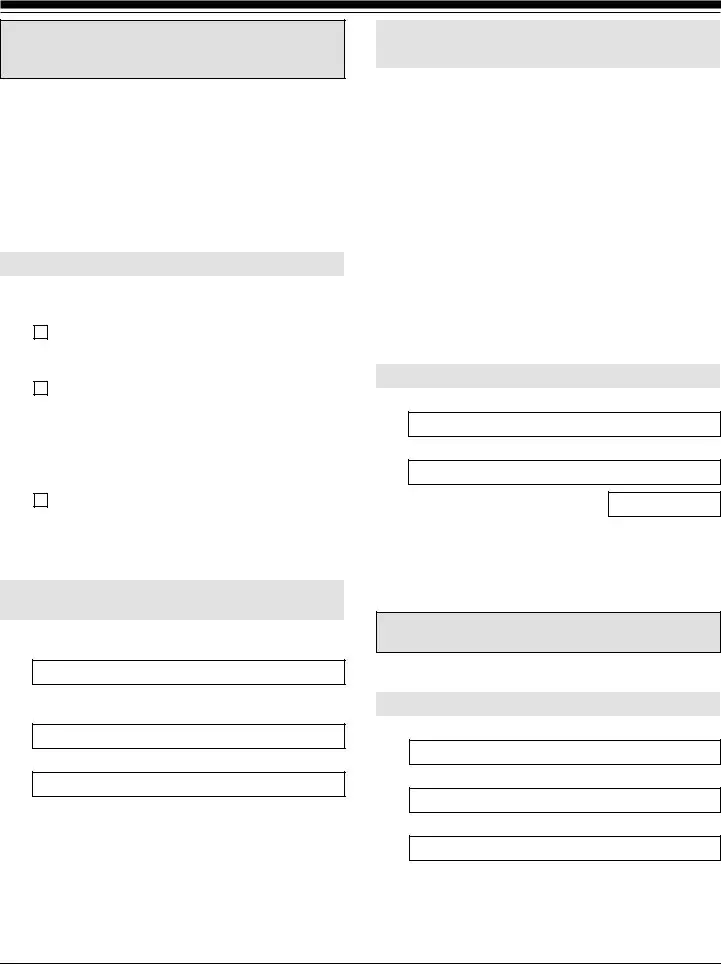
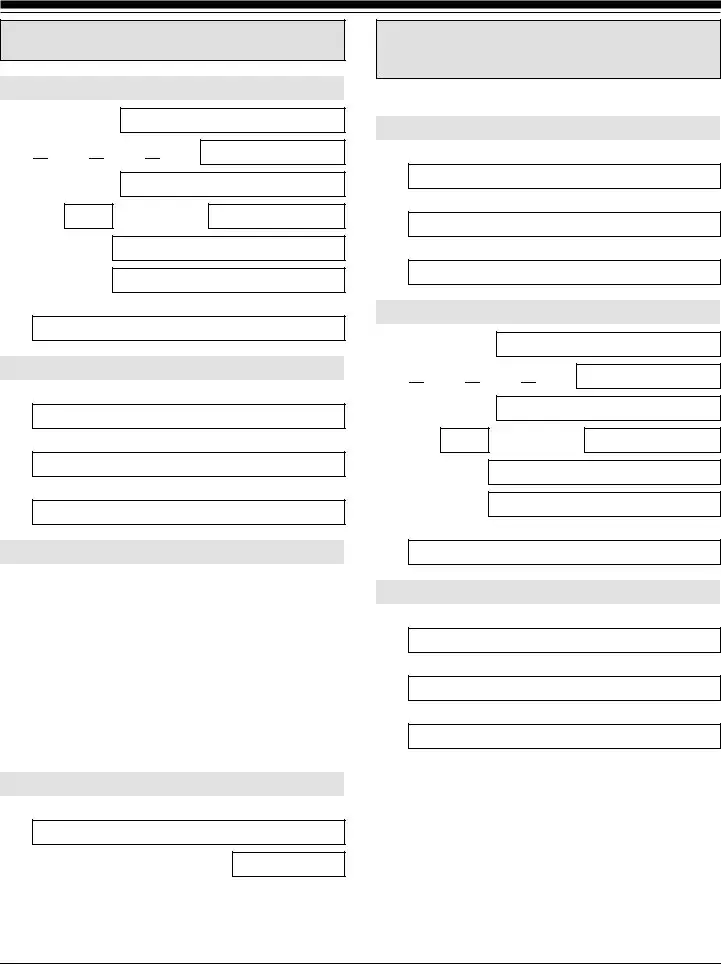



 3.c.
3.c. 
 Flr.
Flr.


 3.c.
3.c. 
 Flr.
Flr.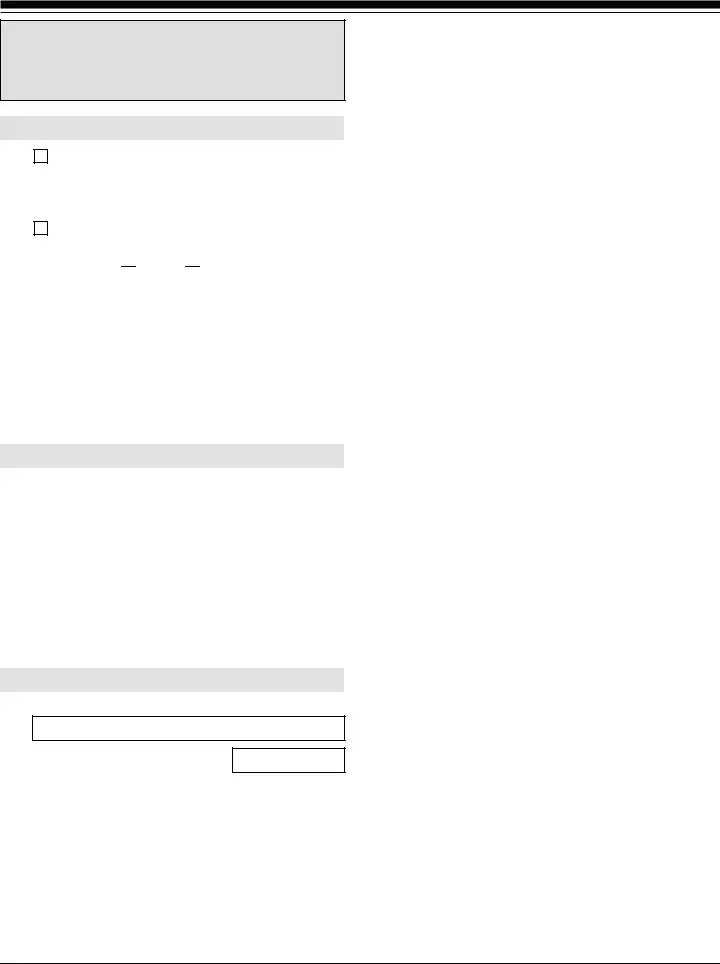

 extends
extends 
 does not extend beyond
does not extend beyond