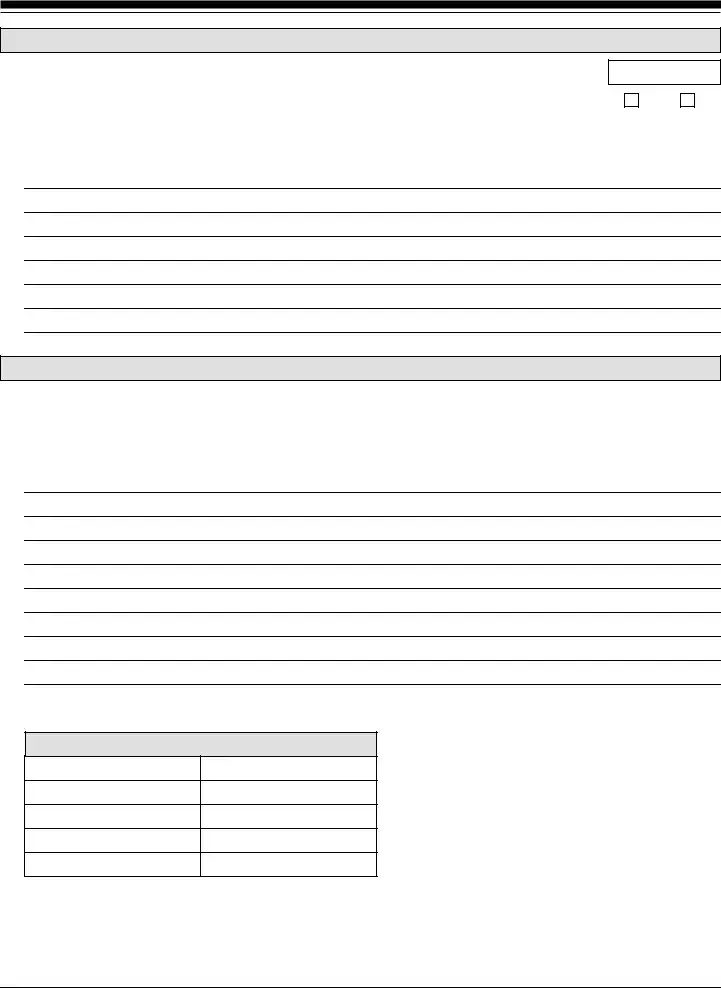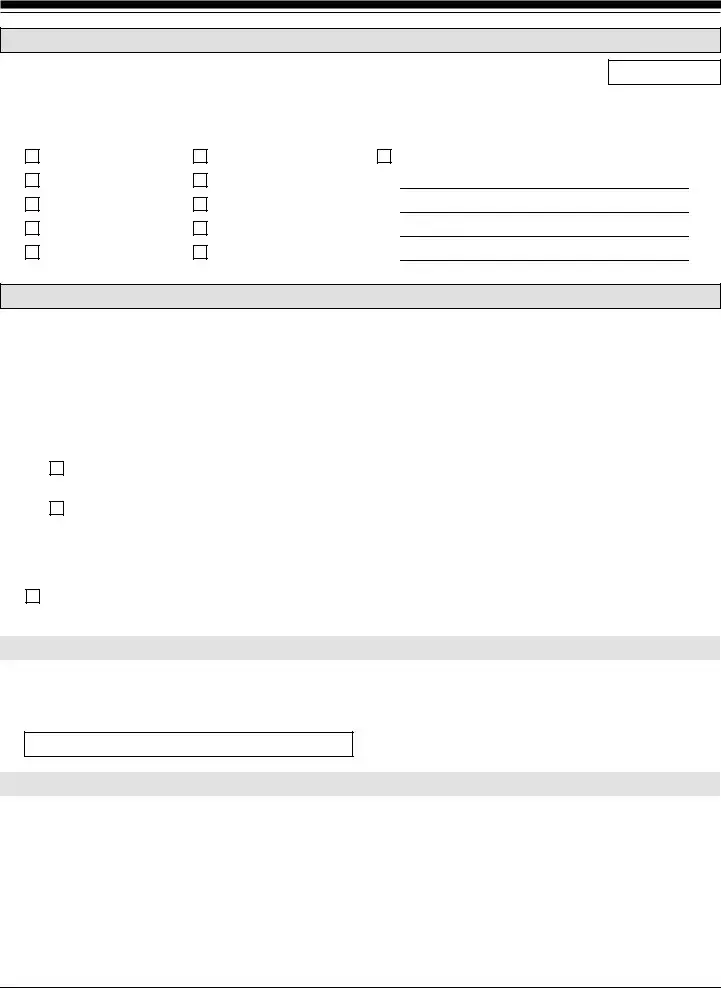It is simple to complete the 912 empty lines. Our software makes it practically effortless to fill in almost any PDF file. Listed below are the only four steps you'll want to consider:
Step 1: Hit the orange "Get Form Now" button on the following website page.
Step 2: So you will be within the file edit page. It's possible to add, customize, highlight, check, cross, insert or remove areas or words.
The PDF file you decide to create will include the following areas:
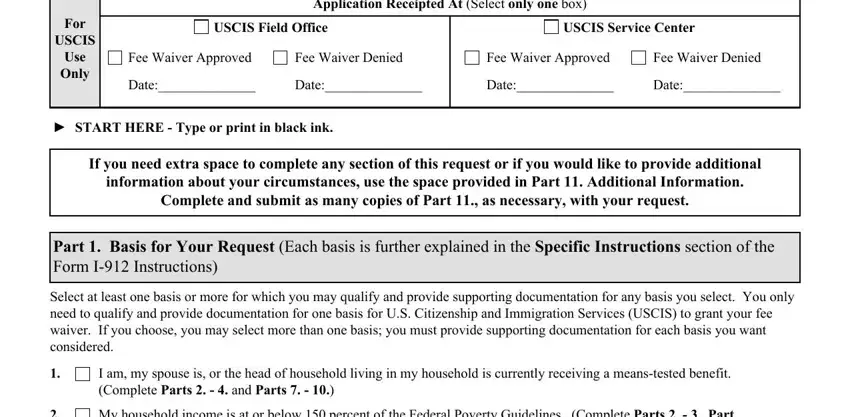
Make sure you fill in the My household income is at or below, I have a financial hardship, Part Information About You, Provide information about yourself, Full Name, Family Name Last Name, Given Name First Name, Middle Name, Other Names Used if any, List all other names you have used, Family Name Last Name, Given Name First Name, Middle Name, Alien Registration Number ANumber, and USCIS Online Account Number if any space with the necessary information.
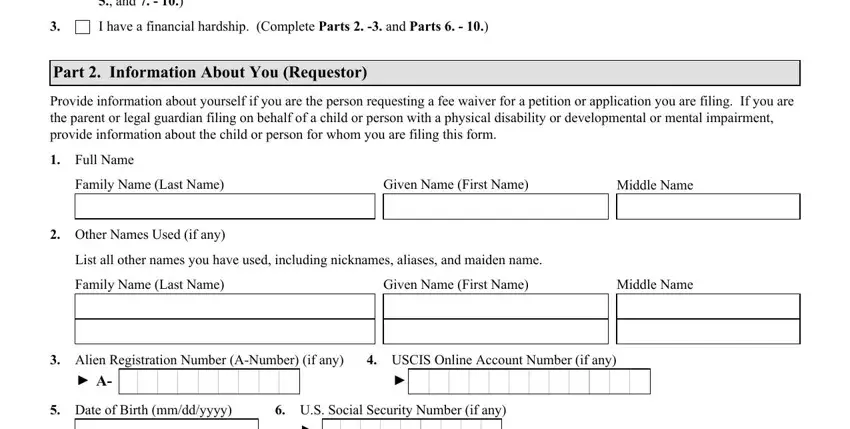
You'll need to include some particulars in the box Form I Edition, and Page of.
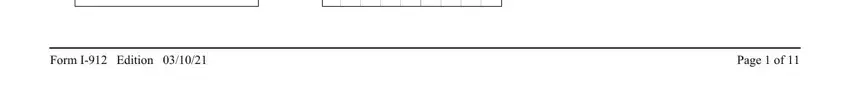
Inside of space Marital Status, Single Never Married, Married, Divorced, Widowed, Marriage Annulled, Separated, Other Explain, Part Applications and Petitions, In the table below add the form, Applications or Petitions for You, Full Name, ANumber if any, Date of Birth, and Relationship to You, specify the rights and responsibilities.
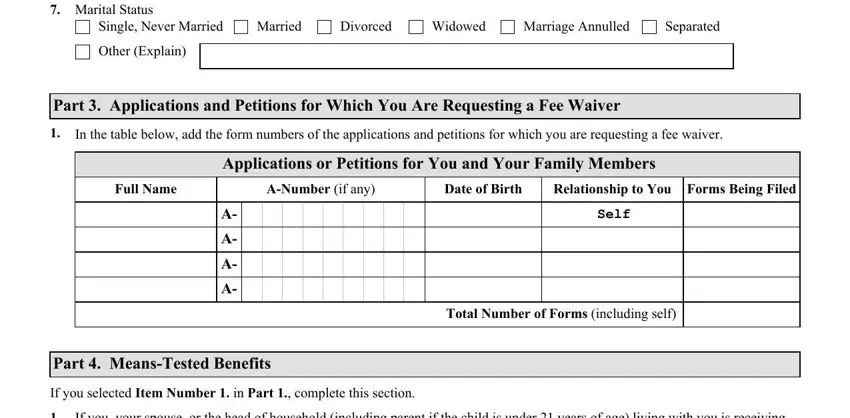
Finish by reviewing all of these areas and submitting the required data: Full Name of Person Receiving the, Relationship to You, Name of Agency Awarding Benefit, Type of Benefit, Date Benefit was Awarded, Date Benefit Expires or must be, Part Income at or Below Percent, If you selected Item Number in, Your Employment Status, Employment Status, Employed fulltime parttime, Unemployed or Not Employed, Retired, and Other Explain.
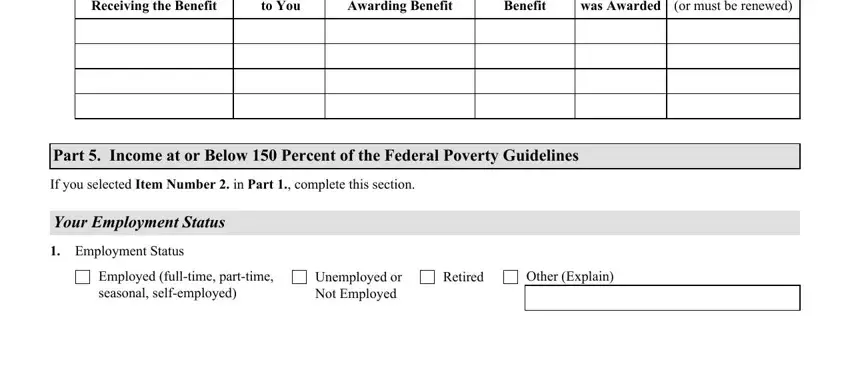
Step 3: Press the Done button to be sure that your finalized form may be transferred to any kind of device you select or forwarded to an email you specify.
Step 4: It can be easier to prepare copies of your file. You can be sure that we will not reveal or read your details.
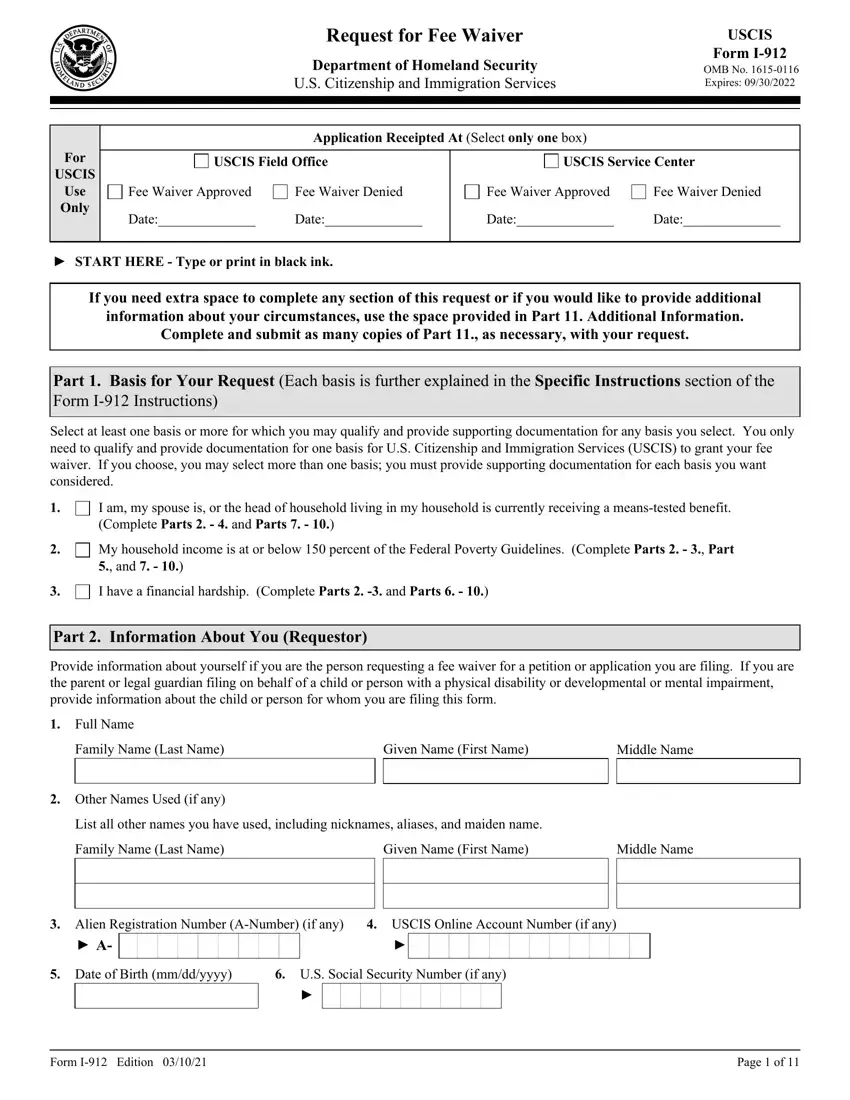
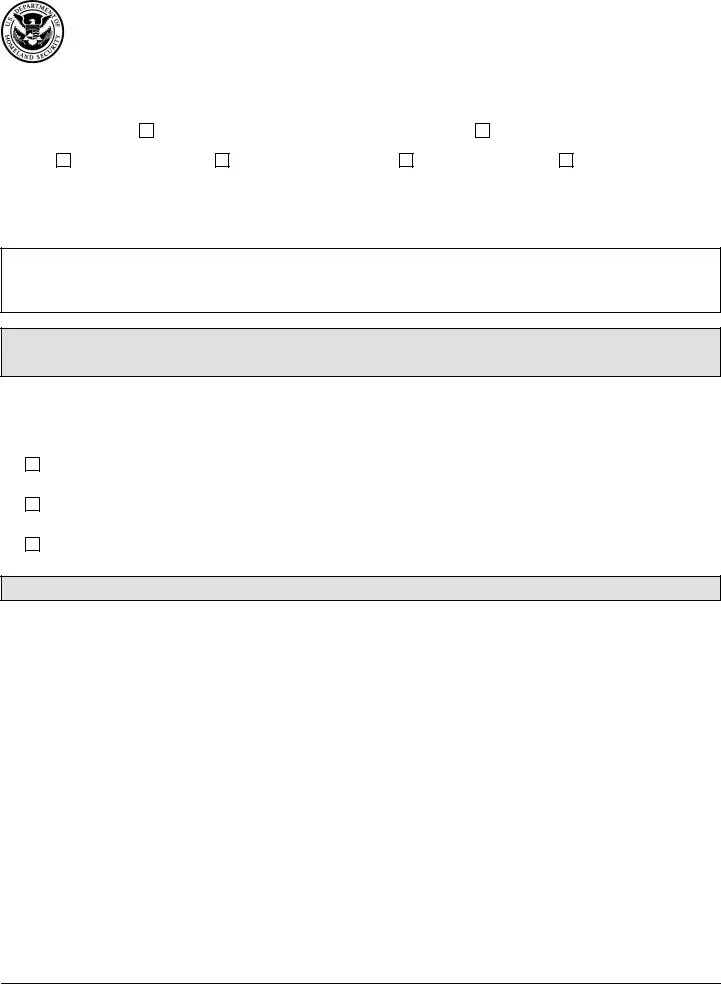
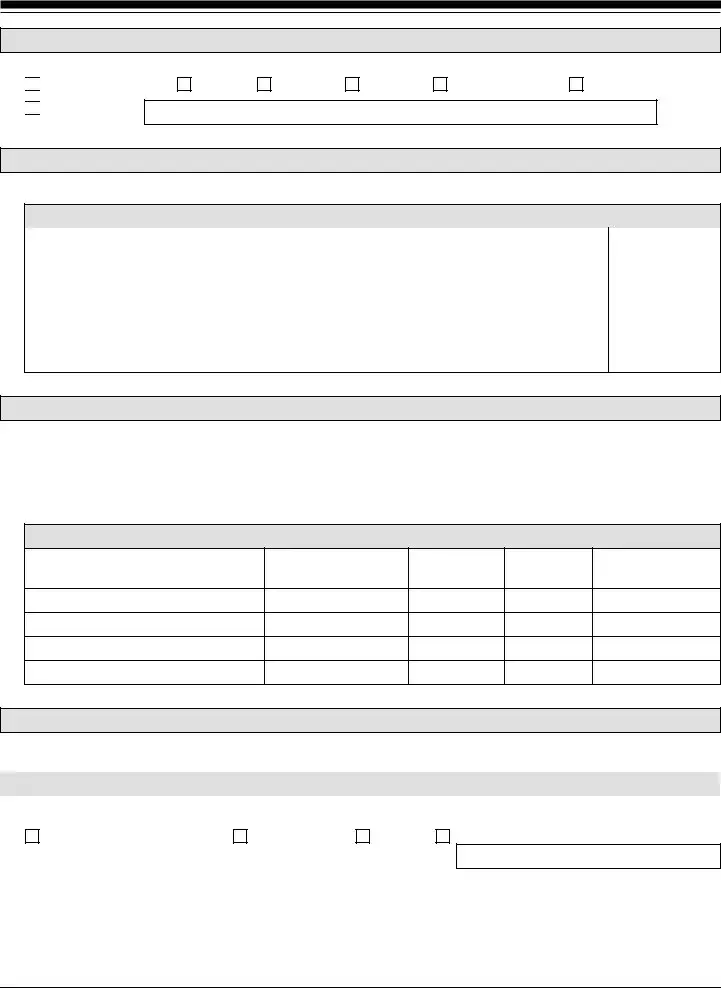

 Single, Never Married
Single, Never Married
 Other (Explain)
Other (Explain)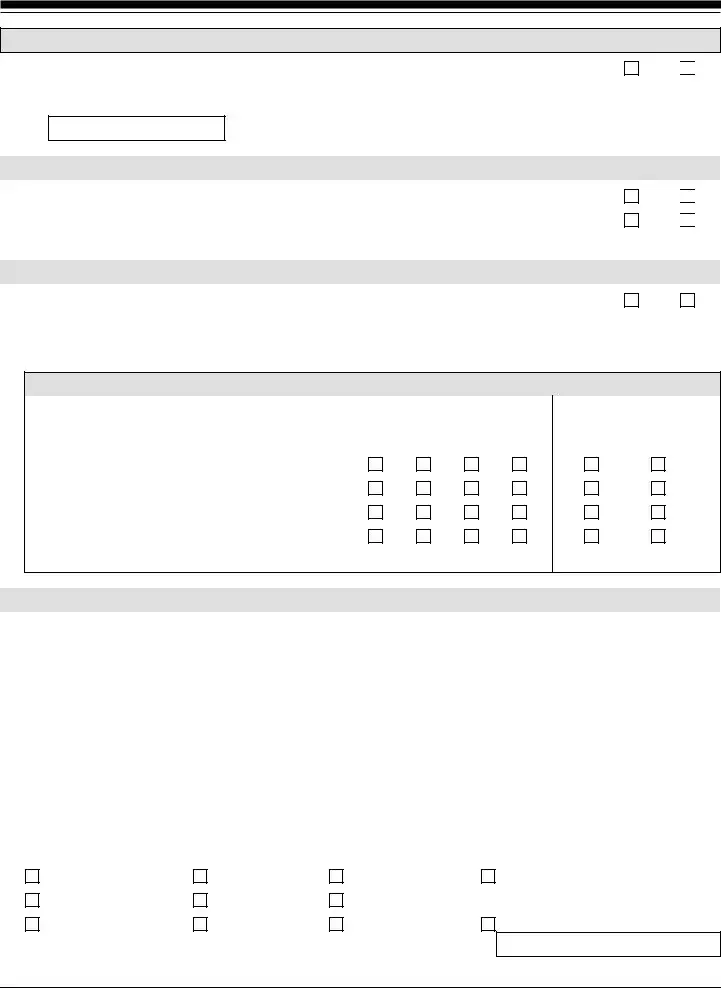

 No
No
 No
No
 No
No