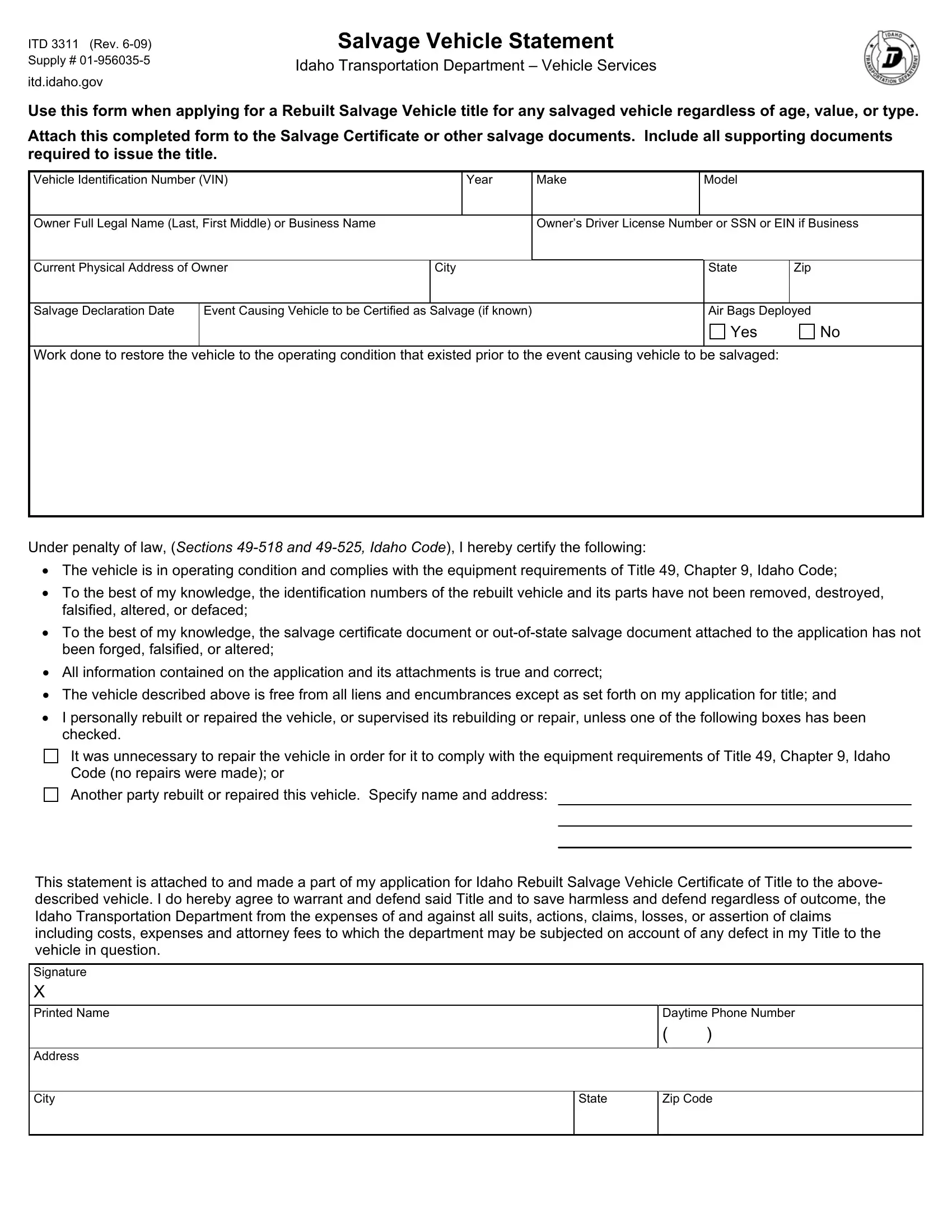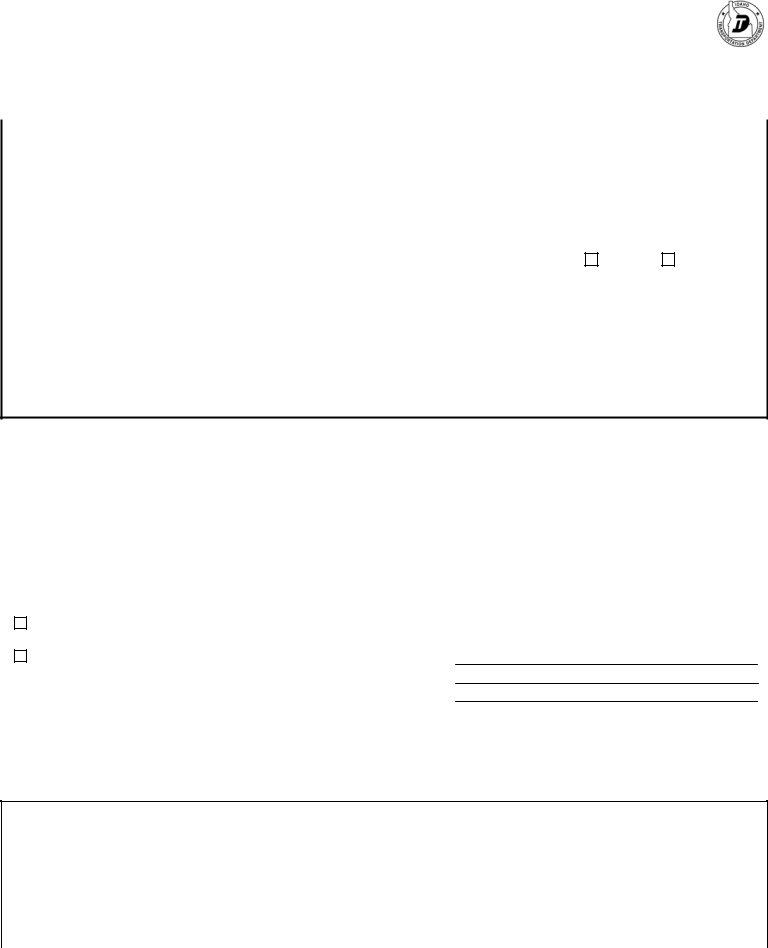Handling PDF documents online is a breeze using our PDF editor. You can fill in defaced here and use various other functions we provide. We at FormsPal are aimed at providing you the absolute best experience with our editor by regularly releasing new functions and enhancements. Our editor has become even more intuitive with the latest updates! Currently, filling out PDF forms is simpler and faster than ever. All it takes is a couple of easy steps:
Step 1: Press the "Get Form" button in the top part of this page to access our PDF tool.
Step 2: Using this state-of-the-art PDF file editor, you can do more than simply fill in blank fields. Edit away and make your documents look great with customized textual content added in, or adjust the file's original input to perfection - all supported by the capability to incorporate your own images and sign the PDF off.
This PDF doc requires some specific details; to ensure accuracy, don't hesitate to take note of the recommendations further down:
1. Firstly, once completing the defaced, start with the area containing following fields:
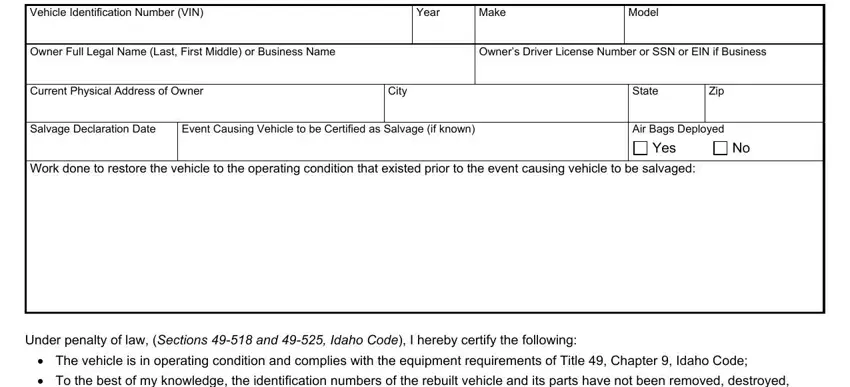
2. Once your current task is complete, take the next step – fill out all of these fields - I personally rebuilt or repaired, It was unnecessary to repair the, Code no repairs were made or, Another party rebuilt or repaired, This statement is attached to and, Signature X Printed Name Address, Daytime Phone Number, State, and Zip Code with their corresponding information. Make sure to double check that everything has been entered correctly before continuing!
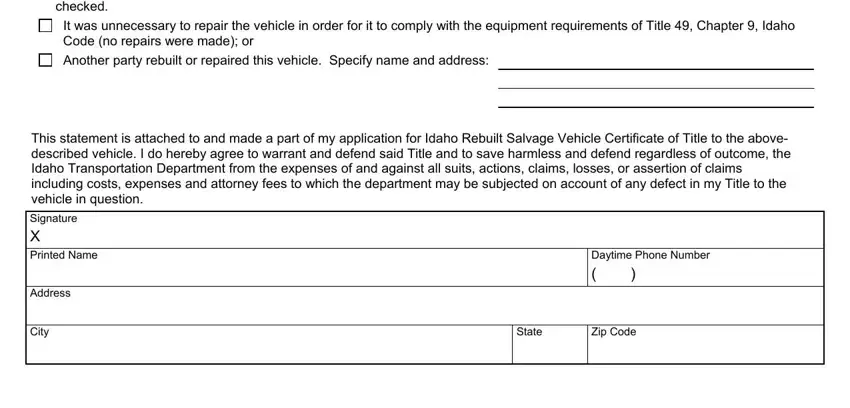
Be extremely mindful when filling in Another party rebuilt or repaired and This statement is attached to and, because this is the part where most people make a few mistakes.
Step 3: Just after going through your entries, click "Done" and you're good to go! Find your defaced after you sign up at FormsPal for a free trial. Conveniently use the form from your personal cabinet, along with any edits and changes automatically saved! We don't sell or share the information that you enter whenever working with documents at FormsPal.