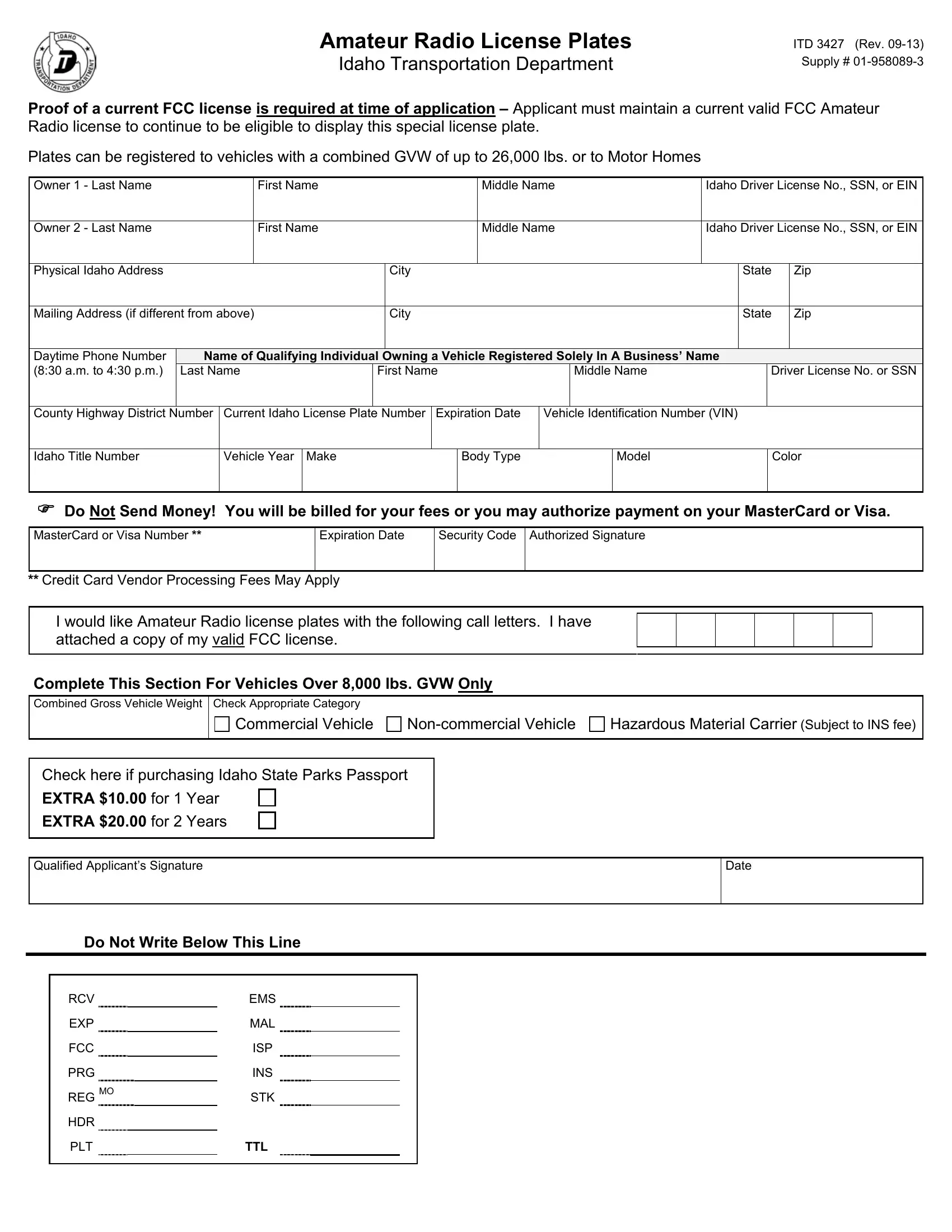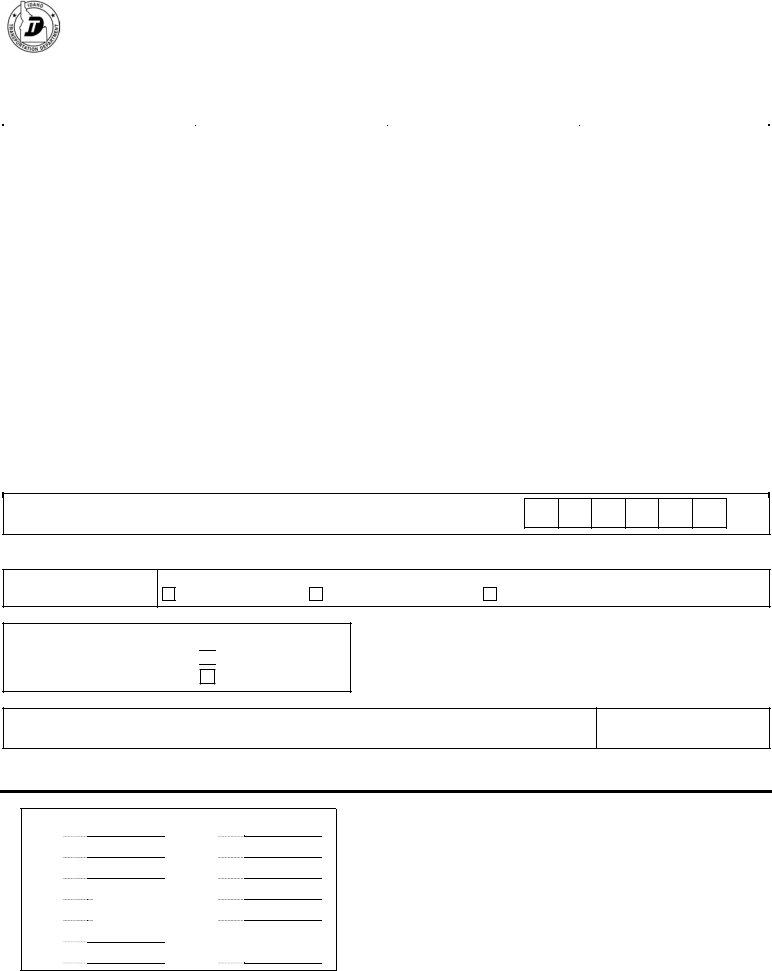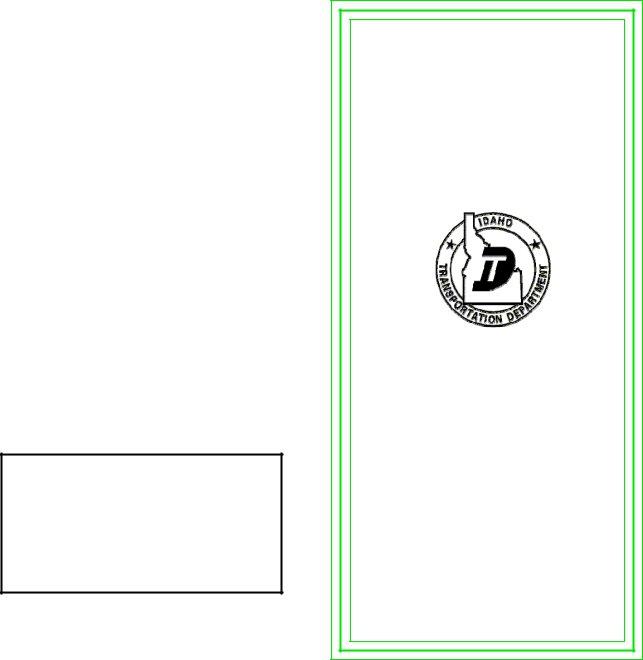If you would like to fill out Form Itd 3427, you don't need to install any kind of programs - simply try our online tool. Our professional team is always working to develop the editor and enable it to be even faster for people with its handy features. Enjoy an ever-improving experience now! To get the process started, consider these easy steps:
Step 1: Press the "Get Form" button at the top of this webpage to open our editor.
Step 2: This editor gives you the capability to customize your PDF in various ways. Modify it by including any text, correct what is already in the file, and place in a signature - all at your fingertips!
This document will need specific data to be filled out, therefore make sure you take your time to type in precisely what is requested:
1. While filling out the Form Itd 3427, be certain to incorporate all essential blank fields in its associated form section. It will help speed up the work, allowing your details to be handled without delay and properly.
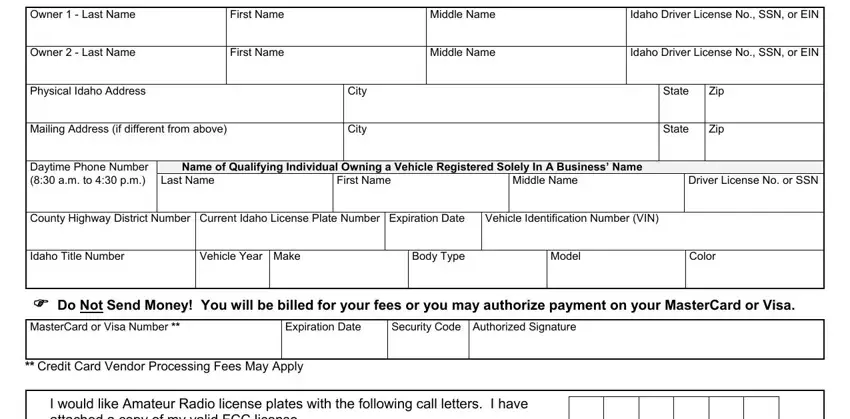
2. The next stage is usually to fill in the next few blank fields: Complete This Section For Vehicles, Commercial Vehicle, Noncommercial Vehicle, Hazardous Material Carrier Subject, Check here if purchasing Idaho, EXTRA for Year, EXTRA for Years, Qualified Applicants Signature, Date, Do Not Write Below This Line, RCV, EXP, FCC, PRG, and REG.
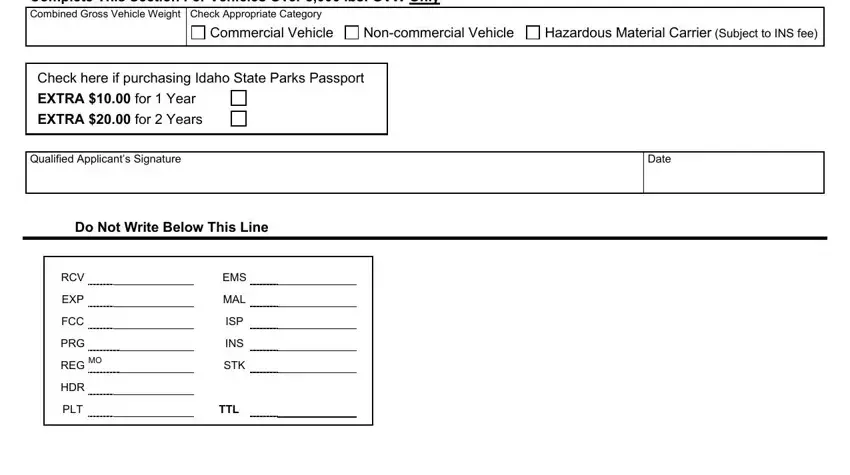
People frequently make mistakes when filling in EXTRA for Year in this section. Make sure you read again whatever you type in right here.
Step 3: Right after looking through the completed blanks, click "Done" and you are all set! Sign up with FormsPal today and easily gain access to Form Itd 3427, all set for download. Every single edit you make is conveniently kept , meaning you can customize the document later when necessary. FormsPal is devoted to the privacy of our users; we make certain that all information handled by our editor is secure.