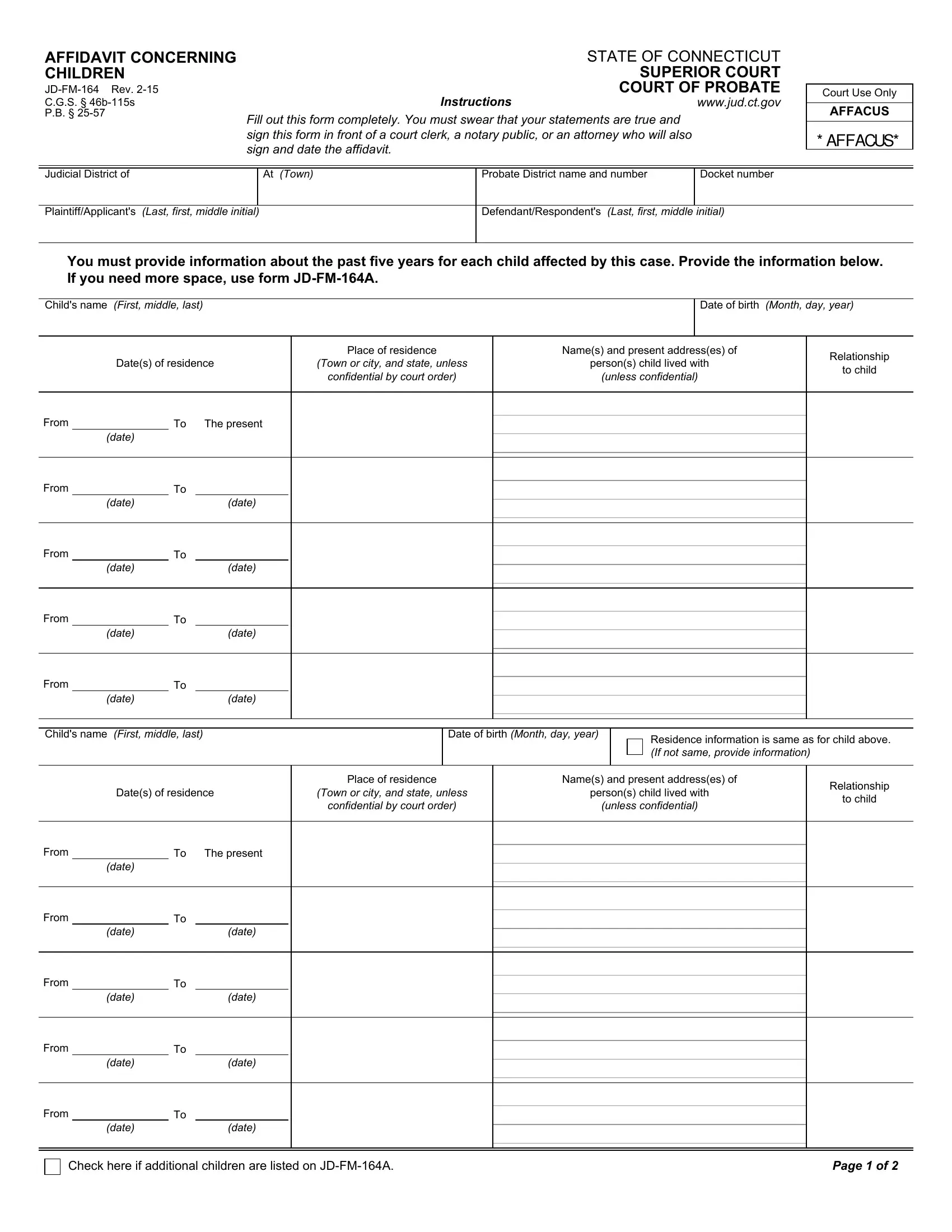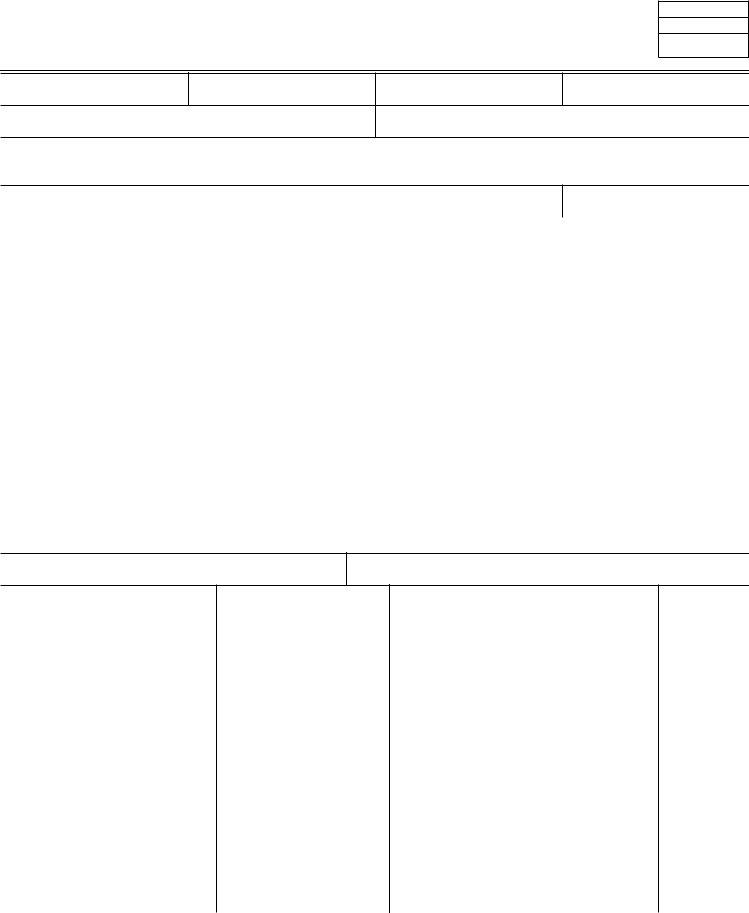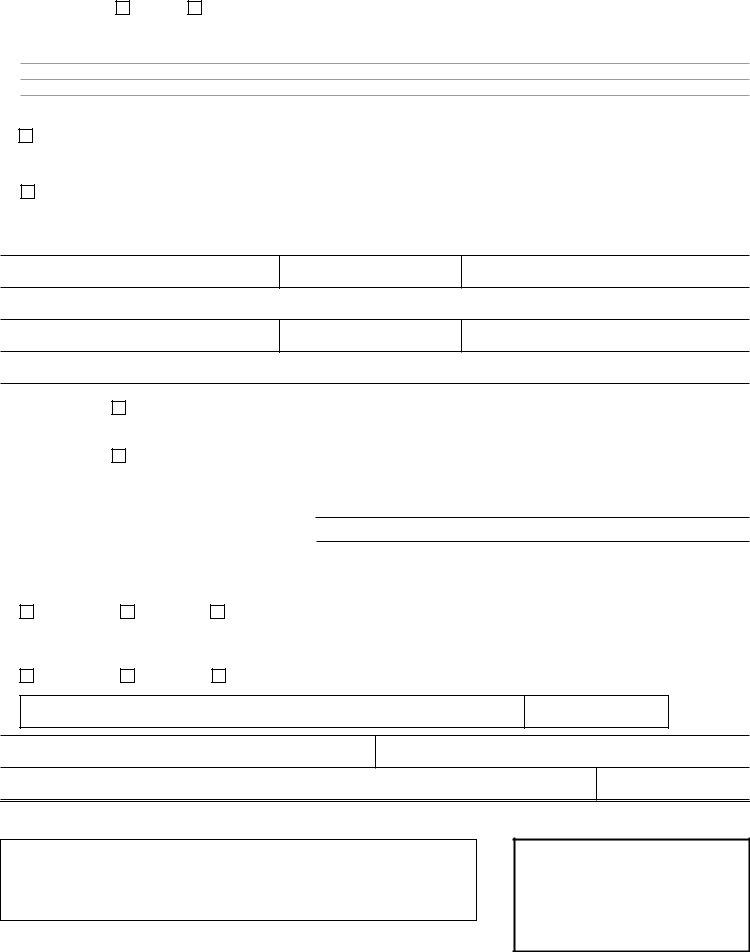jd 164 form can be filled out online with ease. Just try FormsPal PDF tool to complete the job in a timely fashion. The editor is consistently updated by our team, acquiring awesome features and turning out to be even more versatile. With some easy steps, you may begin your PDF journey:
Step 1: Press the orange "Get Form" button above. It'll open our tool so that you could begin completing your form.
Step 2: The editor provides you with the opportunity to modify PDF documents in a variety of ways. Transform it with any text, correct original content, and add a signature - all at your convenience!
To be able to finalize this form, ensure you type in the necessary information in every area:
1. It's very important to complete the jd 164 form correctly, hence take care while filling in the parts that contain all these blank fields:
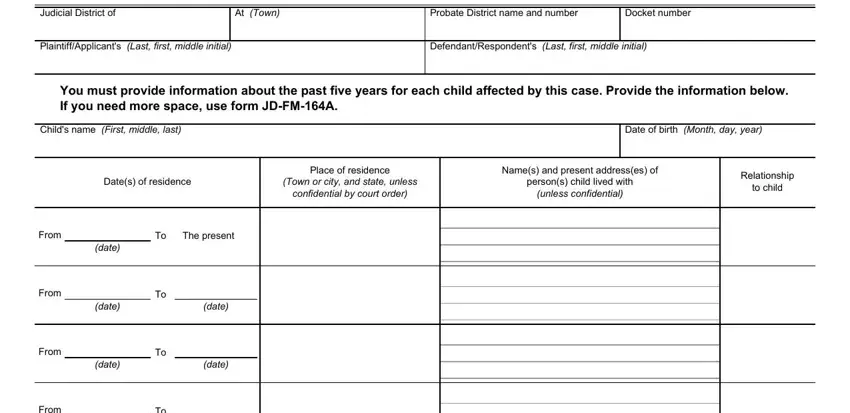
2. Now that this part is complete, you should add the required details in date, From, date, date, date, Childs name First middle last, Date of birth Month day year, Residence information is same as, Dates of residence, Place of residence, Town or city and state unless, confidential by court order, Names and present addresses of, persons child lived with, and unless confidential in order to go to the next stage.
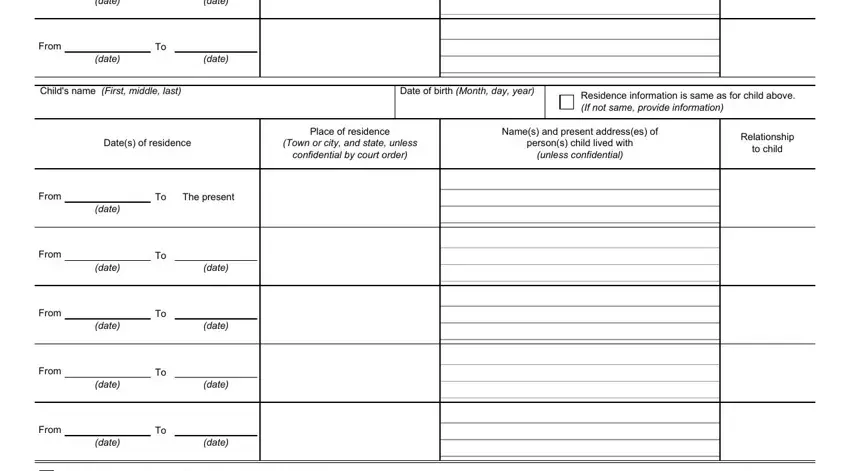
3. In this particular step, have a look at Check here if additional children, and Page of. These will have to be taken care of with highest precision.

4. The subsequent subsection requires your information in the subsequent parts: Check one, I have, I have not, been involved as a party or a, or cases in Connecticut or in, Check item or below, I do not know of other civil or, I know of the following civil or, Case name, Docket number, Court location Including state, Nature of proceeding, Case name, Docket number, and Court location Including state. Remember to enter all requested details to move onward.
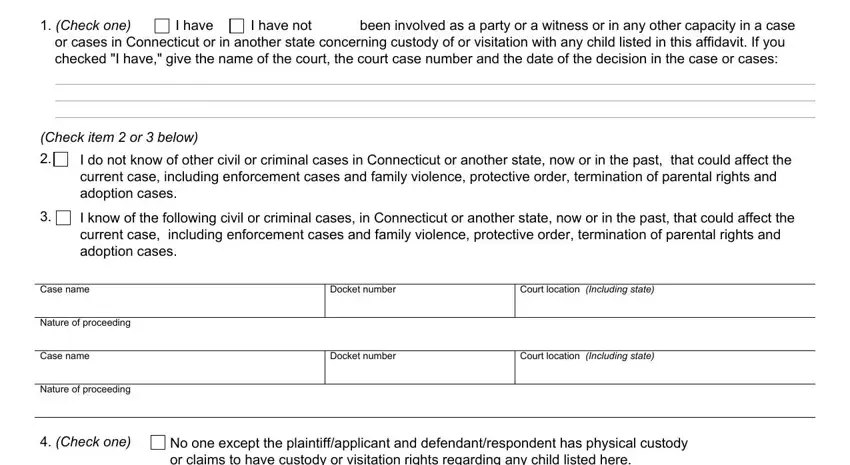
5. As you come close to the final sections of this document, there are a couple extra requirements that have to be met. Mainly, No one except the, The following persons has physical, Name, Address, unless confidential, The mother of the children named, Yes, Do not know, A child has been born to the, Yes, Do not know If yes fill in the, Childs name, Signature, Date of birth Month day year, and Print name of person signing should be done.
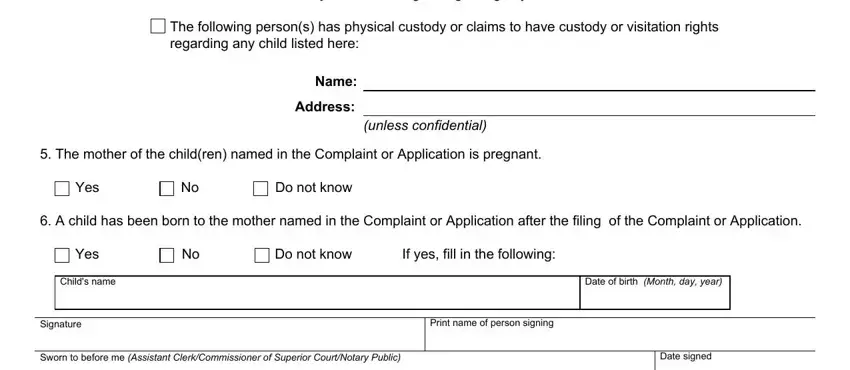
It is easy to make an error while filling in the Do not know If yes fill in the, consequently ensure that you reread it before you send it in.
Step 3: Spell-check the details you've typed into the blank fields and click on the "Done" button. After getting a7-day free trial account here, you will be able to download jd 164 form or email it immediately. The document will also be accessible via your personal cabinet with your every change. When using FormsPal, you can easily complete forms without the need to worry about data breaches or entries being shared. Our protected platform makes sure that your private data is maintained safe.