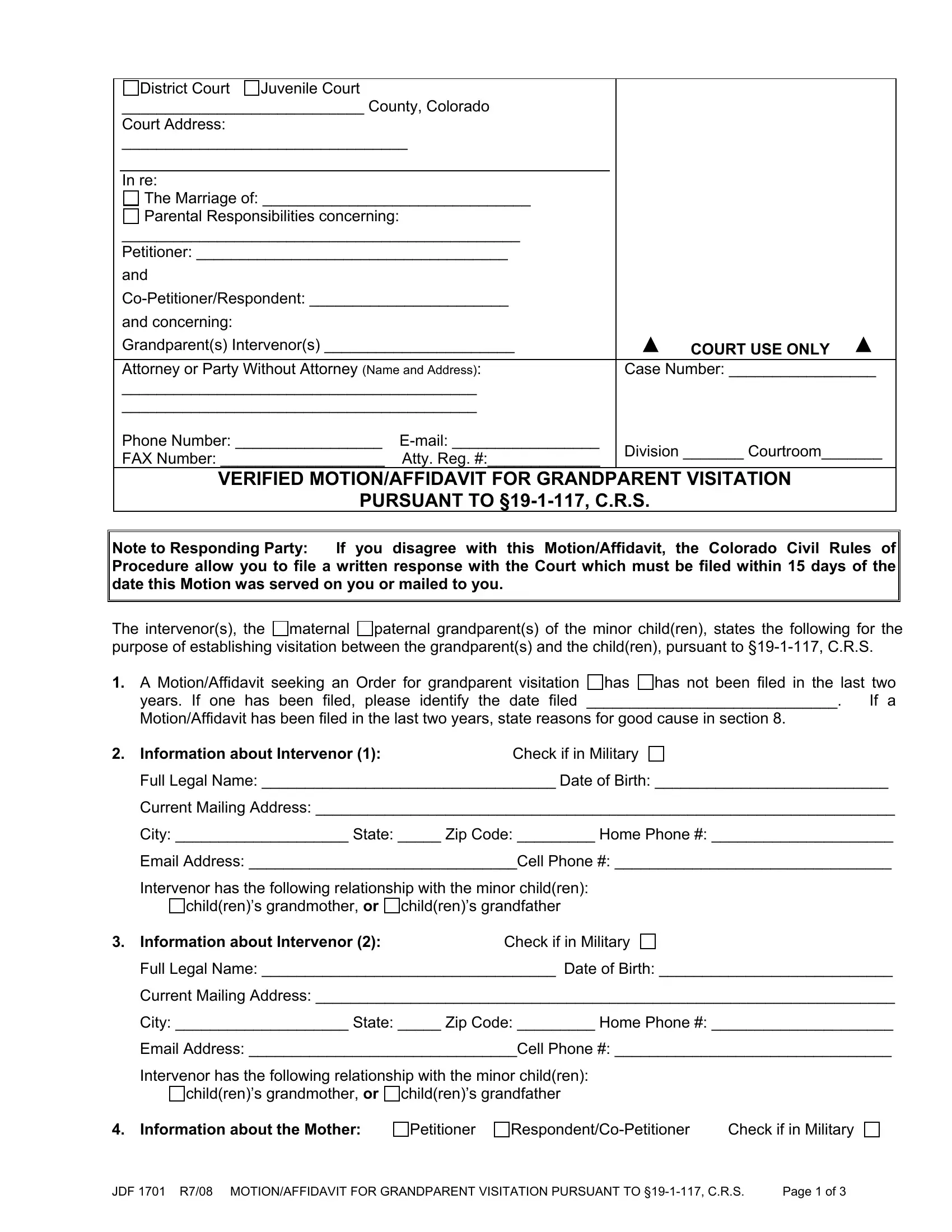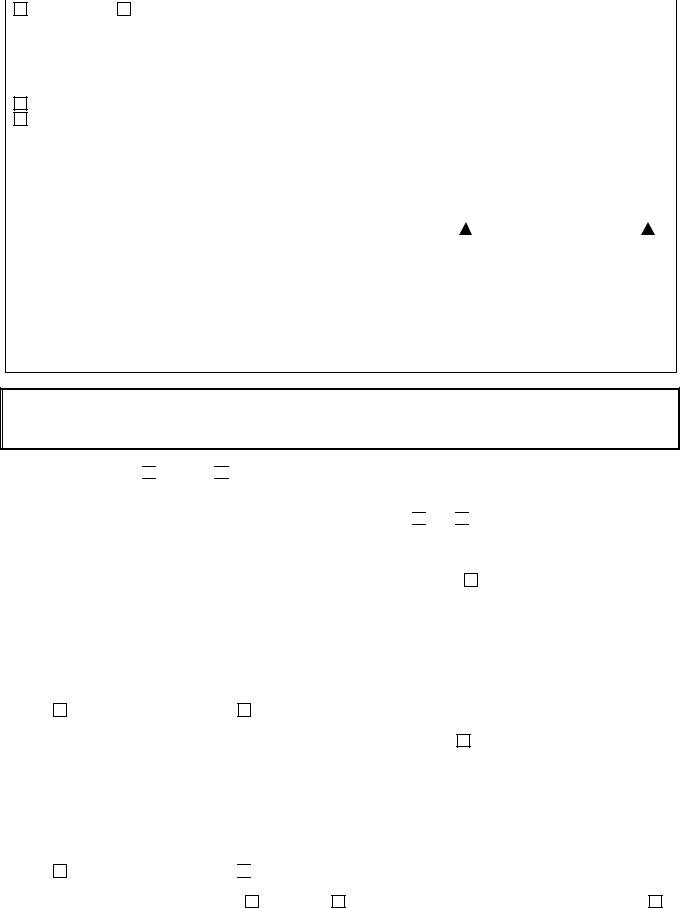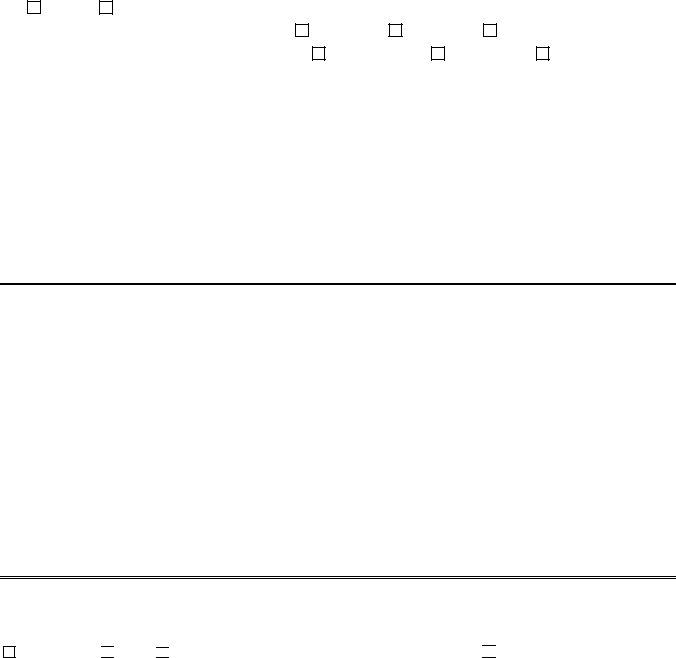Making use of the online editor for PDFs by FormsPal, you can fill in or alter MRO right here. The editor is consistently maintained by our team, receiving cool features and becoming more convenient. If you are seeking to begin, here's what it takes:
Step 1: Click on the "Get Form" button above. It will open our editor so you could start filling out your form.
Step 2: This tool offers the opportunity to modify PDF forms in many different ways. Change it with any text, correct original content, and include a signature - all at your disposal!
As for the blanks of this specific form, here's what you should know:
1. To get started, while filling in the MRO, beging with the part that includes the next blanks:
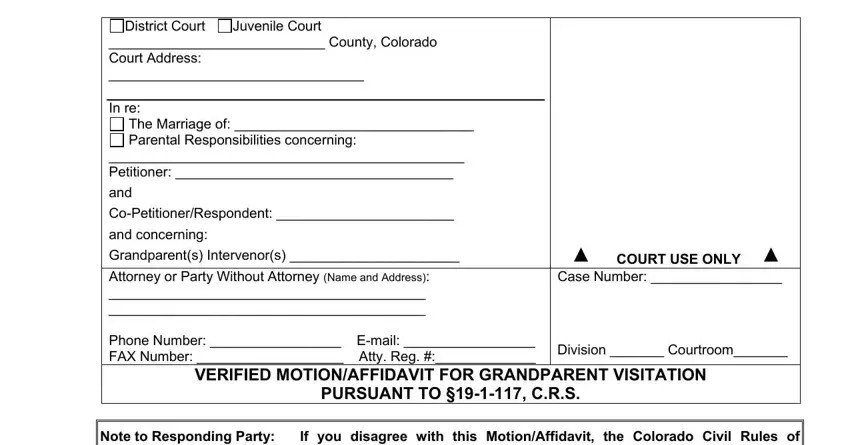
2. The next part is to fill in the next few fields: The intervenors the maternal, has not been filed in the last two, paternal grandparents of the minor, has, Information about Intervenor, Check if in Military, Full Legal Name Date of Birth, Current Mailing Address, City State Zip Code Home Phone, Email Address Cell Phone, Intervenor has the following, childrens grandmother or, childrens grandfather, Information about Intervenor, and Check if in Military.
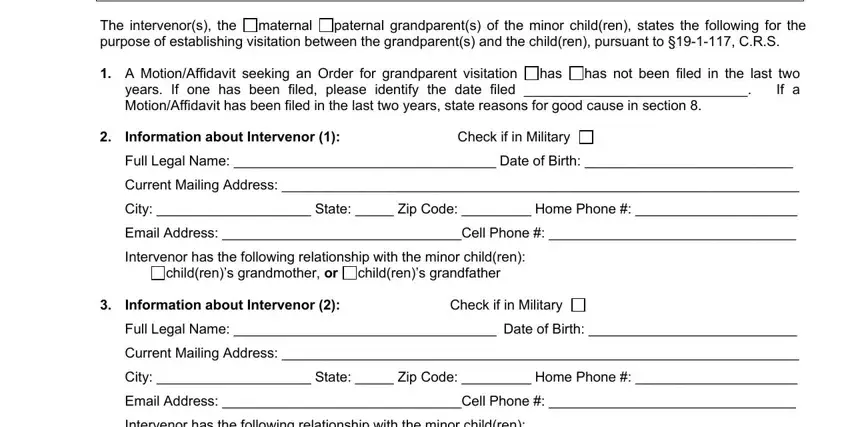
3. This subsequent section should be quite easy, Intervenor has the following, childrens grandmother or, childrens grandfather, Information about the Mother, Petitioner RespondentCoPetitioner, Check if in Military, and JDF R MOTIONAFFIDAVIT FOR - every one of these empty fields has to be filled out here.
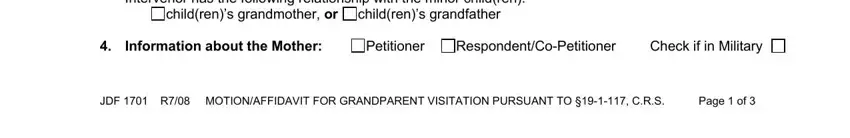
Always be really mindful while filling out childrens grandfather and childrens grandmother or, as this is where a lot of people make some mistakes.
4. This section arrives with the next few fields to fill out: Full Legal Name, Address, City State Zip Code Home Phone, Email Address Work Phone, Information about the Father, Petitioner RespondentCoPetitioner, Check if in Military, Full Legal Name, Current Mailing Address, City State Zip Code, Home Phone Work Phone Cell, The minor children isare, Full Name of Child, Present Address, and Sex Date of Birth.
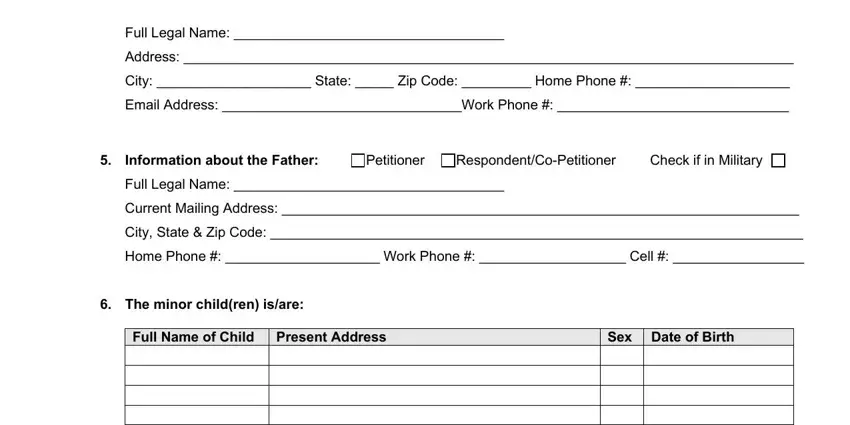
5. To wrap up your form, this particular section incorporates some additional blank fields. Filling out The parental rights of the, If Yes please furnish the case, Visitation with the grandparents, The grandparents wishes to have, and following conditions should finalize everything and you're going to be done very quickly!
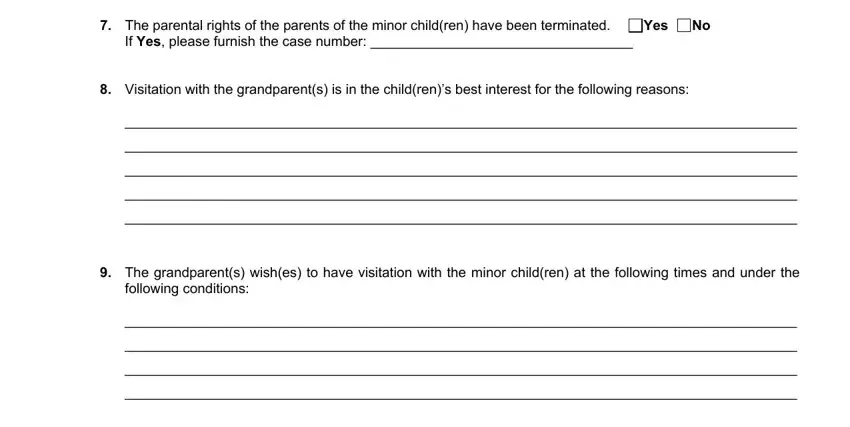
Step 3: Once you've reviewed the information provided, press "Done" to conclude your document generation. Right after setting up afree trial account at FormsPal, you will be able to download MRO or send it through email directly. The form will also be available through your personal cabinet with your each modification. We do not share or sell the information that you enter when completing forms at FormsPal.