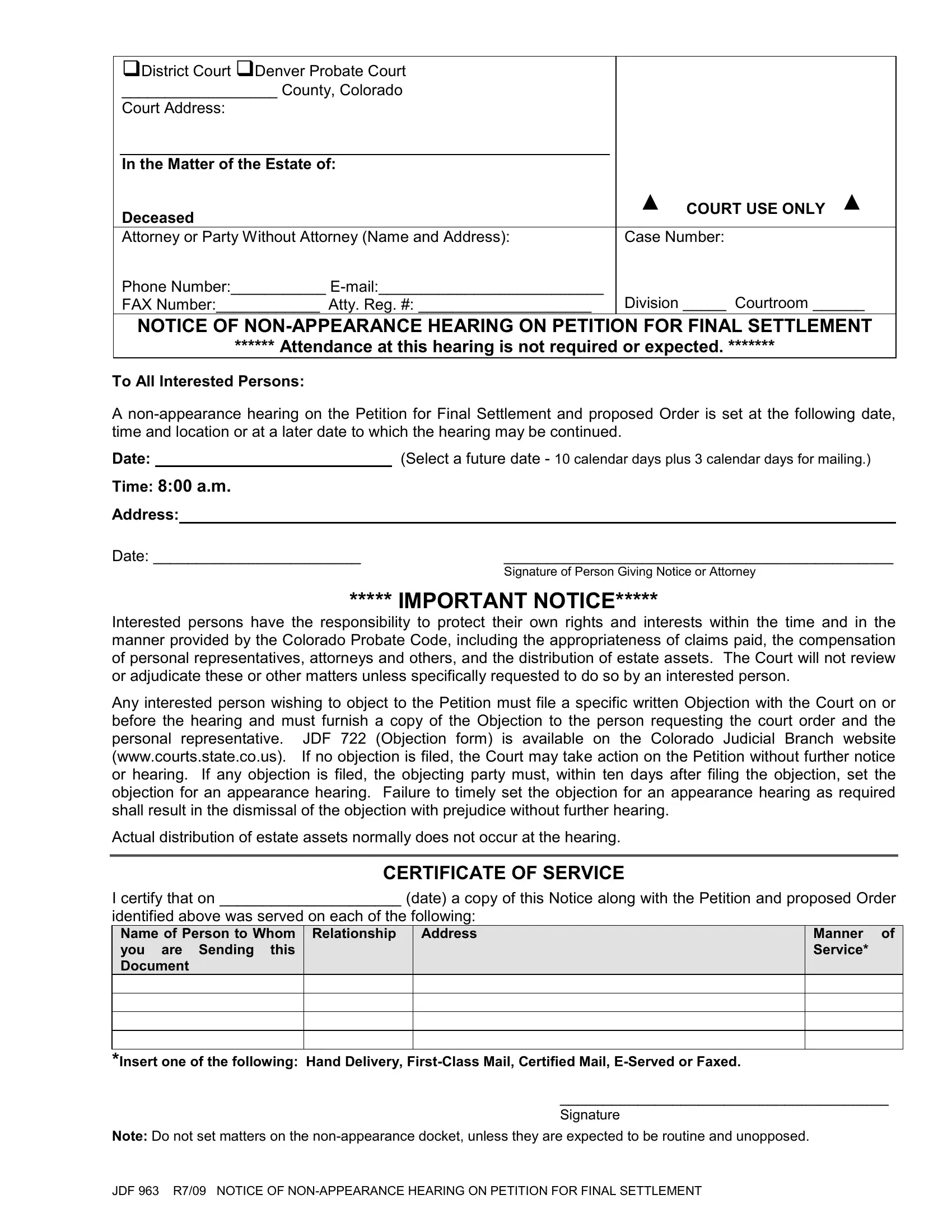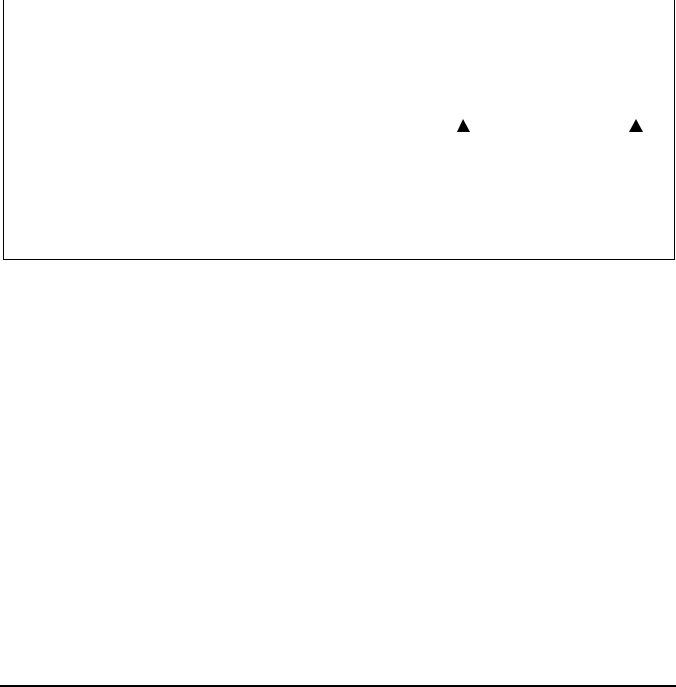You could prepare sample notice of non appearance instantly by using our PDFinity® PDF editor. The editor is continually upgraded by our staff, receiving useful features and becoming better. With a few basic steps, it is possible to start your PDF editing:
Step 1: Click on the "Get Form" button above on this page to open our editor.
Step 2: This tool will allow you to change your PDF in various ways. Modify it with your own text, correct original content, and add a signature - all when it's needed!
Completing this PDF calls for focus on details. Ensure each and every blank field is filled out properly.
1. The sample notice of non appearance necessitates particular details to be typed in. Make certain the subsequent blanks are finalized:
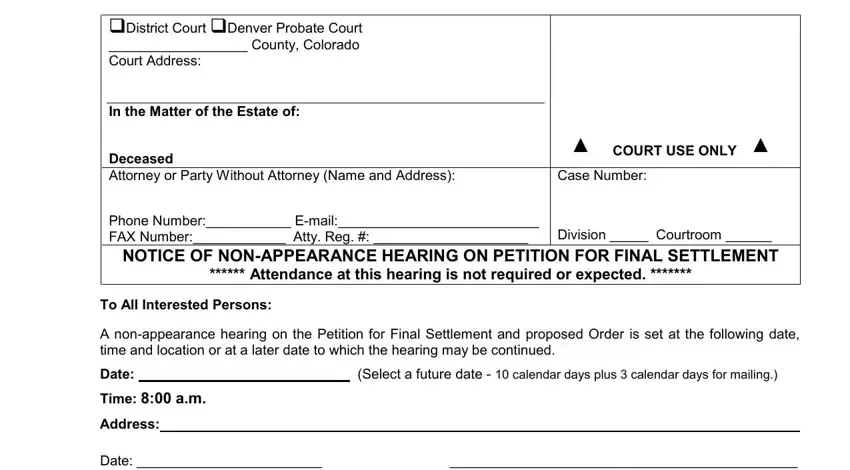
2. Once your current task is complete, take the next step – fill out all of these fields - CERTIFICATE OF SERVICE, I certify that on date a copy of, Relationship, Manner of Service, Name of Person to Whom you are, Signature, and JDF R NOTICE OF NONAPPEARANCE with their corresponding information. Make sure to double check that everything has been entered correctly before continuing!
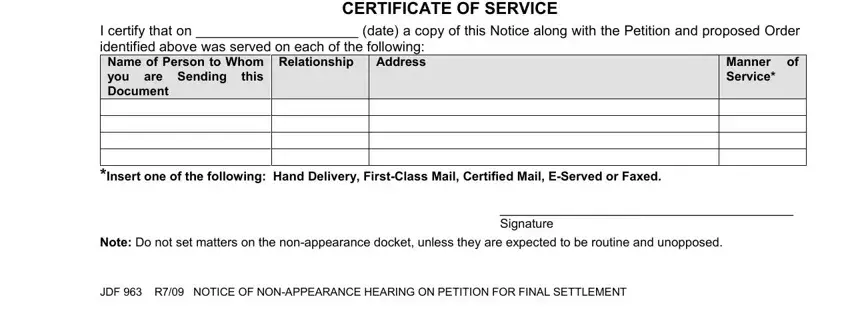
In terms of CERTIFICATE OF SERVICE and Signature, be certain that you review things in this section. The two of these are the key ones in this document.
Step 3: Reread all the information you have typed into the blanks and then hit the "Done" button. Create a free trial account at FormsPal and get instant access to sample notice of non appearance - downloadable, emailable, and editable inside your personal cabinet. FormsPal is committed to the personal privacy of all our users; we always make sure that all personal information used in our tool is kept confidential.