Our top developers worked hard to design the PDF editor we are pleased to deliver to you. Our application helps you instantly fill out what is a jsa form and can save your time. You just have to keep up with this specific procedure.
Step 1: Find the button "Get Form Here" and hit it.
Step 2: So you will be within the file edit page. You can add, enhance, highlight, check, cross, add or delete areas or words.
Create the particular sections to create the template:
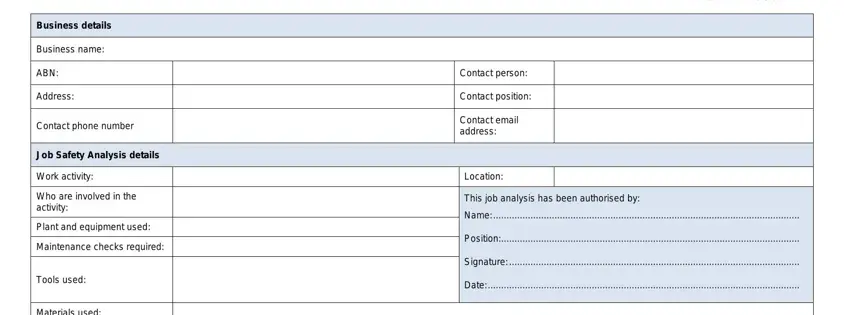
You need to note the information in the section Materials used, Personal protective equipment, Certificates permits andapprovals, Relevant legislation codes, and Page of.
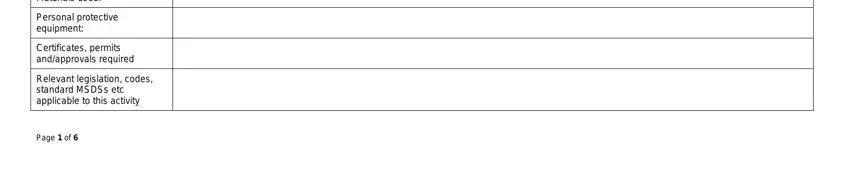
It's important to record some information within the space The event may occur in exceptional, The event could occur sometimes, The event should occur sometimes, The event will probably occur in, The event is expected to occur in, LOW, LOW, LOW, LOW, LOW, LOW, MODERATE, MODERATE, LOW, and LOW.
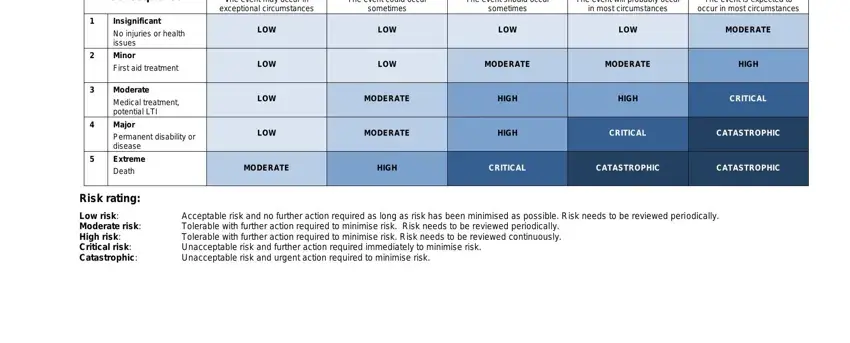
The Step No, Job step details, Potential hazards, Risk rating, How to control risks, and Name of persons responsible for section is going to be place to include the rights and obligations of all sides.
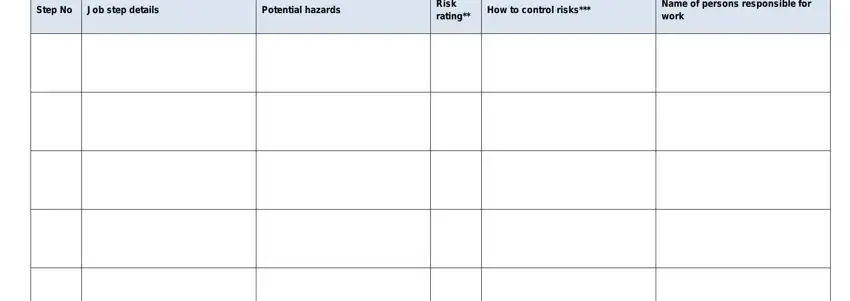
Fill in the file by checking the next fields: Page of, and Review number Version.
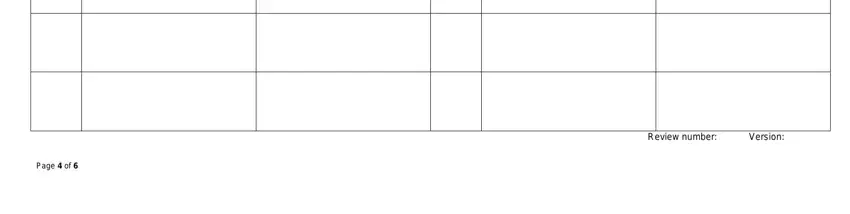
Step 3: As soon as you select the Done button, your prepared document can be easily exported to any of your gadgets or to email given by you.
Step 4: Get a duplicate of each form. It will save you some time and help you avoid troubles later on. Also, your information isn't shared or viewed by us.
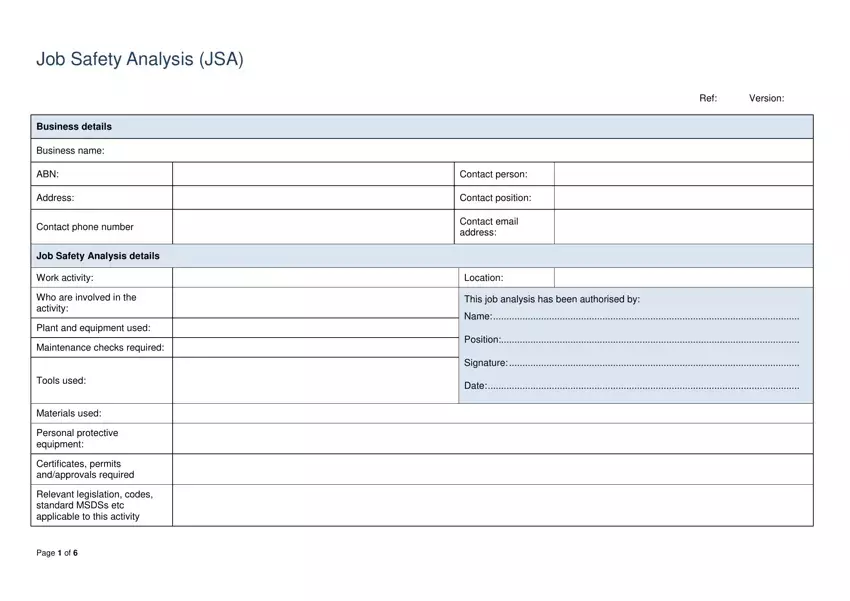
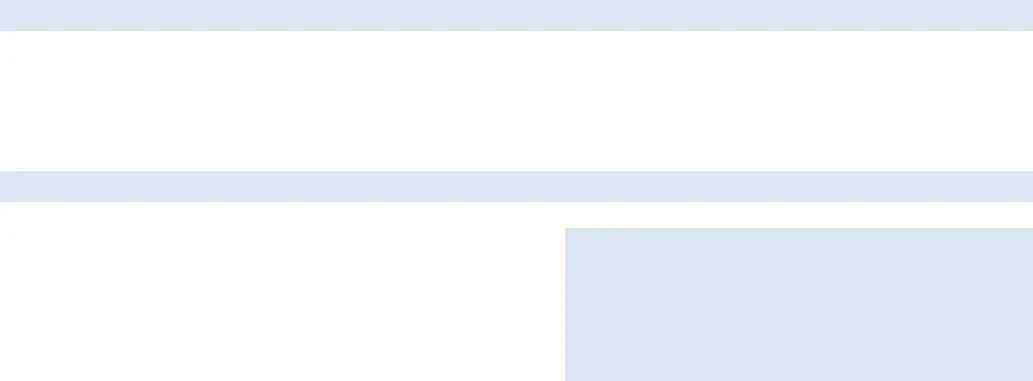
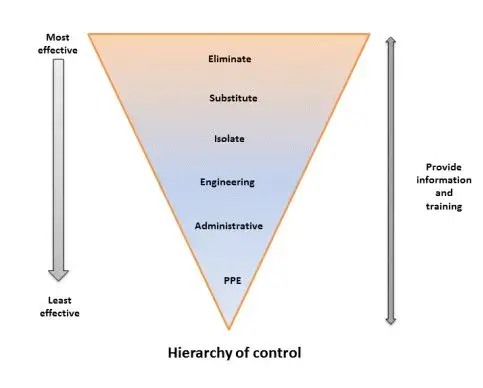
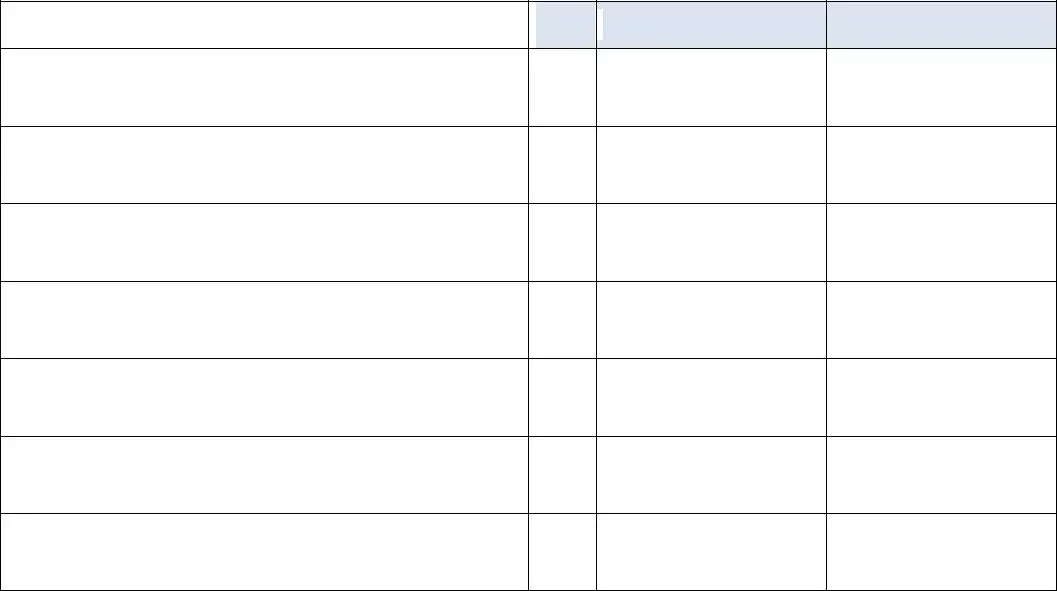
 How to control risks***
How to control risks***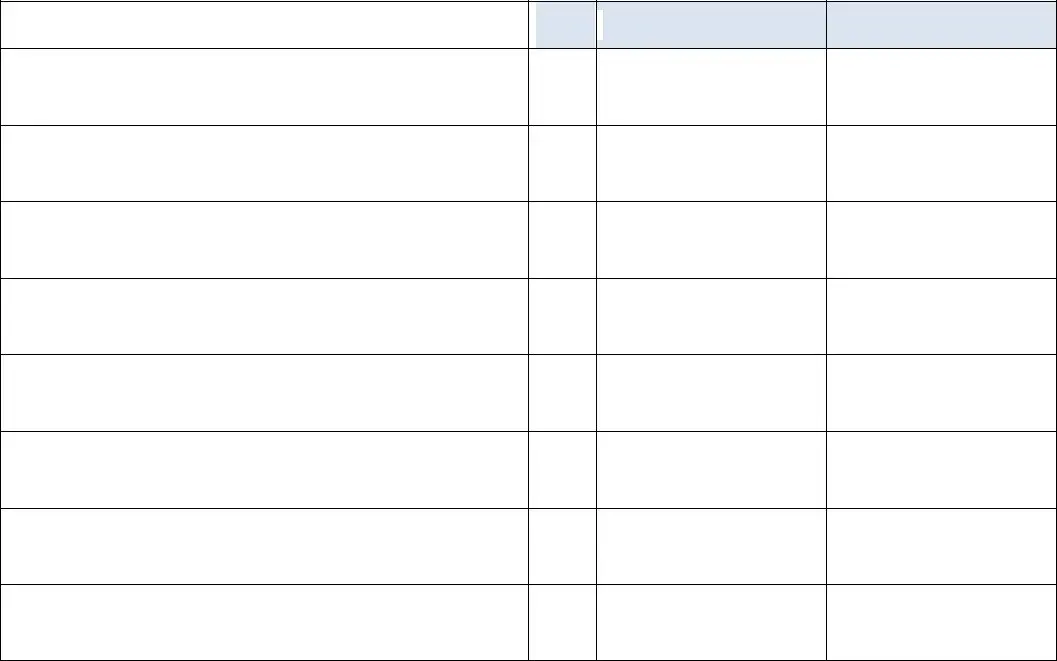
 How to control risks***
How to control risks***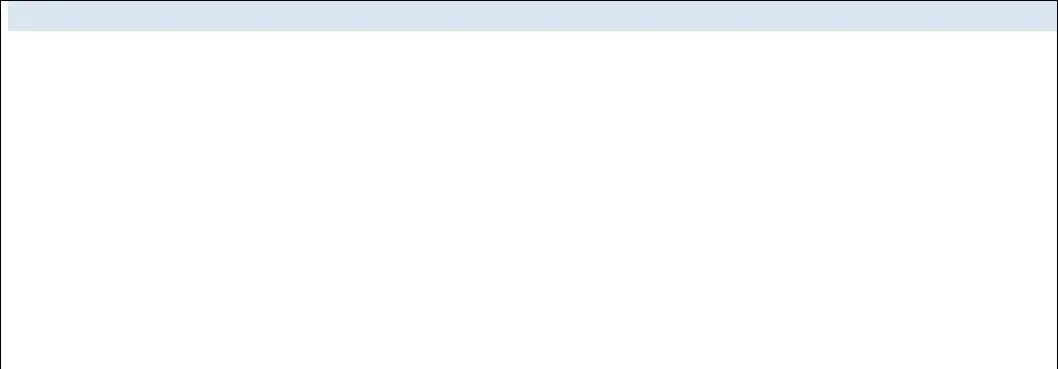
 This job safety analysis has been developed through consultation with our employees and has been read, understood and signed by all employees undertaking the works:
This job safety analysis has been developed through consultation with our employees and has been read, understood and signed by all employees undertaking the works: