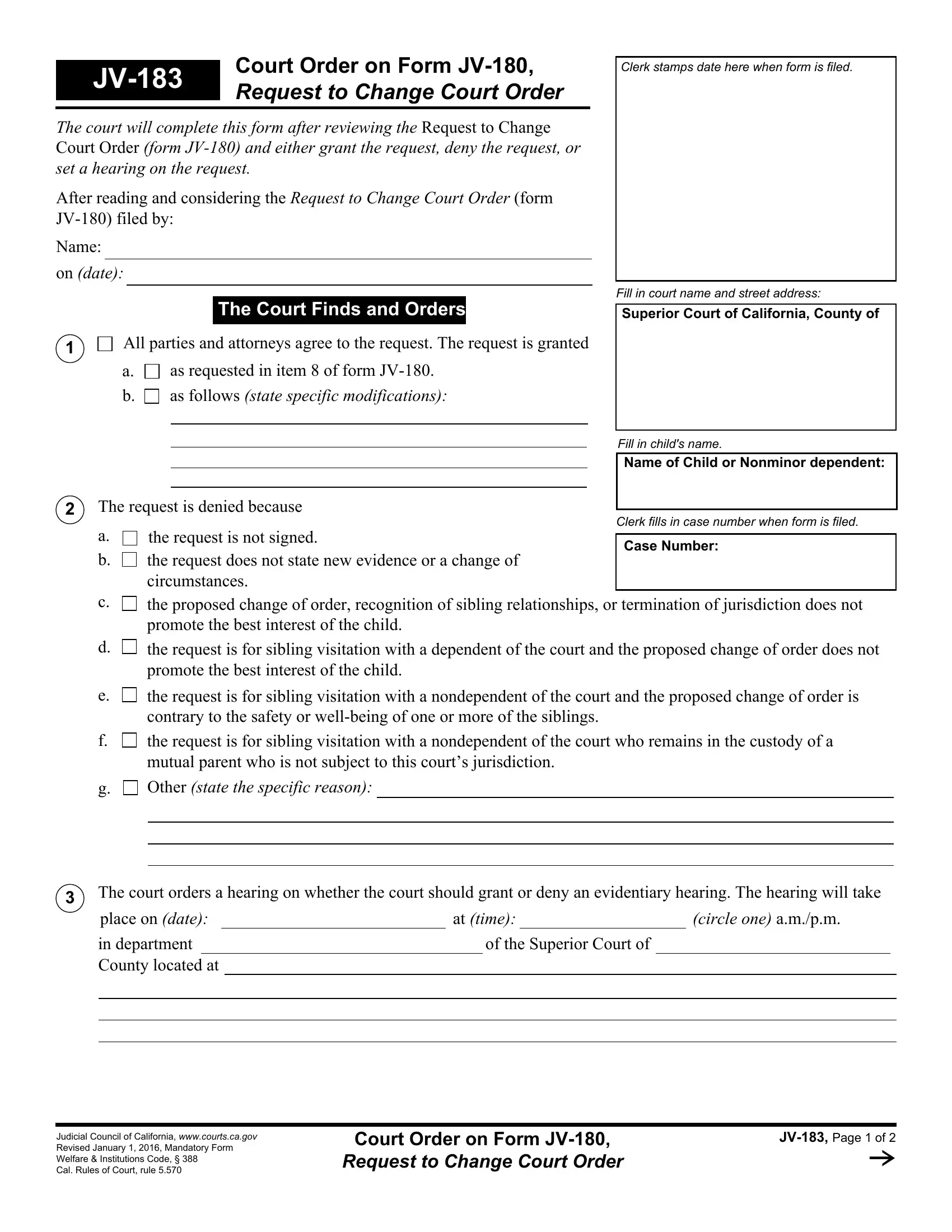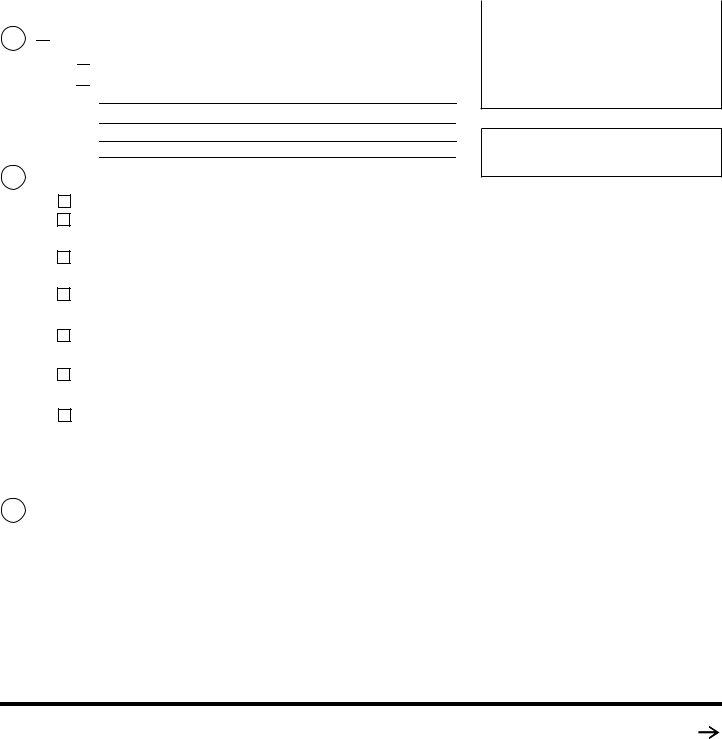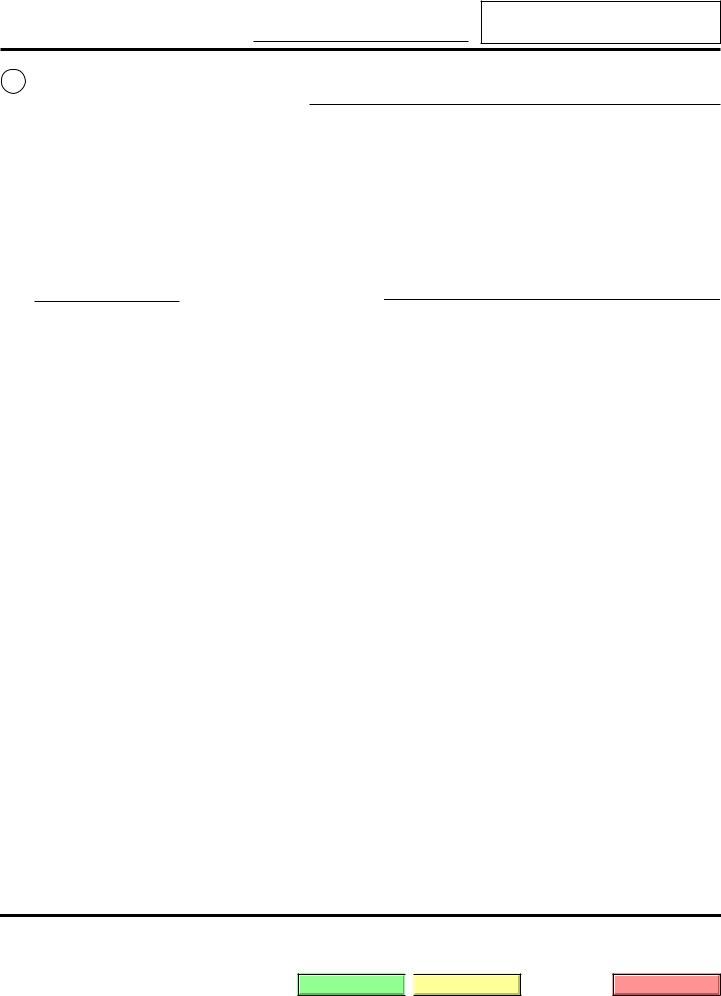Dealing with PDF files online is simple with our PDF editor. Anyone can fill out california court form jv 180 here without trouble. To retain our tool on the forefront of convenience, we work to put into practice user-oriented features and improvements regularly. We are at all times happy to get suggestions - join us in revolutionizing PDF editing. To get the process started, consider these easy steps:
Step 1: First, access the editor by clicking the "Get Form Button" above on this page.
Step 2: As you access the tool, you'll notice the document made ready to be completed. Besides filling in various blanks, you might also perform many other actions with the Document, namely writing custom text, modifying the initial textual content, inserting graphics, affixing your signature to the PDF, and a lot more.
In an effort to finalize this form, ensure that you enter the required information in every single blank field:
1. The california court form jv 180 will require certain details to be inserted. Make sure the subsequent fields are complete:
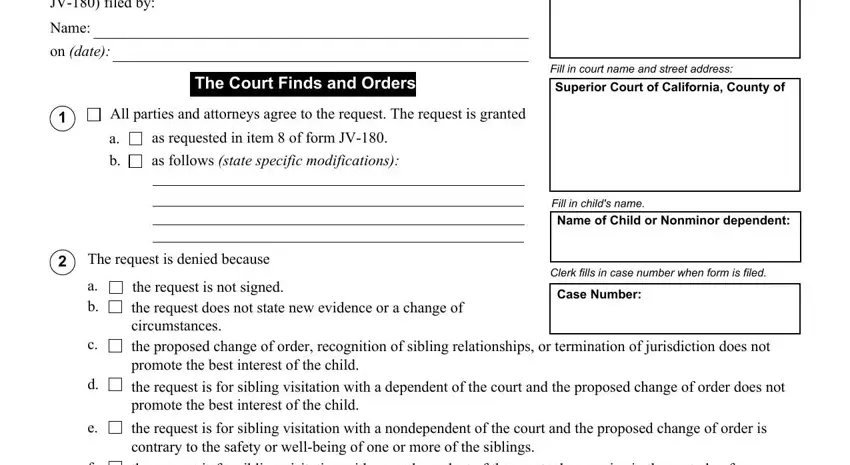
2. The next step would be to fill out these blank fields: the request is for sibling, Other state the specific reason, The court orders a hearing on, place on date, in department County located at, at time, circle one ampm, of the Superior Court of, Judicial Council of California, Court Order on Form JV Request to, and JV Page of.
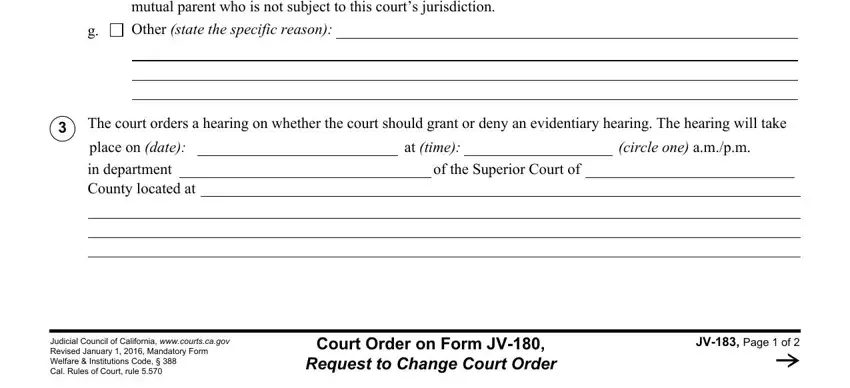
People frequently make mistakes while completing place on date in this area. You should double-check everything you enter here.
3. The following part is usually fairly simple, Name of child or nonminor dependent, Case Number, The court orders a hearing on the, at time circle one ampm in, of the Superior Court of County, Date, and Judicial officer - all these fields will need to be filled out here.
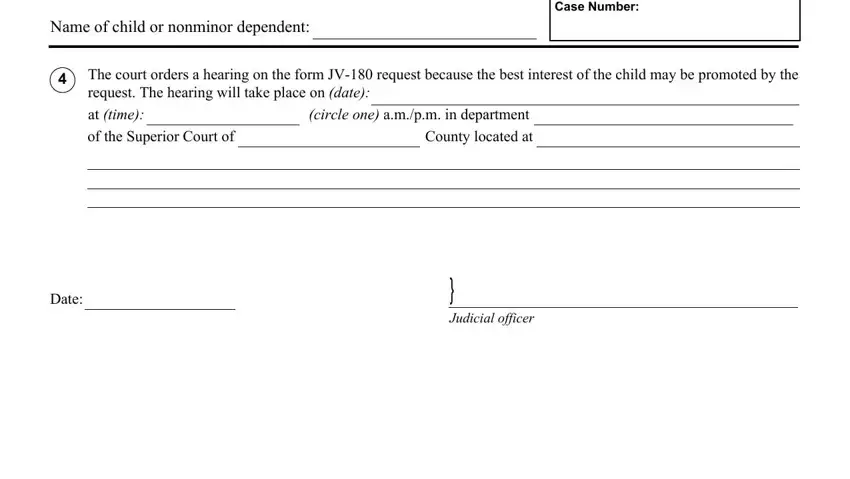
Step 3: Before submitting the file, it's a good idea to ensure that blank fields are filled in correctly. As soon as you establish that it is good, press “Done." Go for a free trial option with us and acquire instant access to california court form jv 180 - download or edit inside your personal account page. FormsPal offers risk-free document editing with no personal information recording or any kind of sharing. Rest assured that your information is safe here!