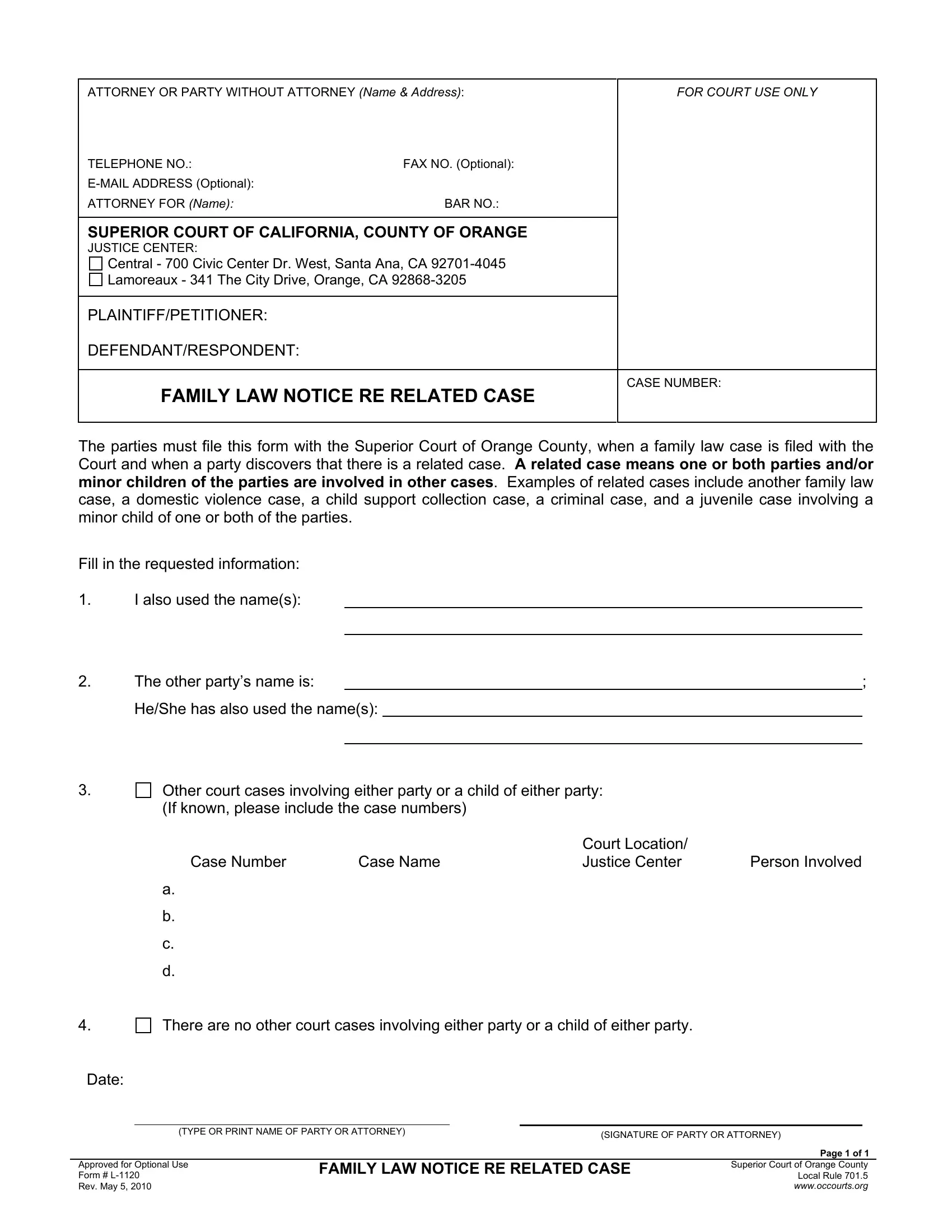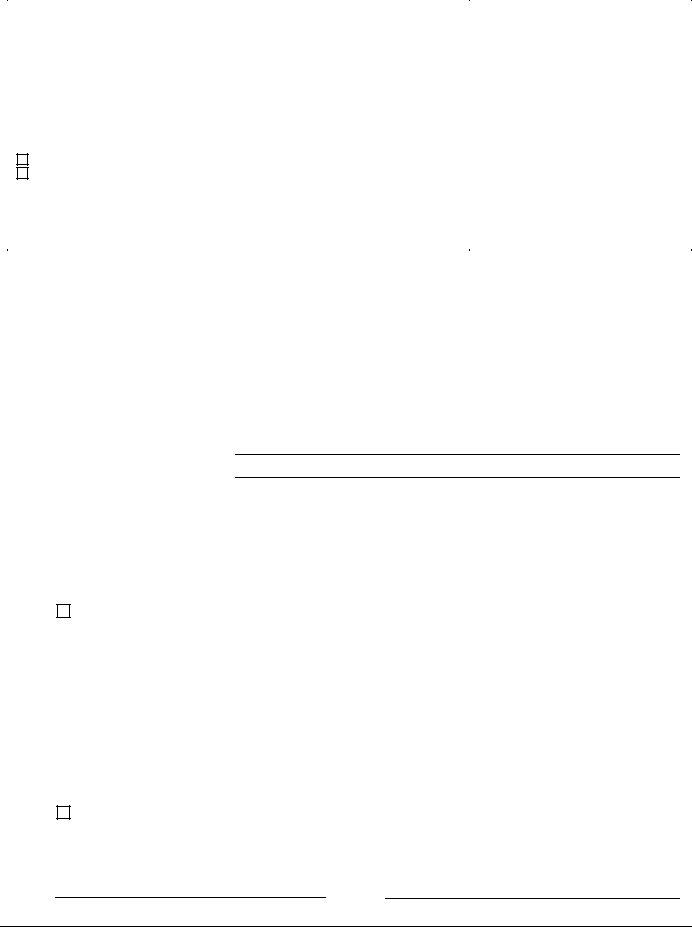Using the online editor for PDFs by FormsPal, it is easy to complete or edit notice right here. We at FormsPal are aimed at providing you the ideal experience with our tool by constantly adding new functions and improvements. With all of these improvements, using our tool gets easier than ever! In case you are seeking to start, this is what it requires:
Step 1: Hit the "Get Form" button at the top of this webpage to access our PDF editor.
Step 2: This editor helps you change your PDF form in various ways. Change it with customized text, correct what is already in the document, and include a signature - all when you need it!
Filling out this document demands attentiveness. Make sure that every blank field is completed correctly.
1. The notice needs specific details to be inserted. Make sure the following fields are completed:
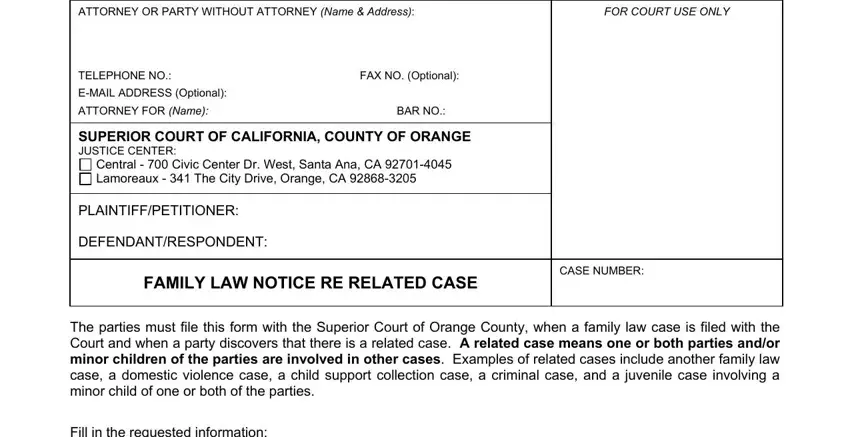
2. Once your current task is complete, take the next step – fill out all of these fields - The parties must file this form, I also used the names, The other partys name is, HeShe has also used the names, Other court cases involving either, If known please include the case, Case Number, Case Name, Court Location Justice Center, and Person Involved with their corresponding information. Make sure to double check that everything has been entered correctly before continuing!
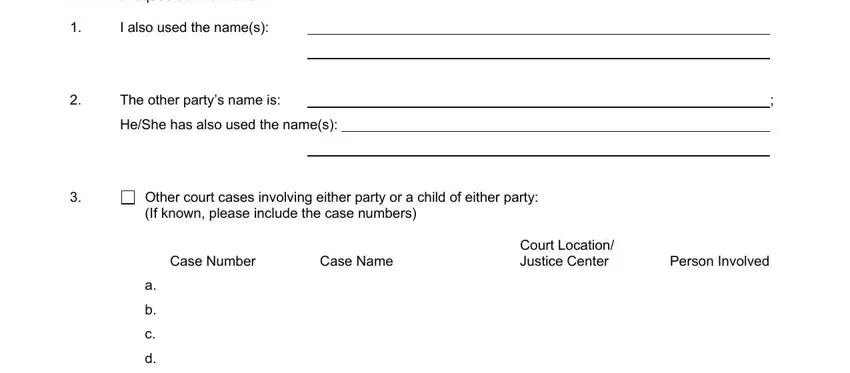
3. In this particular part, examine There are no other court cases, Date, TYPE OR PRINT NAME OF PARTY OR, SIGNATURE OF PARTY OR ATTORNEY, Approved for Optional Use Form L, FAMILY LAW NOTICE RE RELATED CASE, and Page of Superior Court of Orange. Every one of these have to be filled in with greatest precision.
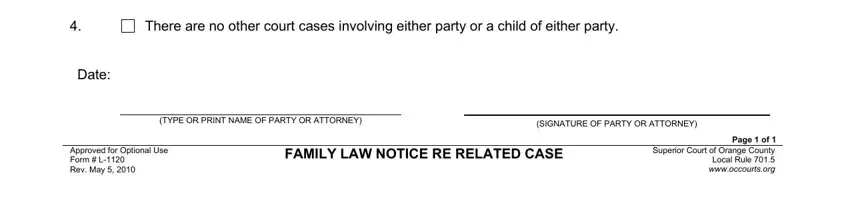
As for Page of Superior Court of Orange and There are no other court cases, be sure you double-check them in this current part. These two are viewed as the most important ones in this form.
Step 3: Prior to moving on, you should make sure that all blank fields have been filled in the correct way. When you think it's all fine, click on “Done." After getting afree trial account with us, you will be able to download notice or email it right off. The form will also be readily accessible via your personal account menu with your each modification. FormsPal guarantees secure form completion with no personal information recording or distributing. Feel at ease knowing that your details are safe with us!