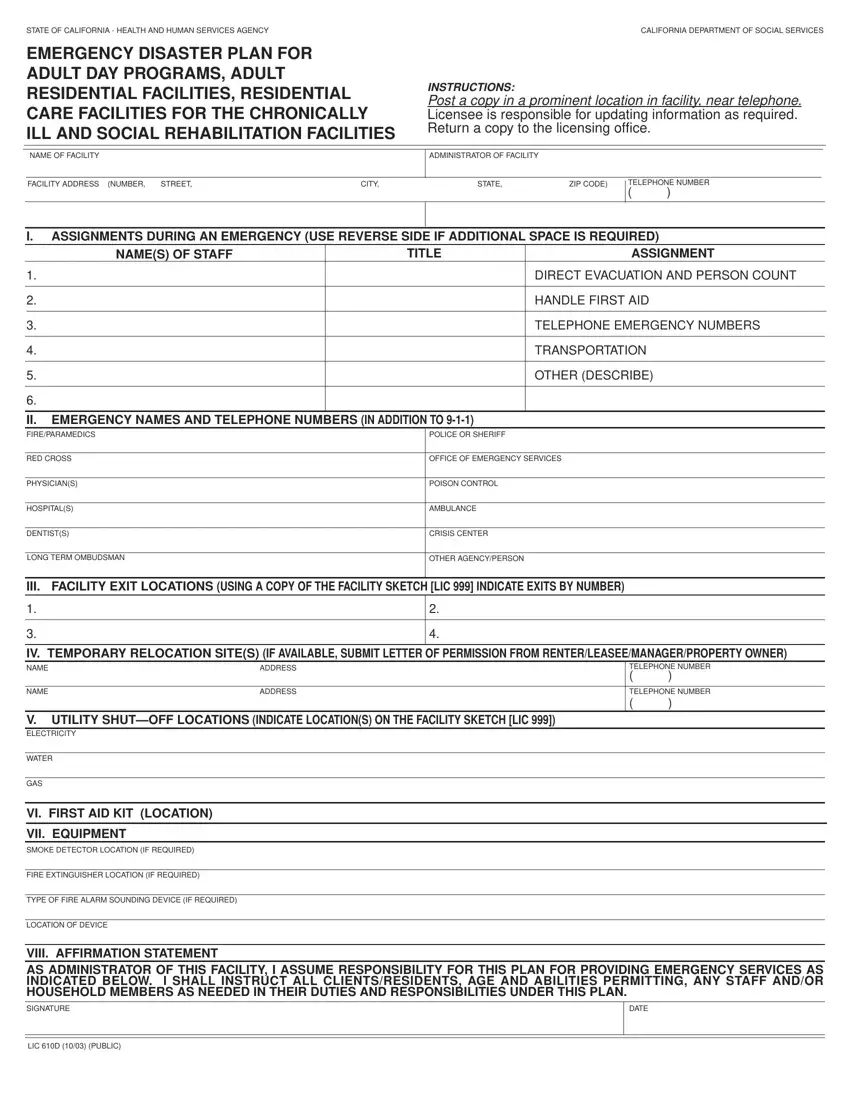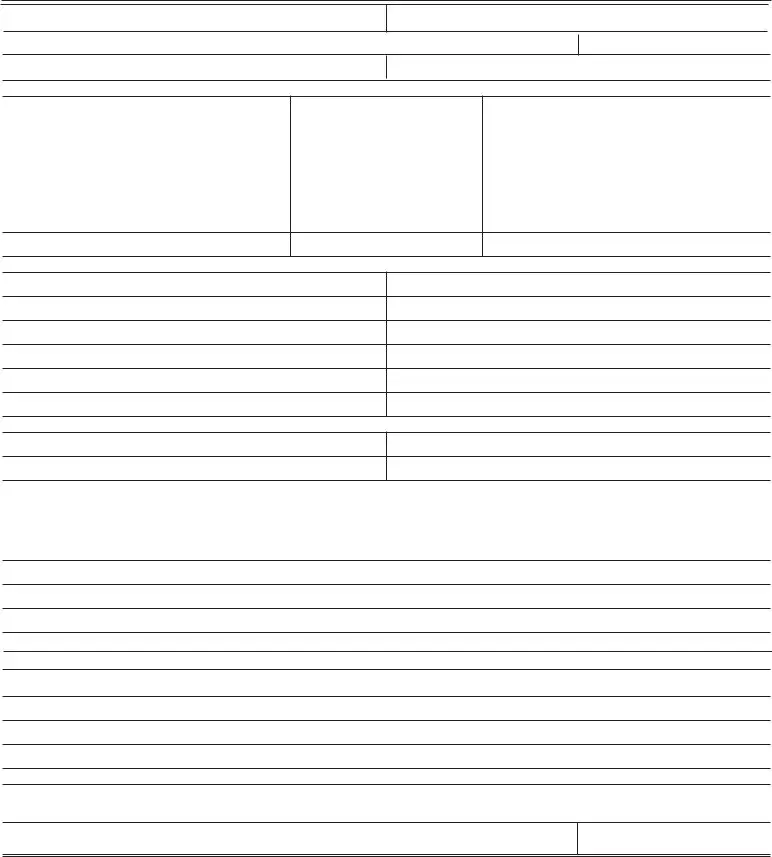Our PDF editor was made to be as clear as it can be. While you keep to the following actions, the process of filling in the lic 610d 10 03 public document will be straightforward.
Step 1: The first step will be to choose the orange "Get Form Now" button.
Step 2: After you've entered the lic 610d 10 03 public editing page you can discover every one of the functions you may conduct relating to your document from the upper menu.
The next parts will compose the PDF document that you will be filling in:
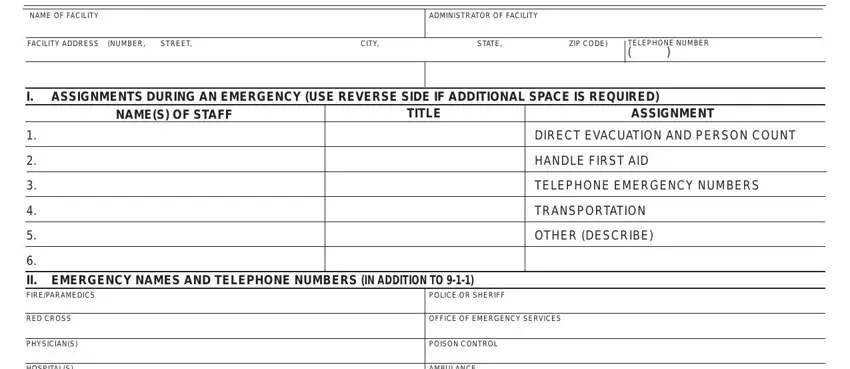
The system will expect you to prepare the HOSPITALS, DENTISTS, AMBULANCE, CRISIS CENTER, LONG TERM OMBUDSMAN, OTHER AGENCYPERSON, III FACILITY EXIT LOCATIONS USING, IV TEMPORARY RELOCATION SITES IF, ADDRESS, TELEPHONE NUMBER TELEPHONE, NAME, ADDRESS, V UTILITY SHUTOFF LOCATIONS, WATER, and GAS box.
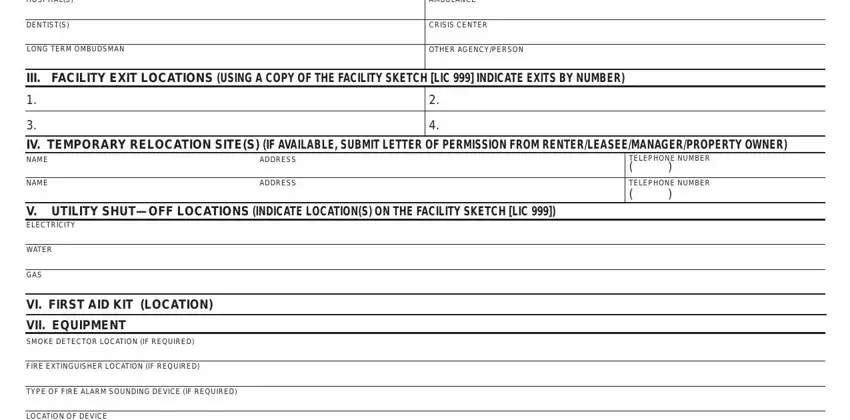
Outline the key data in the LOCATION OF DEVICE, VIII AFFIRMATION STATEMENT AS, DATE, and LIC D PUBLIC field.
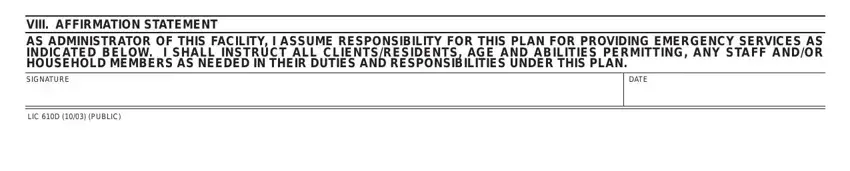
Step 3: Press the Done button to assure that your finalized file is available to be exported to every electronic device you choose or sent to an email you specify.
Step 4: You could make duplicates of your form toavoid all of the potential future complications. Don't be concerned, we do not disclose or check your data.