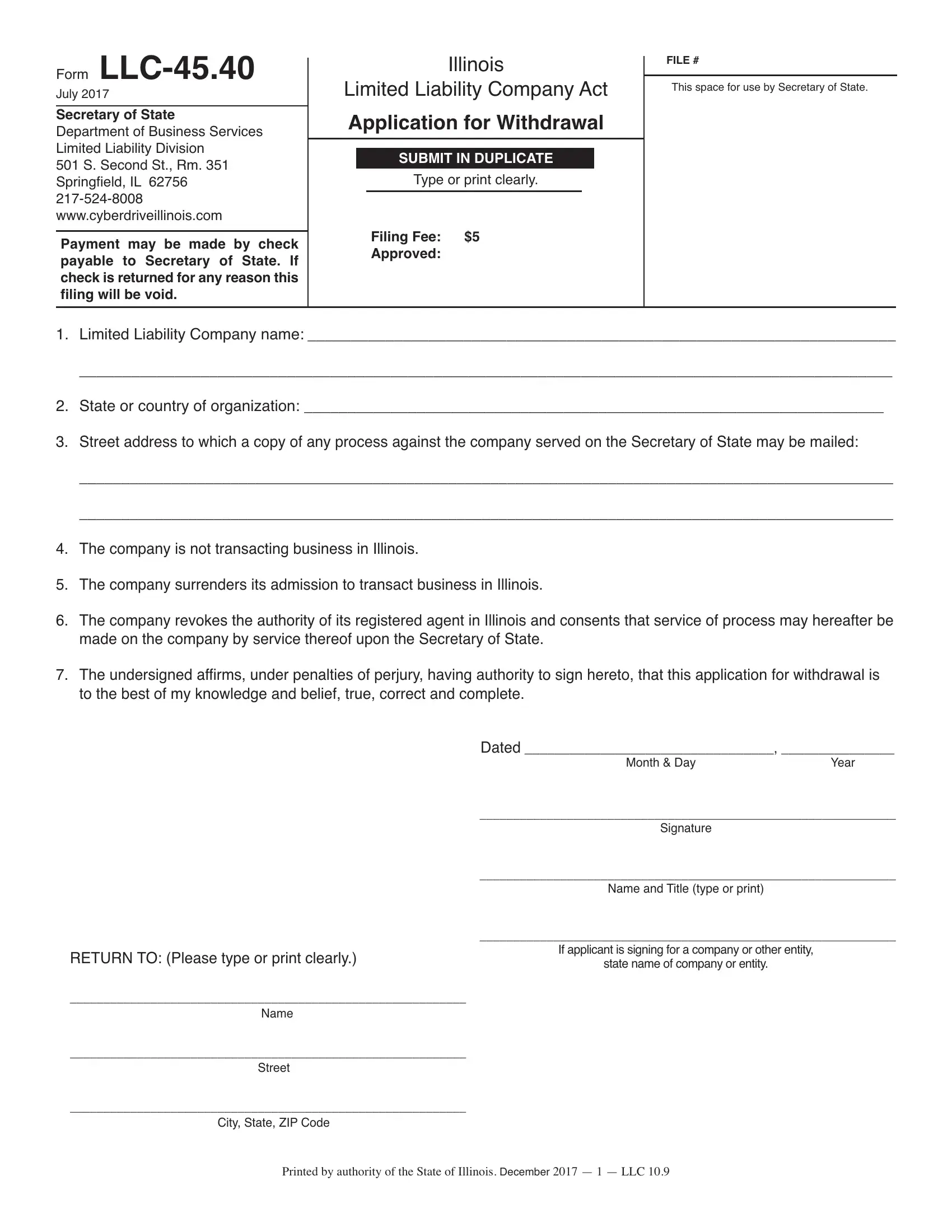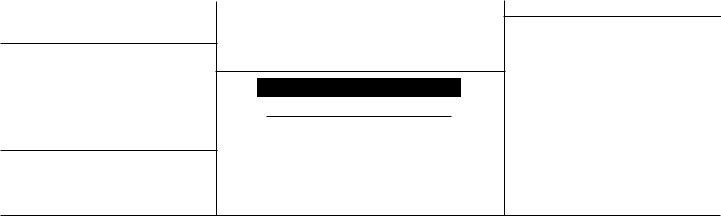You may complete withdrawal illinois form online easily in our PDF editor online. FormsPal team is constantly working to develop the tool and enable it to be even easier for clients with its extensive functions. Take full advantage of the latest revolutionary prospects, and discover a heap of new experiences! For anyone who is looking to get started, here is what you will need to do:
Step 1: Firstly, access the tool by clicking the "Get Form Button" above on this page.
Step 2: After you access the PDF editor, you will get the form all set to be filled in. Other than filling in different blanks, you may as well do many other actions with the Document, particularly putting on any words, modifying the initial text, adding illustrations or photos, placing your signature to the PDF, and a lot more.
When it comes to fields of this specific document, here is what you should do:
1. It is advisable to complete the withdrawal illinois form online properly, hence be careful when filling out the segments that contain these fields:
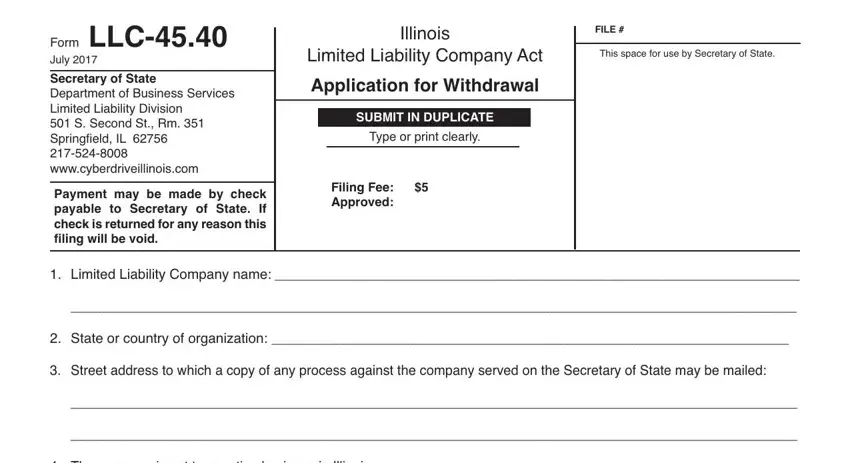
2. Just after performing the previous part, go on to the subsequent step and fill out the essential particulars in these blank fields - Dated, Month Day, Year, Signature, Name and Title type or print, If applicant is signing for a, state name of company or entity, RETURN TO Please type or print, Name, Street, and City State ZIP Code.
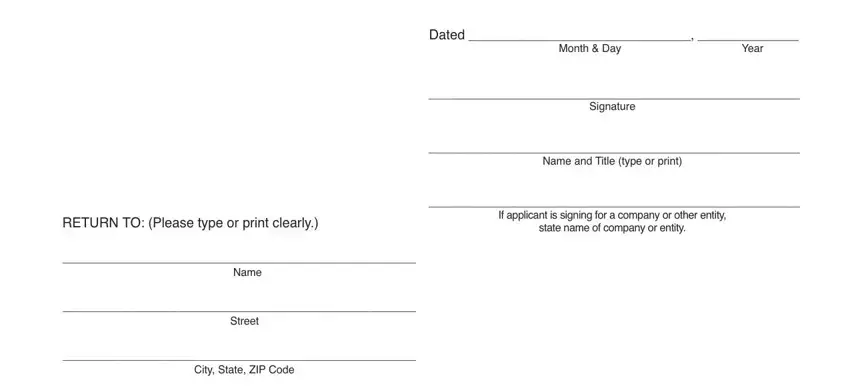
Be extremely mindful when completing Month Day and Year, because this is the part in which many people make some mistakes.
Step 3: Prior to finalizing this file, check that blank fields were filled out properly. As soon as you establish that it is correct, click “Done." Right after registering a7-day free trial account with us, you'll be able to download withdrawal illinois form online or send it through email right off. The form will also be readily accessible through your personal account with your changes. FormsPal guarantees safe document tools without personal data recording or distributing. Feel comfortable knowing that your data is safe here!