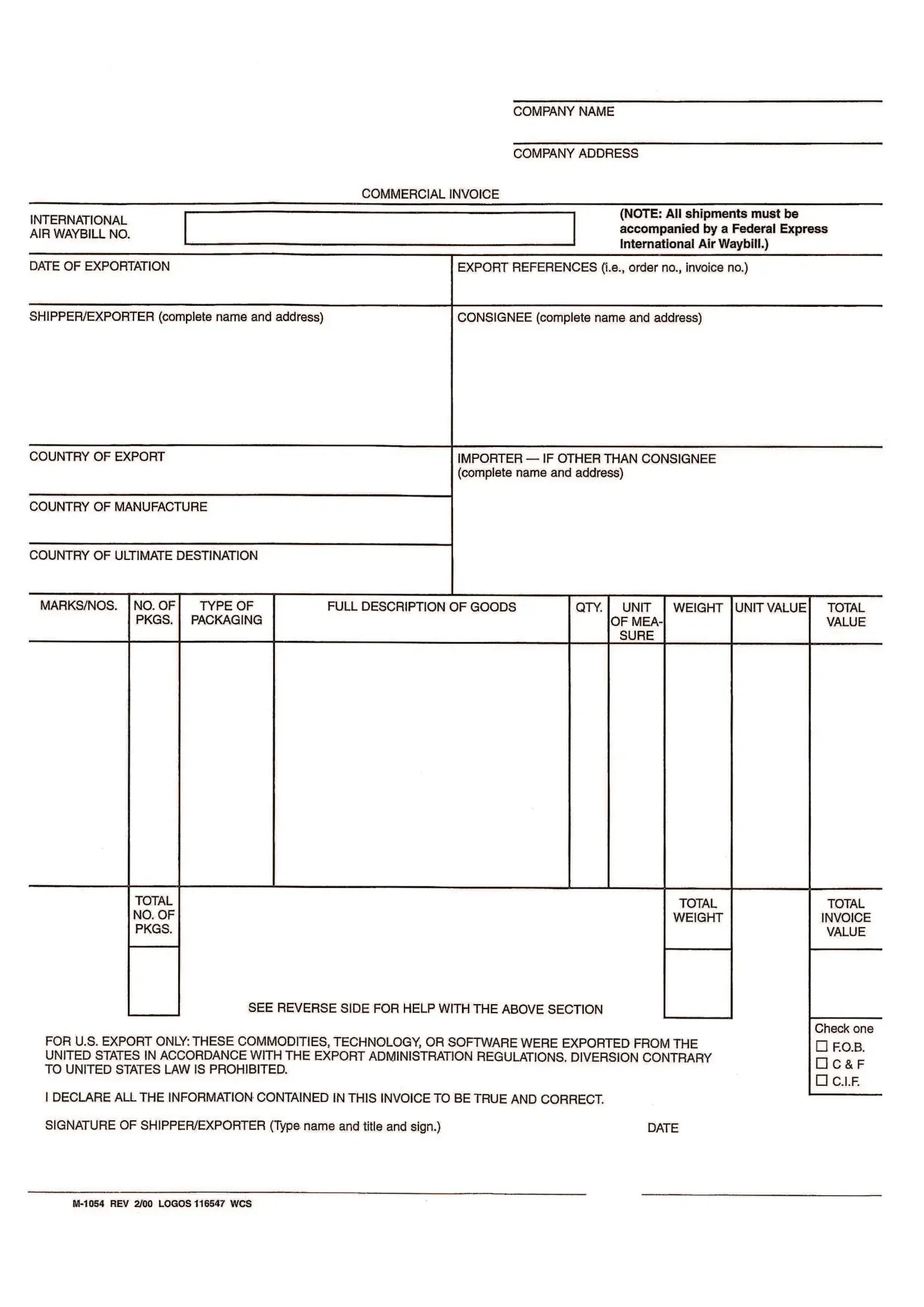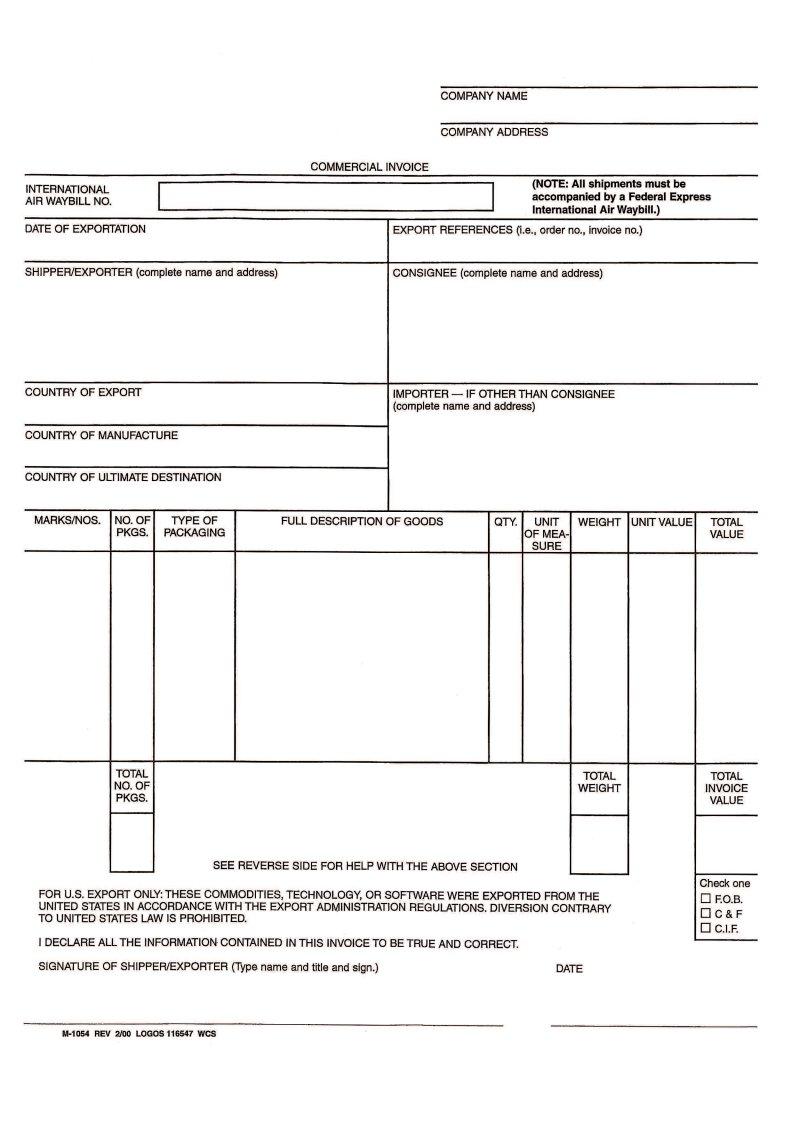You can work with editable fedex commercial invoice easily by using our online PDF editor. To retain our tool on the leading edge of practicality, we strive to put into action user-driven capabilities and enhancements regularly. We are routinely looking for feedback - assist us with remolding how we work with PDF forms. To begin your journey, consider these easy steps:
Step 1: Access the PDF form in our tool by clicking the "Get Form Button" above on this page.
Step 2: With the help of our online PDF editor, it's possible to accomplish more than simply fill out blanks. Try all the functions and make your docs appear faultless with customized text added, or optimize the file's original input to perfection - all accompanied by the capability to insert your own pictures and sign the PDF off.
It will be simple to complete the pdf using out practical tutorial! This is what you must do:
1. First, when filling out the editable fedex commercial invoice, begin with the section containing following fields:
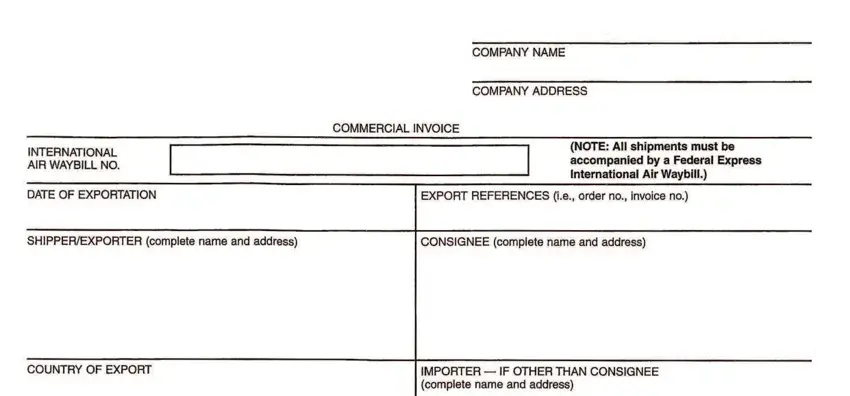
2. The subsequent part is usually to fill in these fields: .
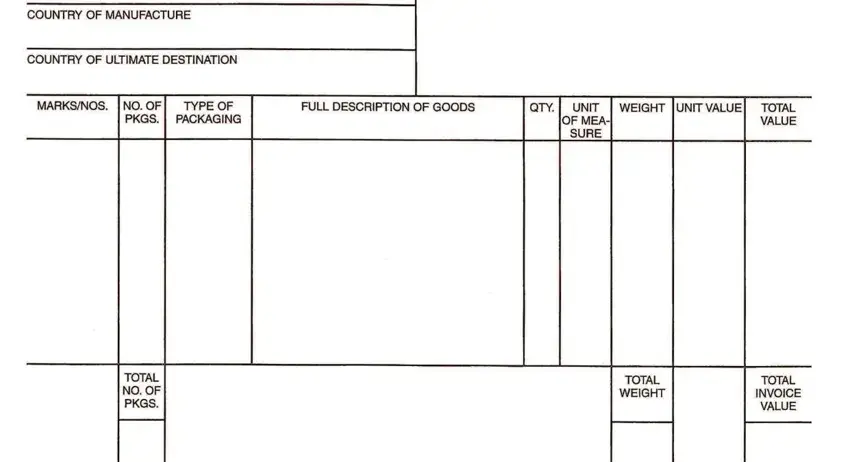
A lot of people often make mistakes when filling out this field in this part. You should review what you enter here.
3. Throughout this step, have a look at . All of these have to be filled out with utmost precision.
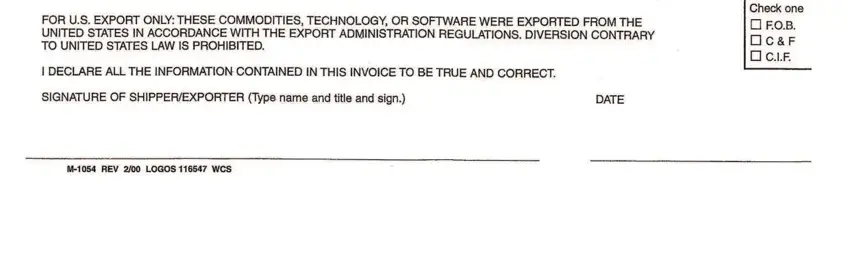
Step 3: Look through all the details you have inserted in the blanks and then click the "Done" button. Create a 7-day free trial plan at FormsPal and obtain direct access to editable fedex commercial invoice - download or modify in your personal cabinet. With FormsPal, you can fill out forms without worrying about personal data breaches or records getting distributed. Our secure platform ensures that your personal details are kept safely.