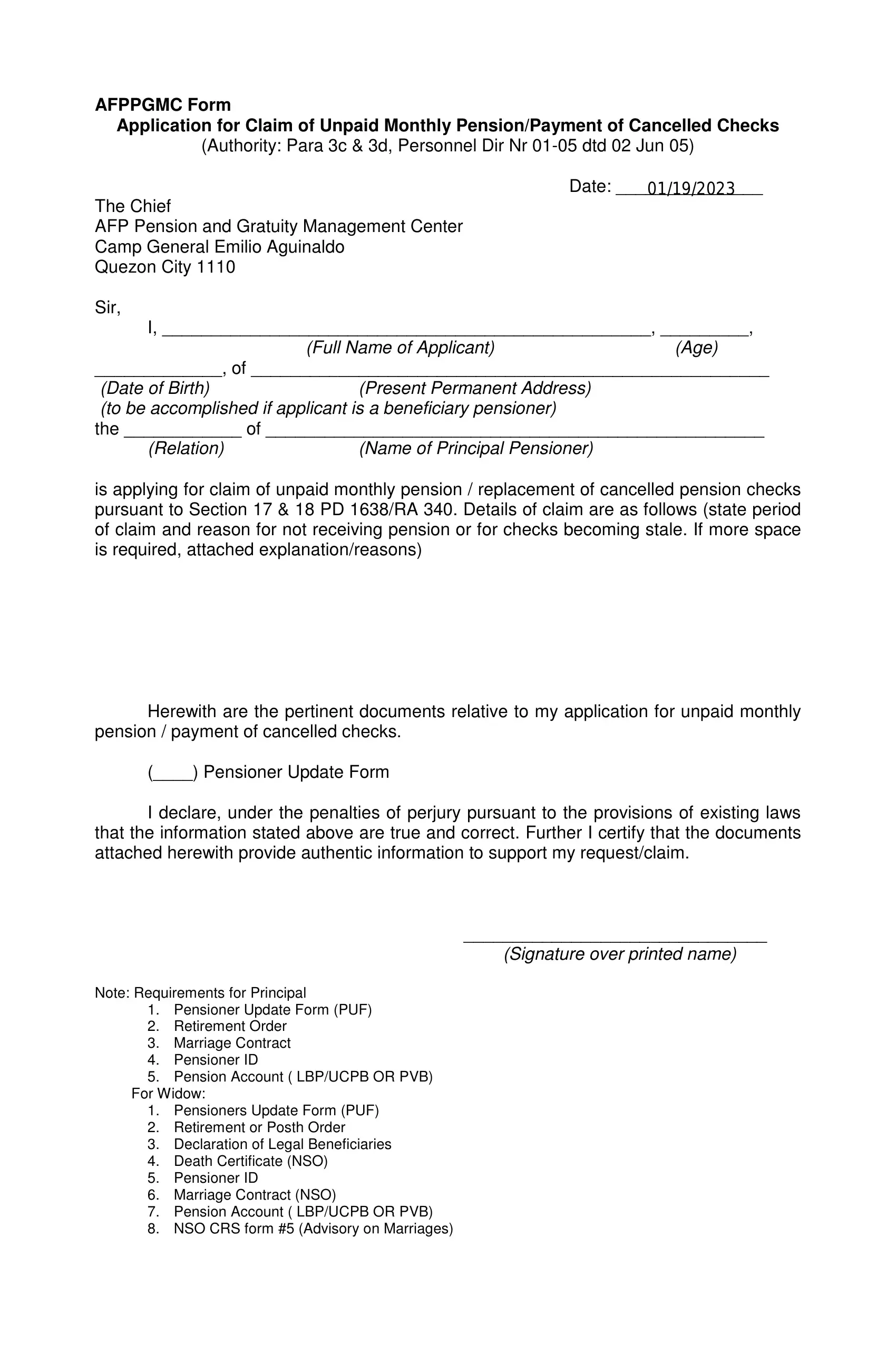You'll be able to fill out pgmc afp easily with the help of our PDFinity® online PDF tool. To make our tool better and simpler to utilize, we constantly implement new features, considering suggestions coming from our users. It just takes several simple steps:
Step 1: Press the "Get Form" button above on this webpage to open our PDF editor.
Step 2: When you access the PDF editor, you will see the form made ready to be filled out. Other than filling in various blanks, you can also do some other actions with the form, that is putting on your own words, changing the original textual content, adding illustrations or photos, putting your signature on the form, and a lot more.
Be attentive when filling in this form. Make sure that all necessary blank fields are filled in accurately.
1. Begin filling out the pgmc afp with a group of essential blank fields. Consider all of the required information and ensure nothing is left out!
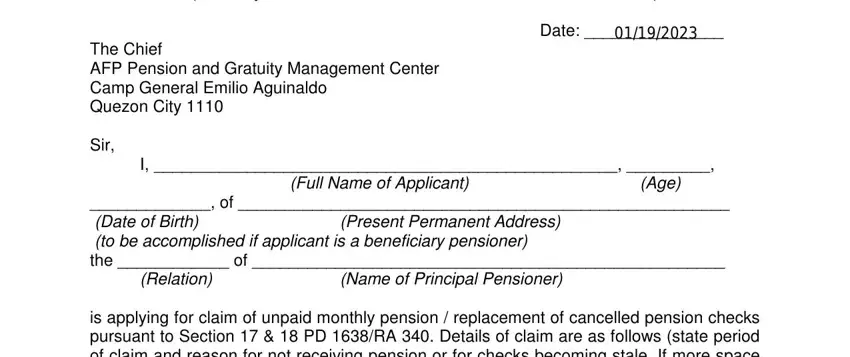
2. After this part is completed, you're ready to insert the needed particulars in The Chief AFP Pension and Gratuity, Signature over printed name, Herewith are the pertinent, Pensioner Update Form, and Pensioner Update Form PUF so that you can move forward to the 3rd step.
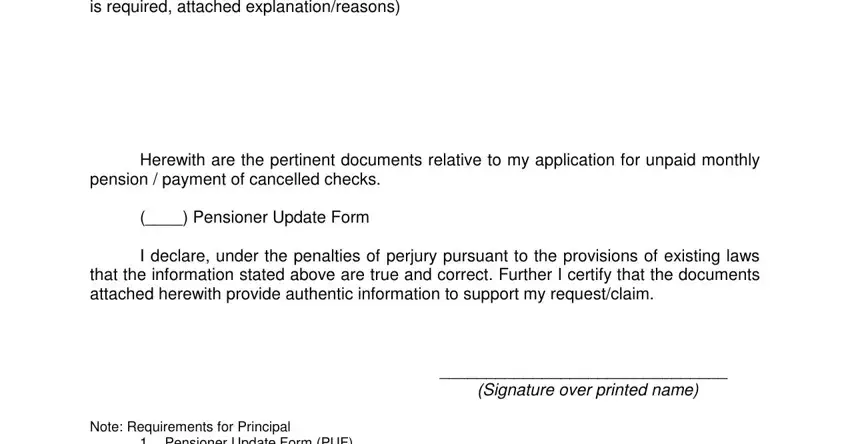
It is easy to make errors when completing your The Chief AFP Pension and Gratuity, hence make sure to reread it before you'll finalize the form.
Step 3: Once you've glanced through the information you given, click on "Done" to finalize your form. Right after setting up afree trial account at FormsPal, it will be possible to download pgmc afp or email it right away. The PDF document will also be readily accessible from your personal cabinet with your changes. FormsPal guarantees safe form editor devoid of personal data recording or sharing. Rest assured that your information is safe with us!