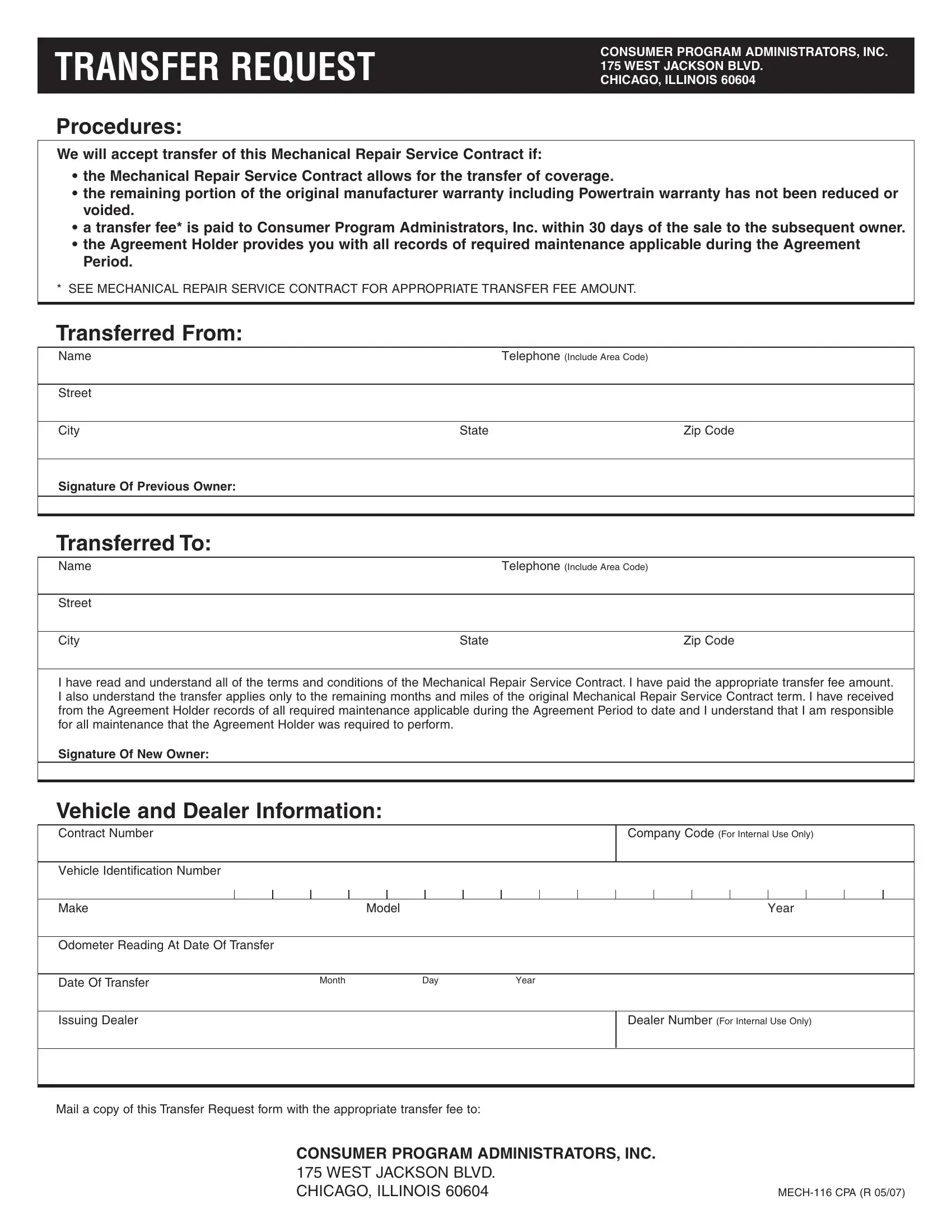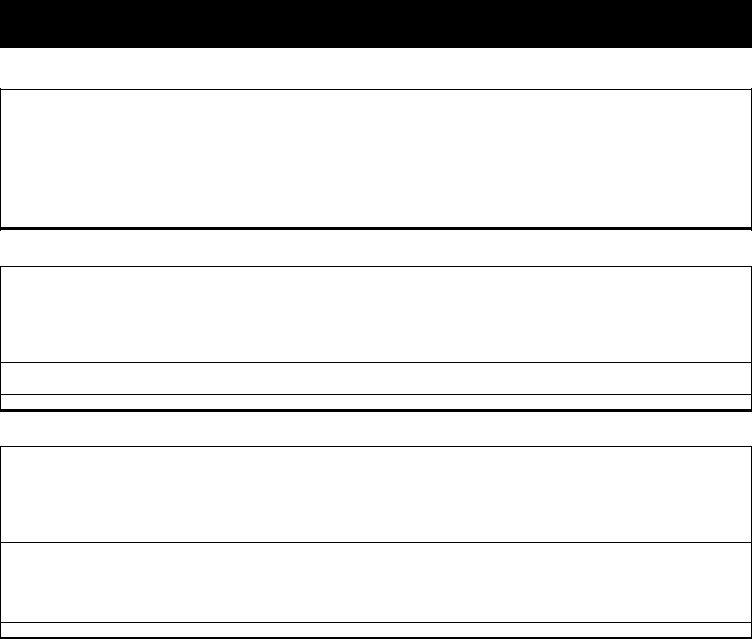You may prepare ILLINOIS without difficulty by using our online tool for PDF editing. To make our tool better and simpler to use, we continuously implement new features, with our users' suggestions in mind. Getting underway is effortless! All that you should do is follow the following easy steps directly below:
Step 1: First, open the pdf editor by clicking the "Get Form Button" above on this page.
Step 2: The editor will let you modify most PDF documents in many different ways. Enhance it with personalized text, correct original content, and add a signature - all when it's needed!
It will be an easy task to fill out the pdf using out practical guide! Here is what you need to do:
1. The ILLINOIS necessitates particular information to be typed in. Be sure the following blanks are filled out:
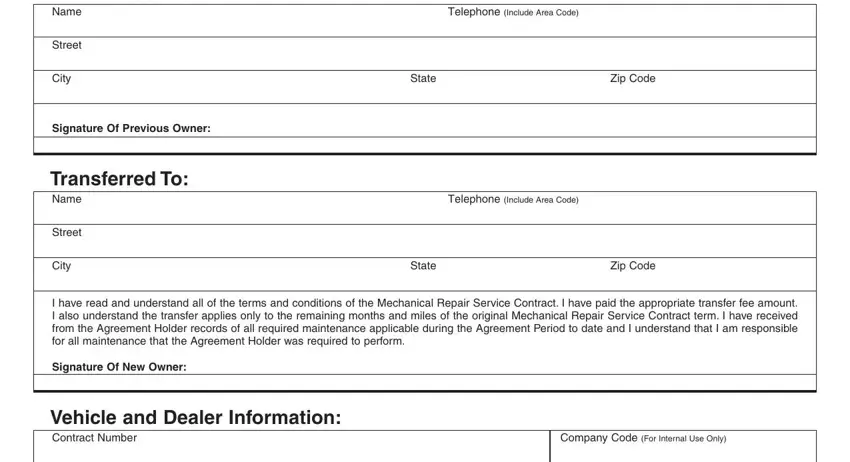
2. Soon after filling out the last section, head on to the subsequent part and enter the essential details in all these blank fields - Vehicle Identification Number, Make, Model, Year, Odometer Reading At Date Of, Date Of Transfer, Issuing Dealer, Month, Day, Year, Dealer Number For Internal Use Only, Mail a copy of this Transfer, CONSUMER PROGRAM ADMINISTRATORS, and MECH CPA R.
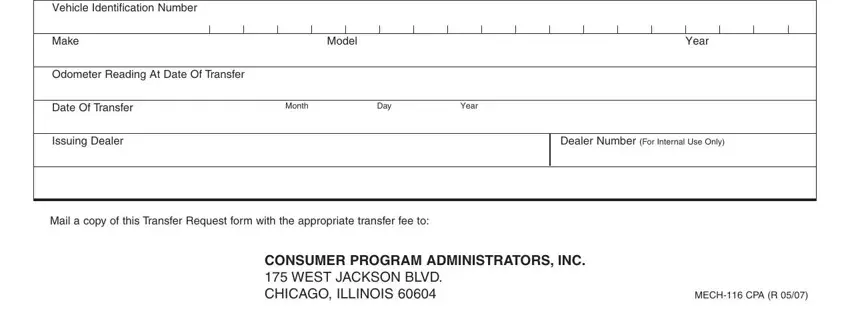
People frequently make mistakes when completing Date Of Transfer in this section. Don't forget to reread what you type in right here.
Step 3: Proofread the information you have typed into the blanks and click on the "Done" button. Acquire your ILLINOIS when you register here for a free trial. Readily use the pdf from your personal account page, with any edits and adjustments being all synced! Here at FormsPal.com, we strive to be certain that all your details are kept secure.