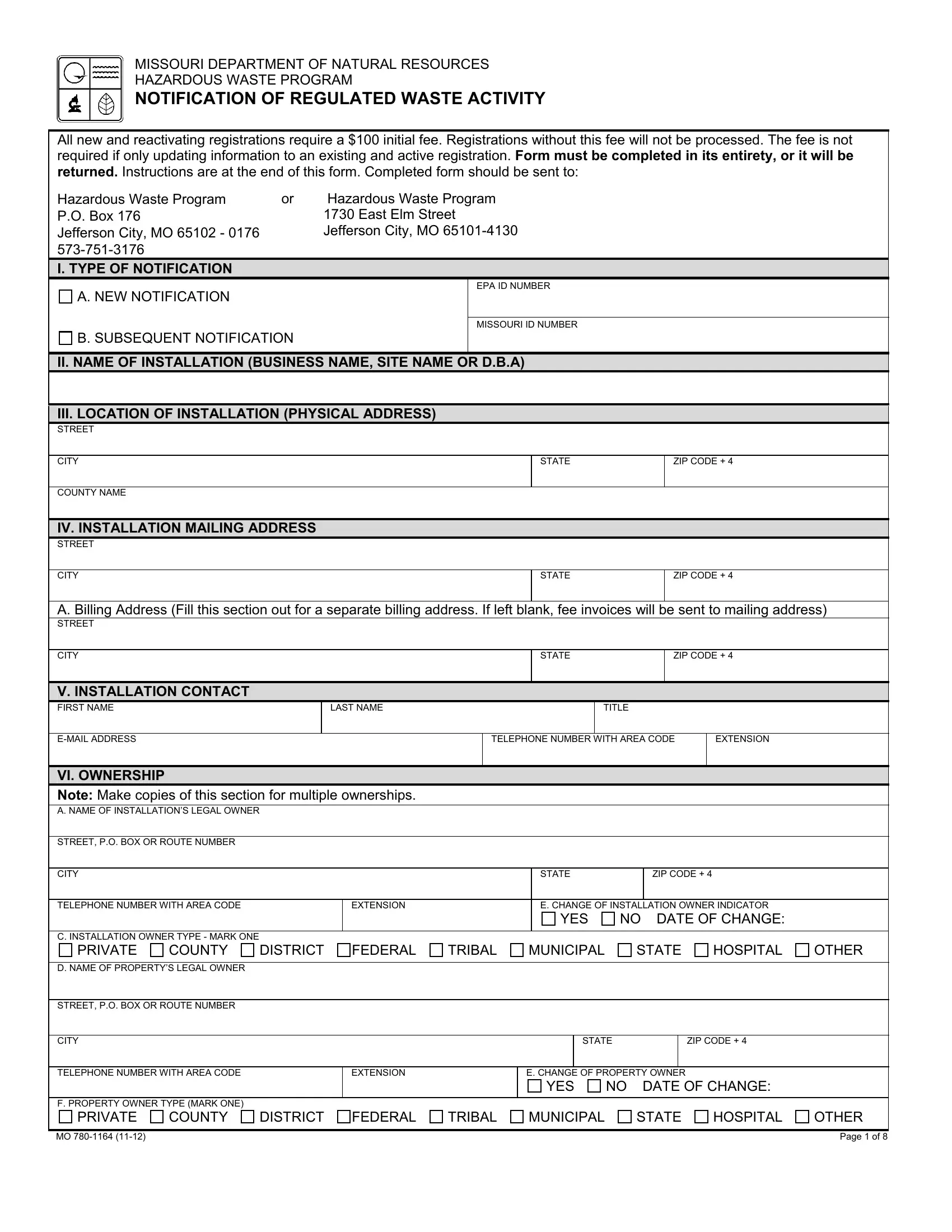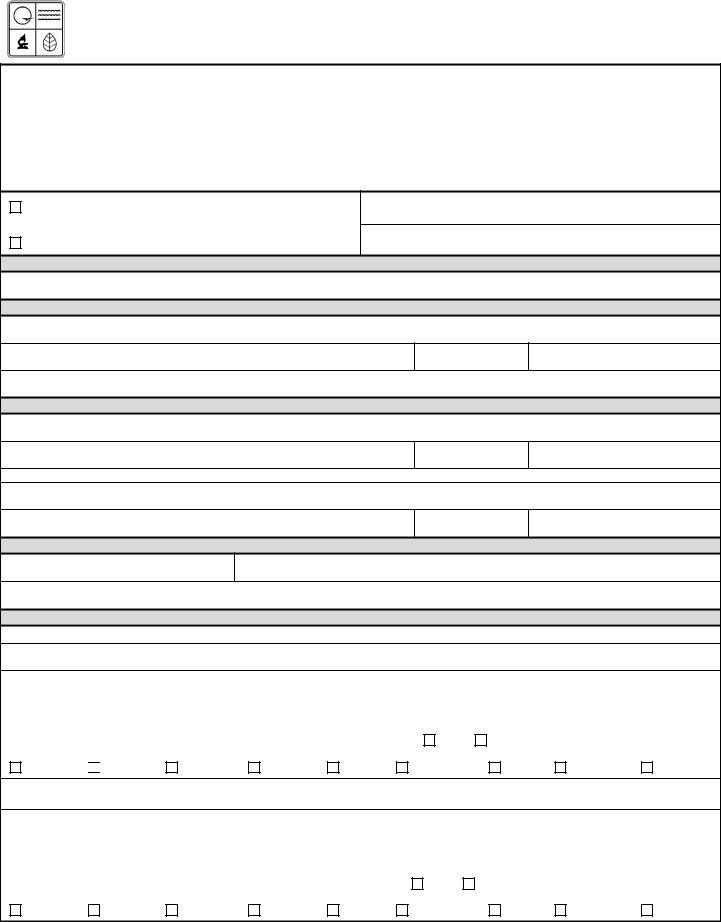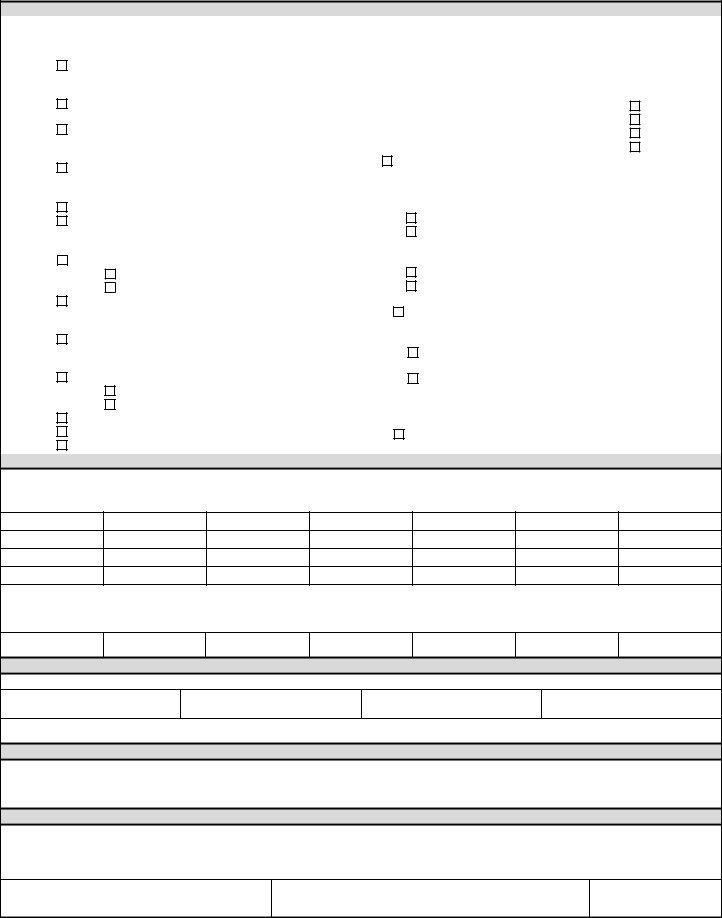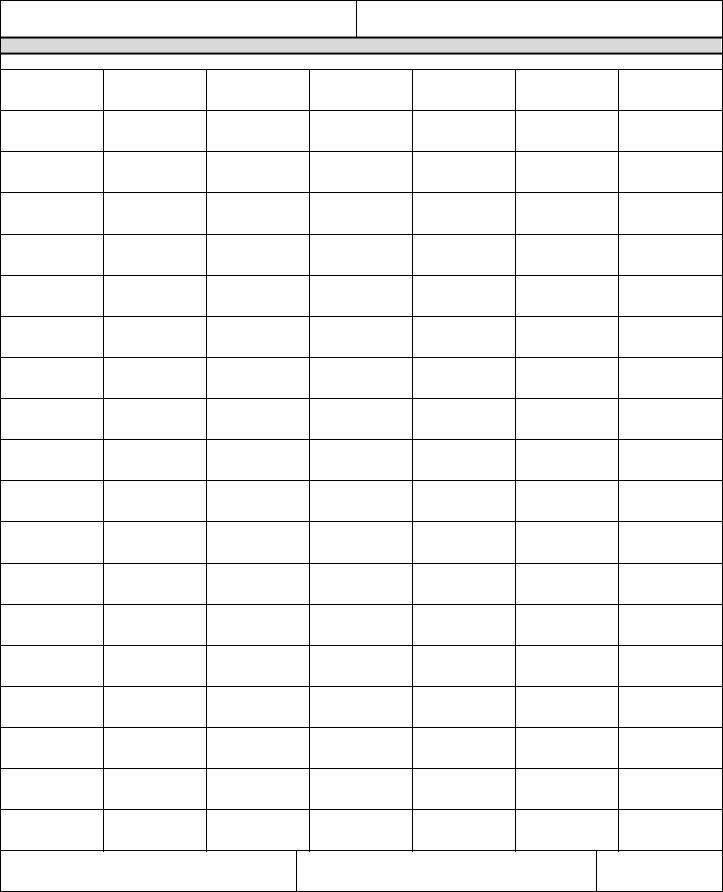Working with PDF forms online is a breeze with this PDF editor. Anyone can fill in RCRA here effortlessly. The editor is consistently improved by our staff, receiving new awesome features and turning out to be greater. All it takes is just a few basic steps:
Step 1: Click on the "Get Form" button above on this page to open our PDF editor.
Step 2: The tool gives you the opportunity to customize PDF forms in a range of ways. Transform it by adding customized text, adjust what's originally in the document, and put in a signature - all readily available!
It is actually straightforward to fill out the pdf with this helpful tutorial! Here's what you should do:
1. The RCRA needs specific details to be inserted. Make sure the following fields are completed:
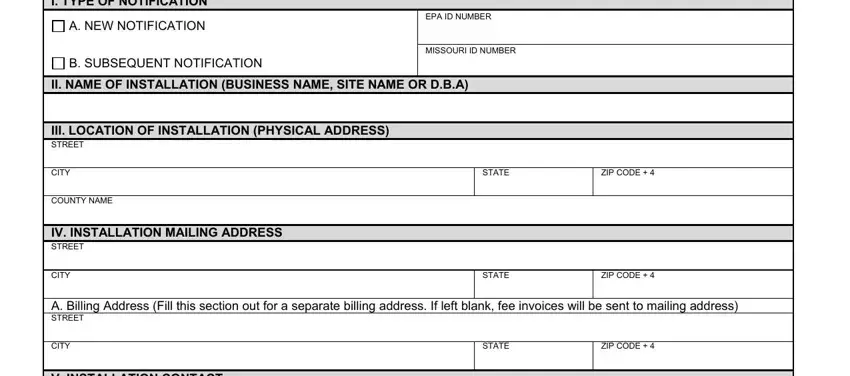
2. Your next part is to complete these blanks: V INSTALLATION CONTACT FIRST NAME, LAST NAME, TITLE, EMAIL ADDRESS, TELEPHONE NUMBER WITH AREA CODE, EXTENSION, VI OWNERSHIP Note Make copies of, STREET PO BOX OR ROUTE NUMBER, CITY, TELEPHONE NUMBER WITH AREA CODE, EXTENSION, C INSTALLATION OWNER TYPE MARK ONE, STATE, ZIP CODE, and E CHANGE OF INSTALLATION OWNER.
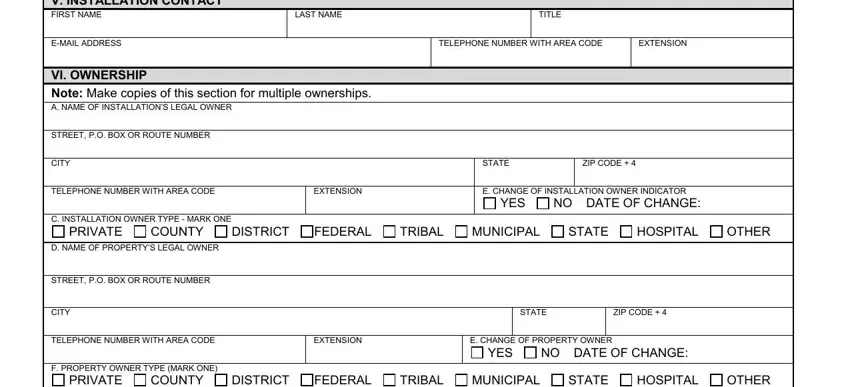
3. The following section is all about VII TYPE OF REGULATED WASTE, B Universal Waste Activities, a LQG Greater than kg lbs of, hazardous waste or kg lbs of, or more Refer to Missouri, b SQG Generate to kg lbs of non, acute hazardous waste at any one, c CESQG Generate less than kg lbs, waste in a calendar month and, d Not a generator Generate no, In addition indicate other, e United States importer of, For items through check all, Transporter of hazardous waste, and Lamps - fill in all of these fields.
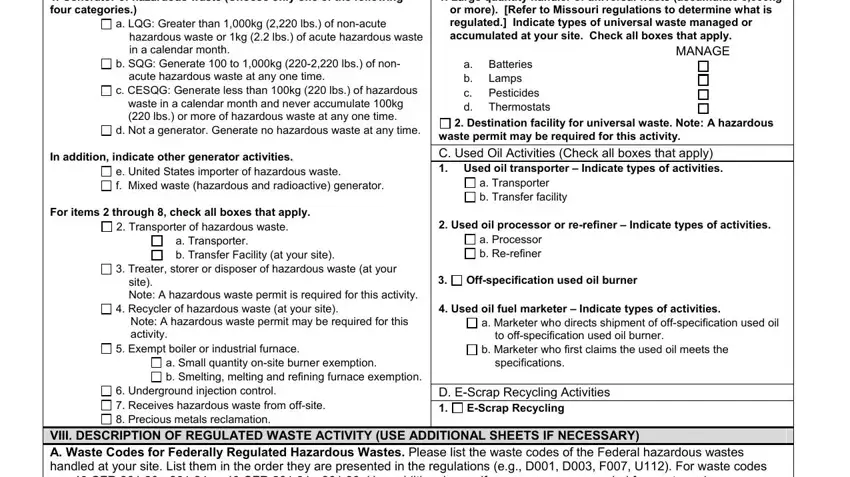
Always be really mindful while filling in Lamps and B Universal Waste Activities, since this is where many people make some mistakes.
4. This specific part comes next with the next few empty form fields to focus on: VIII DESCRIPTION OF REGULATED, B Waste Code for StateRegulated eg, IX NORTH AMERICAN INDUSTRY, DESCRIBE PRINCIPAL BUSINESS, X COMMENTS, XI CERTIFICATION, I certify under penalty of law, NAME AND OFFICIAL TITLE TYPE OR, and DATE SIGNED.
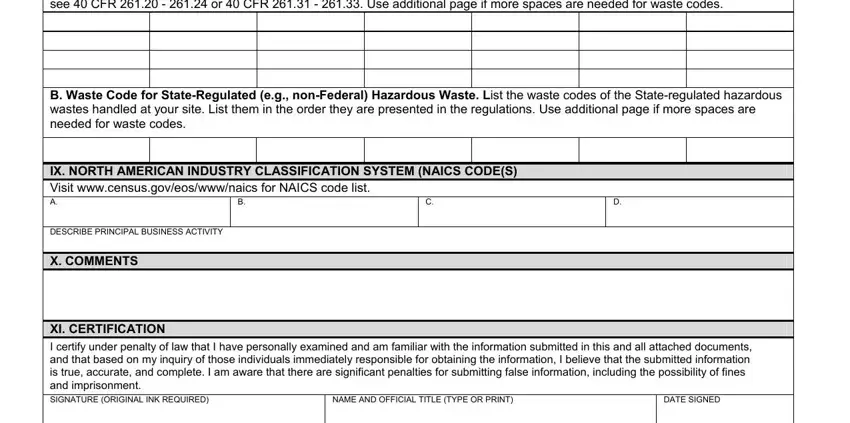
5. This final section to conclude this document is crucial. You'll want to fill in the displayed fields, particularly NAME OF INSTALLATION, EPA ID, and XII DESCRIPTION OF REGULATED WASTE, before finalizing. Or else, it might lead to an incomplete and probably incorrect document!
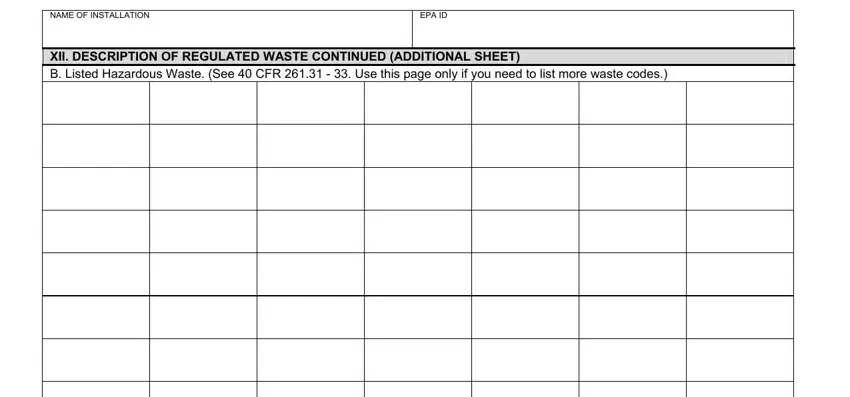
Step 3: Just after looking through your fields, click "Done" and you are all set! Right after creating afree trial account here, you will be able to download RCRA or email it immediately. The form will also be readily available via your personal cabinet with all your edits. FormsPal guarantees secure form tools devoid of personal data record-keeping or sharing. Feel comfortable knowing that your information is in good hands with us!