The 455 assent completing course of action is quick. Our software lets you work with any PDF document.
Step 1: Choose the "Get Form Here" button.
Step 2: The file editing page is presently available. It's possible to add text or manage present content.
Enter the content required by the system to fill in the file.
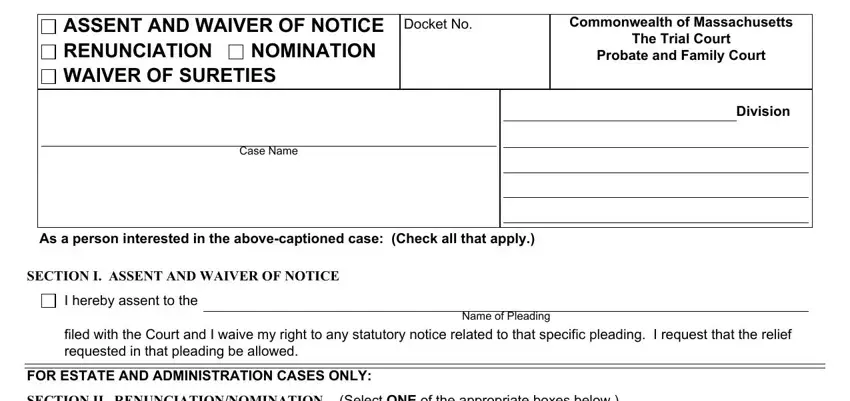
Please type in the crucial details in the I renounce my right to appointment, I renounce my right to appointment, Name, to serve in my place, First Name, Last Name, I assent to the nomination of, Name, me or to apply for appointment, First Name, SECTION III WAIVER OF SURETIES, Last Name, to serve as Personal, I assent to the Personal, and SIGNED UNDER THE PENALTIES OF space.
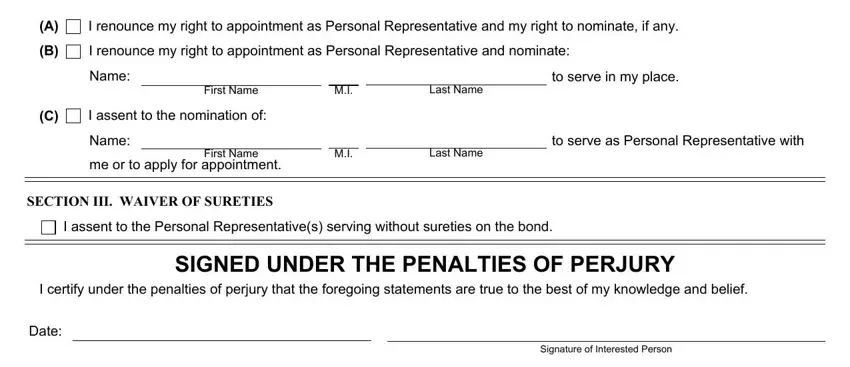
It's essential to provide specific information inside the area Print name, Address, Apt Unit No etc, CityTown, State, Zip, Primary Phone, MPC AWR, and page.
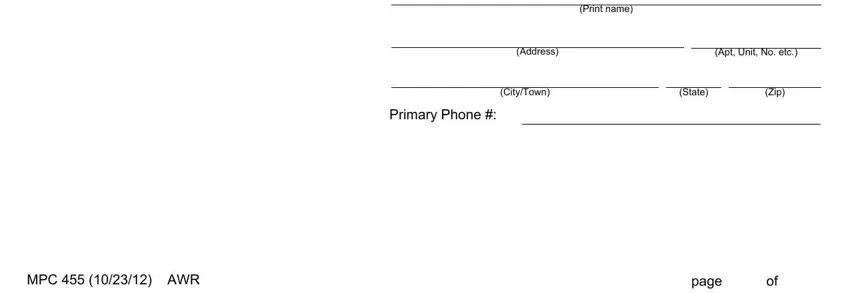
Step 3: Press "Done". Now you can transfer your PDF file.
Step 4: Produce duplicates of your file. This will prevent potential future problems. We do not check or share the information you have, therefore you can relax knowing it is protected.
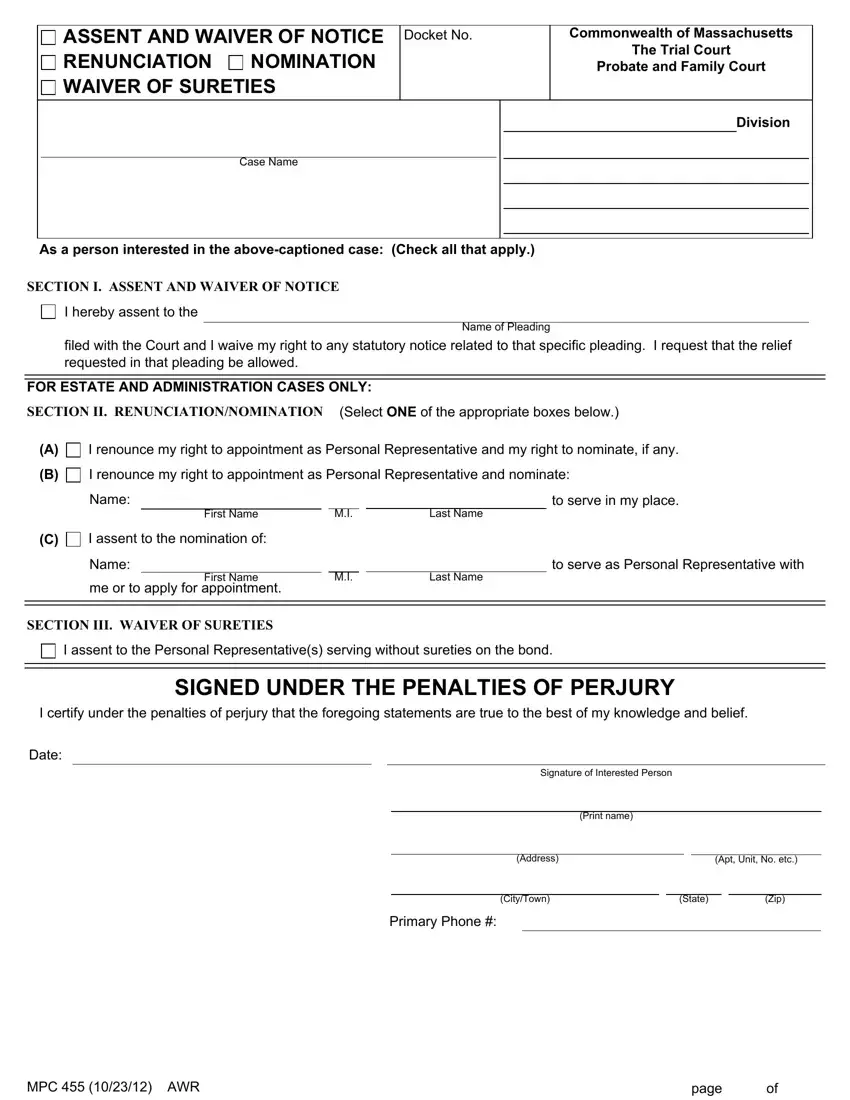
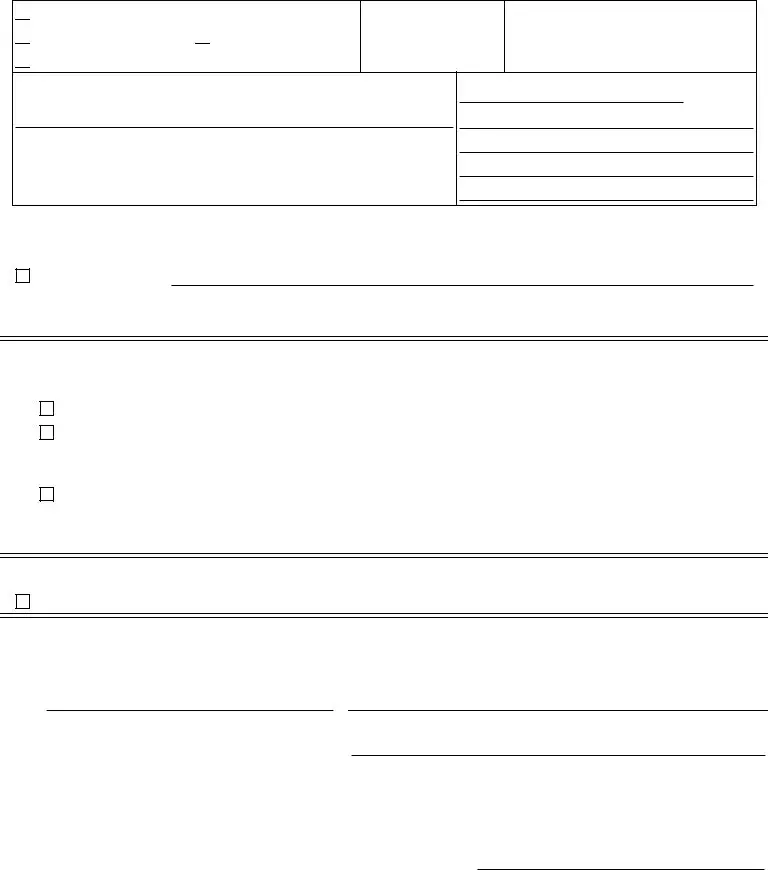

 ASSENT AND WAIVER OF NOTICE
ASSENT AND WAIVER OF NOTICE RENUNCIATION
RENUNCIATION 
 NOMINATION
NOMINATION 
 WAIVER OF SURETIES
WAIVER OF SURETIES