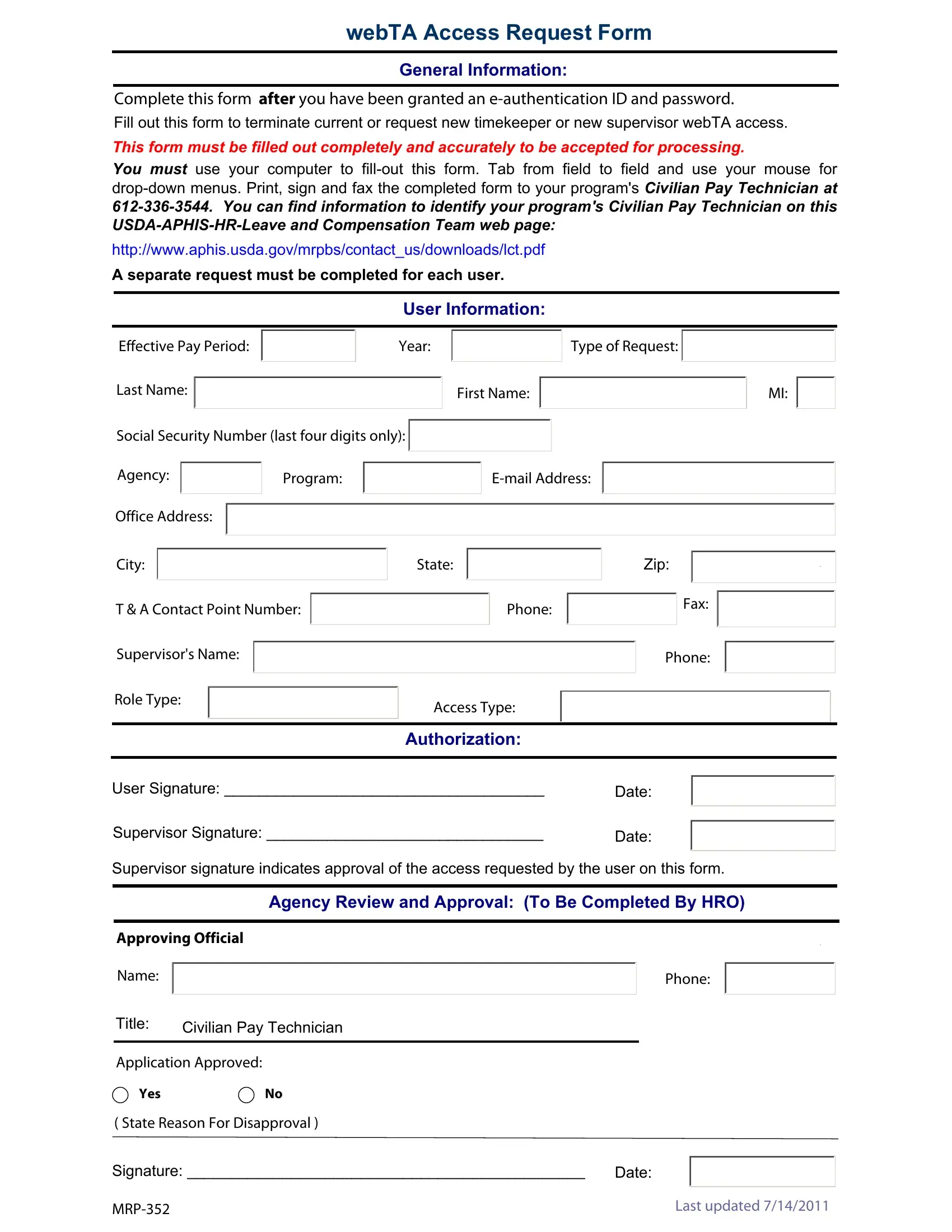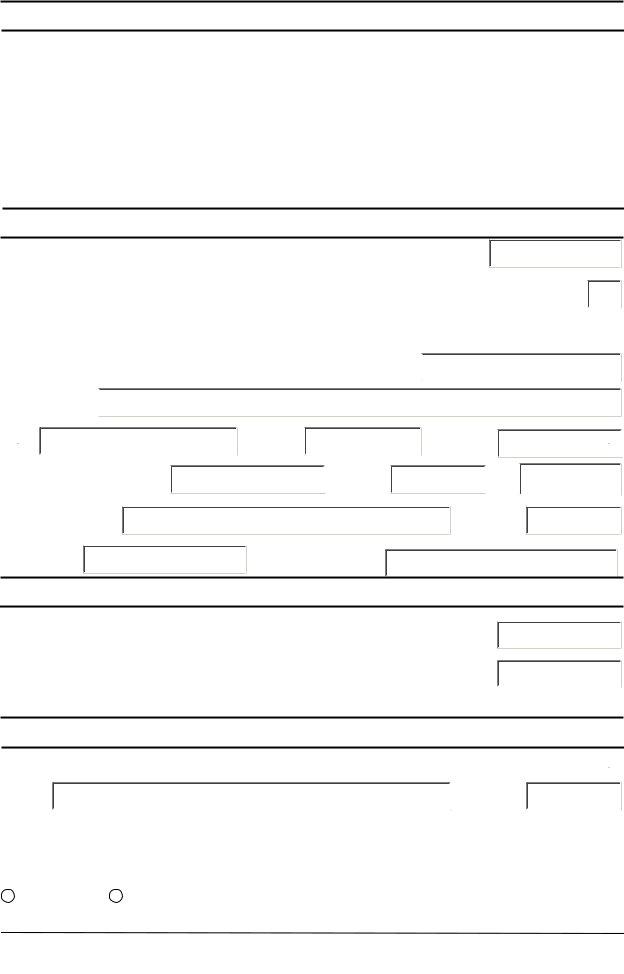Making use of the online PDF editor by FormsPal, you're able to fill in or alter mrpbs right here. To keep our editor on the cutting edge of practicality, we work to put into practice user-driven features and improvements regularly. We're at all times looking for feedback - help us with reshaping PDF editing. It just takes just a few simple steps:
Step 1: Click the "Get Form" button above. It is going to open our pdf editor so that you could start completing your form.
Step 2: With the help of this state-of-the-art PDF editing tool, it is possible to do more than merely complete blank fields. Try all the features and make your documents look great with customized text put in, or tweak the file's original input to perfection - all backed up by an ability to incorporate any kind of graphics and sign it off.
In an effort to complete this document, be sure to type in the required details in every area:
1. When filling out the mrpbs, be sure to complete all of the important blank fields in the associated part. This will help hasten the work, which allows your details to be processed promptly and correctly.
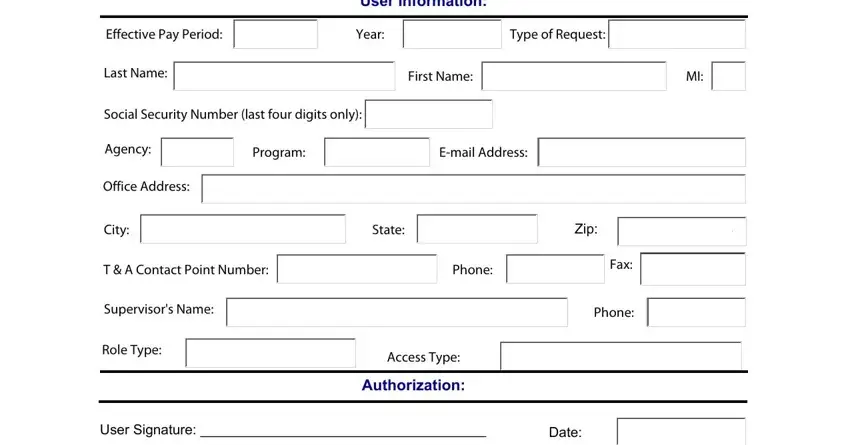
2. Given that the previous segment is done, you should include the required particulars in Supervisor Signature, Date, Supervisor signature indicates, Agency Review and Approval To Be, Approving Official, Name, Title, Civilian Pay Technician, Application Approved, Yes, State Reason For Disapproval, Phone, Signature, Date, and MRP allowing you to go further.
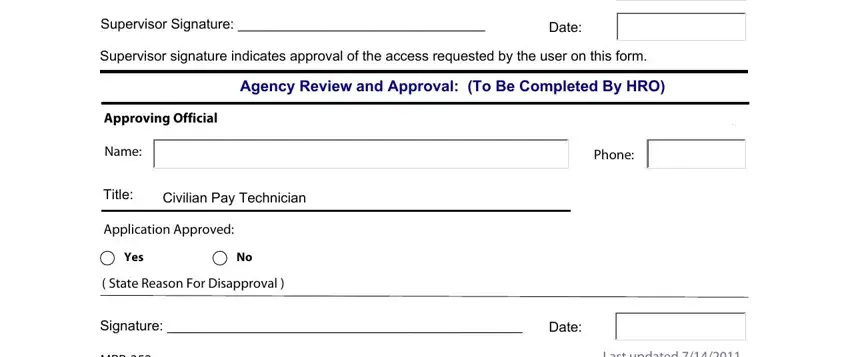
As to Signature and Yes, ensure that you don't make any errors here. Those two are surely the most important fields in the file.
Step 3: Once you've glanced through the details in the blanks, simply click "Done" to finalize your form at FormsPal. Download your mrpbs once you register here for a free trial. Instantly access the pdf file from your personal cabinet, with any modifications and changes automatically saved! FormsPal ensures your information confidentiality via a secure method that never saves or distributes any sort of personal information used in the file. You can relax knowing your documents are kept safe every time you use our tools!