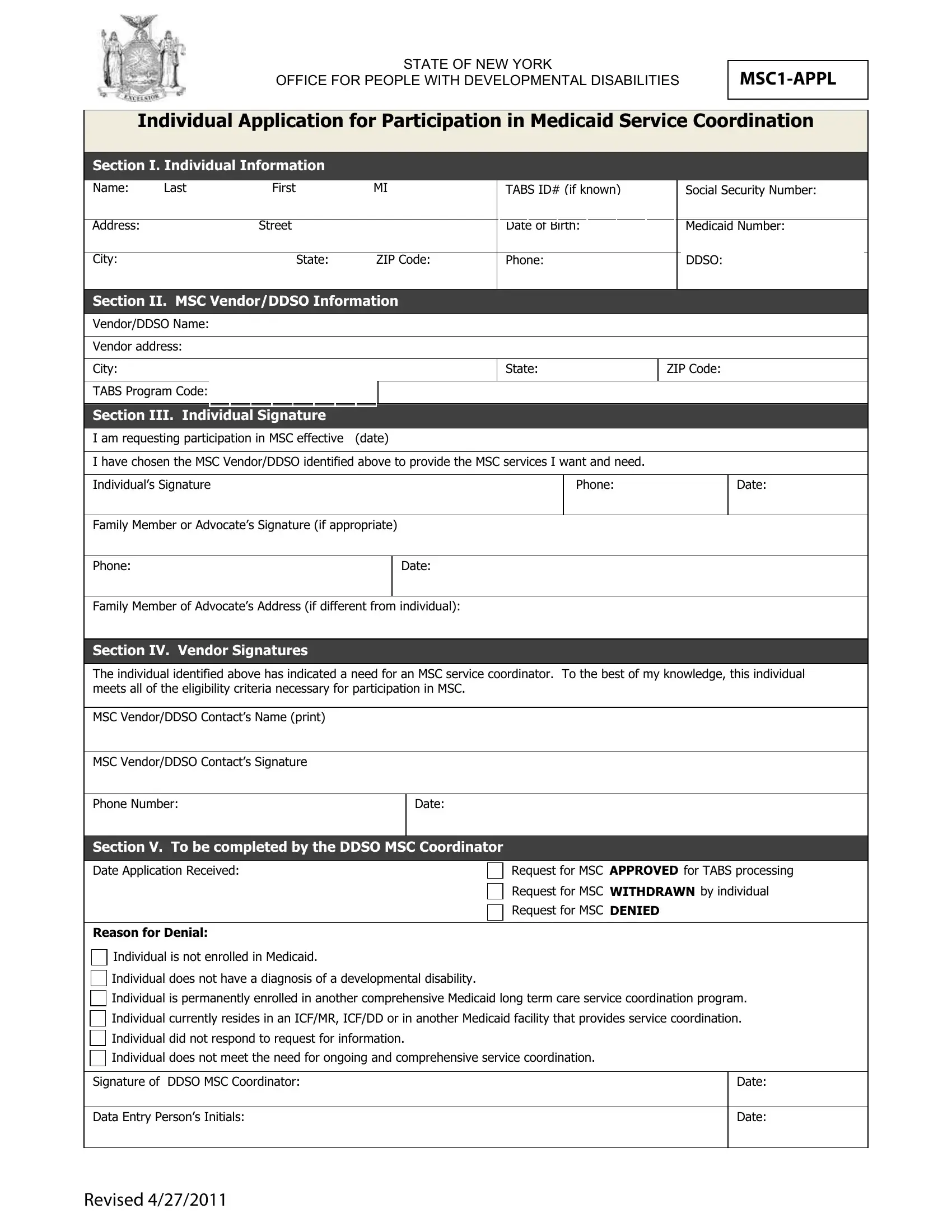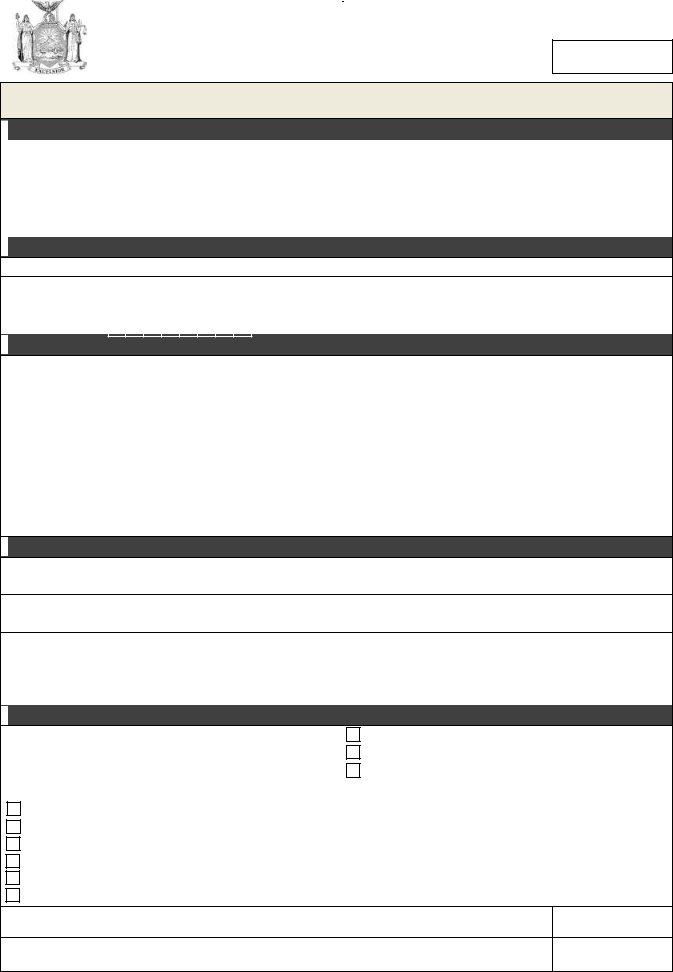Using the online PDF tool by FormsPal, it is easy to complete or edit III right here and now. Our editor is constantly evolving to grant the very best user experience attainable, and that's because of our resolve for constant improvement and listening closely to customer opinions. If you're looking to get going, here is what it takes:
Step 1: Hit the orange "Get Form" button above. It's going to open our tool so you can start filling out your form.
Step 2: With this advanced PDF tool, you could accomplish more than simply fill out blank fields. Try each of the functions and make your forms seem great with customized textual content put in, or modify the original content to perfection - all that supported by the capability to insert stunning graphics and sign the PDF off.
Completing this document needs thoroughness. Ensure that each and every field is completed accurately.
1. The III requires specific details to be inserted. Be sure that the following fields are filled out:
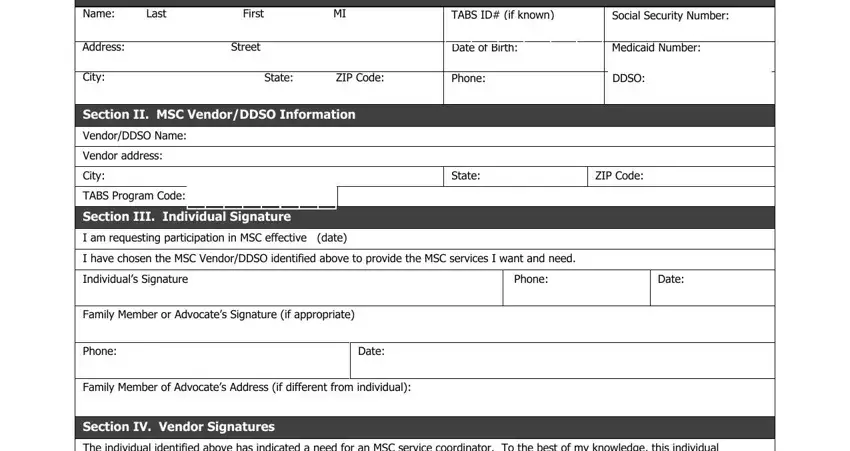
2. After completing the last part, head on to the next stage and complete all required particulars in all these fields - The individual identified above, MSC VendorDDSO Contacts Name print, MSC VendorDDSO Contacts Signature, Phone Number, Date, Section V To be completed by the, Date Application Received, Request for MSC APPROVED for TABS, Request for MSC WITHDRAWN by, Request for MSC DENIED, Reason for Denial, Individual is not enrolled in, Individual does not have a, Individual is permanently enrolled, and Individual currently resides in an.
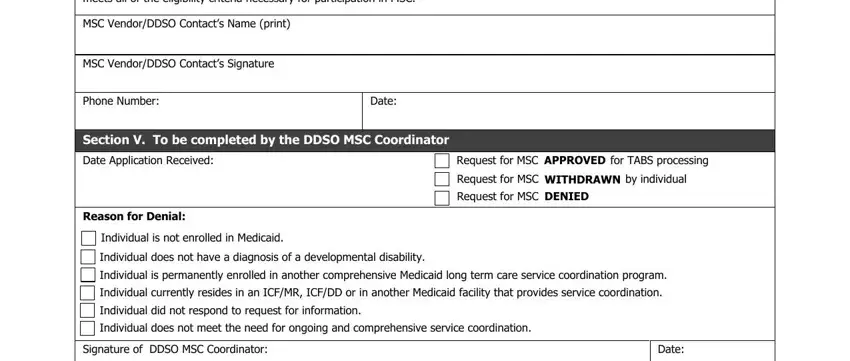
3. In this specific step, review Data Entry Persons Initials, Revised, and Date. Each of these are required to be filled out with highest attention to detail.
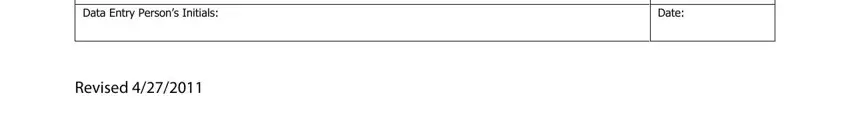
People generally get some points incorrect while filling in Date in this area. Ensure that you revise everything you enter here.
Step 3: Glance through all the details you have inserted in the blanks and then hit the "Done" button. Join FormsPal now and easily gain access to III, set for download. Each edit made is conveniently kept , enabling you to change the form further when required. FormsPal is committed to the confidentiality of all our users; we make certain that all information going through our system is kept protected.