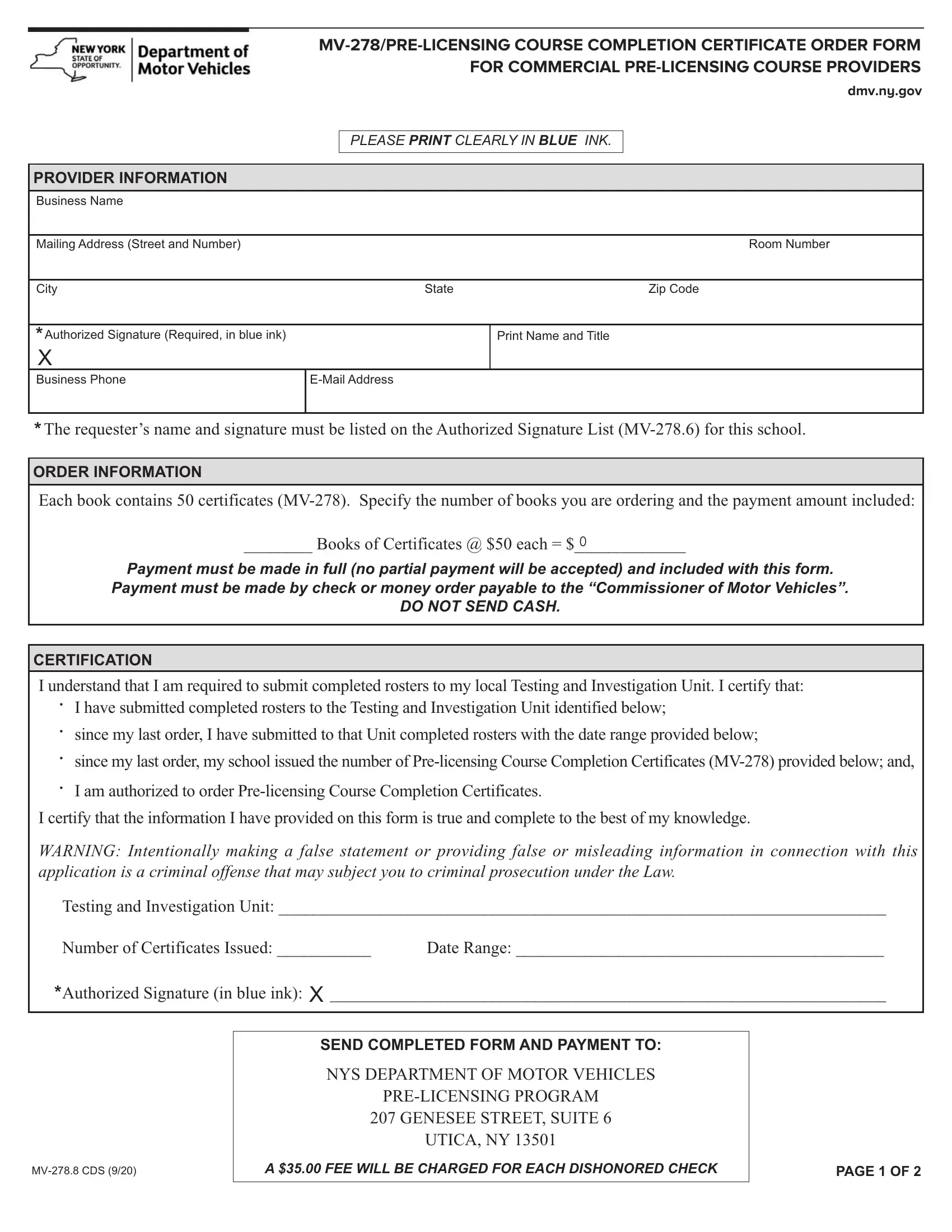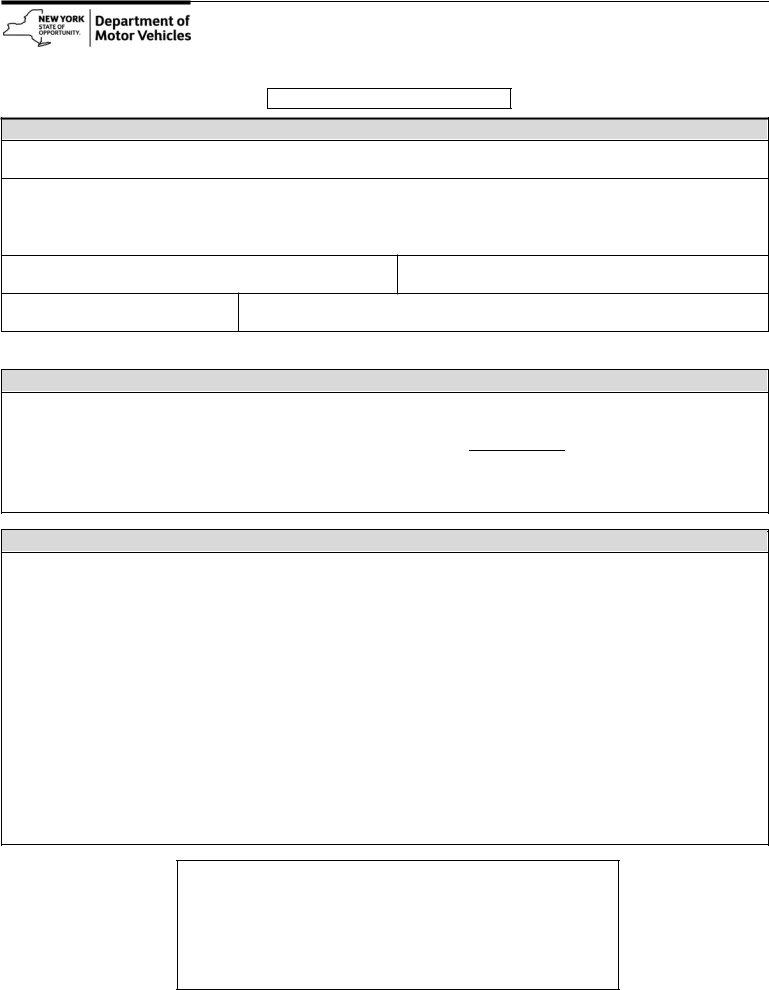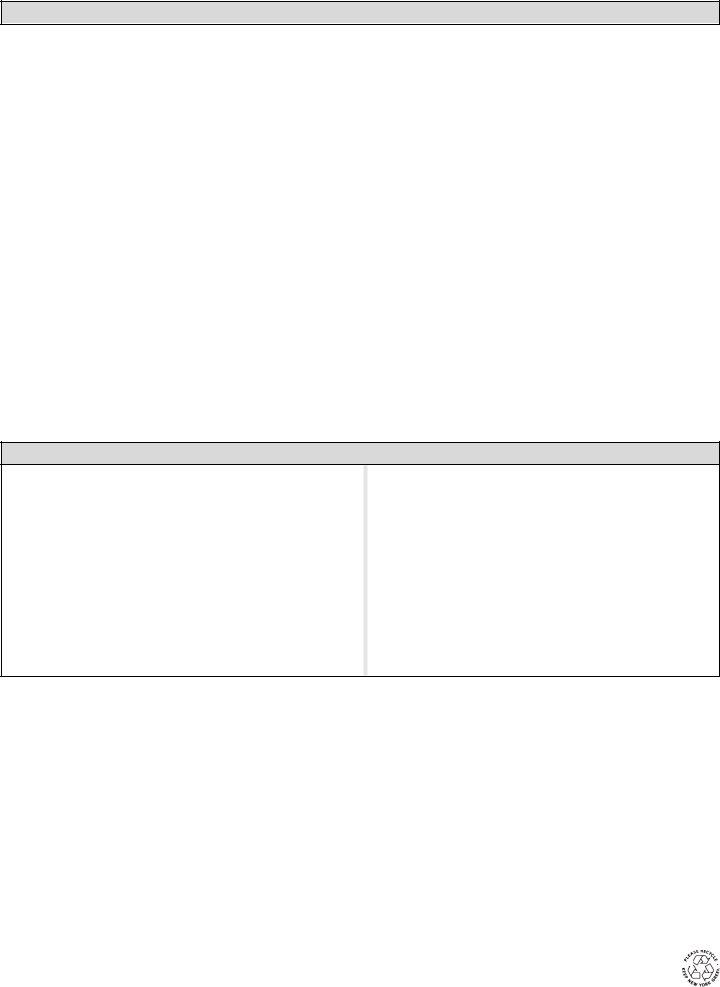You can fill out MV-278 Form easily with the help of our online tool for PDF editing. Our professional team is continuously endeavoring to expand the tool and enable it to be much faster for people with its handy functions. Enjoy an ever-evolving experience today! In case you are looking to get going, here's what it takes:
Step 1: Simply click on the "Get Form Button" above on this webpage to launch our form editor. This way, you'll find all that is required to work with your document.
Step 2: As you launch the PDF editor, you will see the document prepared to be filled out. In addition to filling in different fields, you may also do many other things with the PDF, including writing your own textual content, editing the initial textual content, inserting graphics, affixing your signature to the PDF, and a lot more.
To be able to fill out this form, ensure that you type in the required details in every single area:
1. To begin with, when completing the MV-278 Form, start in the page containing subsequent fields:
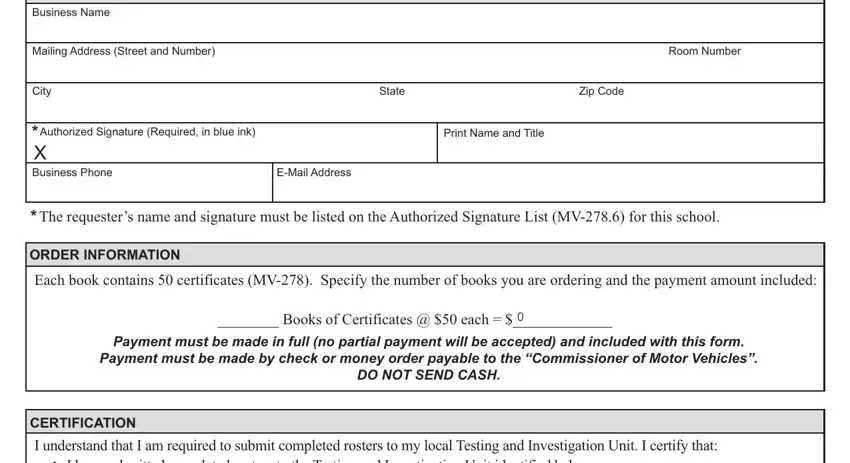
2. When this array of fields is filled out, go to enter the suitable details in these - WARNING Intentionally making a, Testing and Investigation Unit, Number of Certificates Issued, Authorized Signature in blue ink, Clear Form, SEND COMPLETED FORM AND PAYMENT TO, NYS DEPARTMENT OF MOTOR VEHICLES, PRELICENSING PROGRAM, GENESEE STREET SUITE, UTICA NY, MV CDS, A FEE WILL BE CHARGED FOR EACH, and PAGE OF.
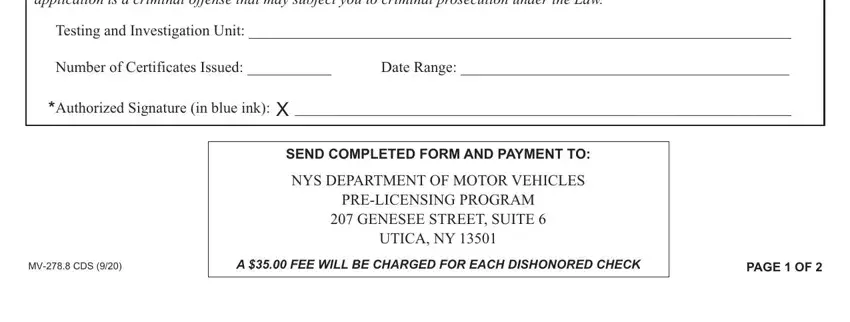
When it comes to GENESEE STREET SUITE and PRELICENSING PROGRAM, be certain that you review things in this section. These are definitely the key ones in the page.
Step 3: Right after looking through the entries, press "Done" and you're all set! Get hold of the MV-278 Form after you join for a 7-day free trial. Easily view the pdf file from your FormsPal account page, together with any modifications and changes being automatically saved! We do not sell or share the information that you enter while filling out documents at FormsPal.