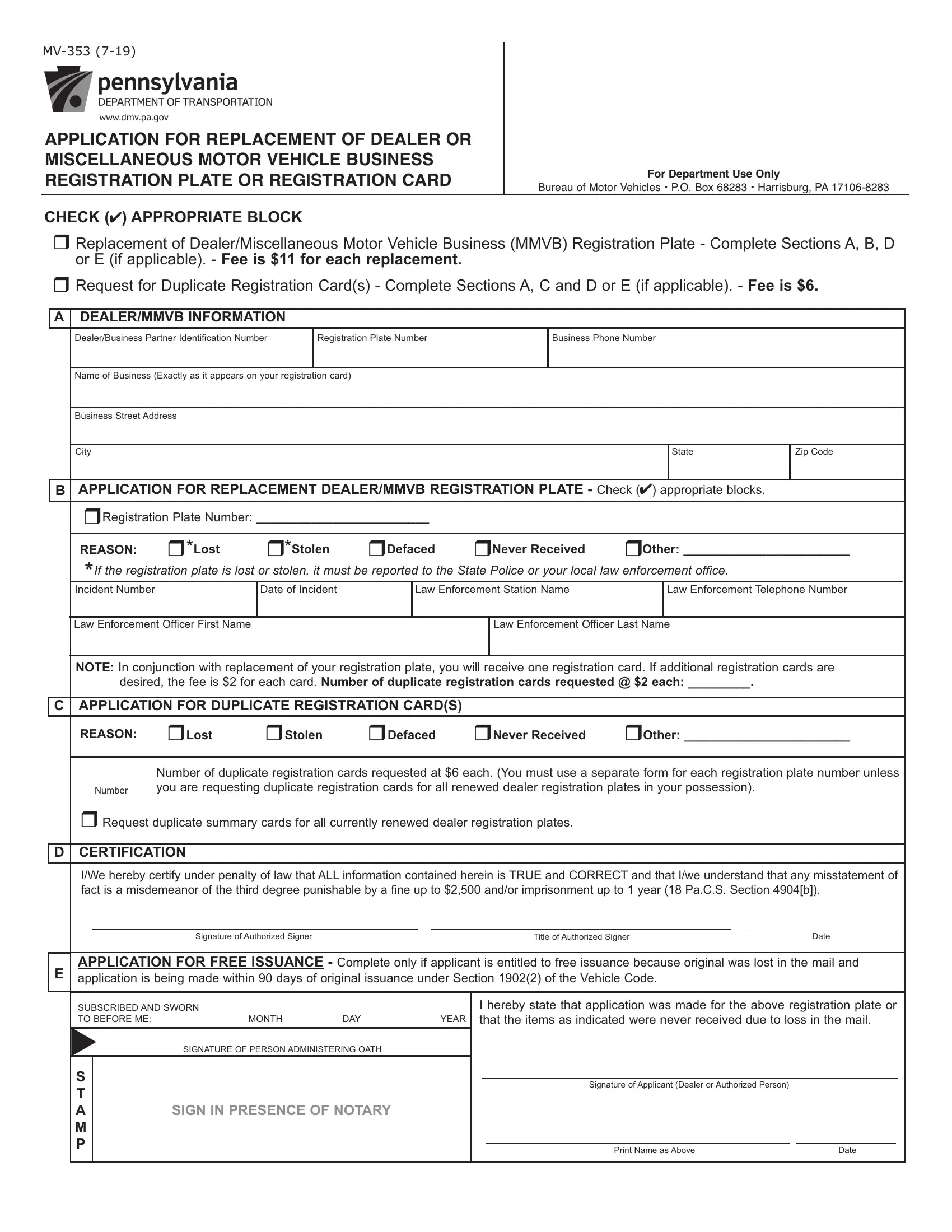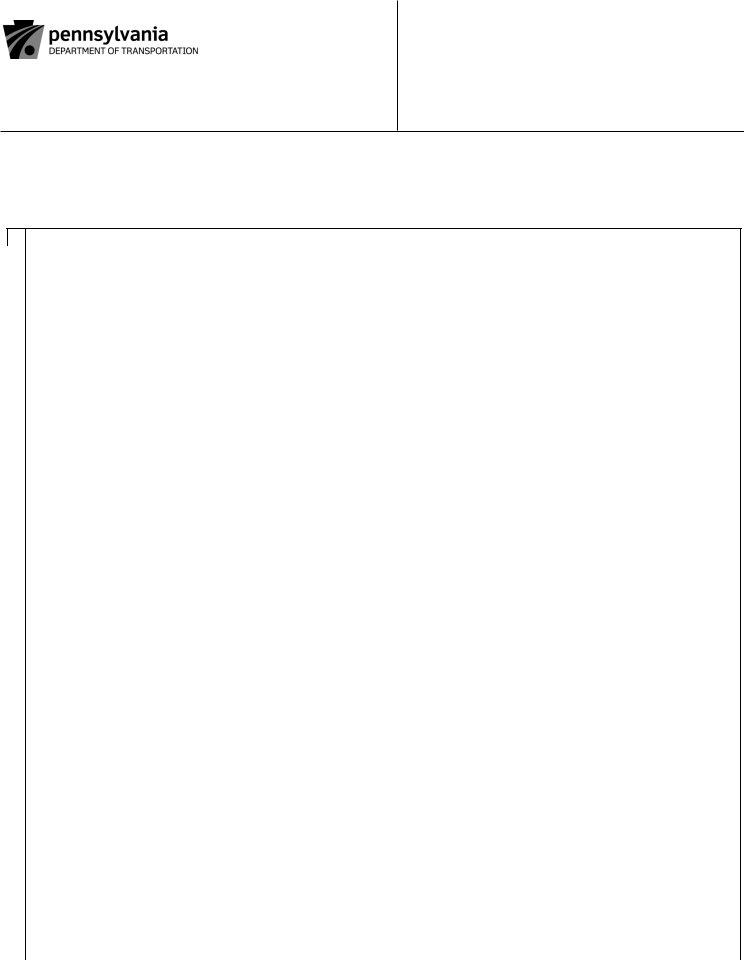When using the online PDF editor by FormsPal, you'll be able to fill in or alter mv 353 ny here and now. In order to make our editor better and more convenient to utilize, we continuously design new features, with our users' feedback in mind. Getting underway is effortless! All you need to do is stick to the next easy steps directly below:
Step 1: Open the PDF form inside our tool by clicking on the "Get Form Button" above on this page.
Step 2: As soon as you start the PDF editor, you will find the document all set to be filled out. In addition to filling out different blank fields, you can also perform other actions with the file, particularly putting on any textual content, editing the original text, inserting graphics, putting your signature on the form, and much more.
When it comes to blanks of this particular PDF, this is what you need to do:
1. Before anything else, when completing the mv 353 ny, beging with the part that features the next blanks:
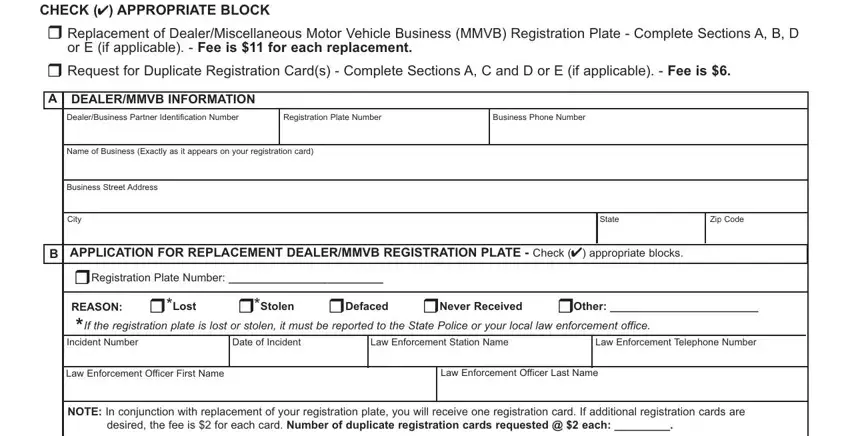
2. Just after completing the previous part, go to the next stage and fill in the necessary particulars in all these fields - APPLICATION FOR DUPLICATE, REASON, Lost Stolen Defaced Never Received, Number of duplicate registration, Number, Request duplicate summary cards, CERTIFICATION D, IWe hereby certify under penalty, Signature of Authorized Signer, Title of Authorized Signer, Date, APPLICATION FOR FREE ISSUANCE, SUBSCRIBED AND SWORN TO BEFORE ME, I hereby state that application, and S T A M P.
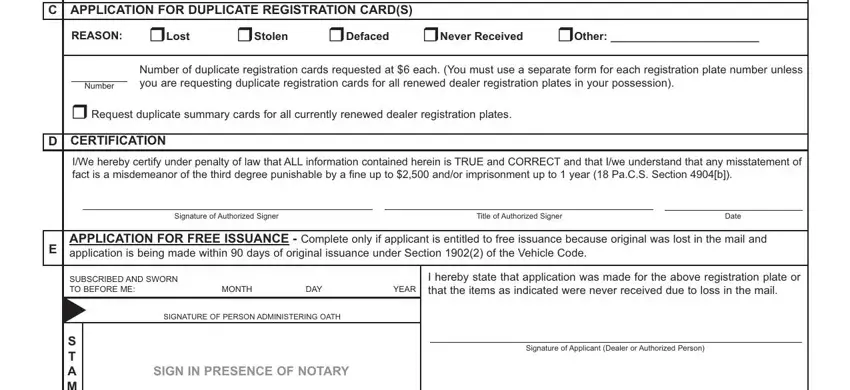
You can easily make errors when filling out your Number, therefore you'll want to go through it again prior to deciding to finalize the form.
Step 3: Soon after looking through the fields and details, hit "Done" and you are done and dusted! Sign up with FormsPal right now and immediately use mv 353 ny, prepared for download. Each and every edit you make is conveniently preserved , so that you can change the file at a later stage if needed. We do not share or sell any details that you use when filling out documents at FormsPal.