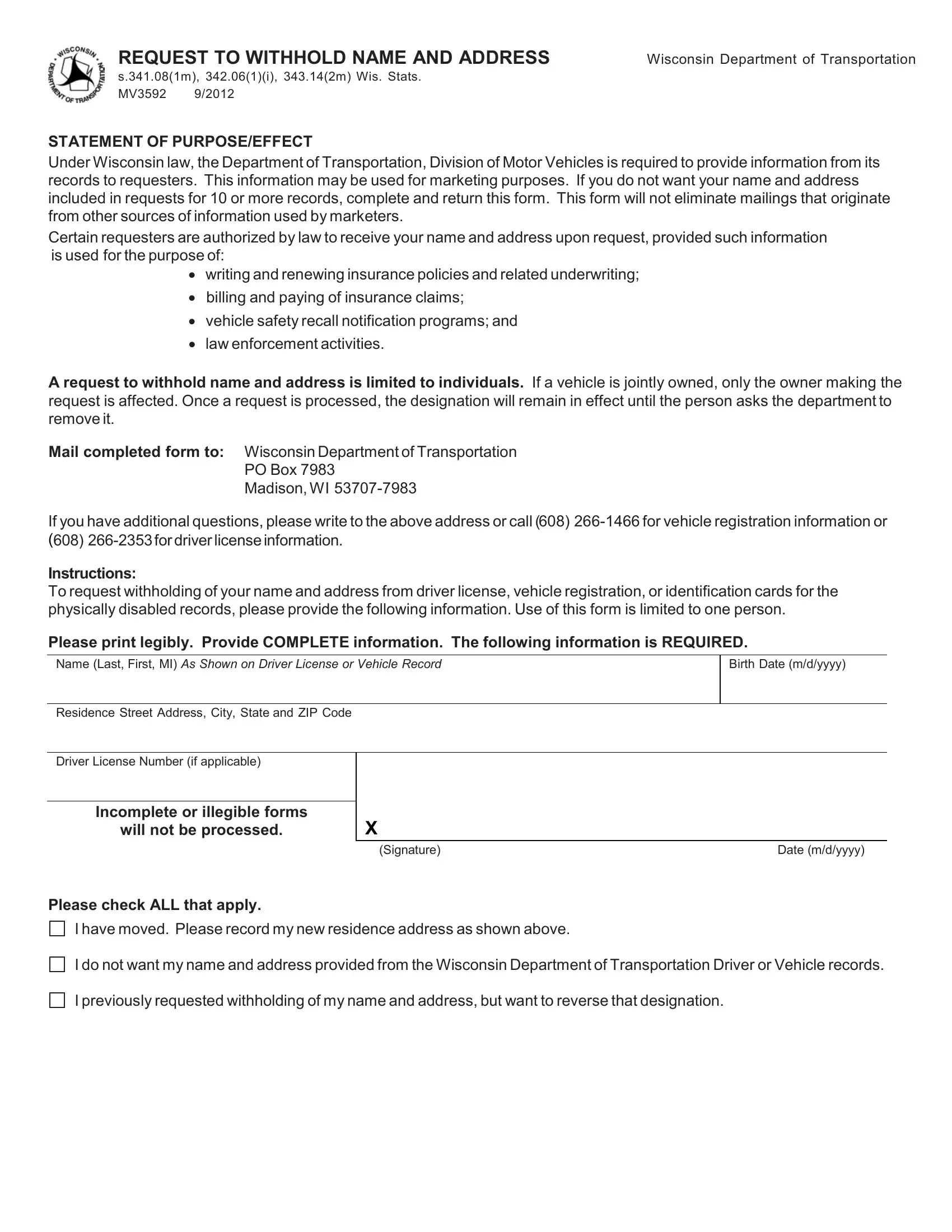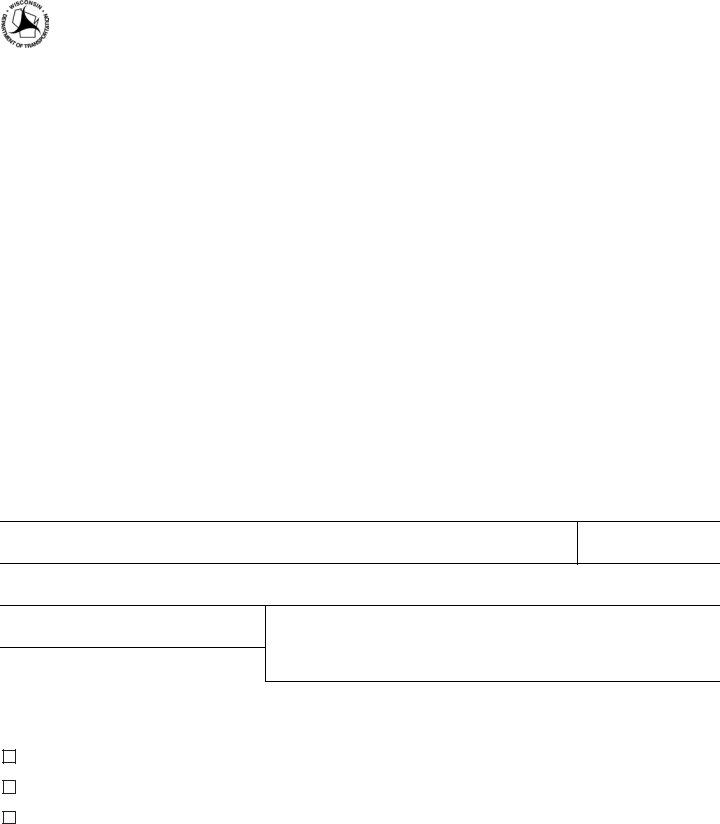When using the online editor for PDFs by FormsPal, you're able to complete or modify designation here and now. To make our tool better and less complicated to use, we constantly implement new features, with our users' suggestions in mind. To begin your journey, go through these easy steps:
Step 1: Firstly, access the pdf tool by pressing the "Get Form Button" above on this page.
Step 2: The tool enables you to customize almost all PDF forms in many different ways. Modify it with customized text, adjust what is originally in the PDF, and put in a signature - all manageable within a few minutes!
When it comes to blanks of this particular PDF, here is what you need to do:
1. When filling in the designation, be certain to include all of the needed blanks in the relevant area. This will help to facilitate the work, allowing for your details to be processed quickly and properly.
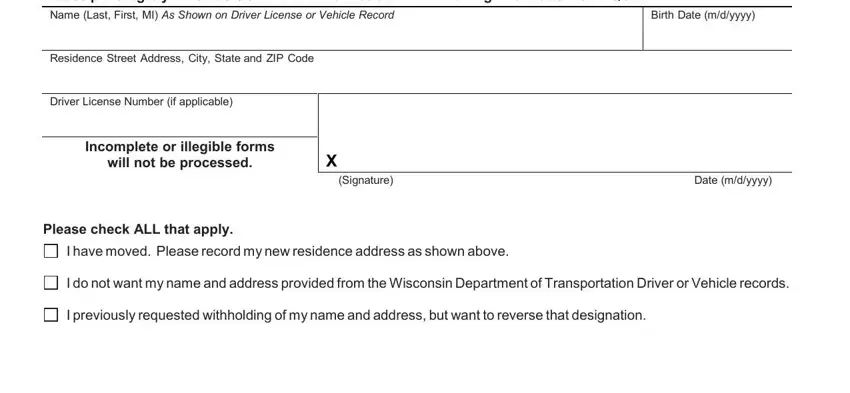
Step 3: As soon as you have looked once again at the information in the document, simply click "Done" to conclude your FormsPal process. Find your designation as soon as you sign up at FormsPal for a free trial. Instantly view the pdf file from your personal cabinet, with any modifications and adjustments conveniently kept! FormsPal ensures your information confidentiality with a protected system that never records or shares any sort of private data provided. Rest assured knowing your documents are kept confidential when you use our tools!