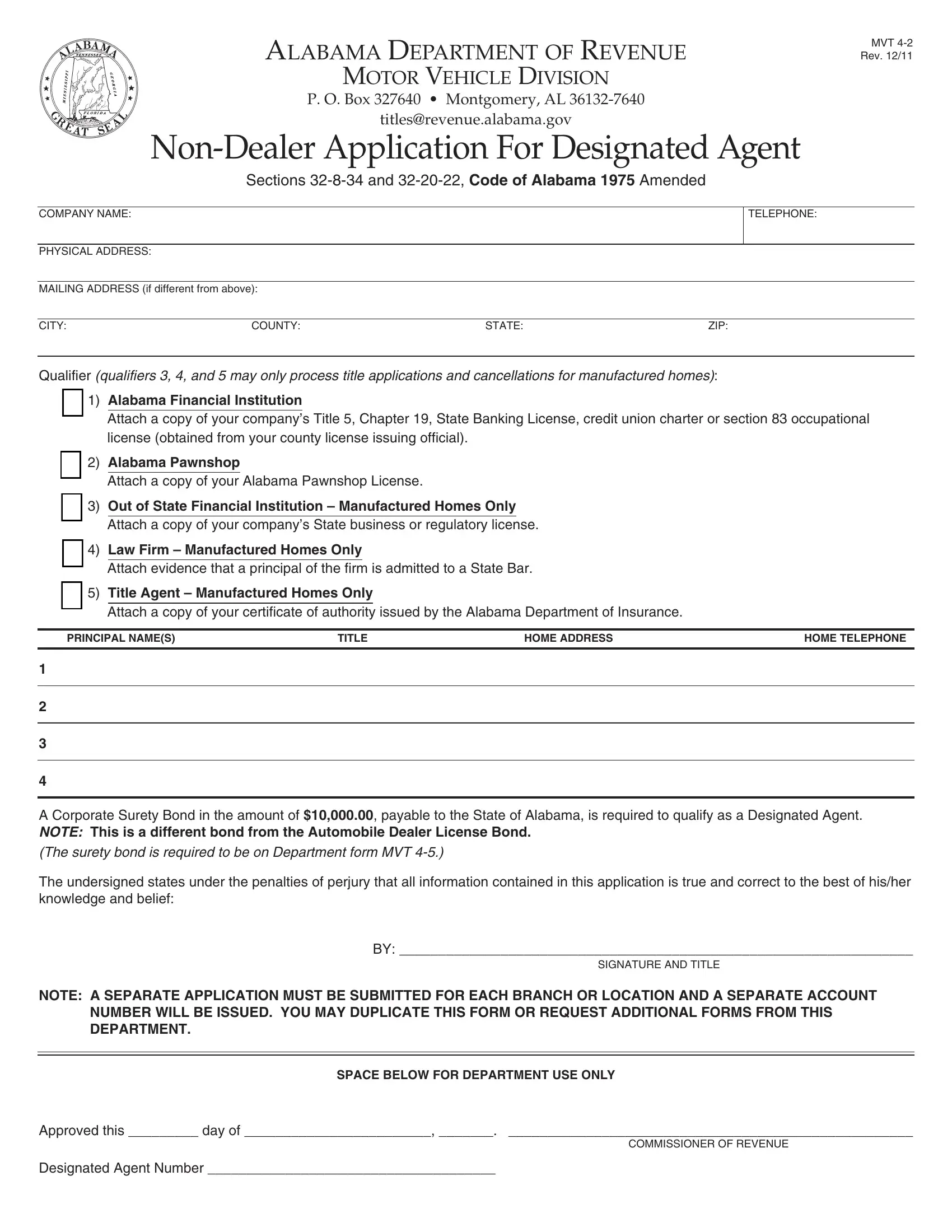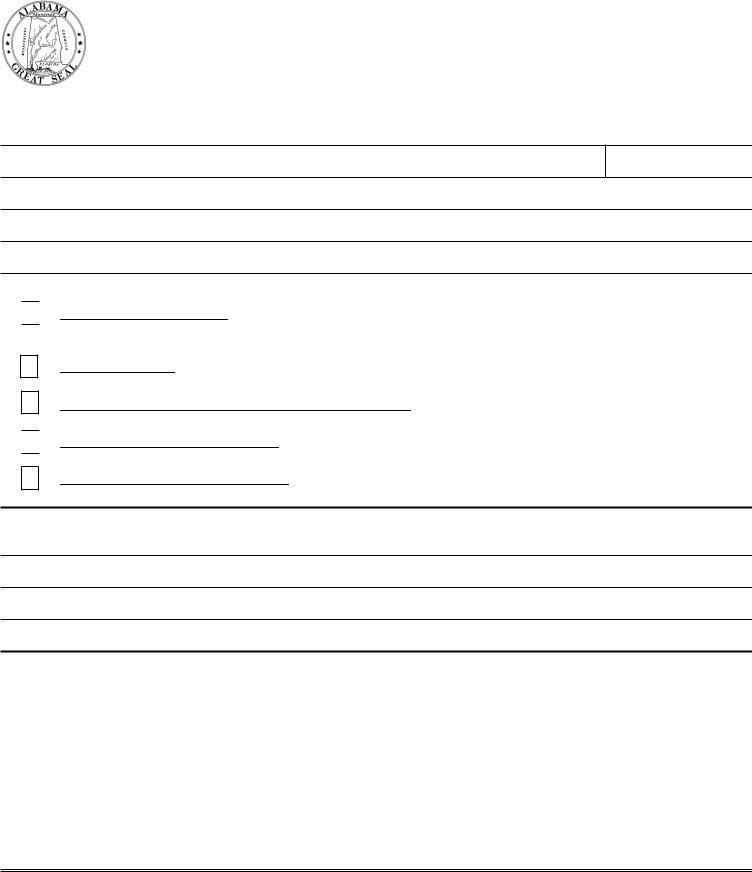You can fill out Form Mvt 4 2 effectively by using our PDFinity® PDF editor. Our tool is consistently developing to present the very best user experience attainable, and that is due to our resolve for constant improvement and listening closely to customer feedback. All it takes is just a few simple steps:
Step 1: Access the PDF file inside our editor by clicking the "Get Form Button" above on this webpage.
Step 2: As soon as you open the tool, you will see the document ready to be filled in. Besides filling in different blank fields, you could also perform other things with the file, including putting on any textual content, modifying the original text, adding illustrations or photos, putting your signature on the PDF, and a lot more.
In order to finalize this PDF form, be sure to type in the information you need in every single field:
1. It is important to fill out the Form Mvt 4 2 accurately, thus pay close attention when filling out the sections containing all these blank fields:
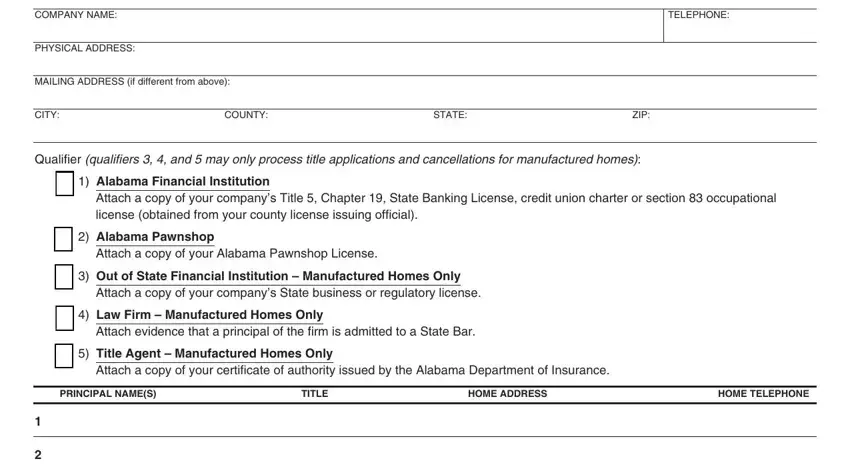
2. Immediately after this array of blanks is filled out, go to enter the relevant information in these - A Corporate Surety Bond in the, The undersigned states under the, SIGNATURE AND TITLE, NOTE A SEPARATE APPLICATION MUST, NUMBER WILL BE ISSUED YOU MAY, SPACE BELOW FOR DEPARTMENT USE ONLY, Approved this day of, COMMISSIONER OF REVENUE, and Designated Agent Number.
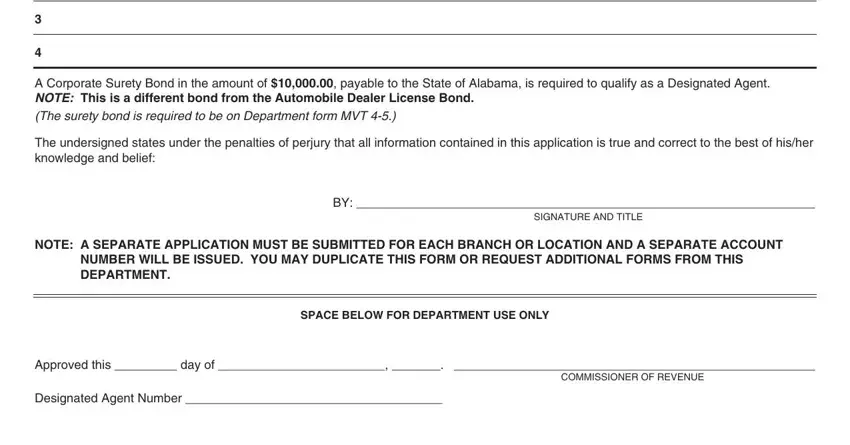
You can easily make an error while filling in the The undersigned states under the, therefore ensure that you look again before you submit it.
Step 3: Before submitting your document, it's a good idea to ensure that all form fields have been filled in as intended. When you’re satisfied with it, click “Done." After setting up afree trial account here, it will be possible to download Form Mvt 4 2 or send it via email immediately. The file will also be easily accessible through your personal account menu with your each edit. We do not share or sell the details you use while dealing with forms at our website.