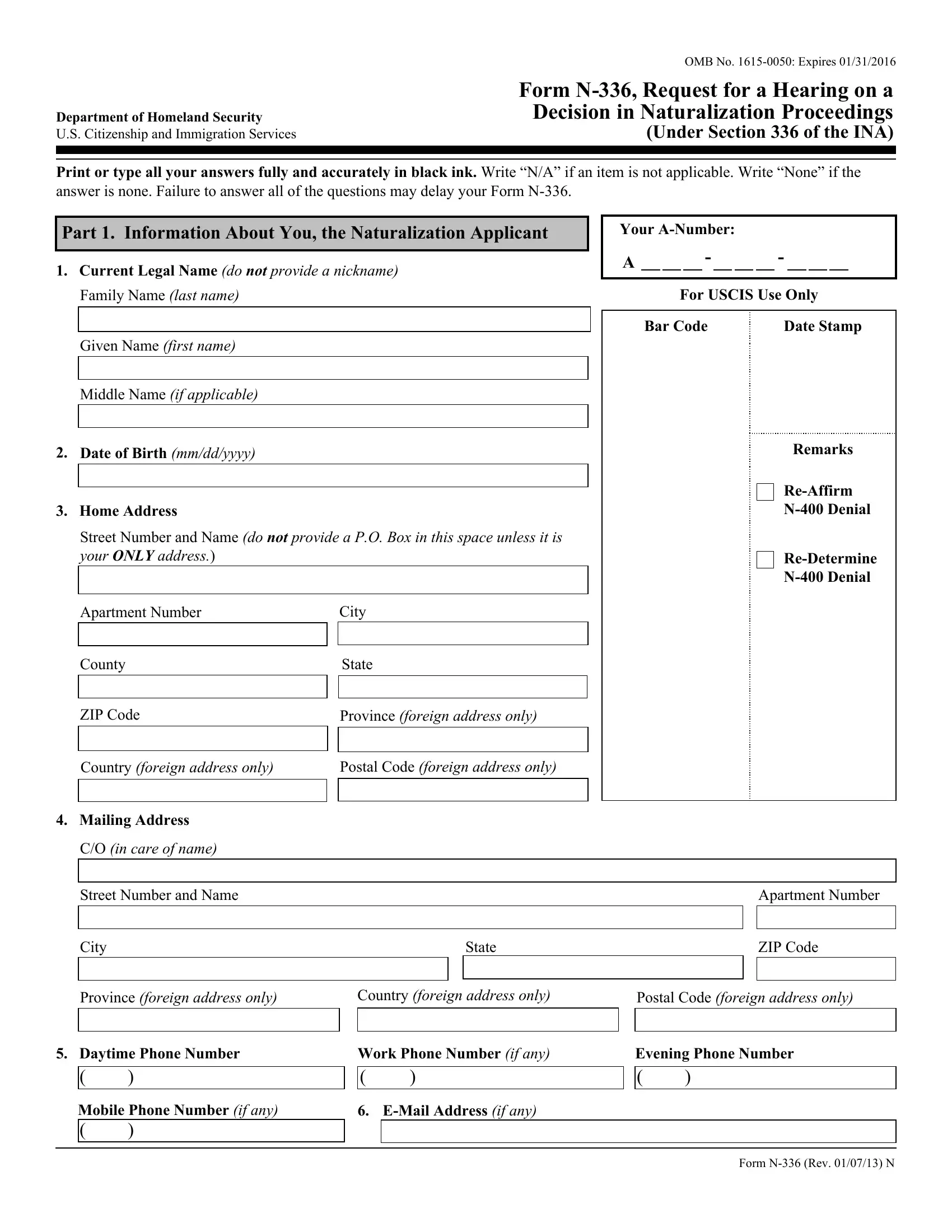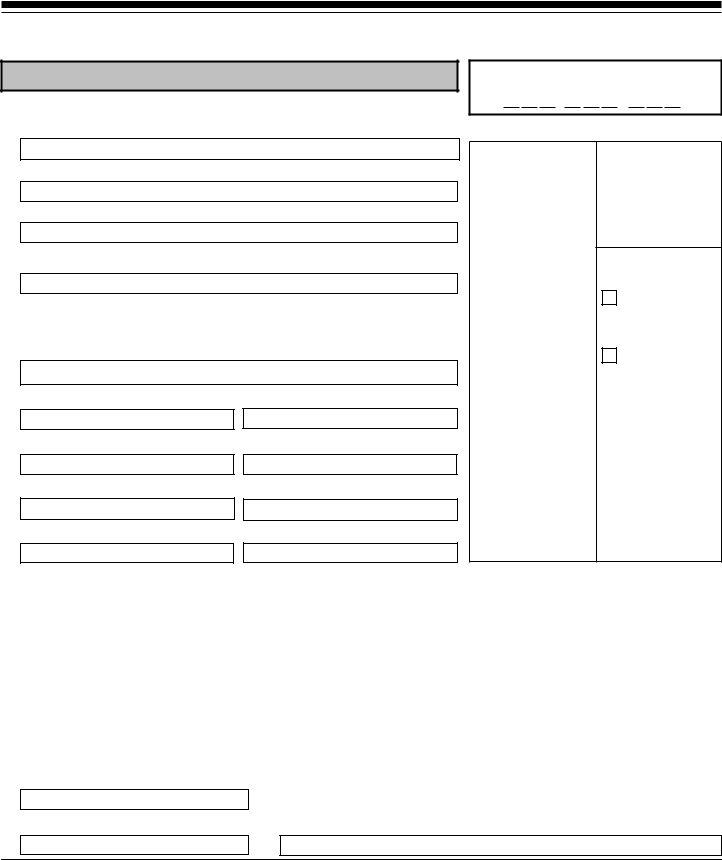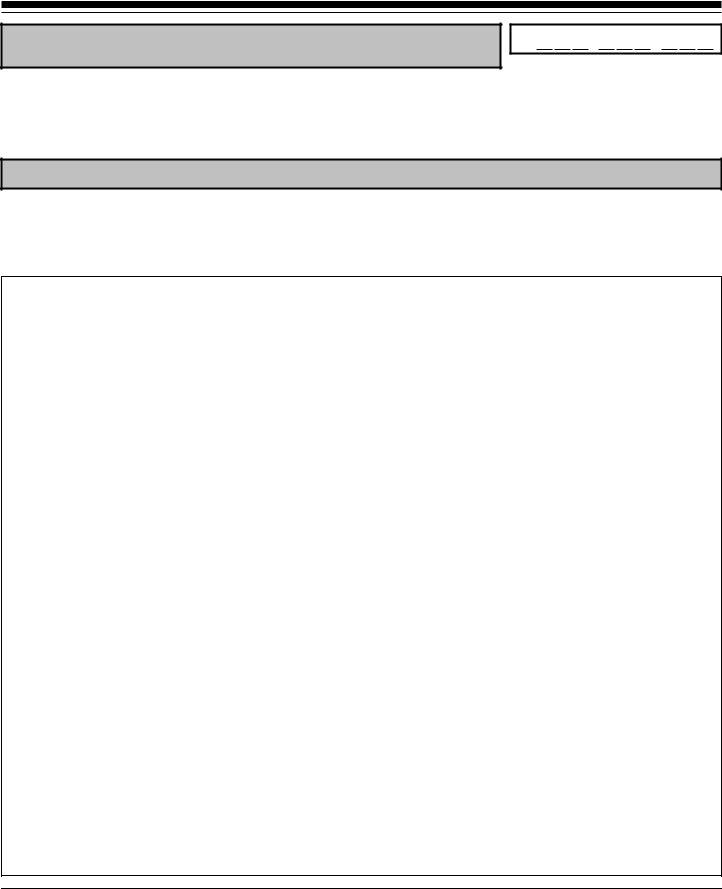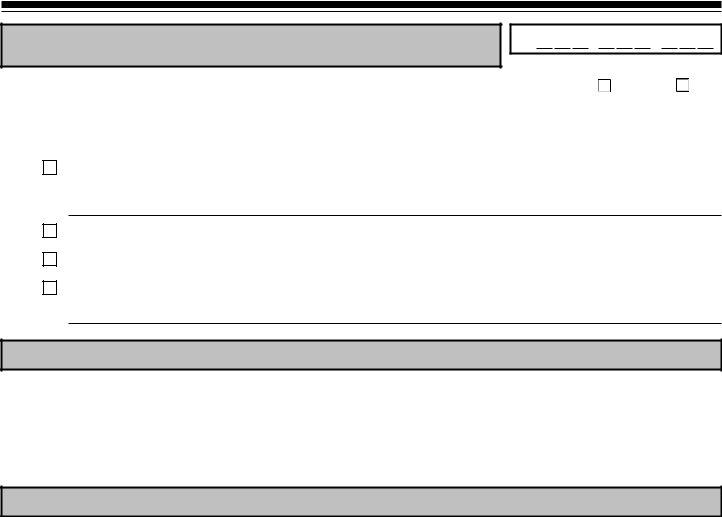uscis form n 336 can be completed very easily. Just try FormsPal PDF editor to complete the task fast. In order to make our editor better and easier to use, we continuously implement new features, taking into consideration feedback coming from our users. To begin your journey, go through these basic steps:
Step 1: Open the PDF file in our editor by hitting the "Get Form Button" at the top of this page.
Step 2: With our handy PDF editing tool, you can accomplish more than just complete blank form fields. Express yourself and make your forms seem high-quality with custom textual content put in, or modify the original input to perfection - all that accompanied by the capability to insert just about any graphics and sign the file off.
As for the fields of this specific form, here's what you should do:
1. Begin completing the uscis form n 336 with a number of essential blanks. Get all of the necessary information and make sure there is nothing left out!
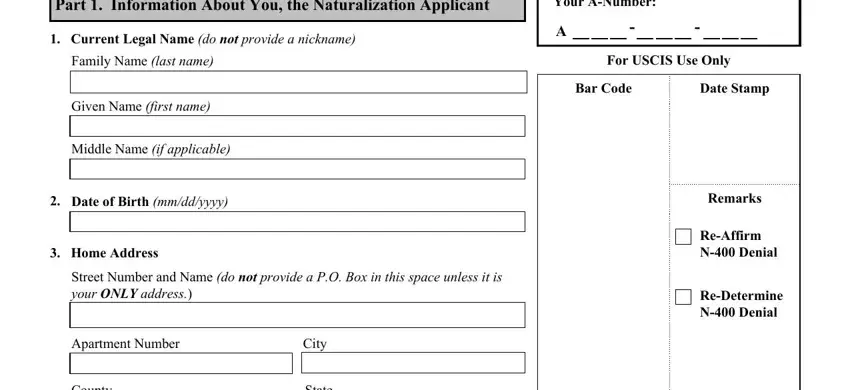
2. Once your current task is complete, take the next step – fill out all of these fields - County, ZIP Code, State, Province foreign address only, Country foreign address only, Postal Code foreign address only, Mailing Address, CO in care of name, Street Number and Name, Apartment Number, City, State, ZIP Code, Province foreign address only, and Country foreign address only with their corresponding information. Make sure to double check that everything has been entered correctly before continuing!
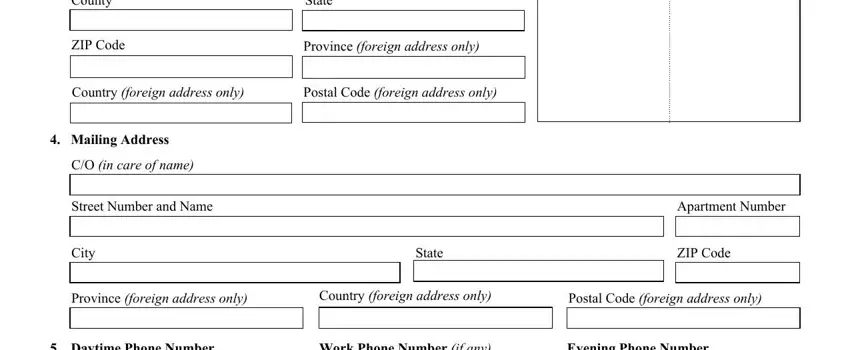
3. The following segment will be about Daytime Phone Number, Work Phone Number if any, Evening Phone Number, Mobile Phone Number if any, EMail Address if any, and Form N Rev N - type in these fields.
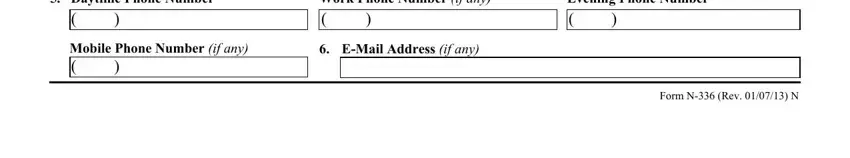
4. To move ahead, the next part requires filling in a couple of blanks. These comprise of Part Information About Form N, Denial On Which You Are Requesting, Form N Receipt Number, Date of Form N Denial, USCIS Office That Issued Form N, Part Reason You Are Requesting a, Provide the reasons you are, and NOTE Refer to Form N Instructions, which you'll find integral to moving forward with this document.
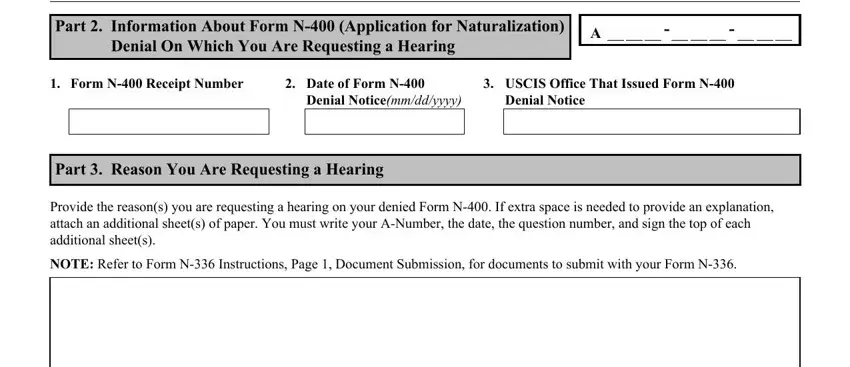
5. To finish your document, this last area includes some extra blanks. Completing Part Accommodations for, Impairments, Are you requesting an, Yes, If you checked Yes check the boxes, I am deaf or hearing impaired and, I use a wheelchair, I am blind or sightimpaired, I will need another type of, and Part Your Signature USCIS will will wrap up the process and you're going to be done in the blink of an eye!
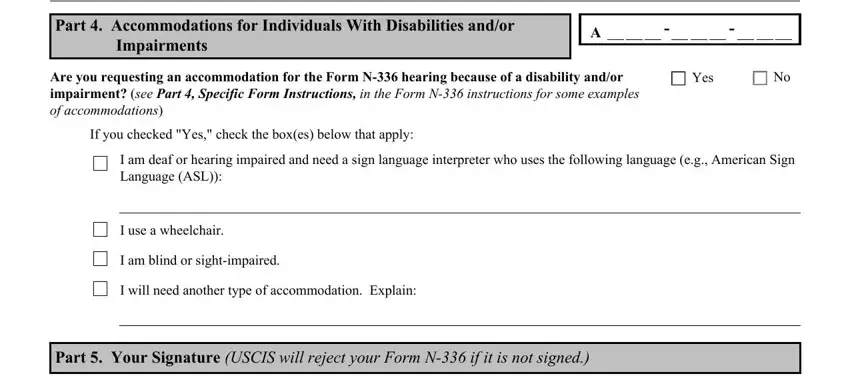
In terms of Part Accommodations for and Part Your Signature USCIS will, be certain you do everything correctly in this current part. Both these are certainly the key fields in the PDF.
Step 3: Prior to moving on, double-check that all blank fields are filled in the proper way. The moment you’re satisfied with it, press “Done." Create a free trial plan at FormsPal and acquire instant access to uscis form n 336 - download, email, or edit in your personal account page. FormsPal guarantees your information privacy by using a secure method that in no way saves or distributes any personal data involved. Feel safe knowing your documents are kept confidential when you use our service!