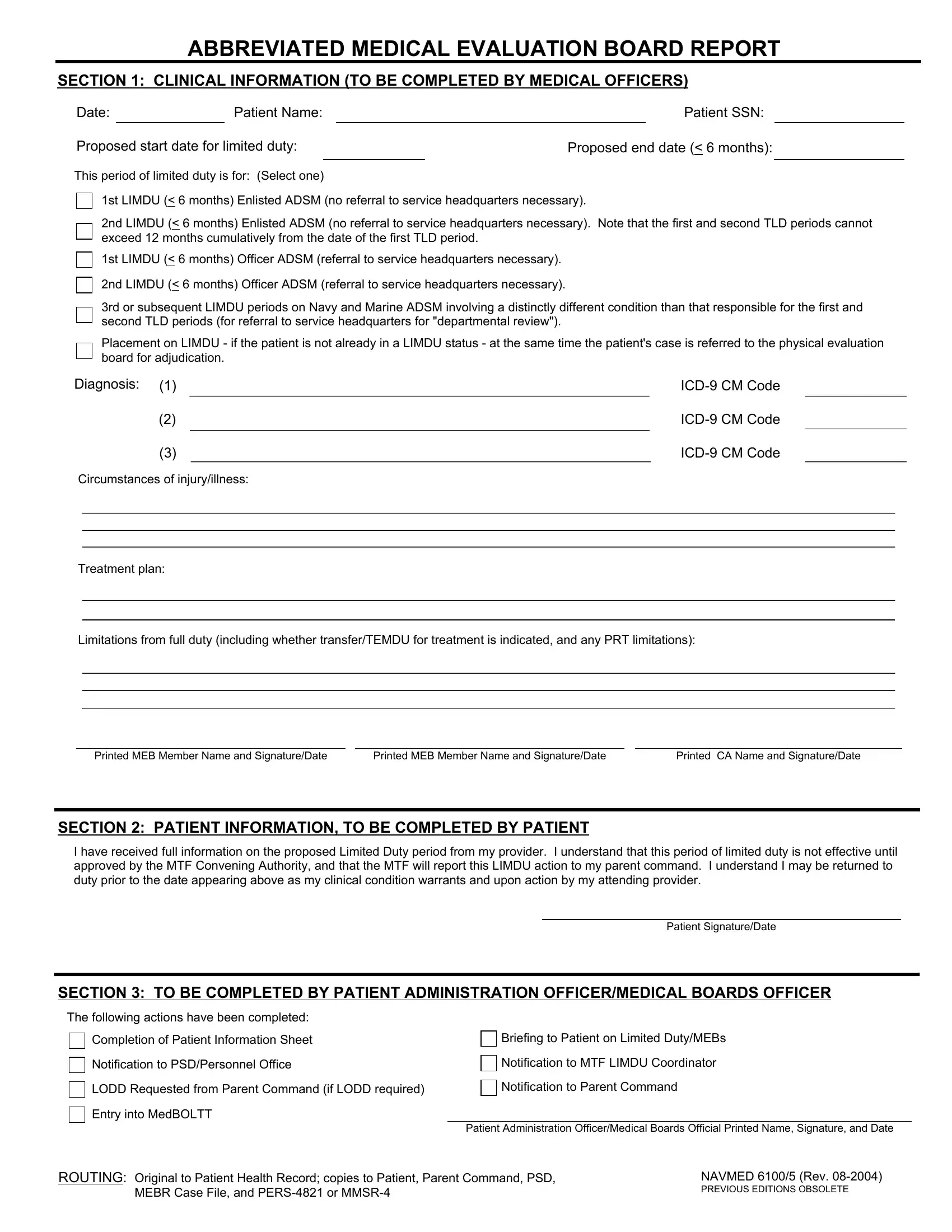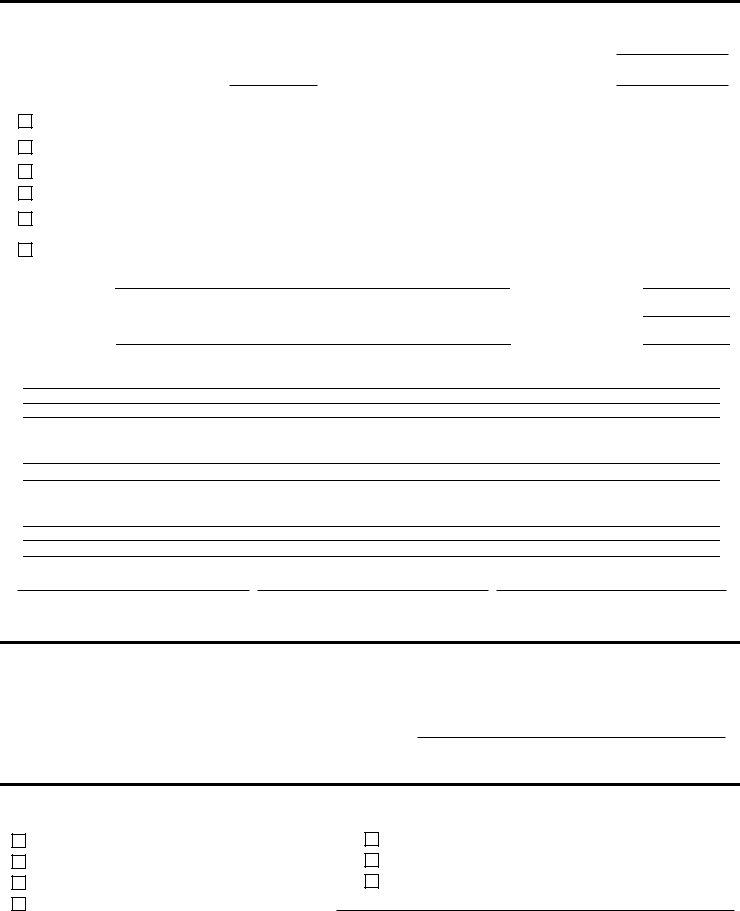If you wish to fill out navmed 6100 5, you won't have to download any kind of programs - just try our online PDF editor. The tool is continually improved by our staff, receiving new awesome functions and becoming even more convenient. To get the process started, take these easy steps:
Step 1: Access the PDF inside our editor by pressing the "Get Form Button" at the top of this page.
Step 2: After you launch the PDF editor, there'll be the document all set to be filled out. Other than filling out various fields, you might also do some other actions with the form, that is putting on any words, modifying the original textual content, inserting images, affixing your signature to the form, and a lot more.
It's an easy task to fill out the form with this detailed guide! This is what you need to do:
1. While filling out the navmed 6100 5, make certain to complete all necessary fields in their corresponding section. It will help to expedite the work, making it possible for your information to be handled fast and accurately.
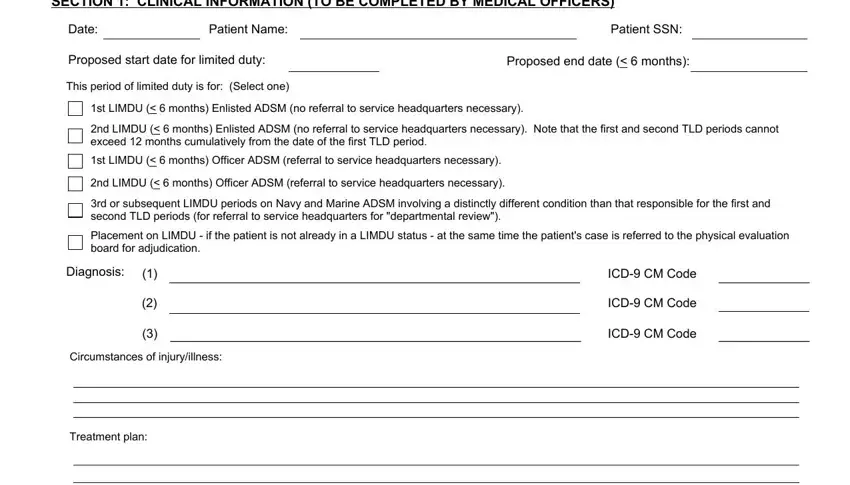
2. Just after completing this section, go to the subsequent part and enter the necessary particulars in all these fields - Limitations from full duty, Printed MEB Member Name and, Printed MEB Member Name and, Printed CA Name and SignatureDate, SECTION PATIENT INFORMATION TO BE, I have received full information, Patient SignatureDate, SECTION TO BE COMPLETED BY, The following actions have been, Completion of Patient Information, Notification to PSDPersonnel Office, Briefing to Patient on Limited, Notification to MTF LIMDU, LODD Requested from Parent Command, and Notification to Parent Command.
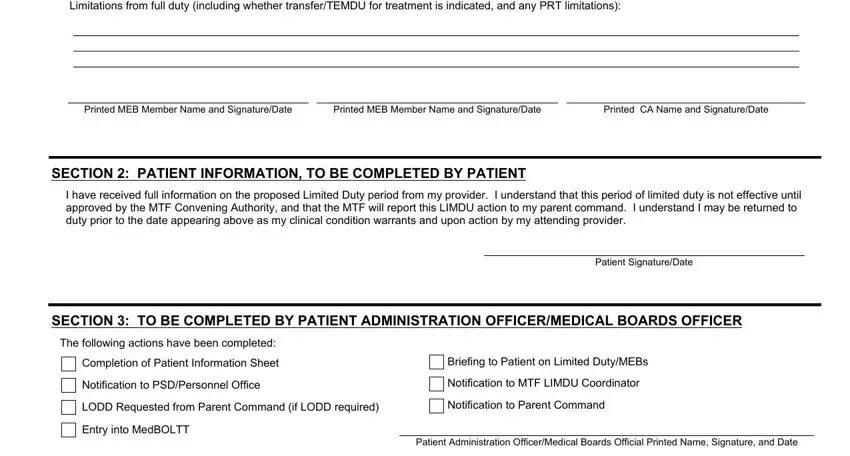
People frequently make errors while filling out Limitations from full duty in this area. Don't forget to read again whatever you enter right here.
Step 3: Before submitting the document, make certain that blank fields are filled in right. As soon as you establish that it is fine, press “Done." Right after getting afree trial account at FormsPal, it will be possible to download navmed 6100 5 or send it through email right off. The form will also be at your disposal in your personal account menu with your adjustments. FormsPal guarantees your information privacy via a protected method that in no way saves or shares any type of personal information typed in. Feel safe knowing your paperwork are kept protected when you use our service!