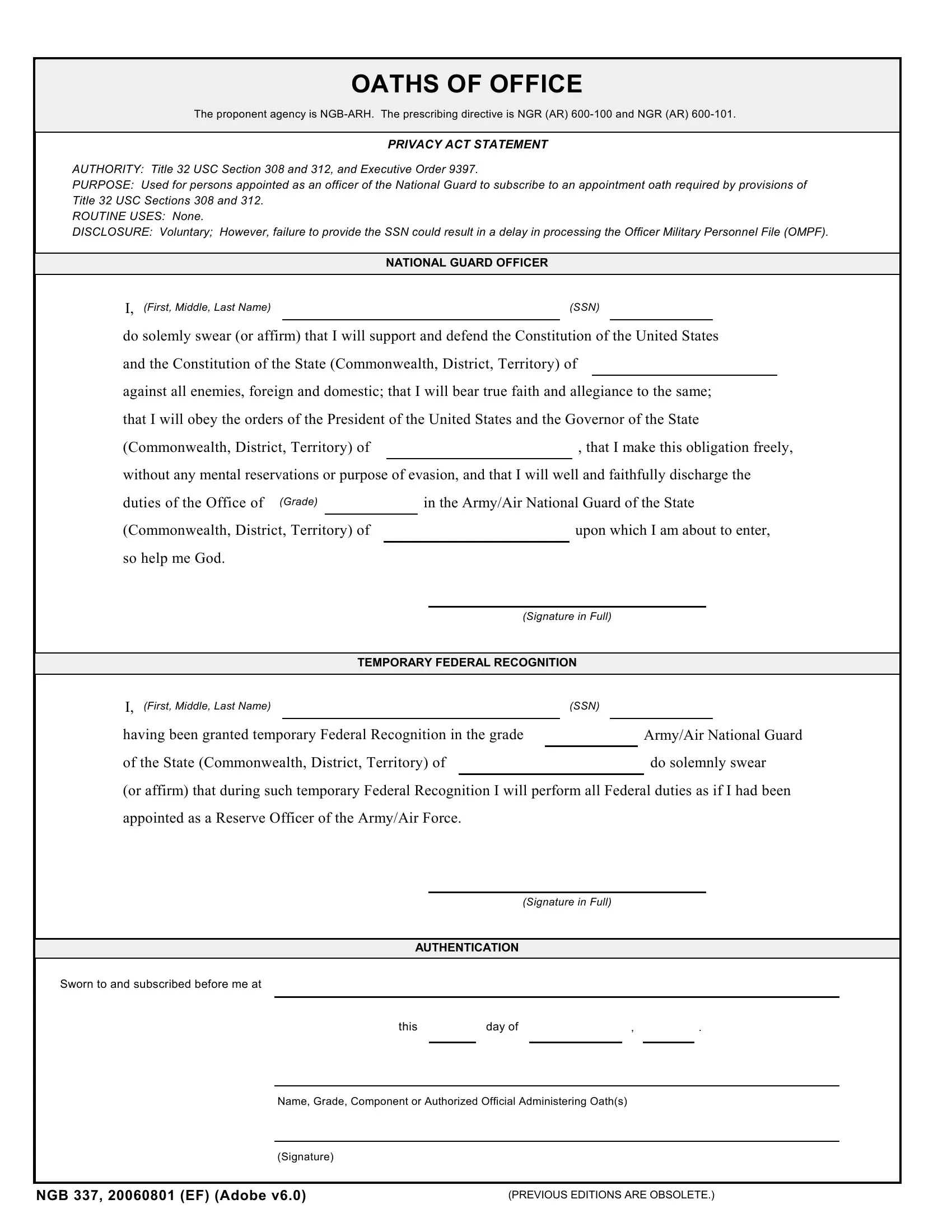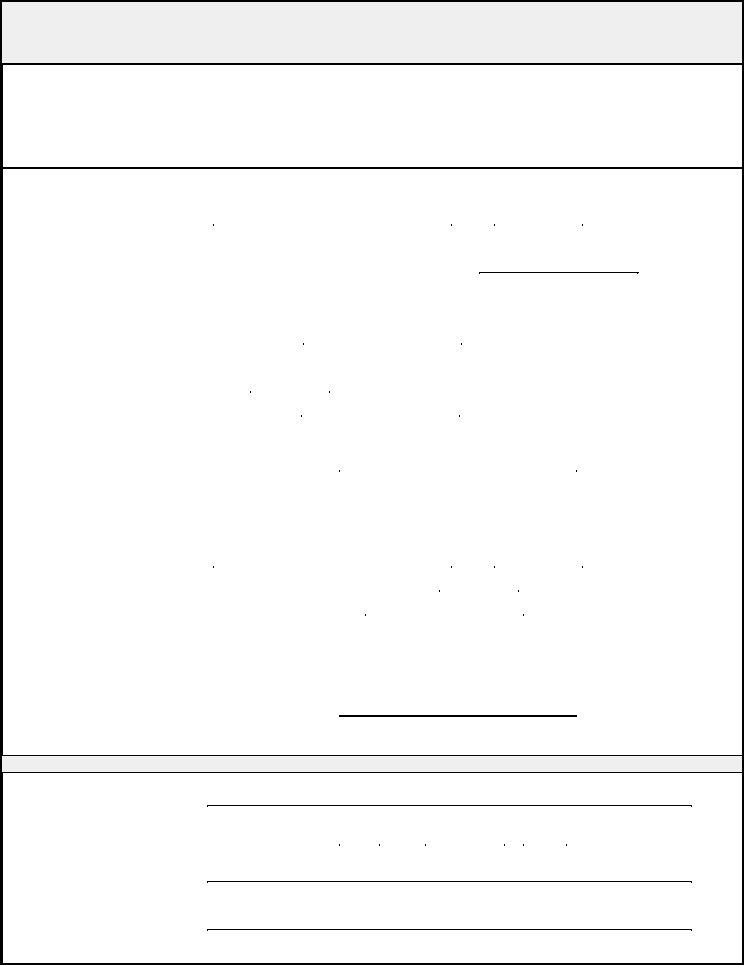Should you desire to fill out national guard oath of enlistment, it's not necessary to install any kind of programs - simply make use of our online PDF editor. To retain our tool on the leading edge of efficiency, we aim to adopt user-driven features and enhancements on a regular basis. We are always looking for feedback - join us in remolding PDF editing. To get the ball rolling, take these simple steps:
Step 1: First of all, open the tool by clicking the "Get Form Button" in the top section of this page.
Step 2: The tool provides the opportunity to modify PDF forms in various ways. Improve it by writing any text, adjust existing content, and place in a signature - all manageable within minutes!
This form will require particular info to be filled out, hence ensure you take whatever time to provide precisely what is requested:
1. Start completing your national guard oath of enlistment with a selection of major blanks. Consider all the important information and ensure there is nothing left out!
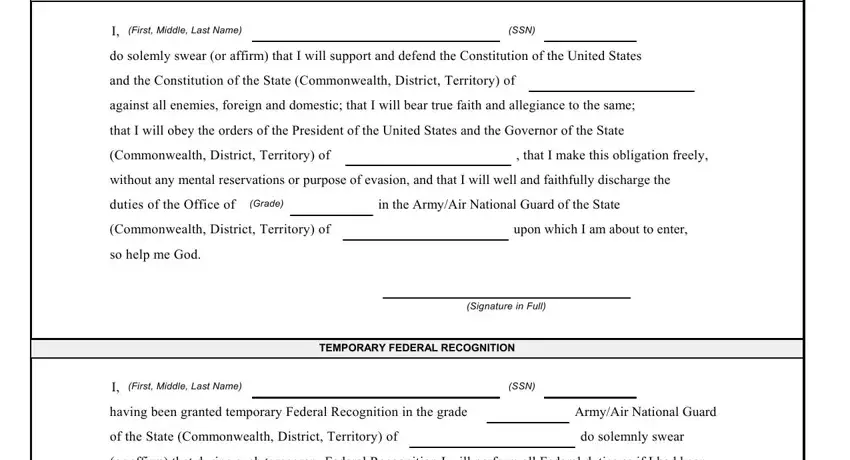
2. Now that the previous segment is done, you have to put in the required details in Sworn to and subscribed before me, AUTHENTICATION, this, day of, Name Grade Component or Authorized, Signature, NGB EF Adobe v, and PREVIOUS EDITIONS ARE OBSOLETE so you can go to the 3rd step.
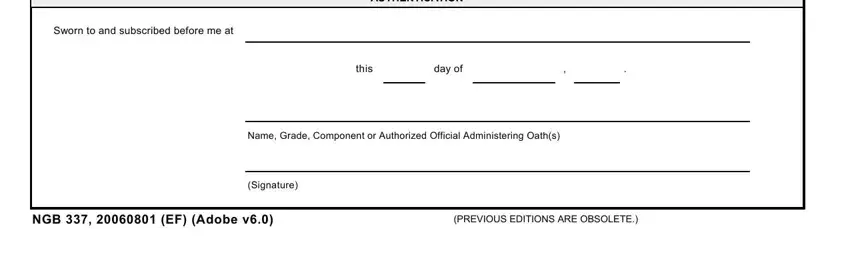
As for day of and this, be sure you get them right in this section. Both of these are the most important ones in the document.
Step 3: Soon after rereading your entries, click "Done" and you are done and dusted! Sign up with FormsPal now and instantly get national guard oath of enlistment, all set for download. All modifications made by you are kept , meaning you can customize the document later as needed. When using FormsPal, you can fill out documents without being concerned about personal information leaks or entries being distributed. Our secure software makes sure that your private data is stored safe.