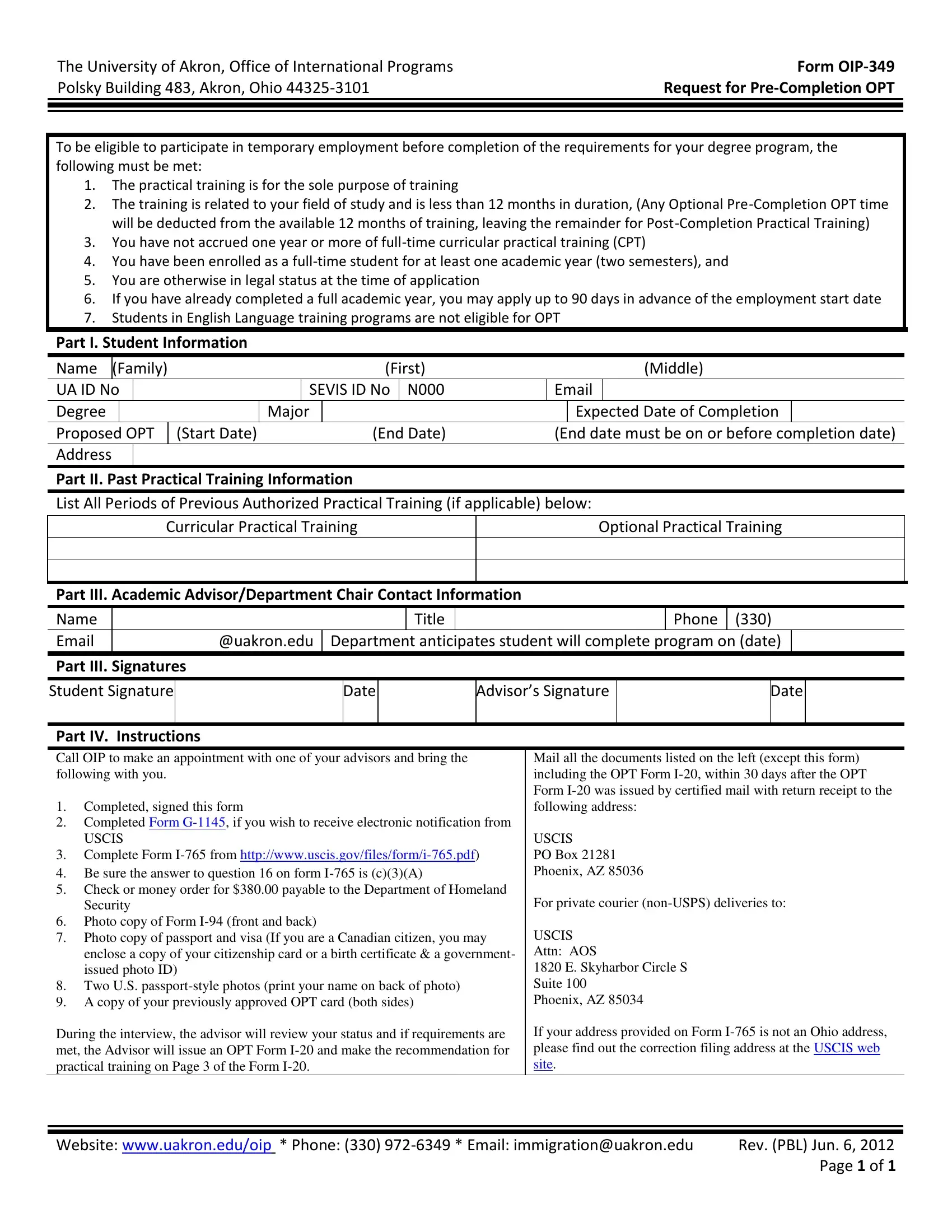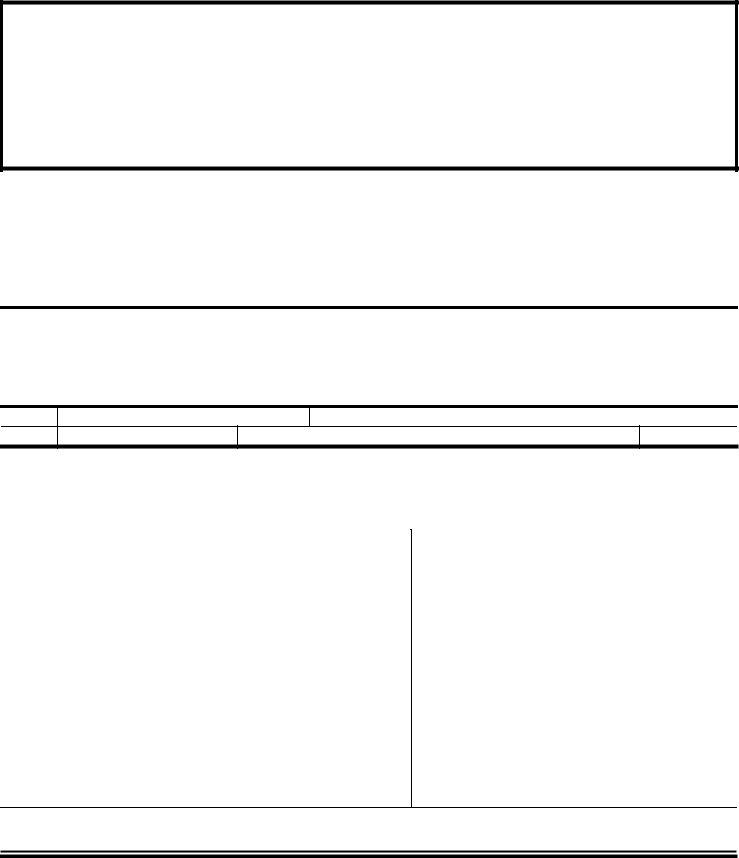Form Oip 349 can be completed without any problem. Just use FormsPal PDF editing tool to accomplish the job right away. To keep our editor on the leading edge of efficiency, we strive to put into operation user-driven features and enhancements regularly. We are routinely pleased to receive suggestions - join us in remolding the way you work with PDF forms. All it takes is a couple of simple steps:
Step 1: Open the PDF file inside our editor by clicking on the "Get Form Button" at the top of this webpage.
Step 2: With this advanced PDF tool, you're able to accomplish more than simply fill in blank form fields. Express yourself and make your docs seem faultless with custom text added in, or fine-tune the original content to excellence - all that comes along with an ability to add your own pictures and sign the PDF off.
To be able to complete this document, be sure to enter the information you need in every single field:
1. You need to fill out the Form Oip 349 properly, hence pay close attention when filling in the parts that contain these blanks:
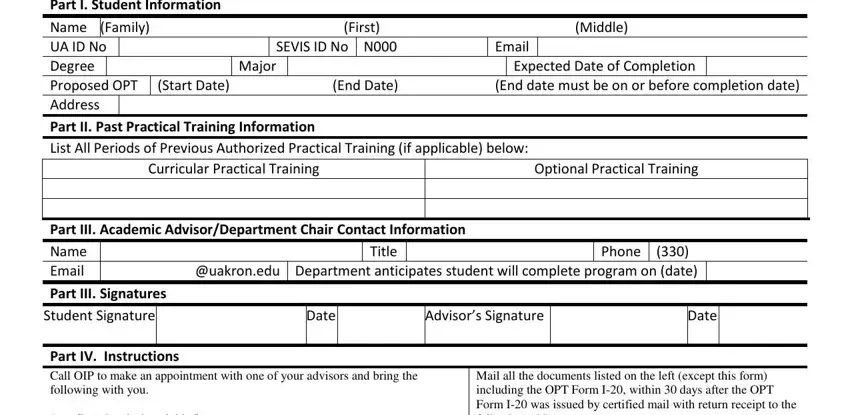
2. After this segment is finished, it's time to insert the necessary details in Part IV Instructions Call OIP to, USCIS, Complete Form I from, Security, Photo copy of Form I front and, enclose a copy of your citizenship, Two US passportstyle photos print, Mail all the documents listed on, Website wwwuakroneduoip Phone, and Rev PBL Jun Page of so you can move on to the 3rd step.
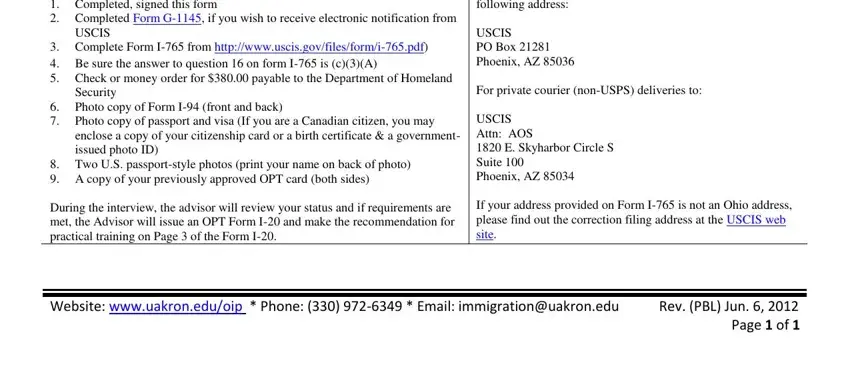
In terms of enclose a copy of your citizenship and Part IV Instructions Call OIP to, ensure you don't make any errors here. Both of these are certainly the most significant fields in this document.
Step 3: You should make sure the information is correct and just click "Done" to finish the task. Download your Form Oip 349 the instant you join for a free trial. Conveniently gain access to the pdf in your FormsPal account page, together with any modifications and changes all preserved! We do not share the details that you enter when working with forms at our site.