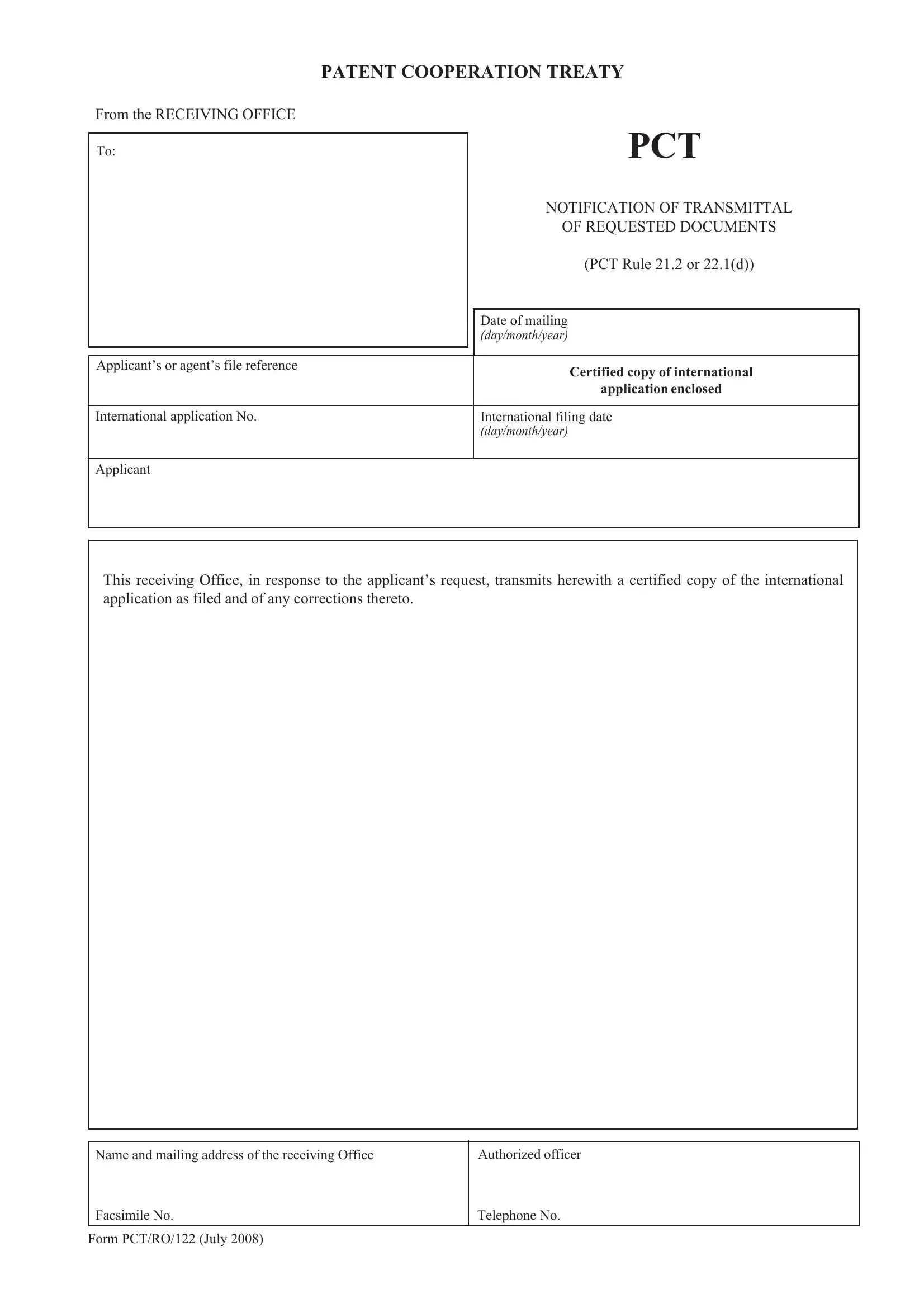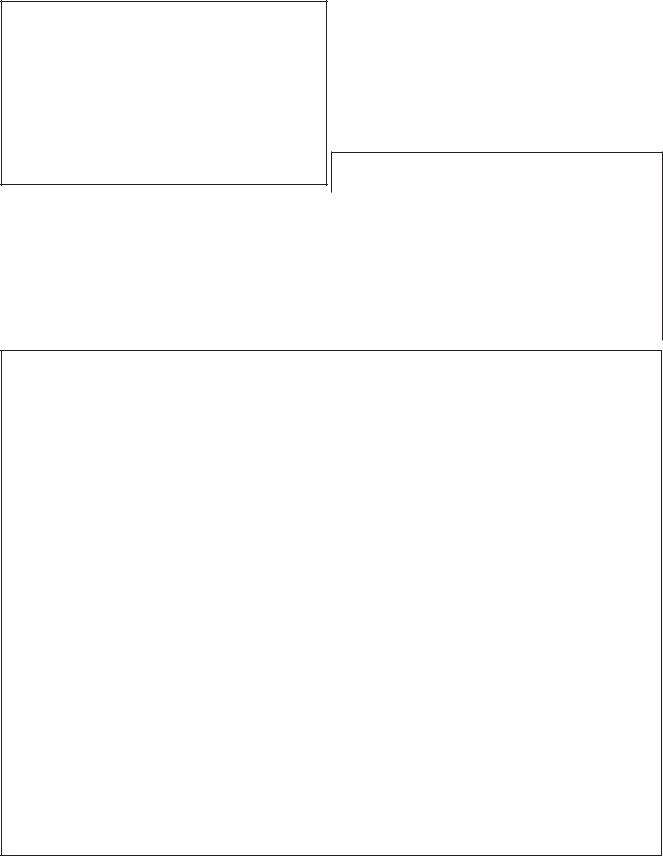Any time you wish to fill out Form Pct Ro 122, it's not necessary to download and install any kind of applications - just try using our online PDF editor. The editor is consistently updated by us, getting additional functions and becoming greater. Getting underway is effortless! All you have to do is adhere to the next simple steps down below:
Step 1: Click on the "Get Form" button above on this page to access our tool.
Step 2: Once you access the editor, you will find the document prepared to be completed. Apart from filling out different blanks, you can also do various other things with the PDF, that is putting on custom words, editing the initial text, adding graphics, affixing your signature to the form, and a lot more.
Filling out this form will require attention to detail. Ensure each blank is completed correctly.
1. Fill out your Form Pct Ro 122 with a group of major blanks. Collect all of the necessary information and make sure there's nothing neglected!
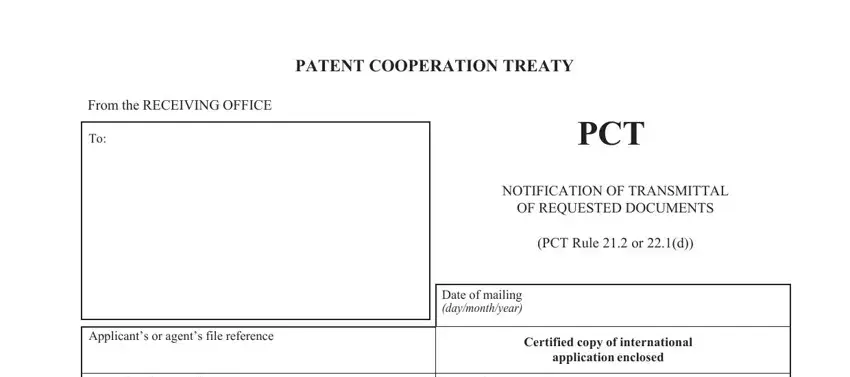
2. Your next stage is usually to submit the next few blank fields: International filing date, International application No, Applicant, and This receiving Office in response.
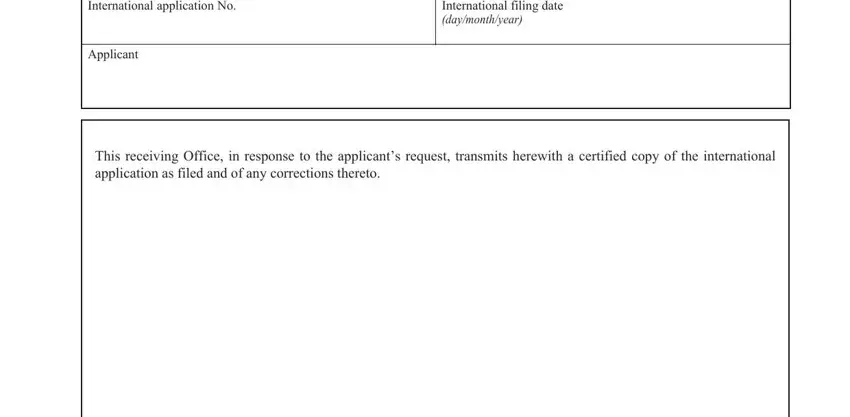
It's easy to make errors when completing your International filing date, therefore be sure to take a second look prior to when you submit it.
3. This subsequent step should also be fairly uncomplicated, Name and mailing address of the, Authorized officer, Facsimile No, Form PCTRO July, and Telephone No - all of these fields needs to be filled in here.
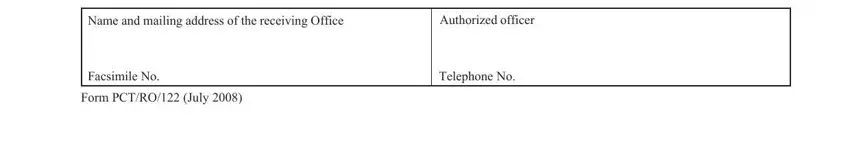
Step 3: When you have glanced through the information in the file's blanks, click on "Done" to conclude your form at FormsPal. Join FormsPal now and easily use Form Pct Ro 122, ready for download. All changes made by you are kept , which enables you to modify the form later if required. FormsPal is dedicated to the confidentiality of all our users; we make sure all personal data used in our tool stays protected.