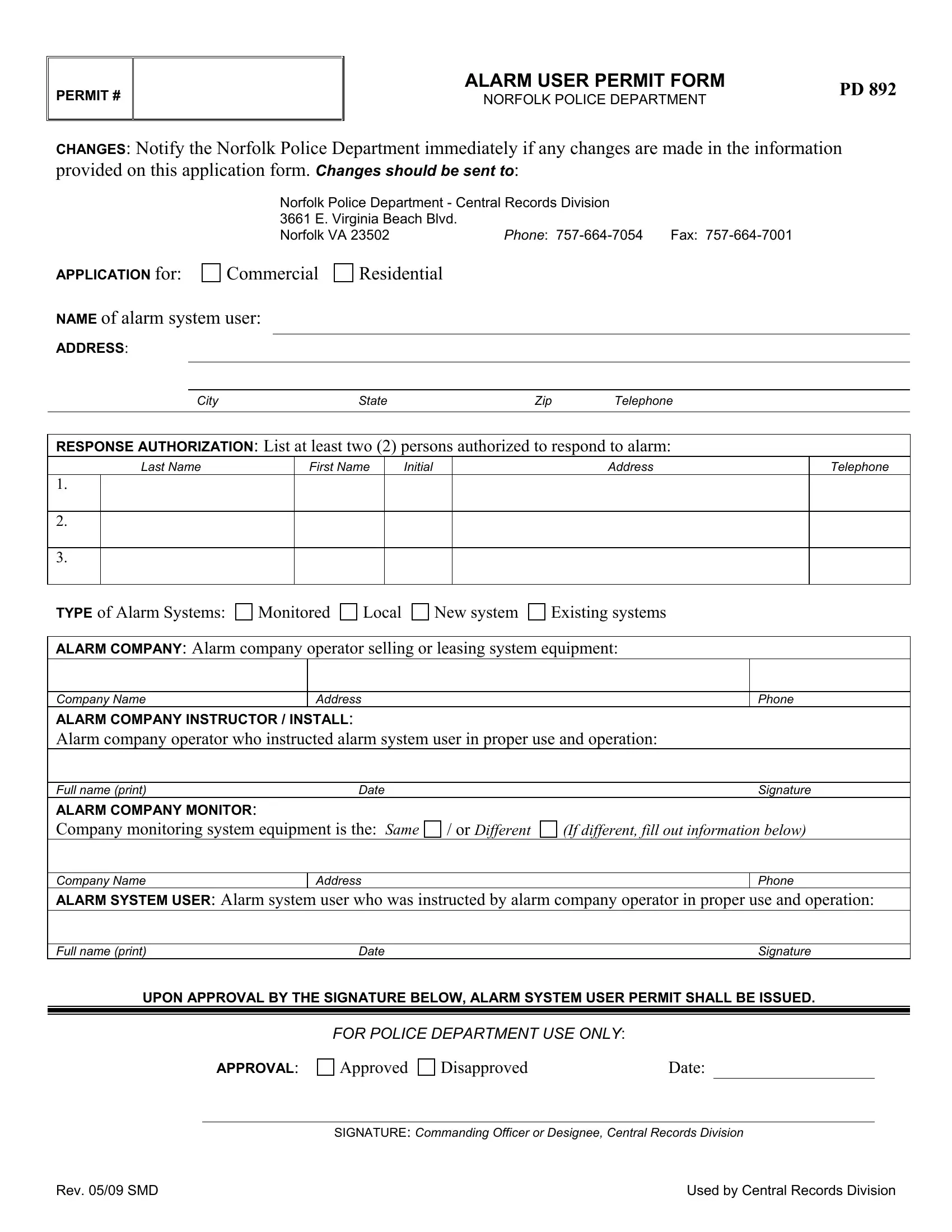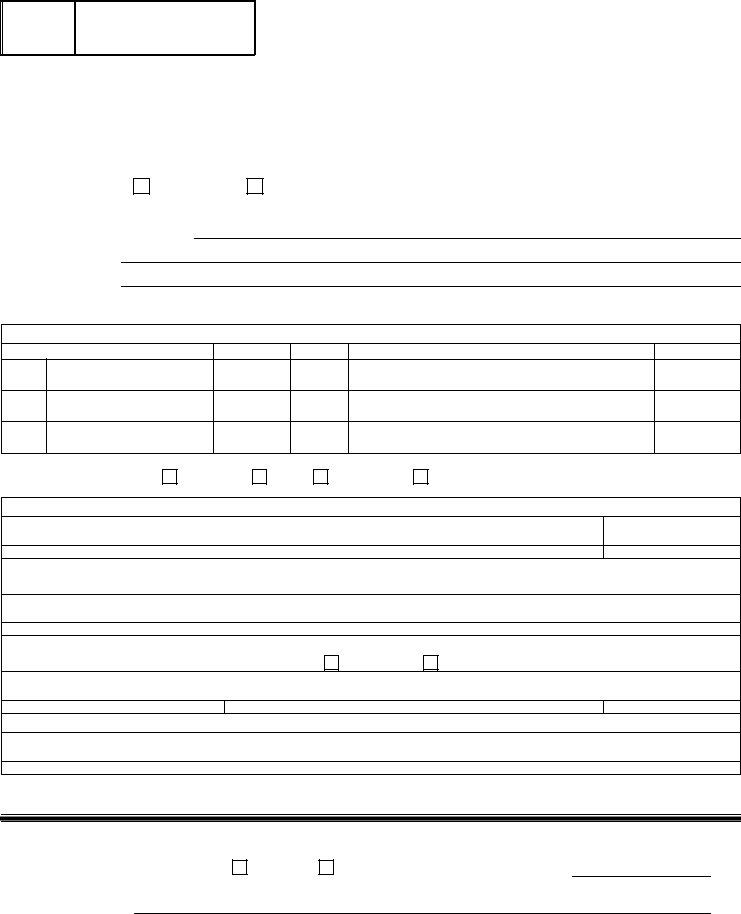Should you would like to fill out norfolk police department central records division, you don't need to download and install any sort of programs - simply make use of our PDF tool. We at FormsPal are devoted to giving you the best possible experience with our tool by regularly presenting new capabilities and improvements. With these updates, working with our editor becomes better than ever! Getting underway is effortless! Everything you should do is adhere to these basic steps directly below:
Step 1: First of all, open the pdf tool by clicking the "Get Form Button" in the top section of this webpage.
Step 2: With the help of our online PDF tool, you may accomplish more than simply complete blanks. Try each of the features and make your documents appear professional with custom text put in, or tweak the file's original content to excellence - all accompanied by the capability to insert stunning graphics and sign the PDF off.
This document requires specific details to be filled out, hence make sure to take whatever time to provide precisely what is asked:
1. First of all, when filling out the norfolk police department central records division, start out with the page that includes the subsequent fields:
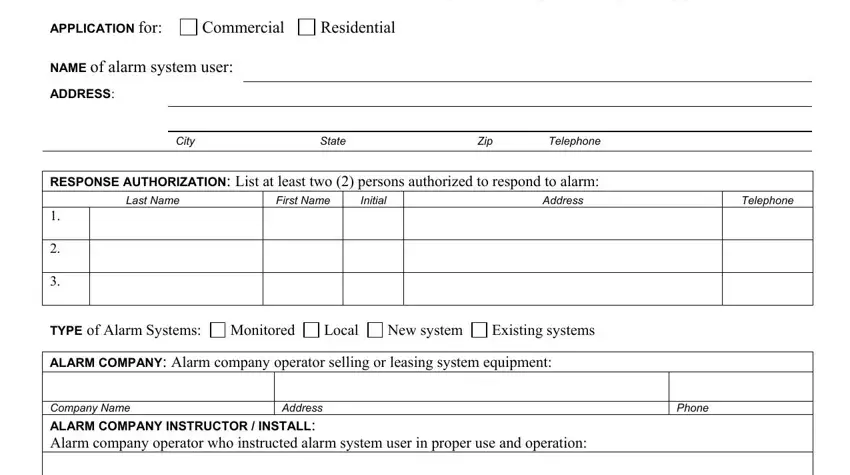
2. Just after finishing this section, head on to the subsequent step and fill out the essential particulars in these blank fields - Full name print ALARM COMPANY, or Different, If different fill out information, Company Name ALARM SYSTEM USER, Address, Phone, Full name print, Date, Signature, UPON APPROVAL BY THE SIGNATURE, FOR POLICE DEPARTMENT USE ONLY, APPROVAL, Approved, Disapproved, and Date.
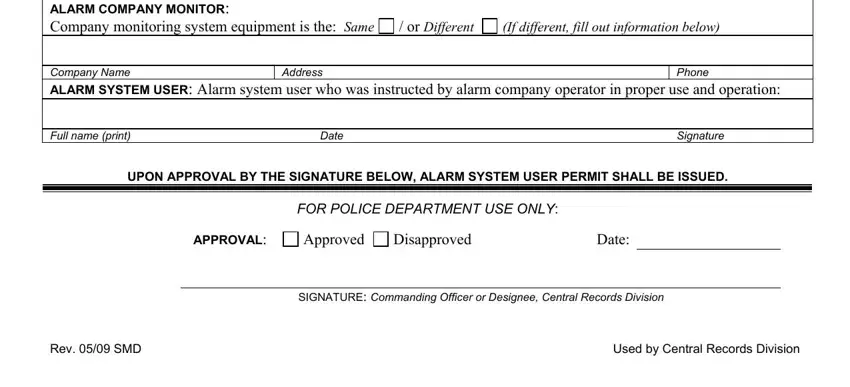
It's very easy to make an error when filling in your Signature, hence be sure you reread it before you finalize the form.
Step 3: Before submitting your form, you should make sure that all blanks have been filled out right. As soon as you believe it's all good, click on “Done." Right after starting afree trial account with us, you will be able to download norfolk police department central records division or send it via email directly. The PDF will also be available via your personal account menu with all of your edits. FormsPal ensures your information confidentiality by using a secure system that in no way saves or shares any personal information involved in the process. Be confident knowing your documents are kept confidential each time you work with our service!