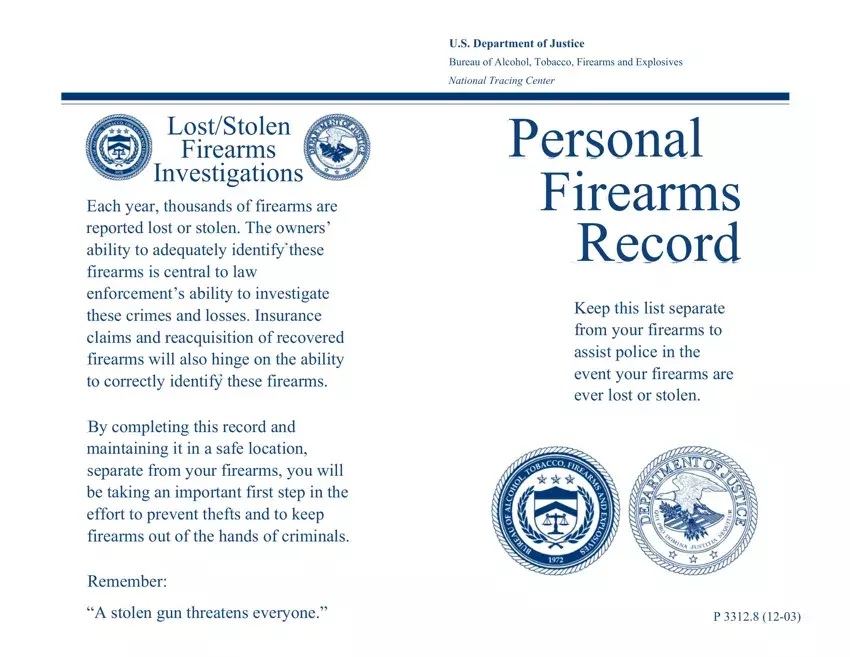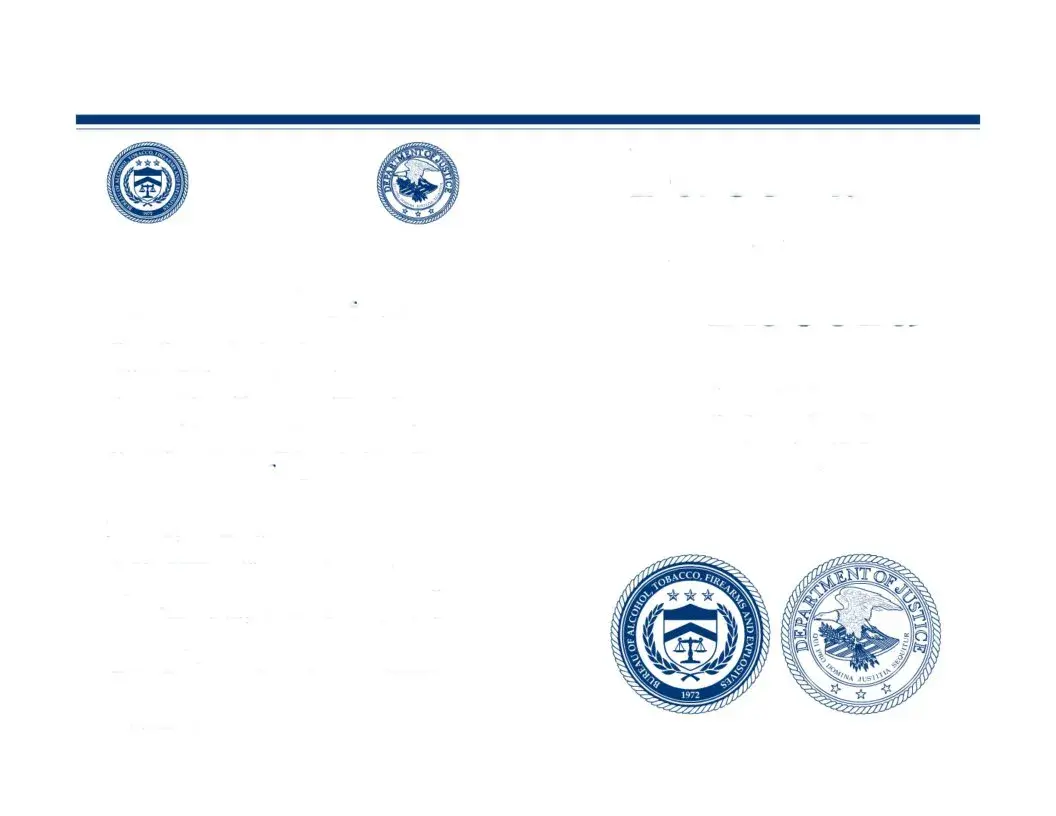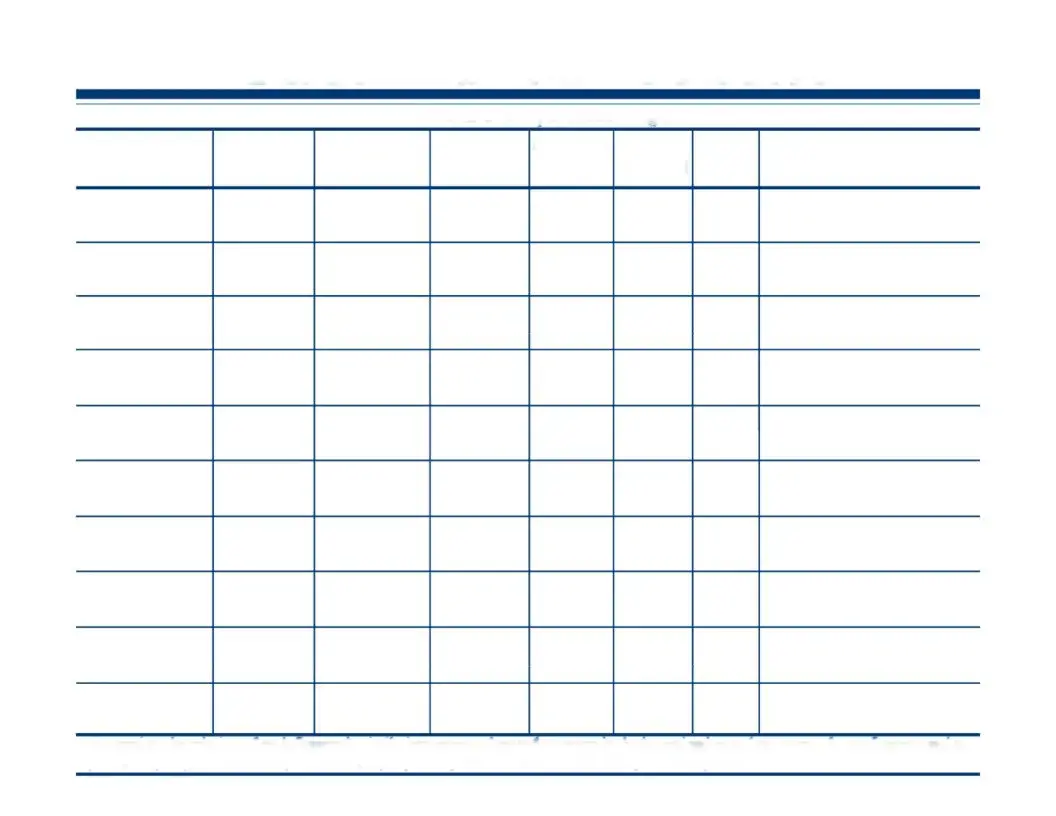It shouldn’t be challenging to obtain personal firearms inventory form through our PDF editor. This is the way you will be able effortlessly develop your form.
Step 1: Initially, choose the orange "Get form now" button.
Step 2: The document editing page is currently available. Include information or modify current data.
Prepare the personal firearms inventory form PDF and enter the information for each part:
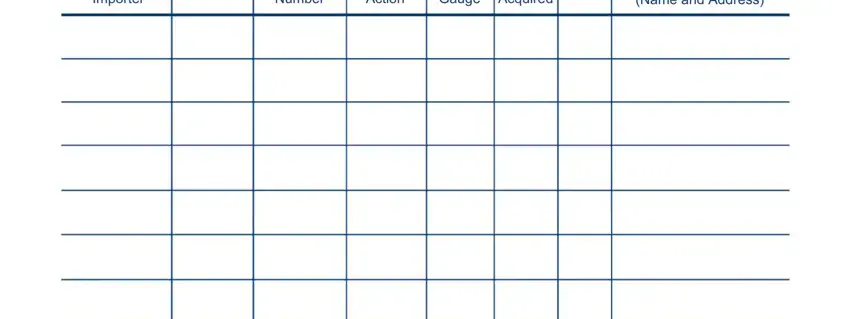
Enter the appropriate particulars in A complete description of each section.
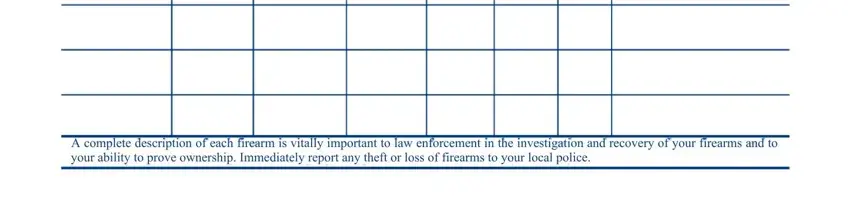
Step 3: When you have hit the Done button, your file is going to be ready for upload to each device or email you identify.
Step 4: Attempt to make as many duplicates of your form as you can to avoid potential problems.