INFORMATION SHEET FOR PROOF OF PERSONAL SERVICE—CIVIL
(This information sheet is not a part of the Proof of Service form and does not need to be copied, served, or filed.)
NOTE: This form should not be used for proof of service of a summons and complaint. For that purpose, use Proof of Service of Summons (form POS-010).
Use these instructions to complete the Proof of Personal Service (form POS-020).
A person at least 18 years of age or older must serve the documents. There are two main ways to serve documents:
(1)by personal delivery and (2) by mail. Certain documents must be personally served. You must determine whether personal service is required for a document.
The person who personally served the documents must complete a proof of service form for the documents served. You cannot serve documents if you are a party to the action.
INSTRUCTIONS FOR THE PERSON WHO SERVED THE DOCUMENTS
The proof of service should be printed or typed. If you have Internet access, fillable versions of the form are available at www.courtinfo.ca.gov/forms.
Complete the top section of the proof of service form as follows:
First box, left side: In this box print the name, address, and phone number of the person for whom you served the documents.
Second box, left side: Print the name of the county in which the legal action is filed and the court’s address in this box. The address for the court should be the same as on the documents that you served.
Third box, left side: Print the names of the Petitioner/Plaintiff and Respondent/Defendant in this box. Use the same names as are listed on the documents that you served.
First box, top of form, right side: Leave this box blank for the court’s use.
Second box, right side: Print the case number in this box. The number should be the same as the case number on the documents that you served.
Complete all applicable items on the form:
1.You are stating that you are over the age of 18 and that you are not a party to this action.
2.List the name of each document that you delivered to the person. If you need more space, check the box in item 2, complete the Attachment to Proof of Personal Service–Civil (Documents Served) (form POS-020(D)), and attach it to form POS-020.
3.Provide the name of each person served, the address where you served the documents, and the date and time of service. If you served more than one person, check the box in item 3, complete the Attachment to Proof of Personal Service–Civil (Persons Served) (form POS-020(P)), and attach it to form POS-020.
4.Check the box that applies to you. If you are a private person serving the documents for a party, check box “a.”
5.Print your name, address, and telephone number. If applicable, include the county in which you are registered as a process server and your registration number.
6.You must check this box if you are not a California sheriff or marshal. You are stating under penalty of perjury that the information you have provided is true and correct.
7.Do not check this box unless you are a California sheriff or marshal.
At the bottom, fill in the date on which you signed the form, print your name, and sign the form at the arrow. By signing, you are stating under penalty of perjury that all the information that you have provided on form POS-020 is true and correct.
POS-020 [New January 1, 2005]
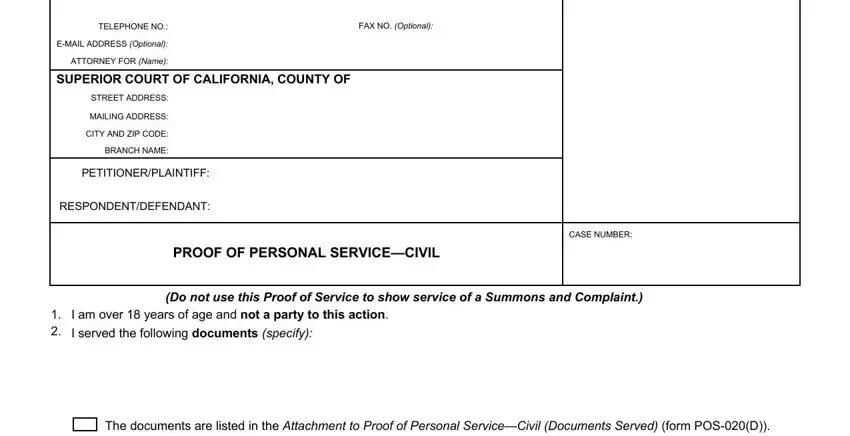
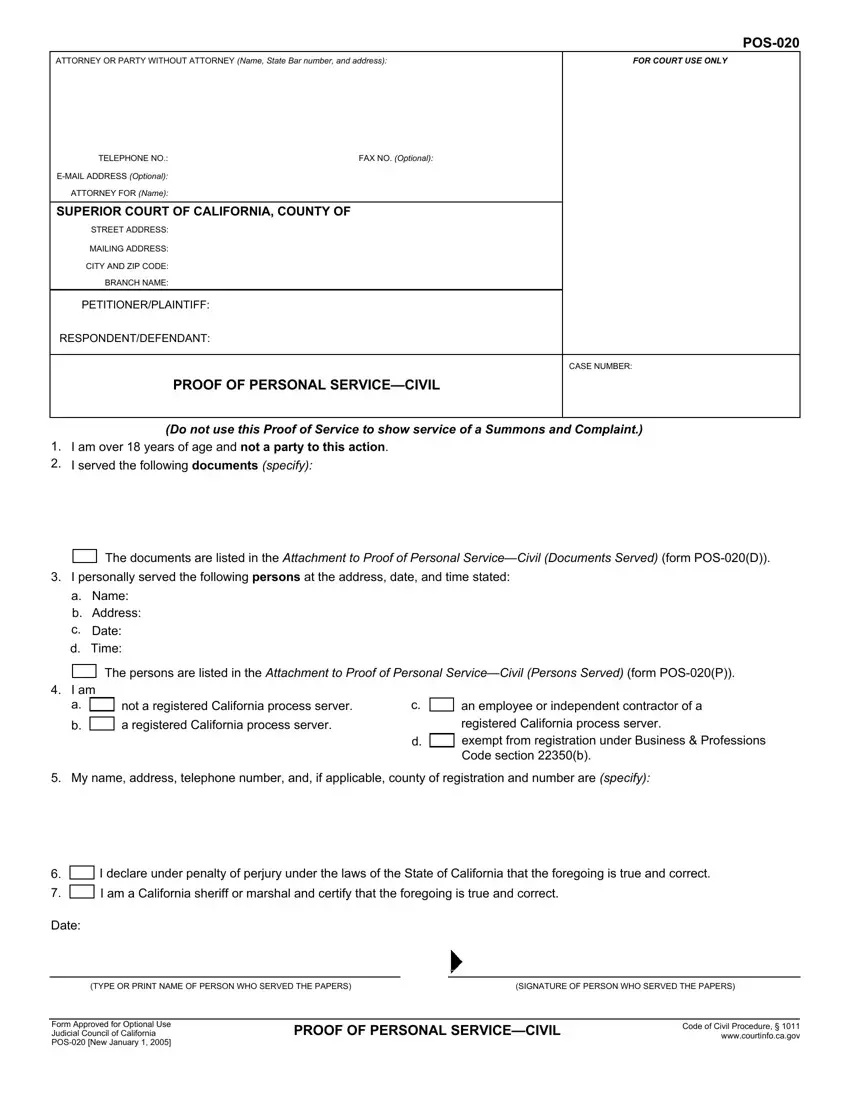
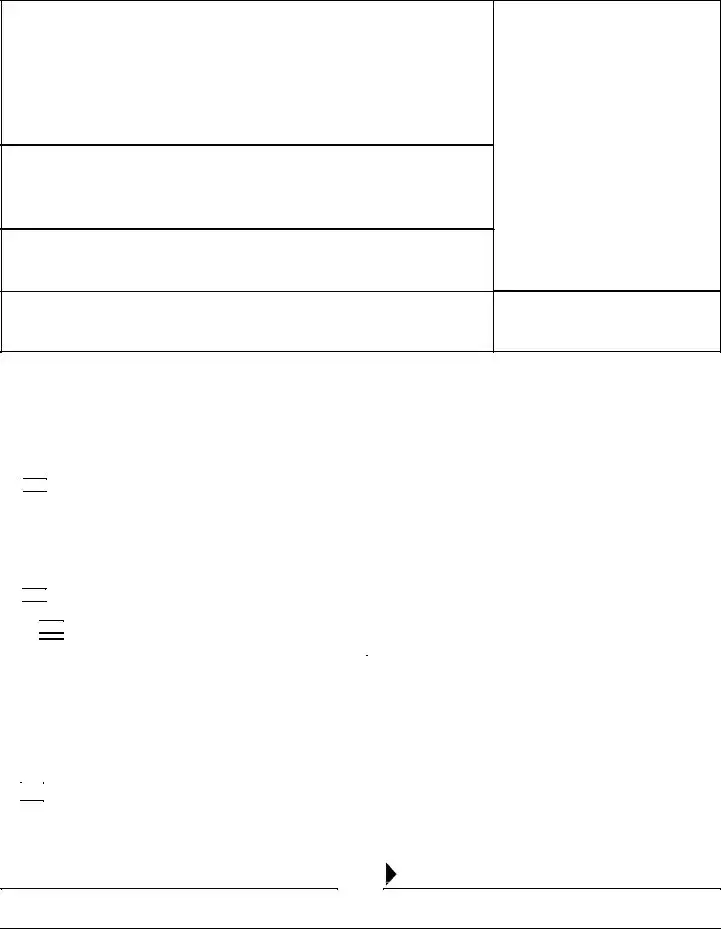













 I am a California sheriff or marshal and certify that the foregoing is true and correct. Date:
I am a California sheriff or marshal and certify that the foregoing is true and correct. Date:
