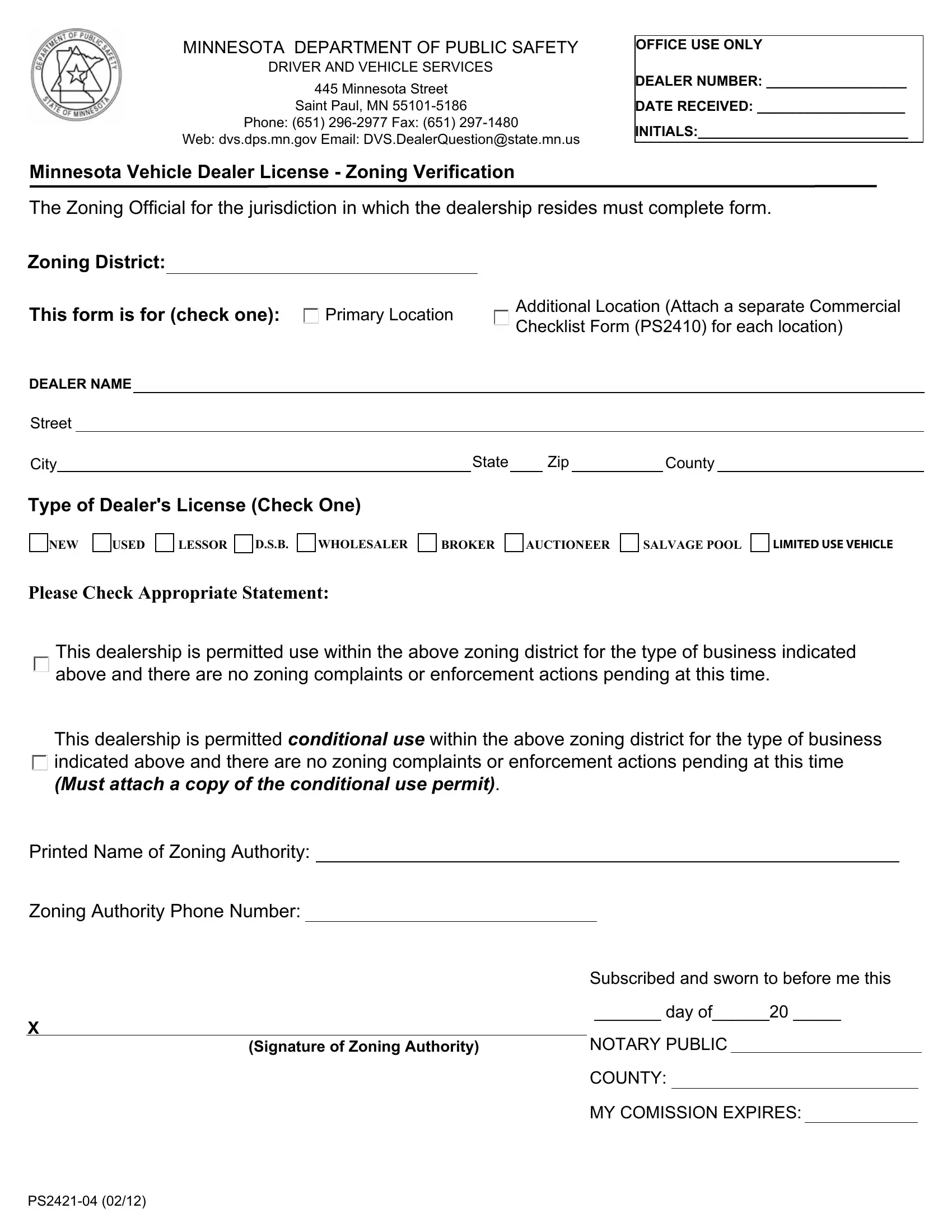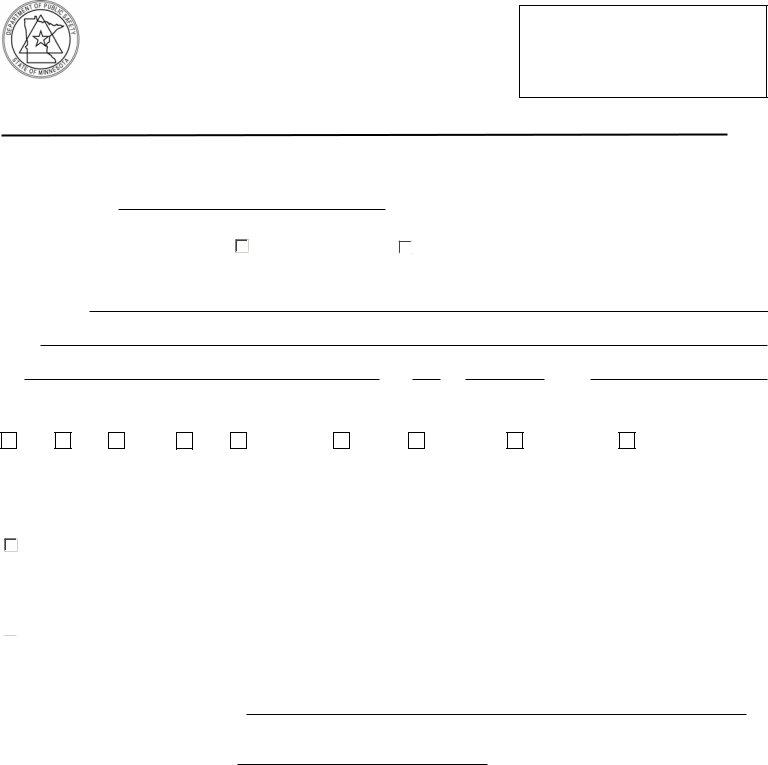Working with PDF files online is definitely a piece of cake using our PDF tool. Anyone can fill out Form Ps2421 07 here within minutes. Our editor is constantly evolving to grant the best user experience possible, and that's because of our dedication to continual development and listening closely to comments from users. To get the ball rolling, consider these basic steps:
Step 1: Firstly, open the pdf tool by pressing the "Get Form Button" above on this webpage.
Step 2: This editor offers you the ability to change your PDF form in a range of ways. Modify it with any text, correct what is originally in the PDF, and put in a signature - all manageable within minutes!
As for the blank fields of this precise form, here is what you should know:
1. When submitting the Form Ps2421 07, be certain to complete all of the important fields in their corresponding area. It will help to facilitate the work, enabling your details to be processed efficiently and appropriately.
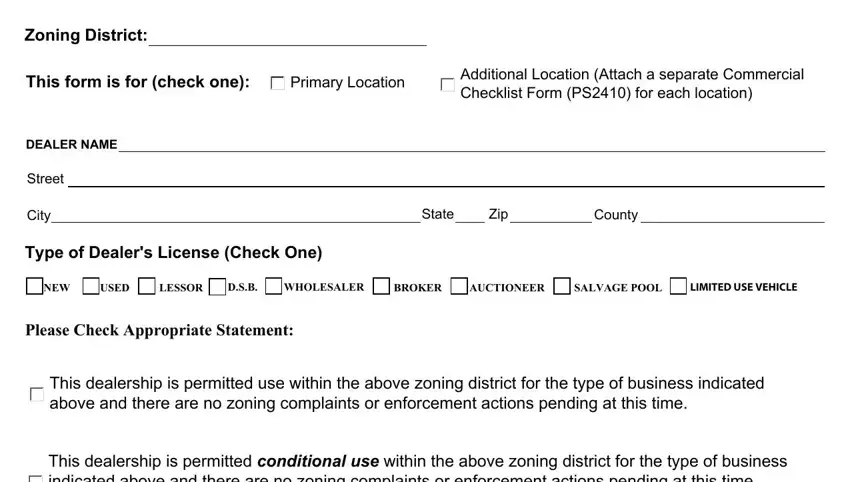
2. Once your current task is complete, take the next step – fill out all of these fields - Printed Name of Zoning Authority, Zoning Authority Phone Number, X Signature of Zoning Authority, Subscribed and sworn to before me, day of, NOTARY PUBLIC, COUNTY, and MY COMISSION EXPIRES with their corresponding information. Make sure to double check that everything has been entered correctly before continuing!
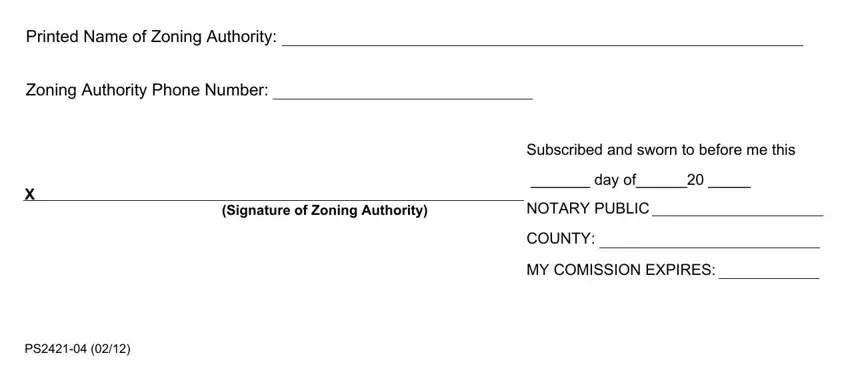
It's easy to make a mistake while filling in your MY COMISSION EXPIRES, for that reason you'll want to look again before you decide to finalize the form.
Step 3: Confirm that your information is correct and then click "Done" to progress further. Obtain the Form Ps2421 07 as soon as you join for a 7-day free trial. Immediately access the pdf form within your personal account page, along with any edits and adjustments being all kept! We don't share or sell the details you use while completing forms at our site.