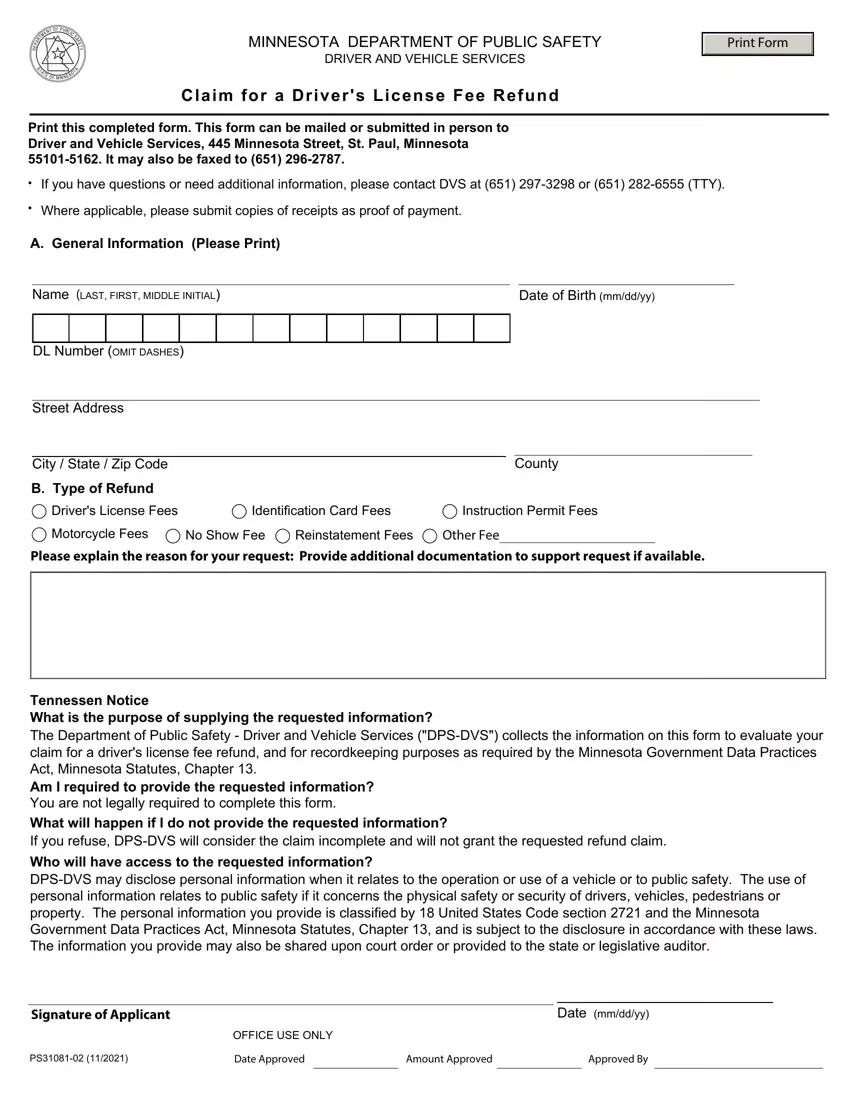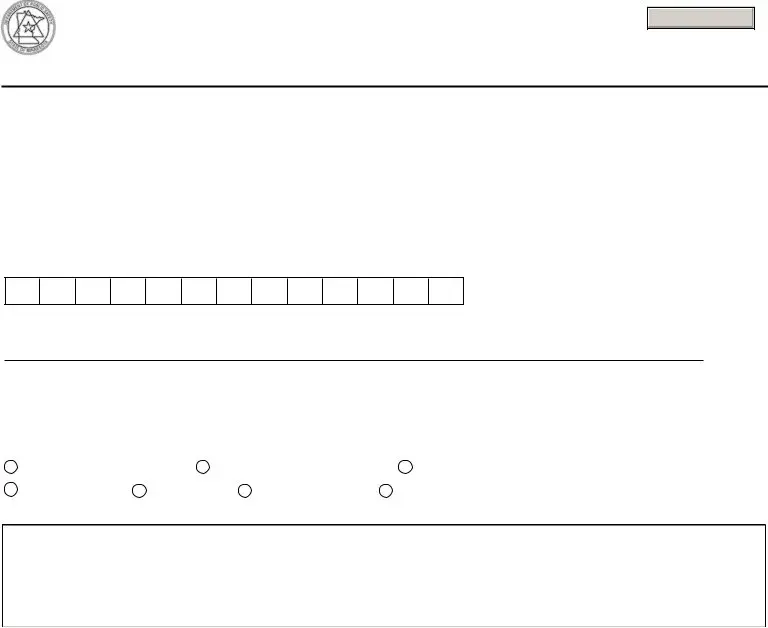Filling out Form Ps31081 01 is easy. Our team created our tool to make it easy to use and allow you to prepare any PDF online. Here are a couple steps you'll want to stick to:
Step 1: Find the button "Get Form Here" and then click it.
Step 2: It's now possible to update the Form Ps31081 01. Our multifunctional toolbar will let you insert, erase, customize, and highlight content material or perhaps carry out several other commands.
You should type in the following details to complete the Form Ps31081 01 PDF:
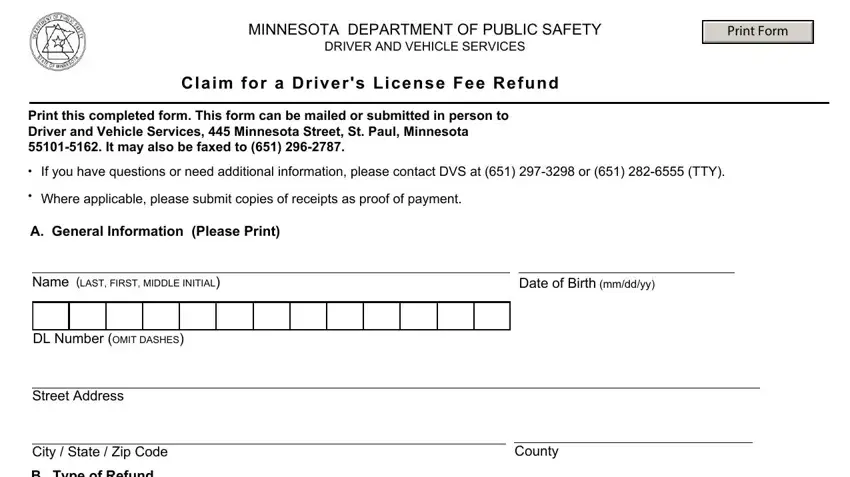
Provide the necessary details in the area B Type of Refund, Drivers License Fees, Identification Card Fees, Instruction Permit Fees, Motorcycle Fees, No Show Fee, Reinstatement Fees, Other Fee, Please explain the reason for your, Tennessen Notice What is the, and Who will have access to the.
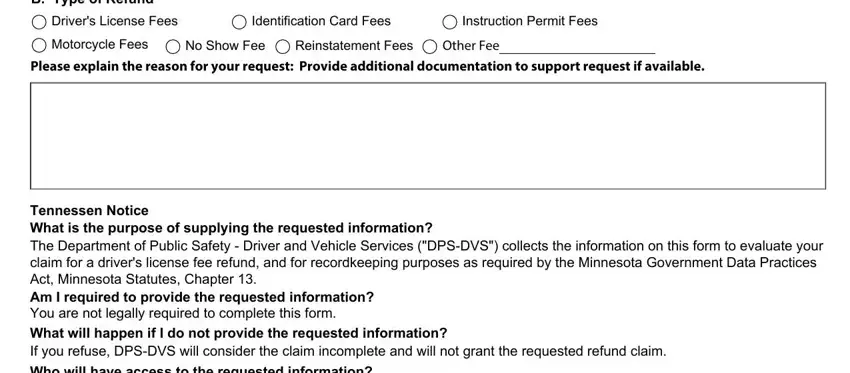
Write the main data in Signature of Applicant, Date mmddyy, OFFICE USE ONLY, Date Approved, Amount Approved, and Approved By part.
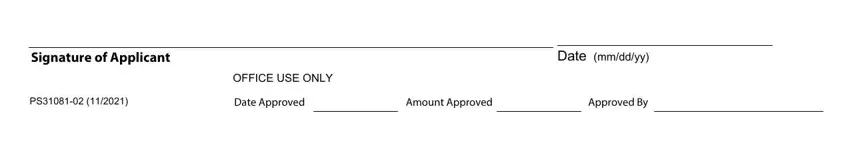
Step 3: Click the Done button to save the file. At this point it is ready for export to your device.
Step 4: Get duplicates of your document. This can protect you from possible difficulties. We cannot read or distribute your information, as a consequence be assured it will be safe.