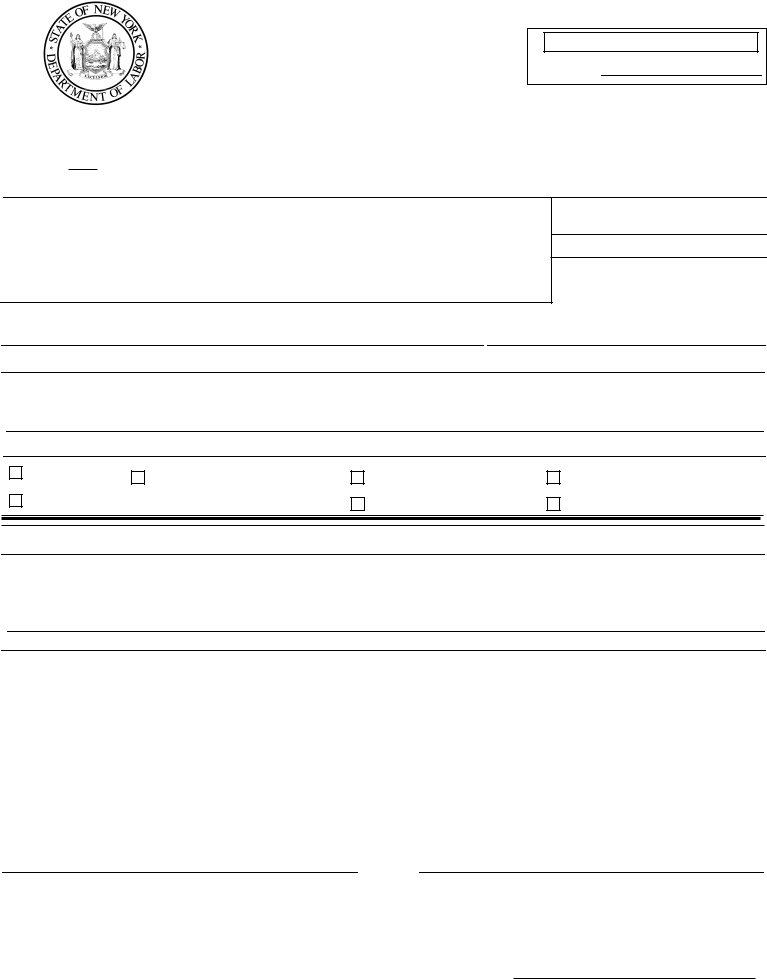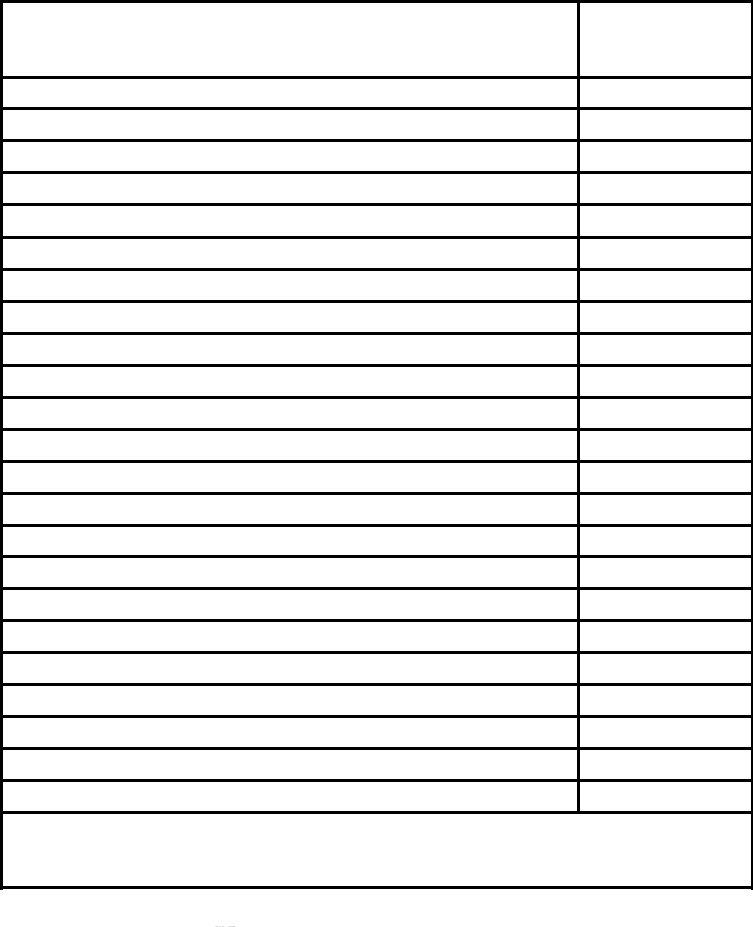Working with PDF files online is easy with this PDF tool. Anyone can fill in Prevailing here effortlessly. The editor is constantly maintained by our team, receiving powerful features and turning out to be even more convenient. By taking several basic steps, it is possible to begin your PDF editing:
Step 1: Open the PDF file inside our editor by clicking the "Get Form Button" in the top section of this page.
Step 2: With the help of our handy PDF tool, it's possible to accomplish more than simply complete blank form fields. Try each of the functions and make your documents appear great with customized text added in, or fine-tune the original content to perfection - all supported by the capability to add stunning images and sign the PDF off.
Be mindful when filling in this document. Ensure all mandatory blanks are done properly.
1. The Prevailing requires certain information to be typed in. Be sure the next fields are finalized:
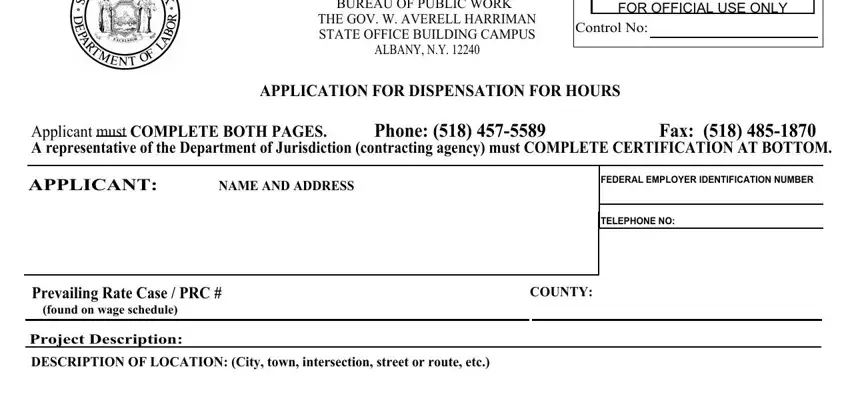
2. Once your current task is complete, take the next step – fill out all of these fields - NATURE OF PROJECT Check one, NEW BUILDING, ADDITION TO EXISTING STRUCTURE, NEW SEWER OR WATERLINE, OTHER RECONSTRUCTION MAINTENANCE, HEAVY AND HIGHWAY CONSTRUCTION, OTHER NEW CONSTRUCTION, DEMOLITION, REPAIR OR ALTERATION, REASON FOR REQUESTING DISPENSATION, DISPENSATION REQUIRED Complete, THIS MUST BE SIGNED, Application is made for a period, and ending, and to permit with their corresponding information. Make sure to double check that everything has been entered correctly before continuing!
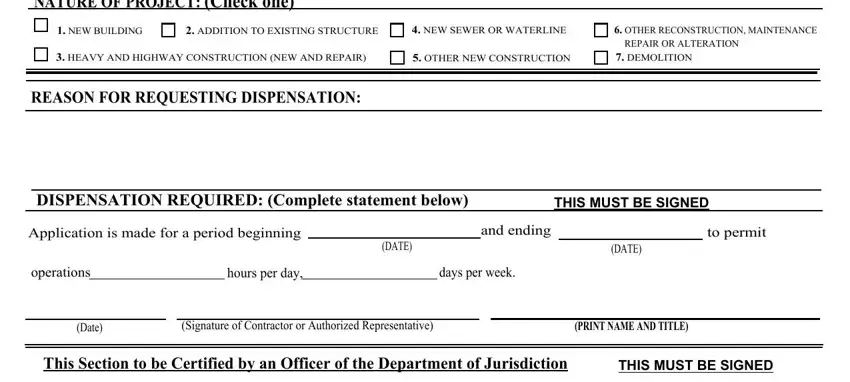
As to DISPENSATION REQUIRED Complete and DEMOLITION, be sure that you don't make any mistakes in this current part. Those two are definitely the most important ones in the file.
3. This next part is related to IT IS HEREBY CERTIFIED THAT THE, DEPARTMENT OF JURISDICTION, AUTHORIZED SIGNATURE, STREET ADDRESS, PRINT NAME AND TITLE, DATE, TOWN CITY STATE, ZIP CODE, and TELEPHONE NO - fill out each of these empty form fields.
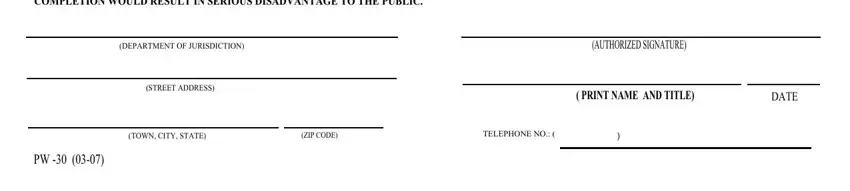
4. Completing is essential in the fourth stage - you'll want to take your time and be mindful with every single blank area!
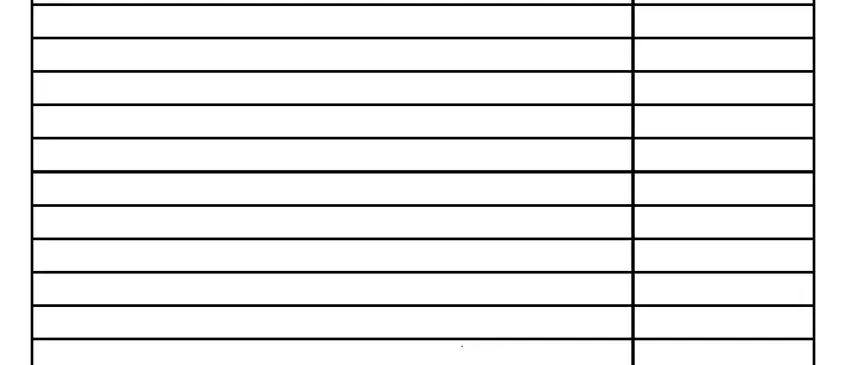
5. As you reach the completion of your file, there are several extra points to complete. Specifically, When this application is complete should be done.
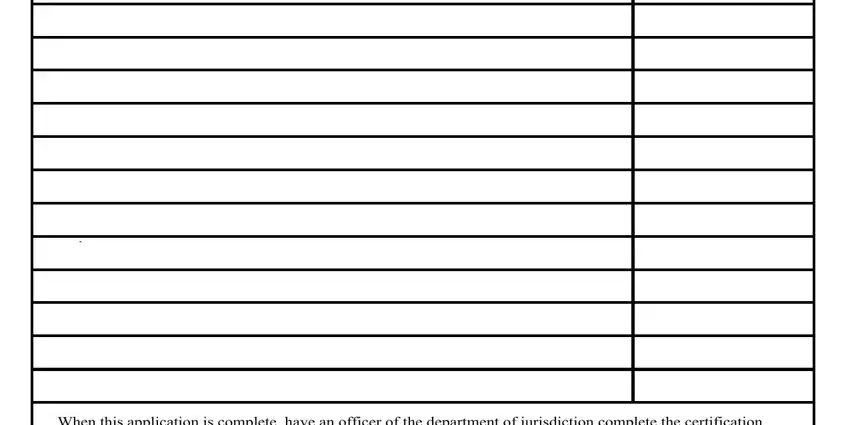
Step 3: Soon after rereading your entries, press "Done" and you're done and dusted! Download the Prevailing once you sign up for a free trial. Conveniently use the pdf document within your personal account, with any edits and adjustments being automatically preserved! With FormsPal, you can easily fill out documents without having to worry about data leaks or records getting distributed. Our secure platform ensures that your private details are stored safely.