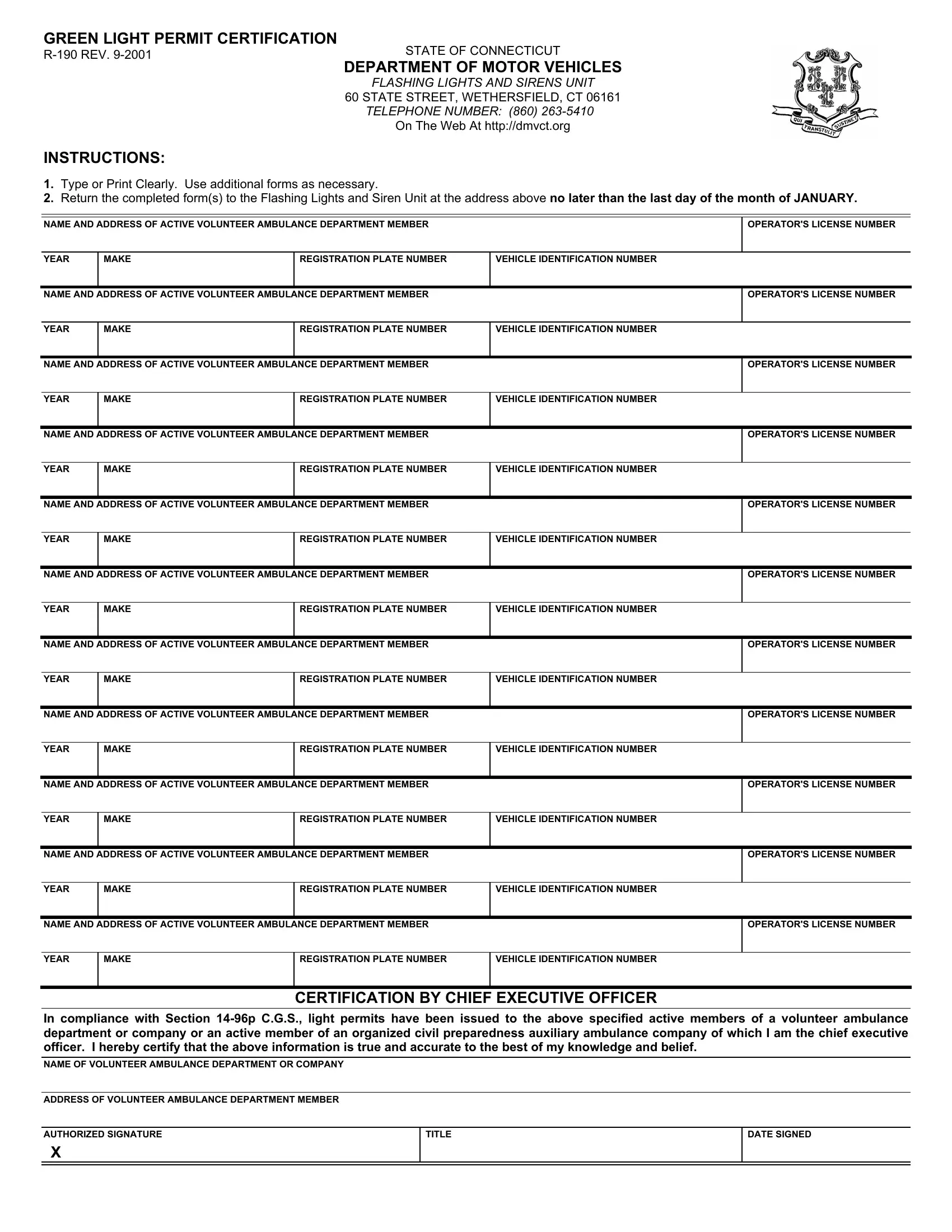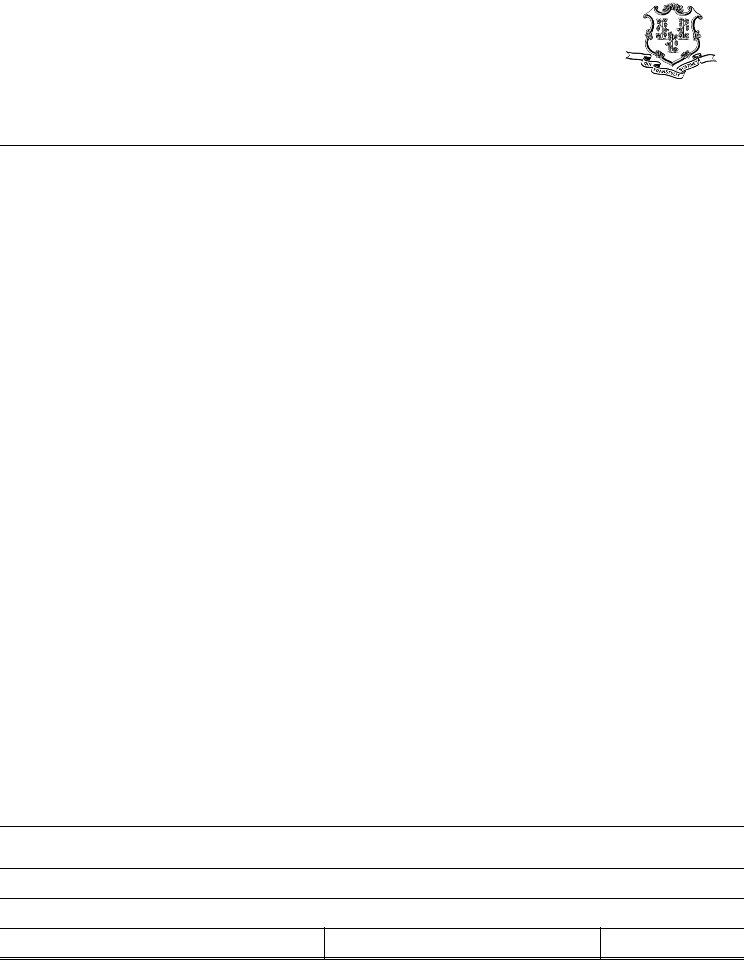With the help of the online editor for PDFs by FormsPal, you may complete or change Form R 190 here. The tool is consistently improved by our team, receiving powerful features and becoming greater. All it requires is several basic steps:
Step 1: Click on the orange "Get Form" button above. It's going to open our pdf tool so that you could start completing your form.
Step 2: This editor lets you modify nearly all PDF forms in a range of ways. Change it by writing personalized text, adjust original content, and include a signature - all possible in no time!
Filling out this form needs thoroughness. Ensure each field is completed properly.
1. To start with, while filling in the Form R 190, beging with the area containing subsequent blanks:
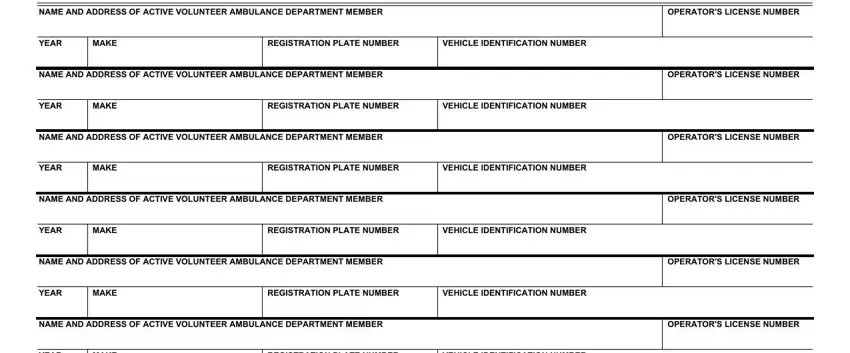
2. Now that the previous segment is done, you should add the necessary particulars in YEAR, MAKE, REGISTRATION PLATE NUMBER, VEHICLE IDENTIFICATION NUMBER, NAME AND ADDRESS OF ACTIVE, OPERATORS LICENSE NUMBER, YEAR, MAKE, REGISTRATION PLATE NUMBER, VEHICLE IDENTIFICATION NUMBER, NAME AND ADDRESS OF ACTIVE, OPERATORS LICENSE NUMBER, YEAR, MAKE, and REGISTRATION PLATE NUMBER in order to move on to the 3rd stage.
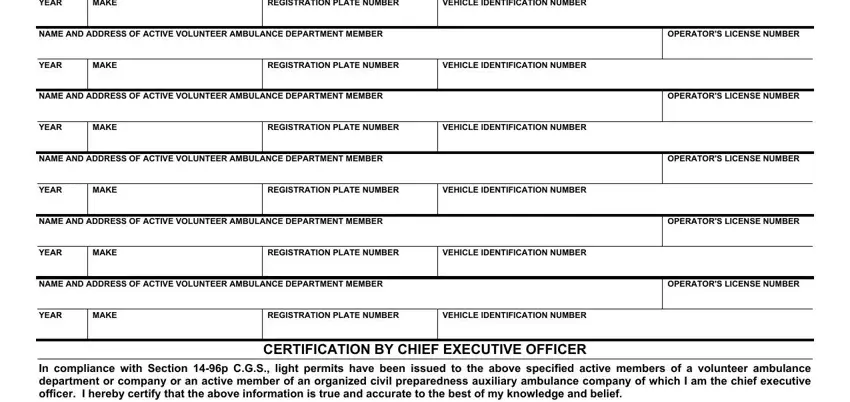
It's simple to make an error while filling in the REGISTRATION PLATE NUMBER, consequently be sure to take another look prior to deciding to finalize the form.
3. This step is generally simple - complete all of the fields in NAME OF VOLUNTEER AMBULANCE, ADDRESS OF VOLUNTEER AMBULANCE, AUTHORIZED SIGNATURE X, TITLE, and DATE SIGNED to conclude this segment.
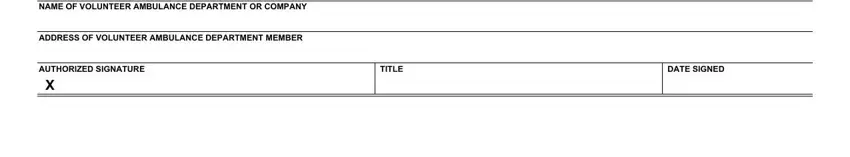
Step 3: Look through all the information you've typed into the blank fields and then press the "Done" button. Create a 7-day free trial plan with us and get immediate access to Form R 190 - available from your personal cabinet. FormsPal guarantees secure form editor without data recording or distributing. Be assured that your details are secure here!