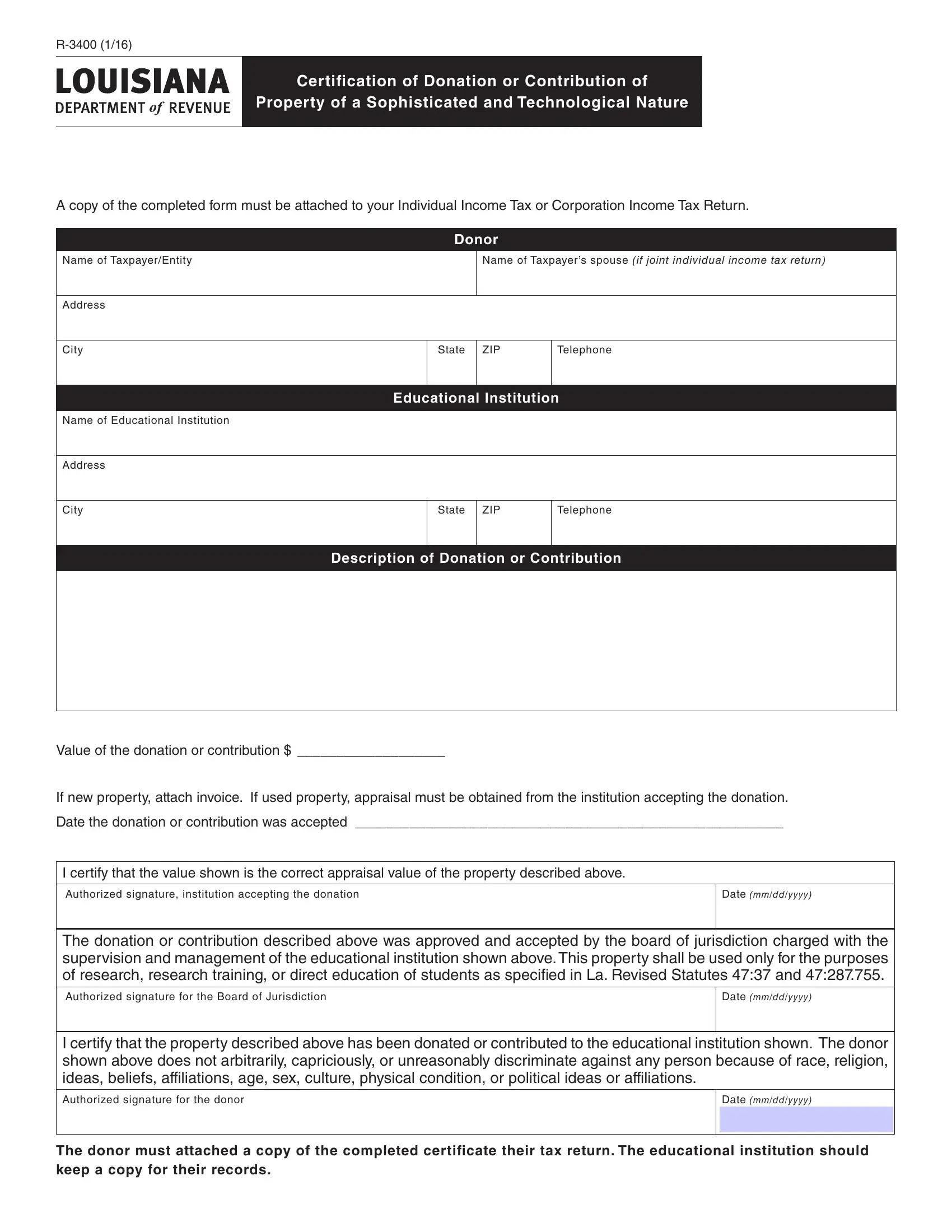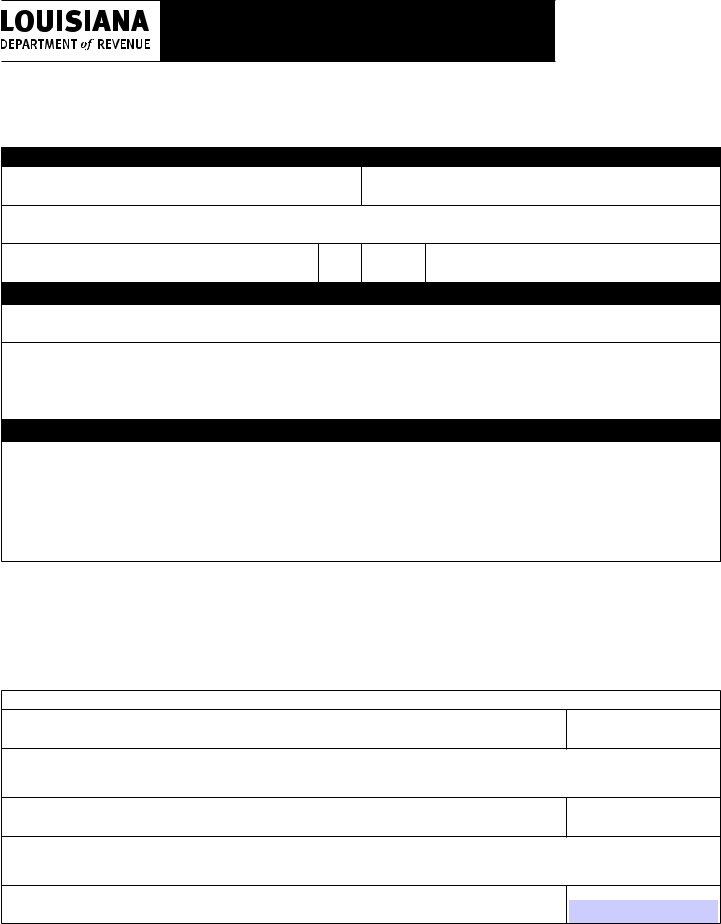la form 3400 can be filled out without any problem. Just use FormsPal PDF editor to perform the job promptly. In order to make our tool better and simpler to work with, we continuously design new features, with our users' suggestions in mind. For anyone who is seeking to get going, here is what it requires:
Step 1: First of all, open the pdf tool by pressing the "Get Form Button" at the top of this page.
Step 2: With the help of this advanced PDF file editor, it's possible to do more than just fill out forms. Edit away and make your docs appear faultless with customized text put in, or modify the file's original content to excellence - all that comes with an ability to insert stunning pictures and sign the PDF off.
It is an easy task to complete the form using this detailed tutorial! Here's what you want to do:
1. The la form 3400 will require specific information to be typed in. Be sure that the following blanks are completed:
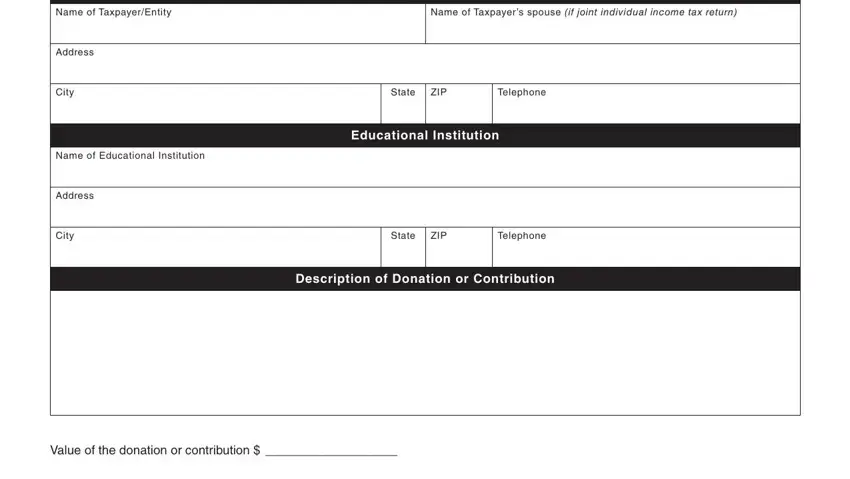
2. Your next stage is usually to fill out the following blanks: If new property attach invoice If, Date the donation or contribution, I certify that the value shown is, Authorized signature institution, Date mmddyyyy, The donation or contribution, Authorized signature for the Board, Date mmddyyyy, I certify that the property, Authorized signature for the donor, Date mmddyyyy, and The donor must attached a copy of.
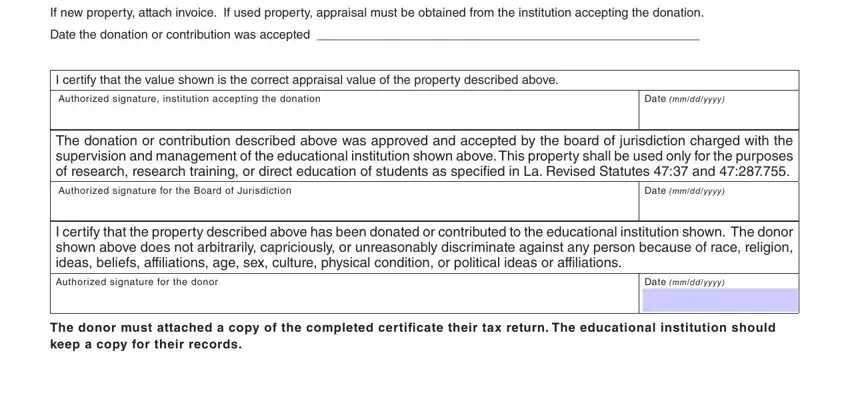
Regarding If new property attach invoice If and Date mmddyyyy, make sure you double-check them here. Those two are viewed as the most significant fields in the page.
Step 3: Once you've glanced through the details entered, press "Done" to finalize your document creation. Right after starting afree trial account here, it will be possible to download la form 3400 or send it via email right off. The file will also be available from your personal account menu with your changes. FormsPal offers secure document editor with no personal data recording or sharing. Rest assured that your information is safe here!