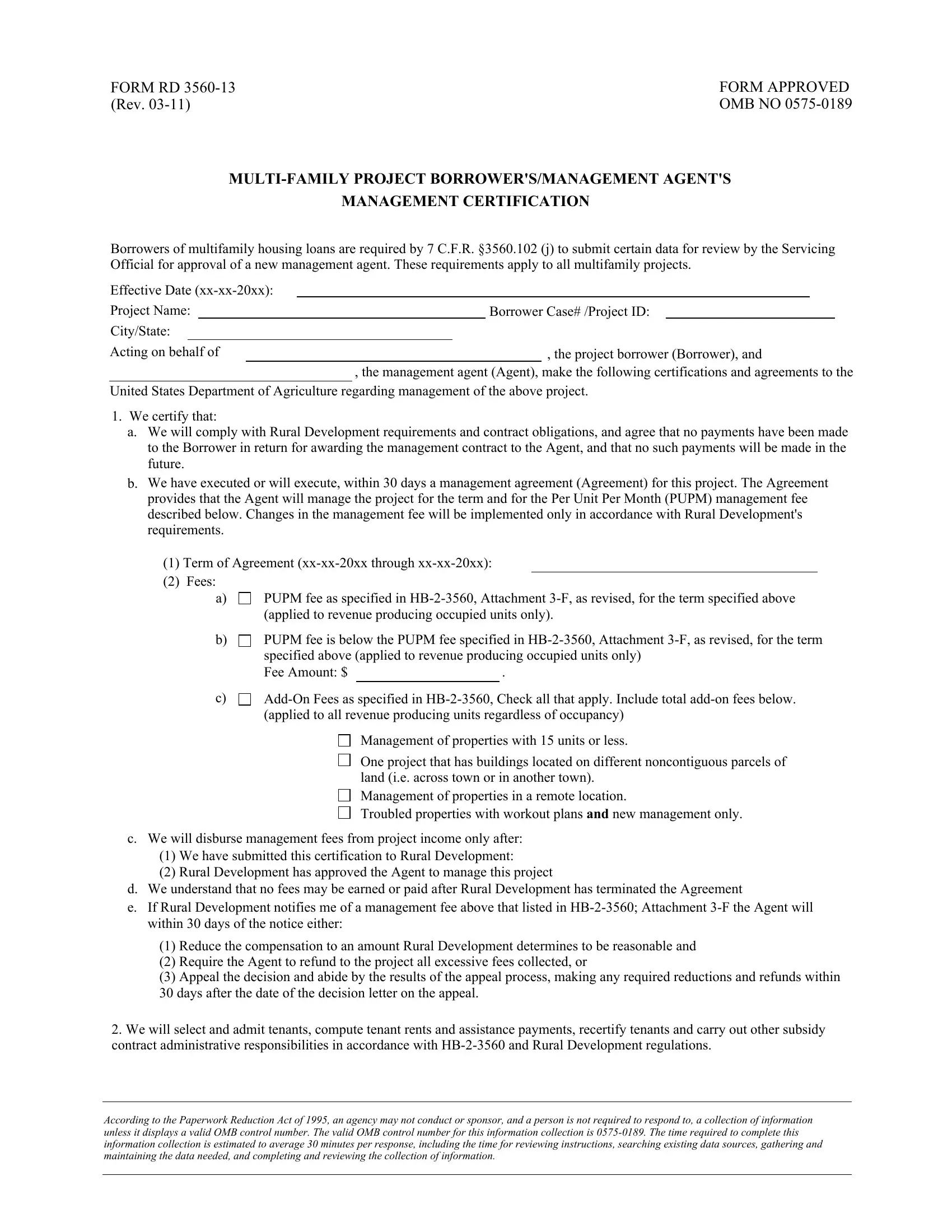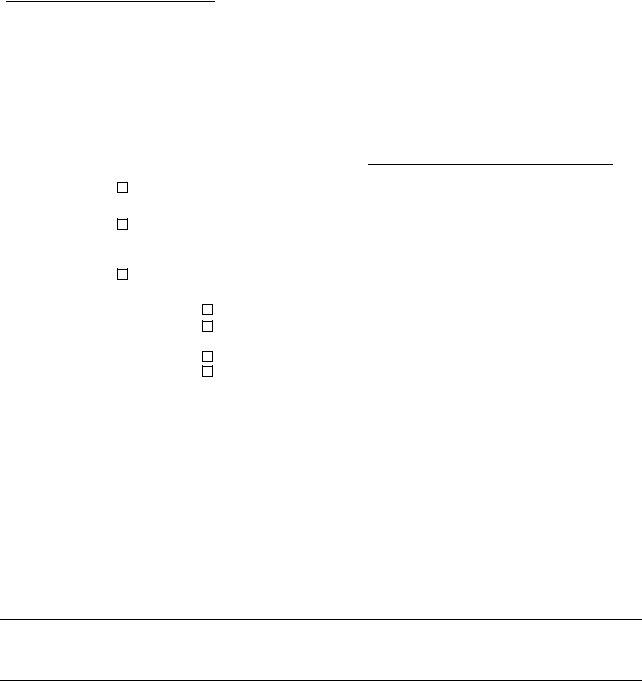rd form 3560 13 can be filled in online with ease. Just try FormsPal PDF editor to do the job without delay. FormsPal development team is relentlessly working to enhance the tool and enable it to be much easier for people with its handy features. Unlock an constantly innovative experience today - check out and discover new possibilities along the way! Getting underway is simple! All you have to do is adhere to the next simple steps below:
Step 1: First of all, open the editor by clicking the "Get Form Button" above on this site.
Step 2: As soon as you start the online editor, you'll notice the form all set to be completed. Other than filling in various fields, it's also possible to perform some other actions with the PDF, particularly putting on custom words, changing the initial textual content, inserting graphics, placing your signature to the PDF, and much more.
This form will need specific information; to guarantee consistency, take the time to take heed of the recommendations listed below:
1. Start filling out your rd form 3560 13 with a group of necessary blank fields. Collect all the information you need and be sure not a single thing left out!
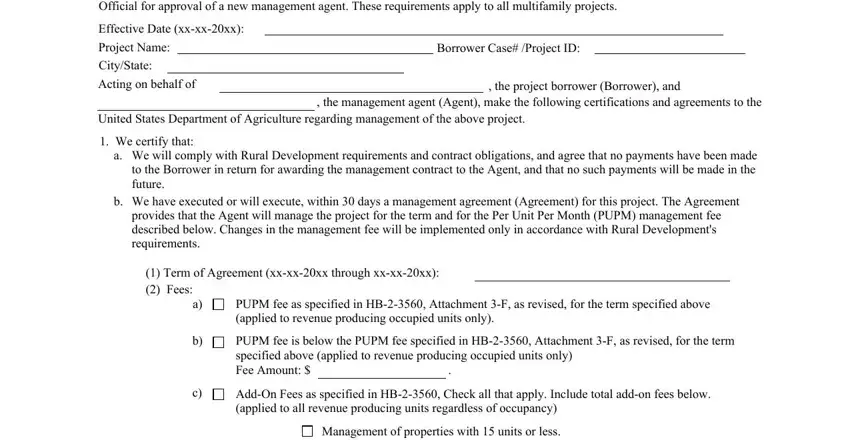
2. Once your current task is complete, take the next step – fill out all of these fields - One project that has buildings, We will disburse management fees, We have submitted this, d e, We understand that no fees may be, Reduce the compensation to an, We will select and admit tenants, and According to the Paperwork with their corresponding information. Make sure to double check that everything has been entered correctly before continuing!
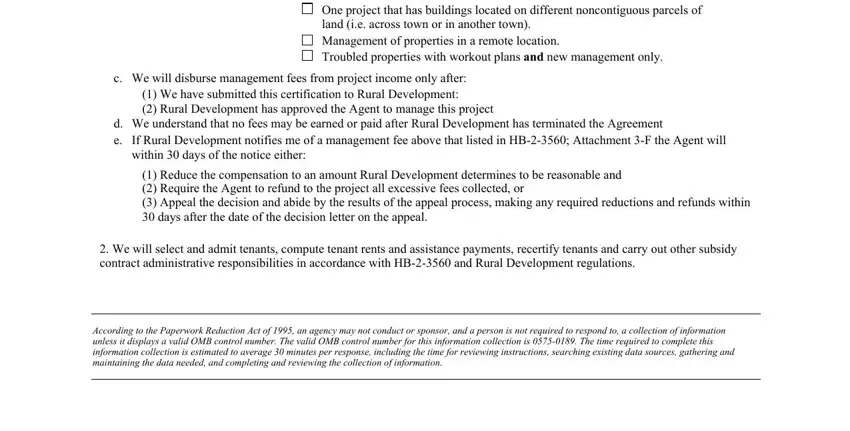
3. This next part is all about Ensure that all expenses of the, f g, Exert reasonable effort to, Obtain the necessary verbal or, Invest project funds that Rural, We certify that the types of, Fidelity bond or employee, all principals of the Agent and, b c, Hazard insurance coverage required, Public liability insurance, Other specify as may be required, The Agent agrees to a, and Furnish a written response to - fill out each one of these blanks.
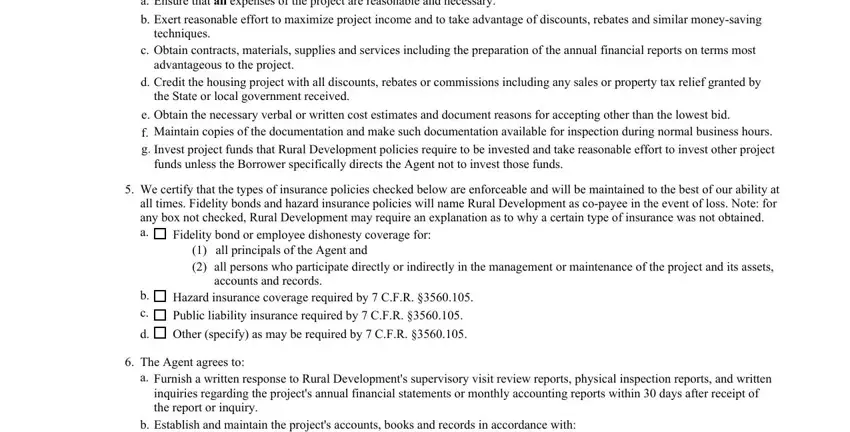
4. Filling in Rural Development the Office of, Any records which relate to the, The following clause will be, Upon request by Rural Development, and We agree to include the following is vital in the fourth form section - ensure to invest some time and fill in each and every blank area!
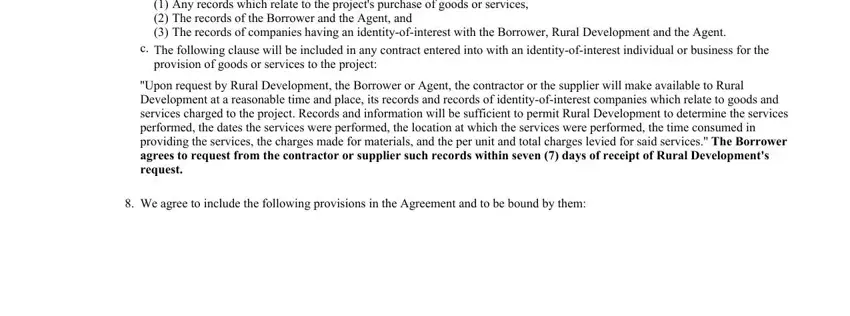
5. As you draw near to the last sections of your file, you'll find several extra things to complete. Notably, If the Agreement is terminated I, I the Borrower agree to submit a, Authorizing the agent to collect a, We agree to a, Comply with all Federal State or, b c d, When the head of household or, The project will comply with the, Furnish Rural Development any, Not discriminate against any, Provide minorities women and, and We certify that we have read and should be filled in.
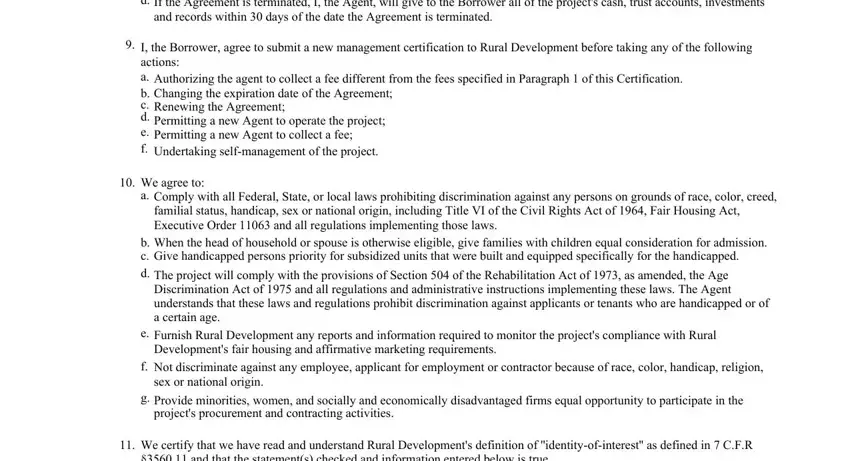
As for The project will comply with the and We agree to a, make sure you don't make any errors here. Both of these are definitely the most important ones in the page.
Step 3: Be certain that your details are accurate and then click on "Done" to conclude the task. Join FormsPal now and immediately get rd form 3560 13, available for download. Every modification you make is conveniently saved , making it possible to change the pdf at a later stage as needed. When you work with FormsPal, you'll be able to fill out documents without the need to worry about database breaches or records getting distributed. Our protected platform helps to ensure that your personal data is maintained safely.