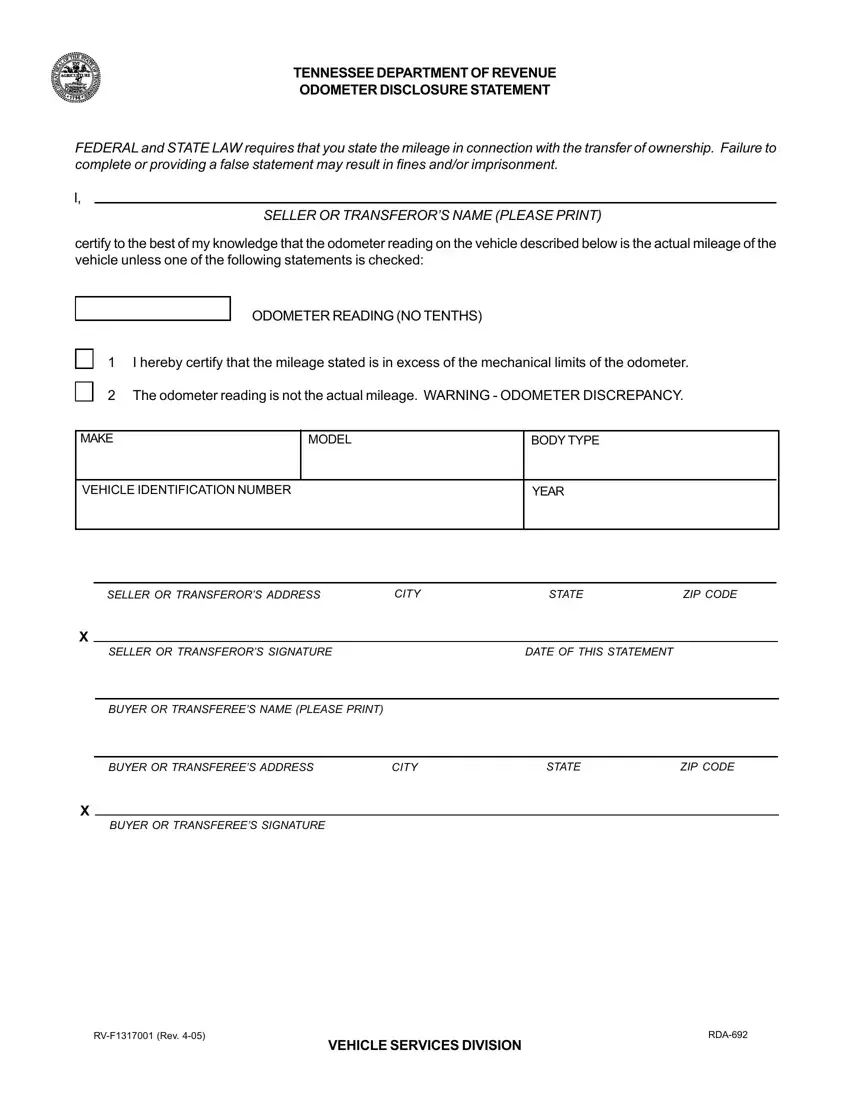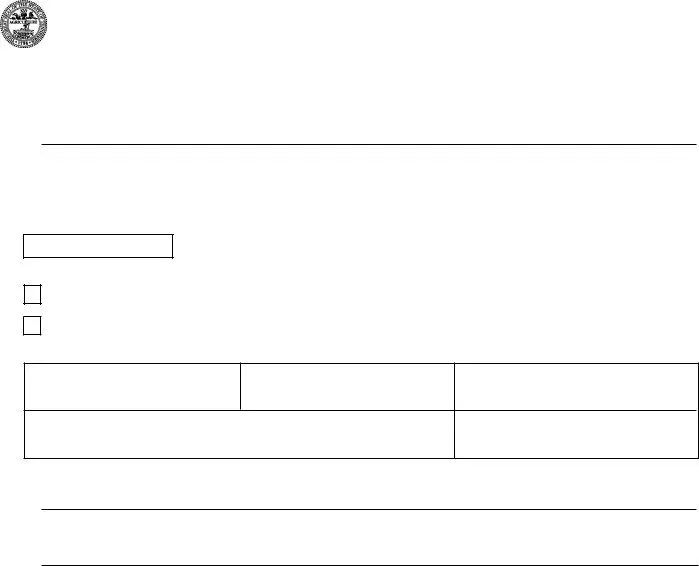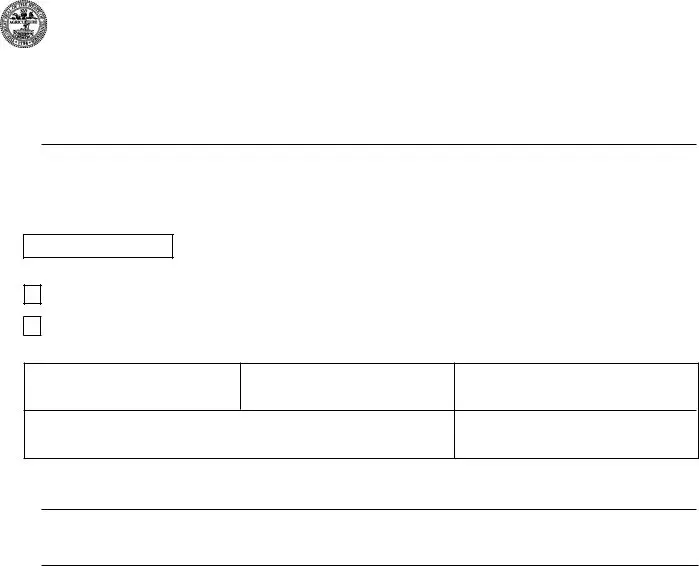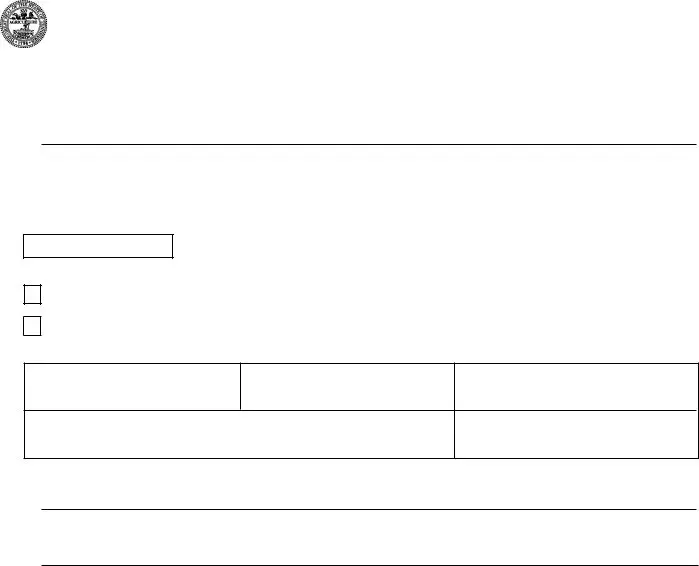You can easily prepare documents using our PDF editor. Editing the odometer disclosure statement tn document is straightforward in case you check out these actions:
Step 1: On the following page, press the orange "Get form now" button.
Step 2: Once you enter our odometer disclosure statement tn editing page, there'll be all of the functions you can undertake about your document at the upper menu.
Prepare the odometer disclosure statement tn PDF by typing in the details needed for every single section.
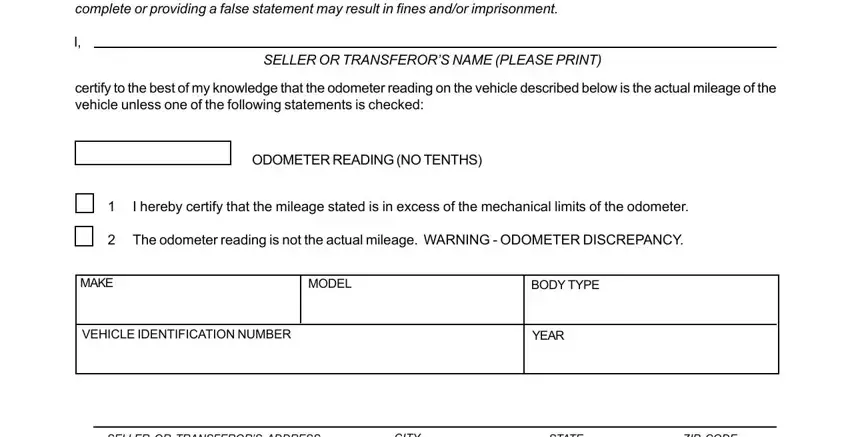
Make sure you write down the necessary details in the SELLER OR TRANSFERORS SIGNATURE, DATE OF THIS STATEMENT, BUYER OR TRANSFEREES NAME PLEASE, BUYER OR TRANSFEREES ADDRESS, CITY, STATE, ZIP CODE, BUYER OR TRANSFEREES SIGNATURE, RVF Rev, VEHICLE SERVICES DIVISION, and RDA field.
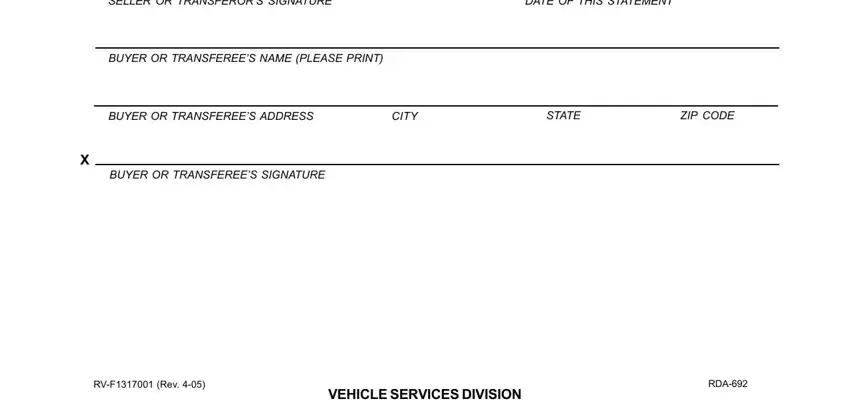
Focus on the crucial information on the FEDERAL and STATE LAW requires, SELLER OR TRANSFERORS NAME PLEASE, certify to the best of my, ODOMETER READING NO TENTHS, MAKE, I hereby certify that the mileage, The odometer reading is not the, MODEL, BODY TYPE, VEHICLE IDENTIFICATION NUMBER, and YEAR section.
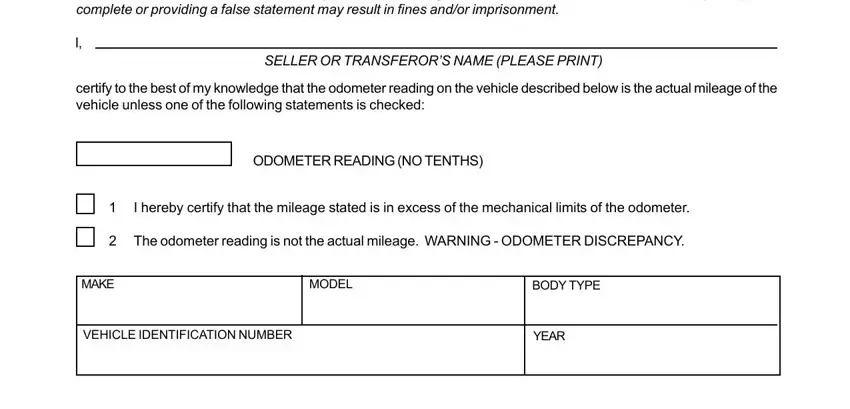
The SELLER OR TRANSFERORS SIGNATURE, DATE OF THIS STATEMENT, BUYER OR TRANSFEREES NAME PLEASE, BUYER OR TRANSFEREES ADDRESS, CITY, STATE, ZIP CODE, BUYER OR TRANSFEREES SIGNATURE, RVF Rev, OWNER, and RDA area allows you to identify the rights and obligations of either side.
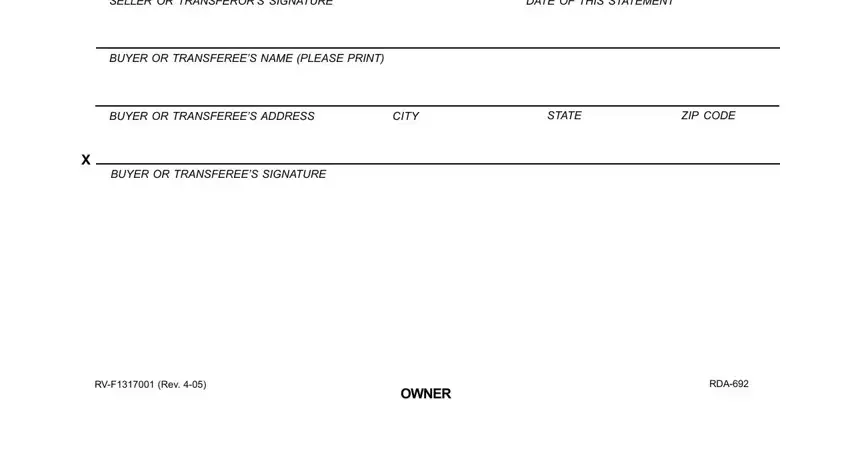
End by checking the following fields and submitting the proper data: FEDERAL and STATE LAW requires, SELLER OR TRANSFERORS NAME PLEASE, certify to the best of my, ODOMETER READING NO TENTHS, MAKE, I hereby certify that the mileage, The odometer reading is not the, MODEL, BODY TYPE, VEHICLE IDENTIFICATION NUMBER, and YEAR.
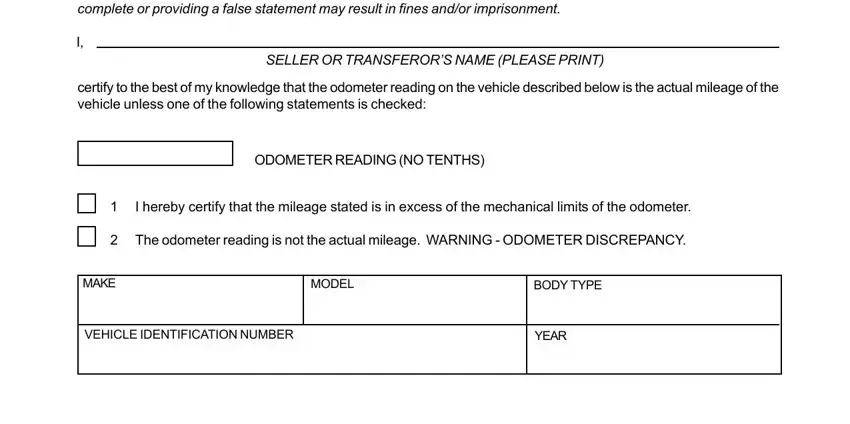
Step 3: Choose the Done button to assure that your completed document could be exported to each gadget you use or sent to an email you specify.
Step 4: Make copies of the template. It will prevent potential complications. We don't look at or display your data, for that reason you can be confident it's going to be safe.