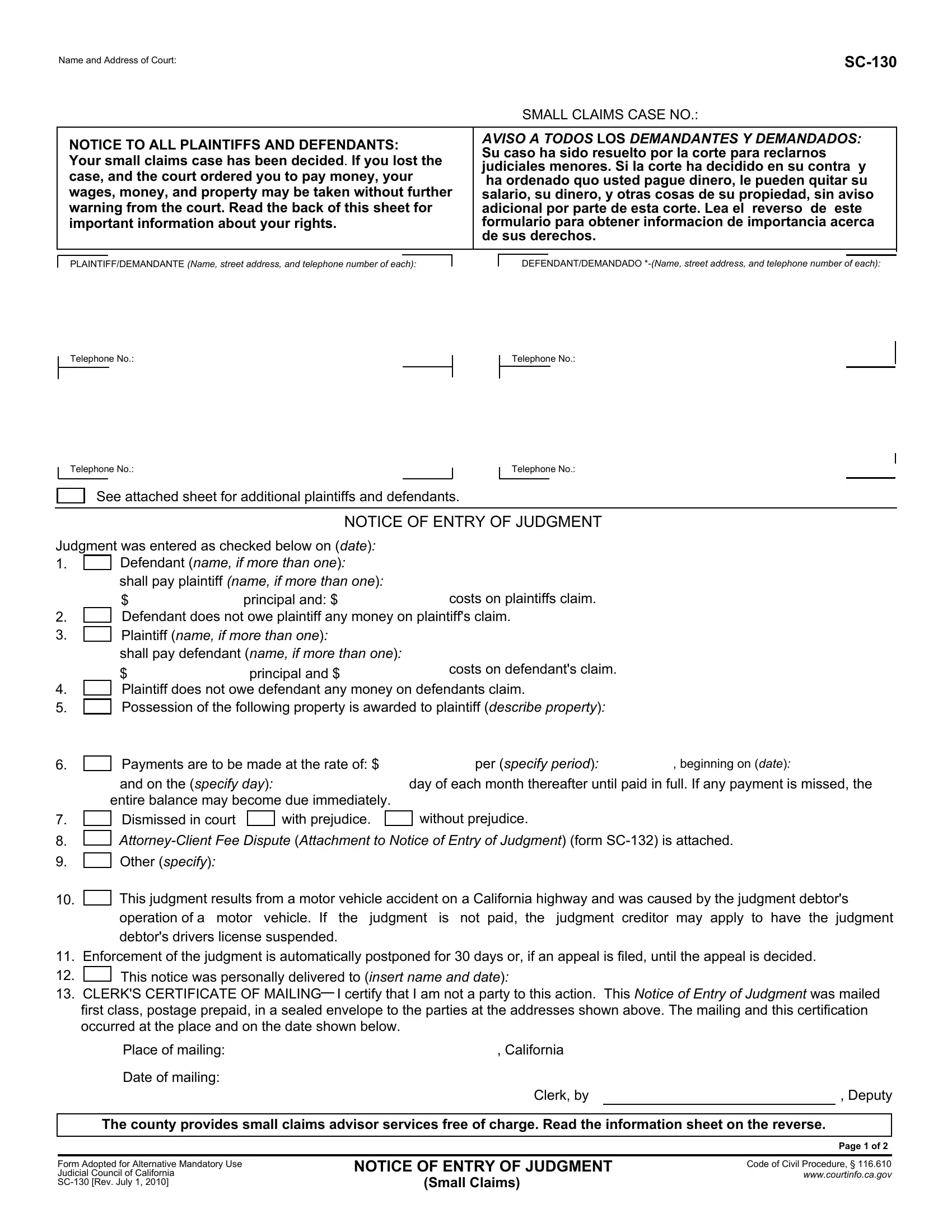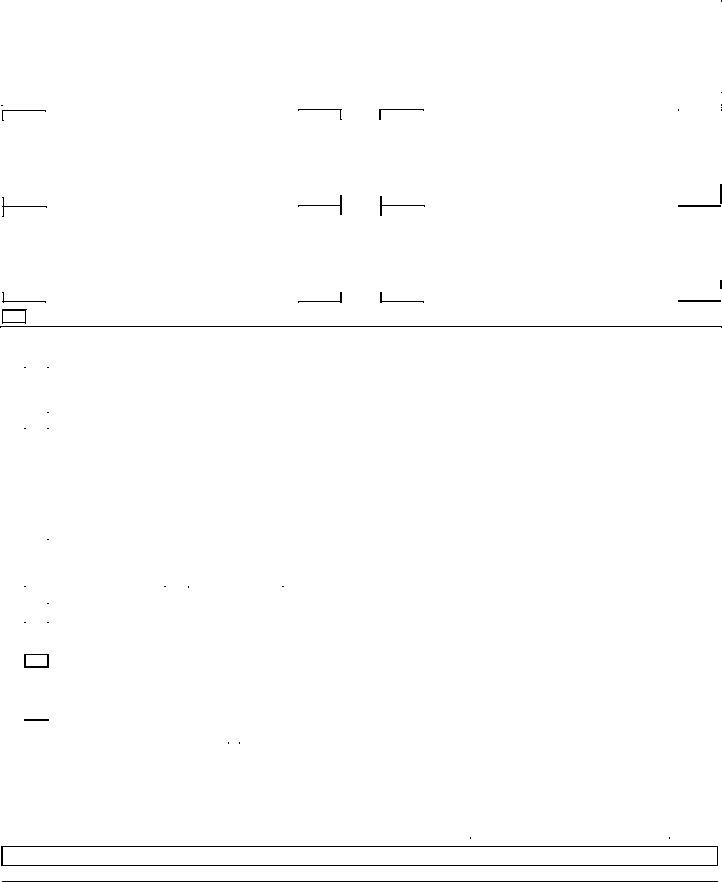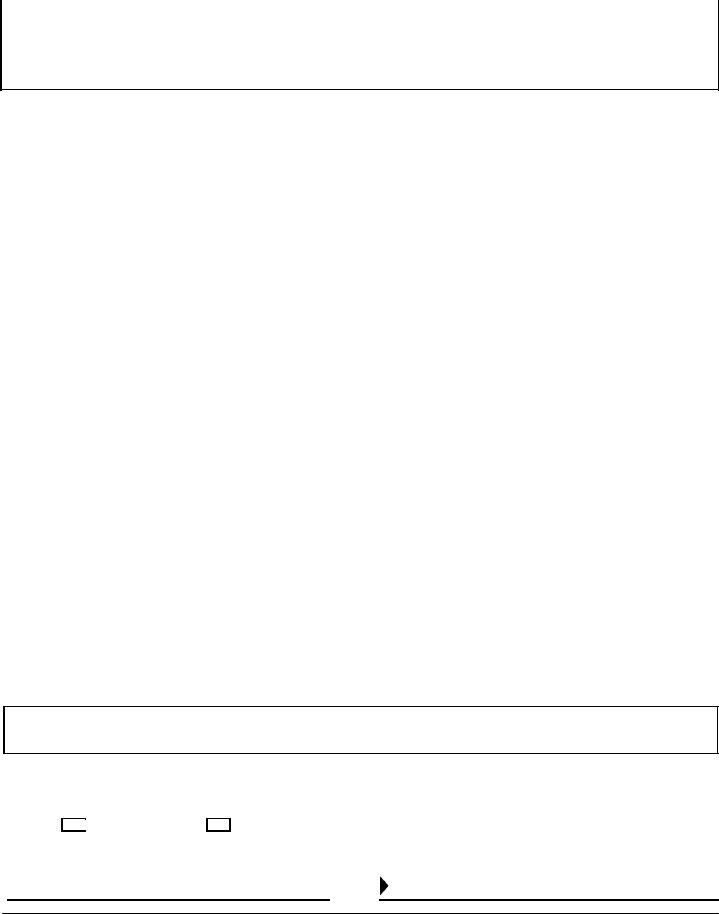Working with PDF documents online is definitely a breeze with our PDF tool. Anyone can fill in courtinfo here painlessly. In order to make our tool better and less complicated to utilize, we continuously work on new features, with our users' suggestions in mind. This is what you'll have to do to start:
Step 1: Press the "Get Form" button in the top section of this page to open our editor.
Step 2: Once you start the editor, you will notice the document made ready to be completed. In addition to filling out different blanks, you might also perform other sorts of actions with the Document, including adding any words, editing the initial textual content, adding graphics, affixing your signature to the form, and much more.
It is straightforward to finish the form using this helpful guide! Here is what you must do:
1. Firstly, while filling in the courtinfo, begin with the section that contains the subsequent fields:
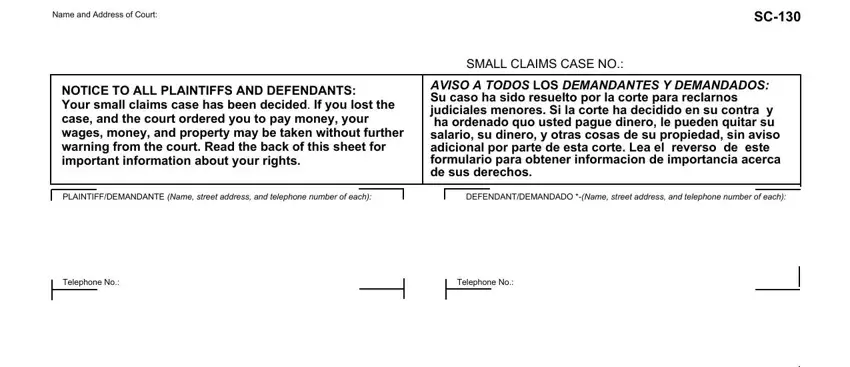
2. Once your current task is complete, take the next step – fill out all of these fields - Telephone No, Telephone No, See attached sheet for additional, NOTICE OF ENTRY OF JUDGMENT, Judgment was entered as checked, principal and, Defendant name if more than one, costs on plaintiffs claim, principal and, costs on defendants claim, Payments are to be made at the, per specify period day of each, beginning on date, entire balance may become due, and Dismissed in court AttorneyClient with their corresponding information. Make sure to double check that everything has been entered correctly before continuing!
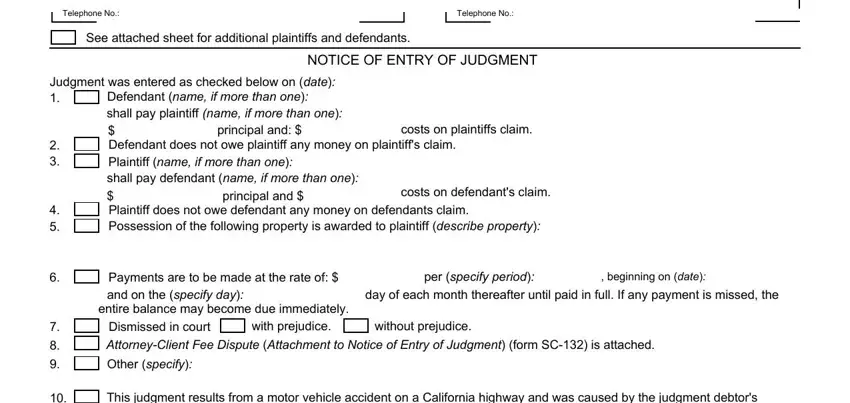
It's easy to make errors while filling out your beginning on date, so make sure to go through it again before you decide to send it in.
3. The third part is normally simple - fill out every one of the empty fields in This judgment results from a motor, Enforcement of the judgment is, This notice was personally, first class postage prepaid in a, Place of mailing, Date of mailing, California, Clerk by, The county provides small claims, Deputy, Page of, Form Adopted for Alternative, NOTICE OF ENTRY OF JUDGMENT Small, and Code of Civil Procedure to complete this process.
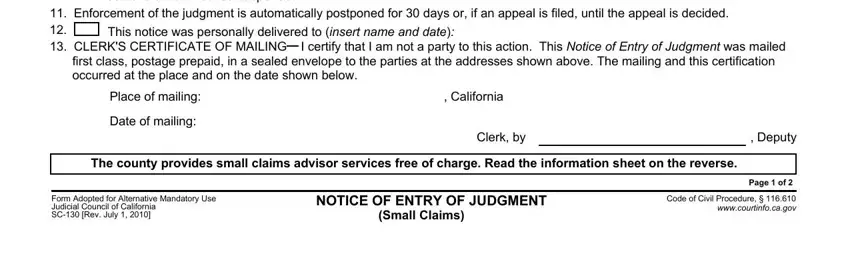
4. Filling in NOTICE TO THE PARTY WHO WON As, ACKNOWLEDGMENT OF SATISFACTION OF, SMALL CLAIMS CASE NO, To the Clerk of the Court, I am the, judgment creditor, assignee of record, I agree that the judgment in this, Date, SC Rev July, TYPE OR PRINT NAME, SIGNATURE, NOTICE OF ENTRY OF JUDGMENT Small, and Page of is crucial in the next part - make certain that you take the time and fill in each blank!
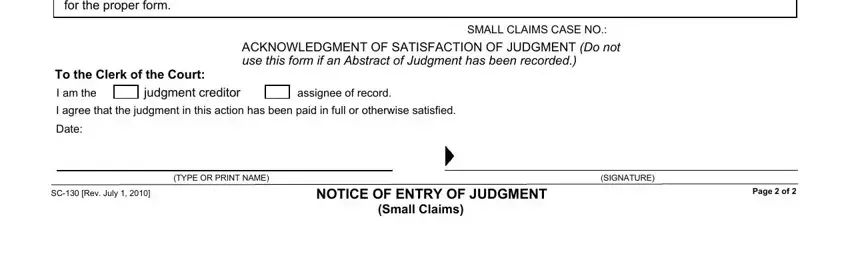
Step 3: Check all the information you have typed into the form fields and click on the "Done" button. Join us today and instantly get access to courtinfo, set for downloading. Each and every modification made is handily kept , which enables you to customize the document at a later stage if necessary. FormsPal is devoted to the personal privacy of our users; we ensure that all information handled by our editor continues to be protected.